Vue 监视属性
奔跑吧鸡翅 人气:0天气案例实现
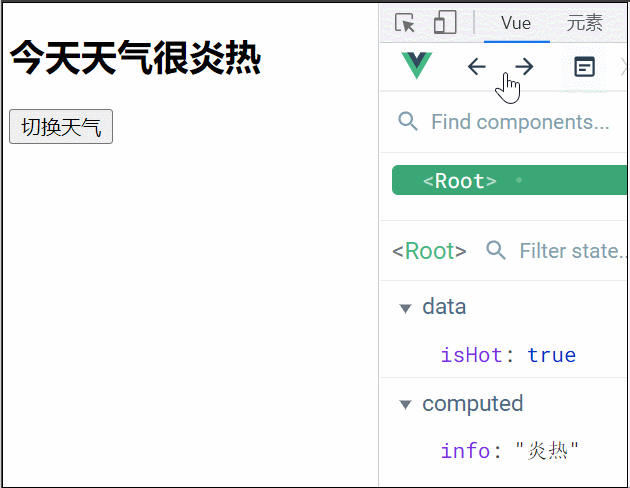
<div id="root">
<h2>今天天气很{{info}}</h2>
<button @click="changeWeather">切换天气</button>
</div><script type="text/javascript">
Vue.config.productionTip = false
new Vue({
el:'#root',
data:{
isHot:true
},
methods:{
changeWeather(){
this.isHot = !this.isHot
}
},
computed:{
info(){
return this.isHot?'炎热':'凉爽'
}
}
})
</script>两个注意事项
1、上面我们用到了计算属性 info 来展示天气。如果我们把天气写死,不用这个计算属性,那么 vue 开发这工具里的相关值是不变的
如下,初始值 isHot = true,天气炎热,但我们把页面的值写死,不用 isHot
我们点击切换天气按钮,vue 开发者工具中展示的还是炎热,其实我们通过打印发现,isHot 值其实已经变了
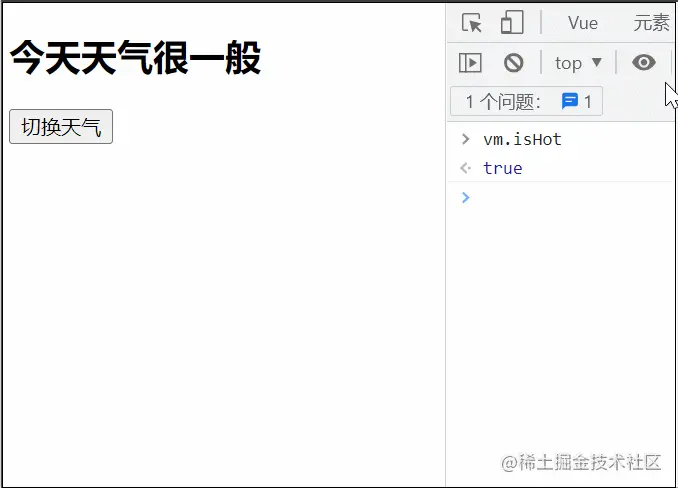
2、如果点击切换天气按钮时,我们仅仅是把 isHot 取反,我们可以这样写
<button @click="isHot = !isHot">切换天气</button>
之前写的 changeWeather() 也就不需要了
但是如果要做的事不止一件,例如还要维护一个别的数据,最好还是写一个方法
<button @click="isHot = !isHot;x++">切换天气</button>
监视属性
如果我们需要知道 isHot 什么时候发生了变化,可以在上边的代码上增加
watch:{
isHot:{
//immediate:true,//初始化时让handler()调用一下
//handler()什么时候调用?当isHot改变时
handler(newValue,oldValue){
console.log('isHost被修改了',oldValue,newValue);
}
}
}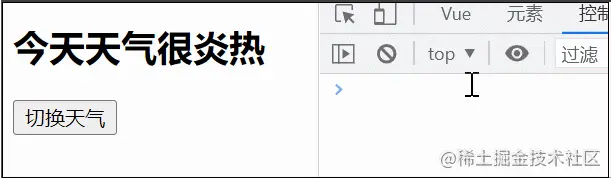
注意:
- 1、当设置其中的 immediate:true ,那么初始化的时候 handler() 也会调用一下
- 2、也能监视计算属性
info:{
immediate:true,//初始化时让handler()调用一下
handler(newValue,oldValue){
console.log('info被修改了',oldValue,newValue);
}
}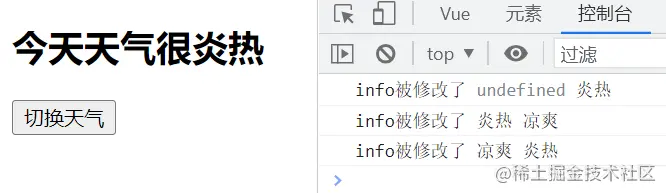
3、也可以动态调用
const vm = new Vue({
el:'#root',
......
})
vm.$watch('isHot',{
handler(newValue,oldValue){
console.log('isHot被修改了',oldValue,newValue);
}
})监视属性watch
- 1、当被监视的属性变化时,回调函数自动调用,进行相关操作
- 2、监视的属性必须存在,才能进行监视
监视的两种写法:
- (1).new Vue 时传入 watch 配置
- (2).通过 vm.$watch 监视
深度监视
如果有数据 numbers ,结构如下
numbers:{
a:1,
b:1
}现在需要监视其中 a 的变化,写法:
<h3>a的值是{{numbers.a}}</h3>
<button @click="numbers.a++">点我让a+1</button>new Vue({
el:'#root',
data:{
numbers:{
a:1,
b:1
}
},
watch:{
//监视多级结构中某个属性的变化
'numbers.a':{
handler(){
console.log('a发生了变化');
}
}
}
})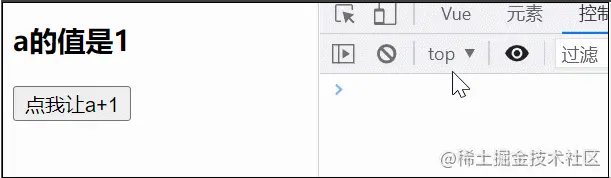
如果是想检测 numbers 中任意值发生变化可以这样写:
<div id="root">
<h3>a的值是{{numbers.a}}</h3>
<button @click="numbers.a++">点我让a+1</button>
<h3>b的值是{{numbers.b}}</h3>
<button @click="numbers.b++">点我让b+1</button>
</div>new Vue({
el: '#root',
data: {
numbers: {
a: 1,
b: 1
}
},
watch: {
//监视多级结构中所有属性的变化
numbers: {
deep: true,
handler() {
console.log('numbers发生了变化');
}
}
}
})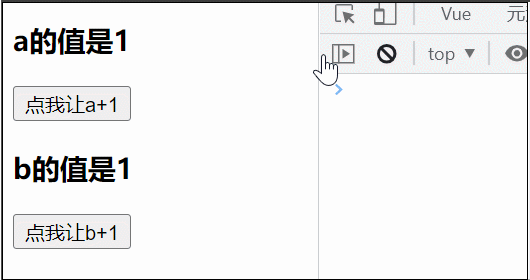
其中 deep: true是关键,如果不写是不能实现的
深度监视
- (1).vue 中的
watch默认不监测对象内部值的改变(一层) - (2).配置
deep:true可以监测对象内部值改变(多层)
备注:
- (1).vue 自身可以监测对象内部值的改变,但Vue提供的 watch 默认不可以
- (2).使用 watch 时根据数据的具体结构,决定是否采用深度监视
监视的简写形式
如果 watch 中只有 handler 时,可以简写:
watch:{
//完整写法
/*isHot:{
//immediate:true,//初始化时让handler()调用一下
//deep: true,//深度监视
handler(newValue,oldValue){
console.log('isHost被修改了',oldValue,newValue);
}
}*/
isHot(newValue,oldValue){
console.log('isHost被修改了',oldValue,newValue);
}
}当然也可以动态调用
//完整写法
vm.$watch('isHot',{
//immediate:true,//初始化时让handler()调用一下
//deep: true,//深度监视
handler(newValue,oldValue){
console.log('isHost被修改了',oldValue,newValue);
}
})
//简写,简写后就不能写上边的属性了
vm.$watch('isHot',function (oldValue,newValue) {
console.log('isHost被修改了',oldValue,newValue);
})加载全部内容