JS实现自动切换文字的导航效果代码
企鹅 人气:0本文实例讲述了JS实现自动切换文字的导航效果代码。分享给大家供大家参考。具体如下:
这里介绍支持自动切换文字的导航菜单效果,实际上看上去并不像菜单,猛一看倒像是一个Select下拉框,两侧带有箭头控制按钮,点击左侧则向上切换菜单文字,点击右侧则切换到一个菜单项内容,也可自动切换,鼠标不点击的时候菜单会自动变化文字。
运行效果截图如下:
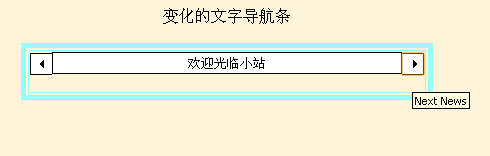
在线演示地址如下:
http:/https://img.qb5200.com/download-x/demo.jb51.net/js/2015/js-auto-cha-font-nav-style-codes/
具体代码如下:
<HTML>
<HEAD>
<TITLE>变化的文字导航条</TITLE>
<META http-equiv=Content-Type content="text/html; charset=gb2312">
</HEAD>
<BODY bgColor=#fef4d9>
<CENTER>变化的文字导航条</CENTER><BR>
<CENTER>
<TABLE borderColor=#99FFFF border=5 borderlight="green">
<TBODY>
<TR>
<TD>
<STYLE>.scrollerstyle {
BORDER-RIGHT: #000000 1px solid; BORDER-TOP: #000000 1px solid; BACKGROUND: #ffffff; BORDER-LEFT: #000000 1px solid; CURSOR: hand; BORDER-BOTTOM: #000000 1px solid; FONT-FAMILY: webdings
}
</STYLE>
<SCRIPT language=javascript>
var msgs = new Array(
"欢迎光临小站",
"网易娱乐",
"搜狐门户",
"央视国际" );
var msg_url = new Array(
"http://www.sina.com",
"http://www.163.com",
"http://www.sohu.com",
"http://www.cctv.com" );
var target_url = new Array(
"0",
"0",
"0",
"1" );
var barwidth=350 //Enter main bar width in px or %
var setdelay=2000 //Enter delay between msgs, in mili-seconds
var mouseover_color='#B5D0FF' //Specify highlight color
var mouseout_color='#FFFFFF' //Specify default color
var count=0;
var ns6=document.getElementById&&!document.all
var ie4=document.all&&navigator.userAgent.indexOf("Opera")==-1
if (ie4||ns6){
document.write('<form name="news_bar"><input type="button" value="3" onclick="moveit(0)" class="scrollerstyle" style="width:22; height:22; border-right-width:0px;" name="prev" title="Previous News"><input type="button" name="news_bar_but" onclick="goURL();" style="color:#000000;background:' + mouseout_color + '; width:'+barwidth+'; height:22; border-width:1; border-color:#000000; cursor:hand" onmouseover="this.style.background=mouseover_color" onmouseout="this.style.background=mouseout_color"><input type="button" value="4" onclick="moveit(1)" class="scrollerstyle" style="width:22; height:22; border-left-width:0px;" name="next" title="Next News"></form>');
}
else{
document.write('<form name="news_bar"><input type="button" value="Previous" onclick="moveit(0)">')
if (navigator.userAgent.indexOf("Opera")!=-1)
document.write('<input type="button" name="news_bar_but" onclick="goURL();" style="width:'+barwidth+'" border="0">')
else
document.write('<input type="button" name="news_bar_but" onclick="goURL();" width="'+barwidth+'" border="0">')
document.write('<input type="button" value="Next" onclick="moveit(1)"></form>')
}
function init_news_bar(){
document.news_bar.news_bar_but.value=msgs[count];
}
function moveit(how){
if (how==1){ //cycle foward
if (count<msgs.length-1)
count++
else
count=0
}
else{ //cycle backward
if (count==0)
count=msgs.length-1
else
count--
}
document.news_bar.news_bar_but.value=msgs[count];
}
function tick_bar(){
setInterval("moveit(1)",setdelay)
}
function goURL(){
if(target_url[count]=="0")
{
location.href=msg_url[count];
}
else
{
window.open(msg_url[count]);
}
}
tick_bar(); // delete this line if you don't want messages to tick
init_news_bar();
</SCRIPT>
</TD></TR></TBODY></TABLE></CENTER>
</BODY>
</HTML>
希望本文所述对大家的javascript程序设计有所帮助。
加载全部内容