一文详解Go Http Server原理
捉虫大师 人气:0从一个 Demo 入手
俗话说万事开头难,但用 Go 实现一个 Http Server 真不难,简单到什么程度?起一个 Server,并且能响应请求,算上包名、导入的依赖,甚至空行,也就只要 15 行代码:
package main
import (
"io"
"net/http"
)
func main() {
http.HandleFunc("/hello", hello)
http.ListenAndServe(":81", nil)
}
func hello(response http.ResponseWriter, request *http.Request) {
io.WriteString(response, "hello world")
}
这么简单,能与之一战的恐怕只有 Python 了吧,而且 Go 还能编译成可执行的二进制文件,你说牛啤不牛啤?
Http Server 如何处理连接?
我们从这一行代码看起
http.ListenAndServe(":81", nil)
从命名来看,这个方法干了两件事,监听并且服务,从方法的单一职责上来说,我觉得不ok,一个方法怎么能干两件事?但这是大佬写的代码,就很合理。
第一个参数Addr是要监听的地址和端口,第二个参数Handler一般是nil,它是真正的逻辑处理,但我们通常用第一行代码那样来注册处理器,这代码一看就感觉是把 path 映射到业务逻辑上,我们先大概了解,待会再来看它
http.HandleFunc("/hello", hello)
如果了解过一点网络编程基础,就会知道操作系统提供了bind、listen、accept这样的系统调用,我们只要按顺序发起调用,就能组合出一个 Server。
Go 也是利用这些系统调用,把他们都封装在了ListenAndServe中。
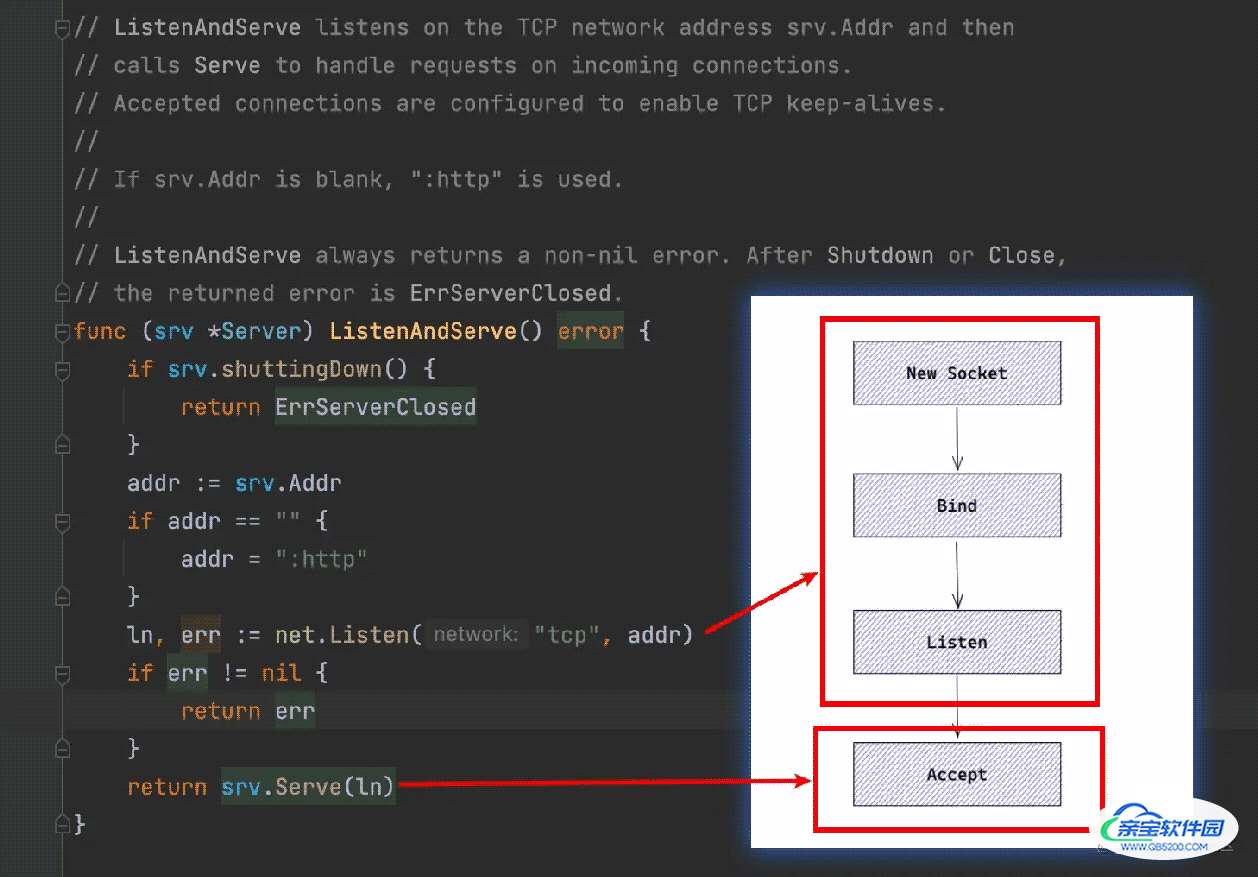
Listen 往下追究就是系统调用,所以我们重点看 Serve:

把分支代码收起来,只看主干,发现是一个 for 循环里面在不停地 Accept,而这个 Accept 在没有连接时是阻塞的,当有连接时,起一个新的协程来处理。
Http Server 如何处理请求的?
一些前置工作
处理请求的一行代码是,可以看出是每个连接单开了一个协程处理:
go c.serve(connCtx)
这里的 connCtx 代入了当前的 Server 对象:
ctx := context.WithValue(baseCtx, ServerContextKey, srv) ... connCtx := ctx
而且还提供了修改它的 hook 方法 srv.ConnContext,可以在每次 Accept 时修改原始的 context
if cc := srv.ConnContext; cc != nil {
connCtx = cc(connCtx, rw)
if connCtx == nil {
panic("ConnContext returned nil")
}
}
它的定义是:
// ConnContext optionally specifies a function that modifies // the context used for a new connection c. The provided ctx // is derived from the base context and has a ServerContextKey // value. ConnContext func(ctx context.Context, c net.Conn) context.Context
但是如果按照我开头给的代码,你是没法修改 srv.ConnContext 的,可以改成这样来自定义:
func main() {
http.HandleFunc("/hello", hello)
server := http.Server{
Addr: ":81",
ConnContext: func(ctx context.Context, c net.Conn) context.Context {
return context.WithValue(ctx, "hello", "roshi")
},
}
server.ListenAndServe()
}
同样的 c.setState 也提供了 hook,可采取如上的方法设置,在每次连接状态改变时执行 hook 方法:
c.setState(c.rwc, StateNew, runHooks) // before Serve can return
// ConnState specifies an optional callback function that is // called when a client connection changes state. See the // ConnState type and associated constants for details. ConnState func(net.Conn, ConnState)
serve 方法到底干了什么
为了能看清楚 Accept 后,serve 方法到底干了什么,我们再简化一下:
func (c *conn) serve(ctx context.Context) {
...
for {
w, err := c.readRequest(ctx)
...
serverHandler{c.server}.ServeHTTP(w, w.req)
...
}
}
serve 也是一个大循环,循环里面主要是读取一个请求,然后将请求交给 Handler 处理。
为什么是一个大循环呢?因为每个 serve 处理的是一个连接,一个连接可以有多次请求。
读请求就显得比较枯燥乏味,按照Http协议,读出URL,header,body等信息。
这里有个细节是在每次读取了一个请求后,还开了一个协程去读下一个请求,也算是做了优化吧。
for {
w, err := c.readRequest(ctx)
...
if requestBodyRemains(req.Body) {
registerOnHitEOF(req.Body, w.conn.r.startBackgroundRead)
} else {
w.conn.r.startBackgroundRead()
}
...
}
请求如何路由?
当读取到一个请求后,便进入这一行代码:
serverHandler{c.server}.ServeHTTP(w, w.req)
ServeHTTP 找到我们注册的 Handler 去处理,如果请求的URI 是 *或请求 Method 是 OPTIONS,则使用globalOptionsHandler,也就是说这类请求不需要我们手动处理,直接就返回了。
对于我们注册的 Handler 也需要去寻找路由,这个路由的规则还是比较简单,主要由如下三条:
- 如果注册了带 host 的路由,则按 host + path 去寻找,如果没注册带 host 的路由,则按 path 寻找
- 路由规则匹配以完全匹配优先,如果注册的路由规则最后一个字符是
/,则除了完全匹配外,还会以前缀查找
举几个例子来理解一下:
- 带 host 的匹配规则
注册路由为
http.HandleFunc("/hello", hello)
http.HandleFunc("127.0.0.1/hello", hello2)
此时如果执行
curl 'http://127.0.0.1:81/hello'
则会匹配到 hello2,但如果执行
curl 'http://localhost:81/hello'
就匹配的是 hello
- 前缀匹配
如果注册路由为
http.HandleFunc("/hello", hello)
http.HandleFunc("127.0.0.1/hello/", hello2)
注意第二个最后还有个/,此时如果执行
curl 'http://127.0.0.1:81/hello/roshi'
也能匹配到 hello2,怎么样,是不是理解了?
找到路由之后就直接调用我们开头注册的方法,如果我们往 Response 中写入数据,就能返回给客户端,这样一个请求就处理完成了。
总结
最后我们回忆下 Go Http Server 的要点:
- 用 Go 起一个 Http Server 非常简单
- Go Http Server 本质是一个大循环,每当有一个新连接时,会起一个新的协程来处理
- 每个连接的处理也是一个大循环,这个循环里做了读取请求、寻找路由、执行逻辑三件大事
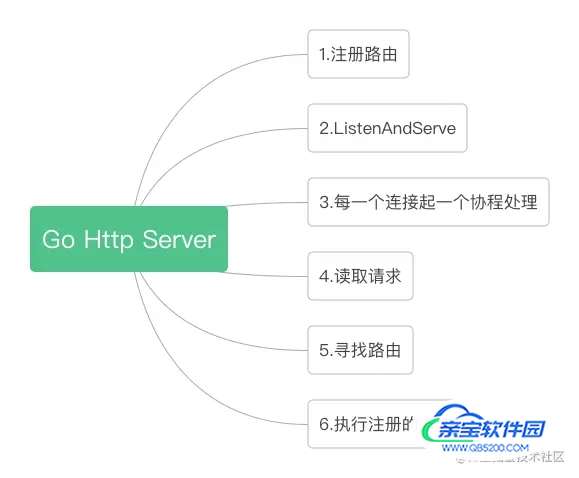
加载全部内容