Android 自定义输入框
LuckyLazyPig 人气:0Android—自定义圆角输入框和按钮

我们的征程是星辰大海,而非人间烟尘
自定义圆角输入框
效果
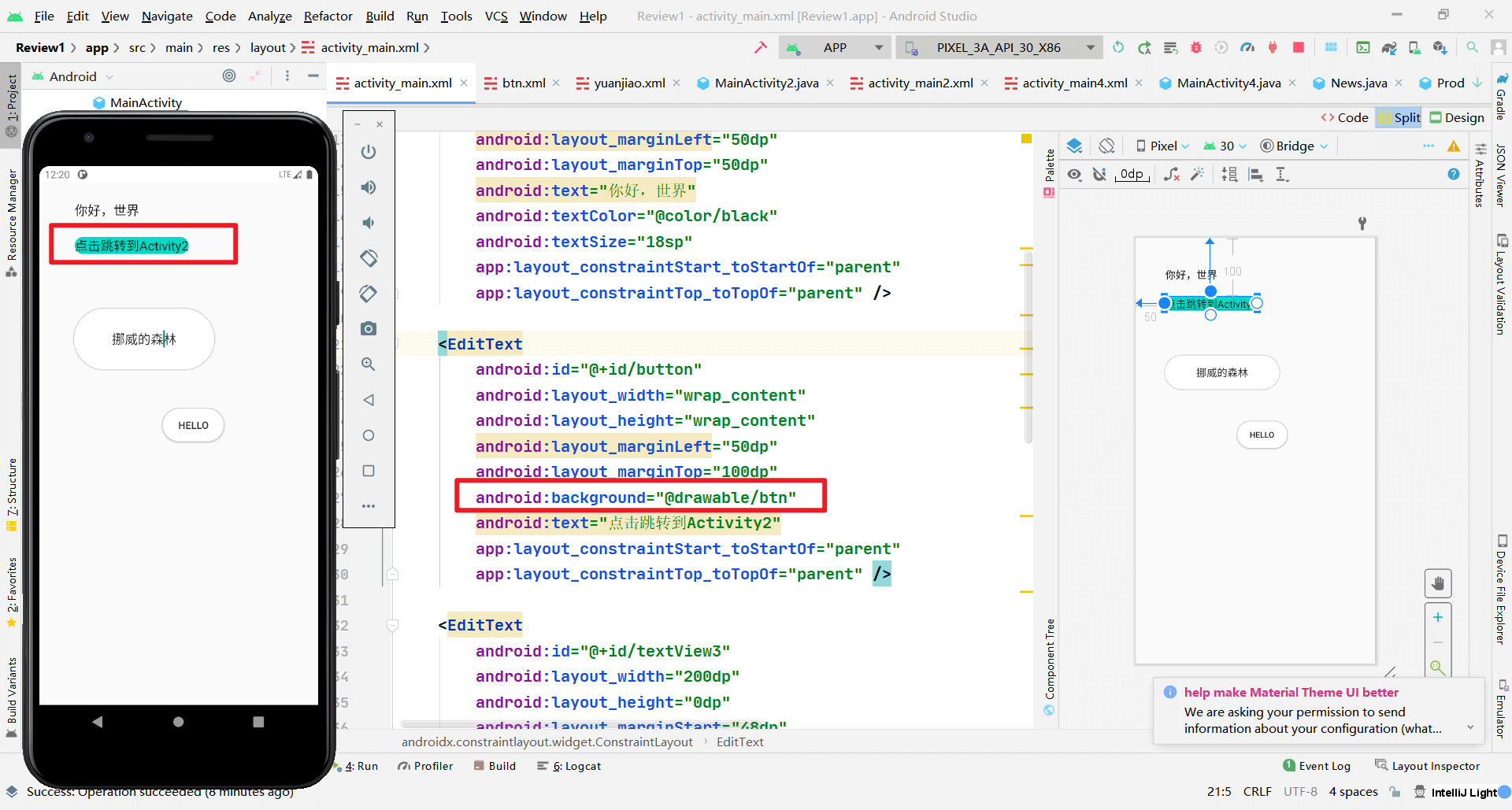
1、在drawable/下面new Drawable Resources File
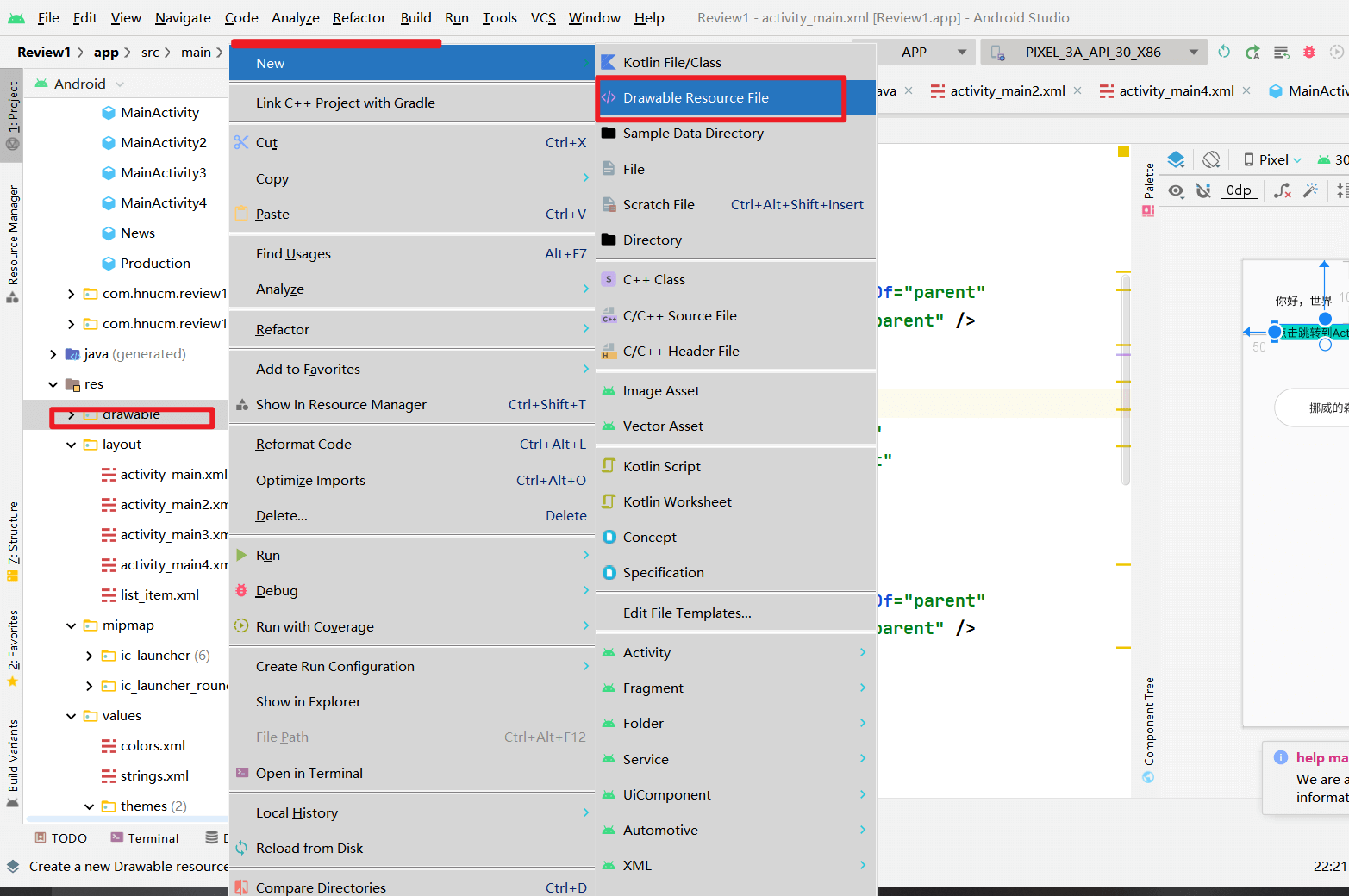
2、新建shape文件,在里面自定义xml文件样式
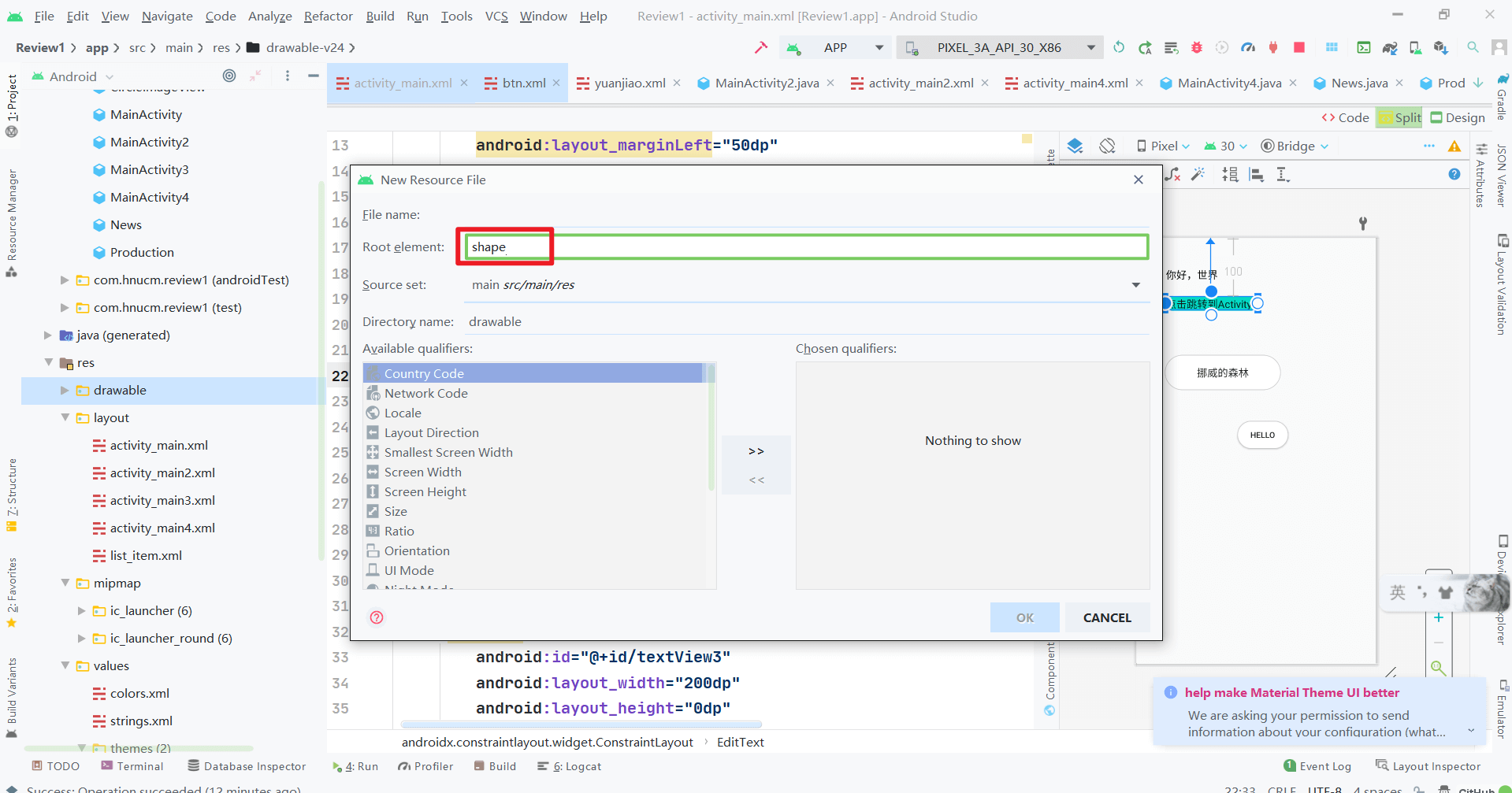
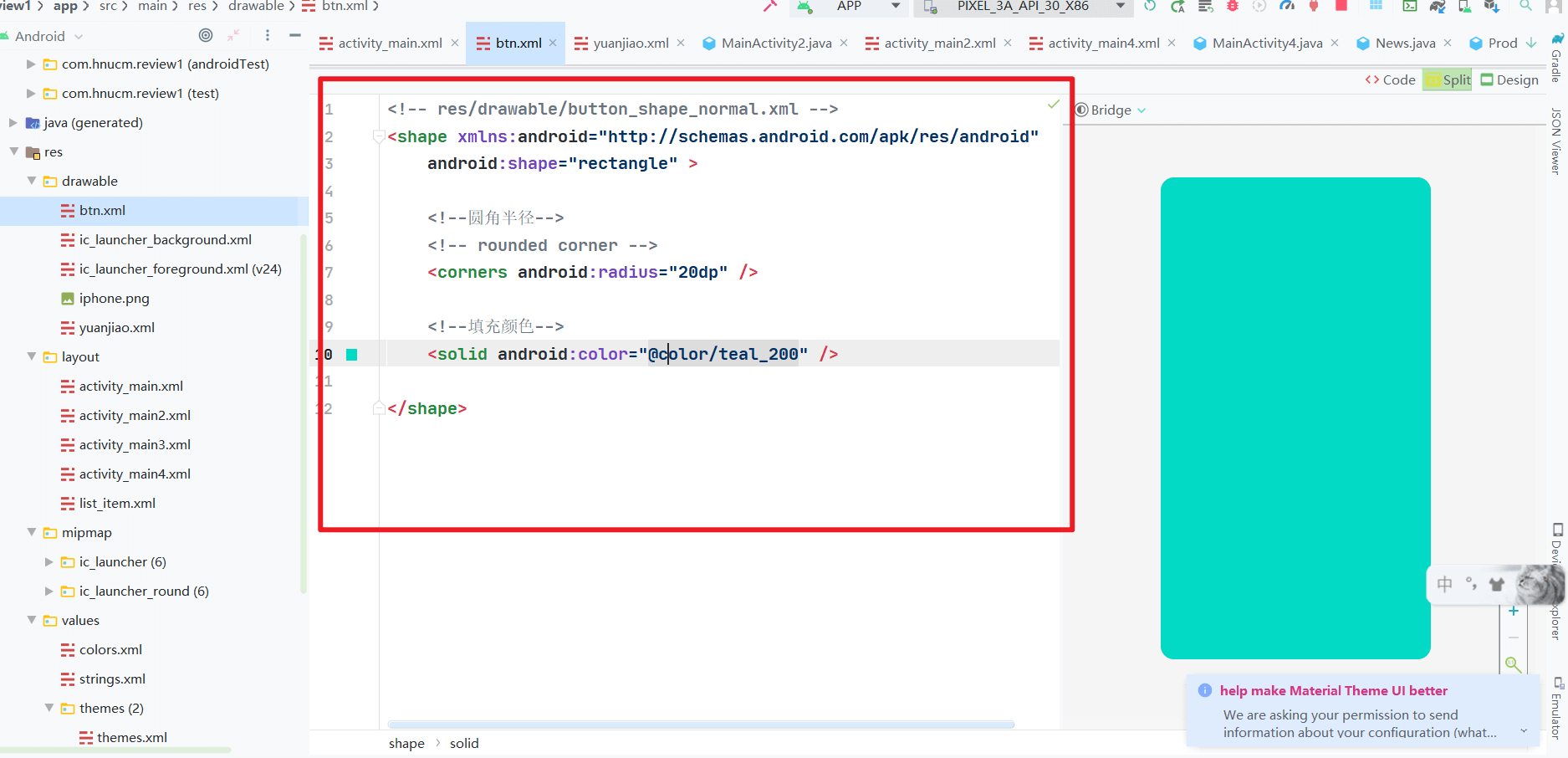
代码文件
<!-- res/drawable/button_shape_normal.xml -->
<shape xmlns:android="http://schemas.android.com/apk/res/android"
android:shape="rectangle" >
<!--圆角半径-->
<!-- rounded corner -->
<corners android:radius="20dp" />
<!--填充颜色-->
<solid android:color="@color/teal_200" />
</shape>
3、EditText组件引入就好了
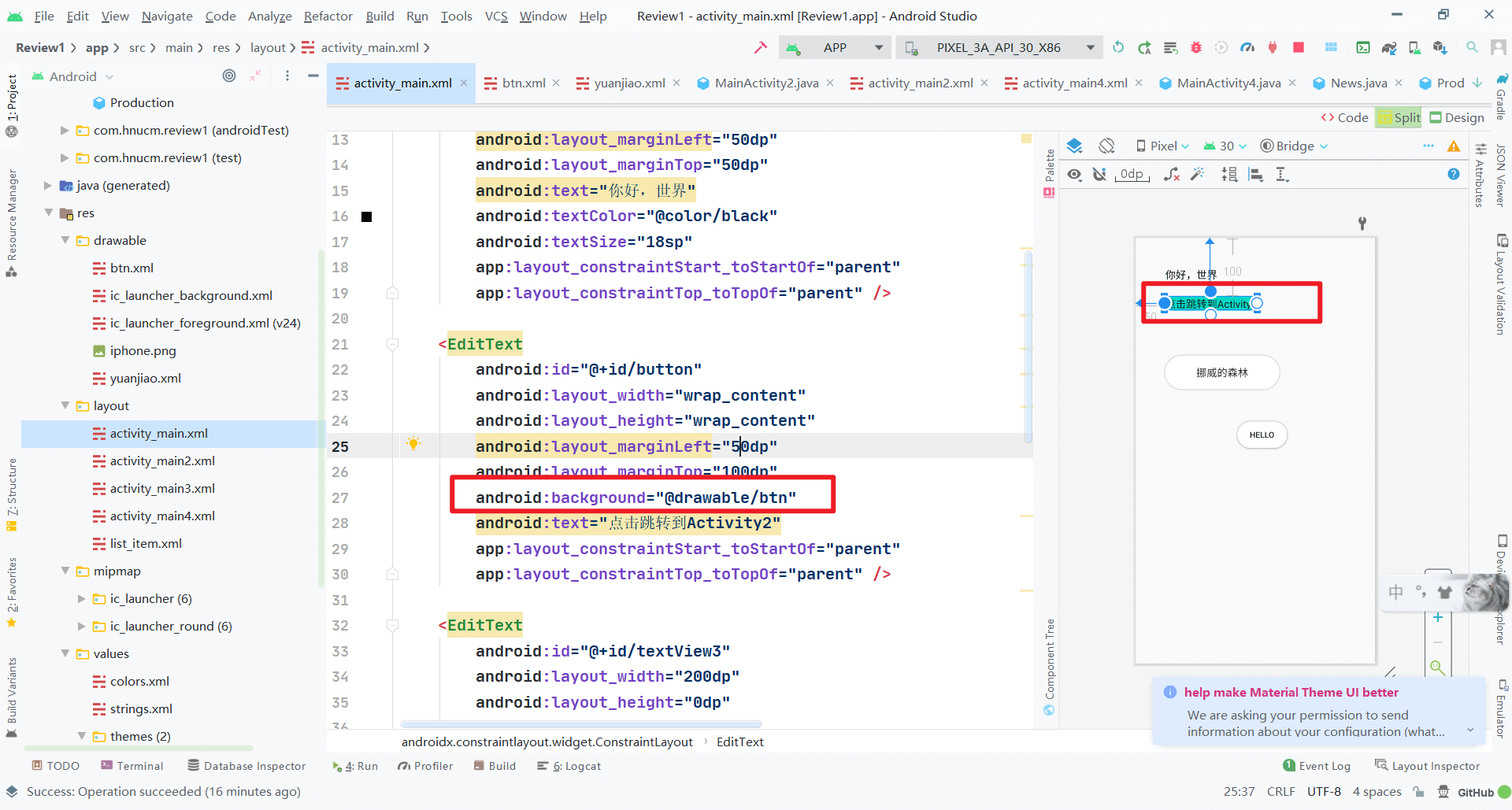
自定义圆角Button
其实自定义圆角按和自定义圆角EditText,方式一样,这里就不做演示了,只放截图,但是在这之前,要把主题样式改成xxx.Bridge的样式
下面两个文件都要改
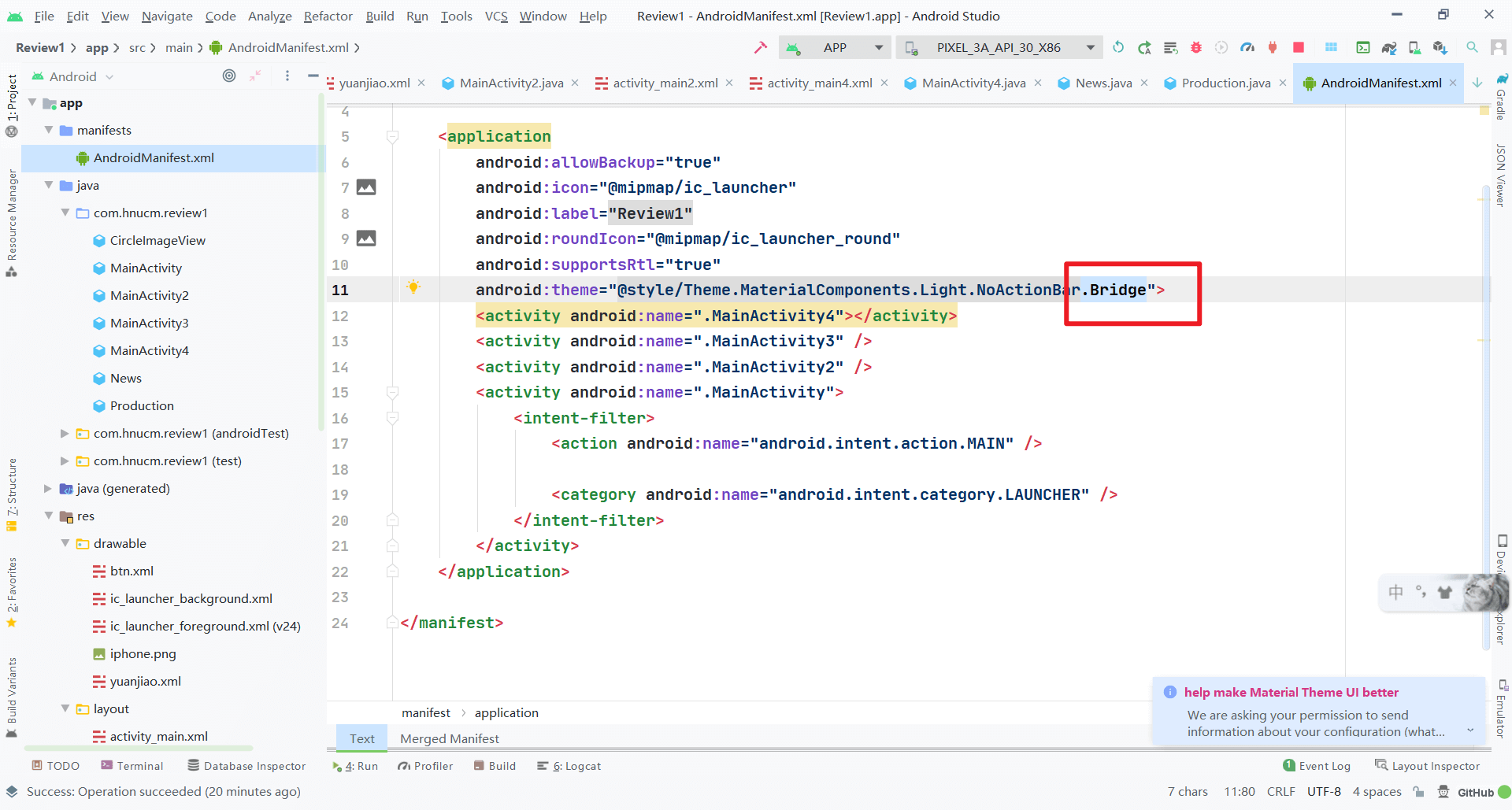
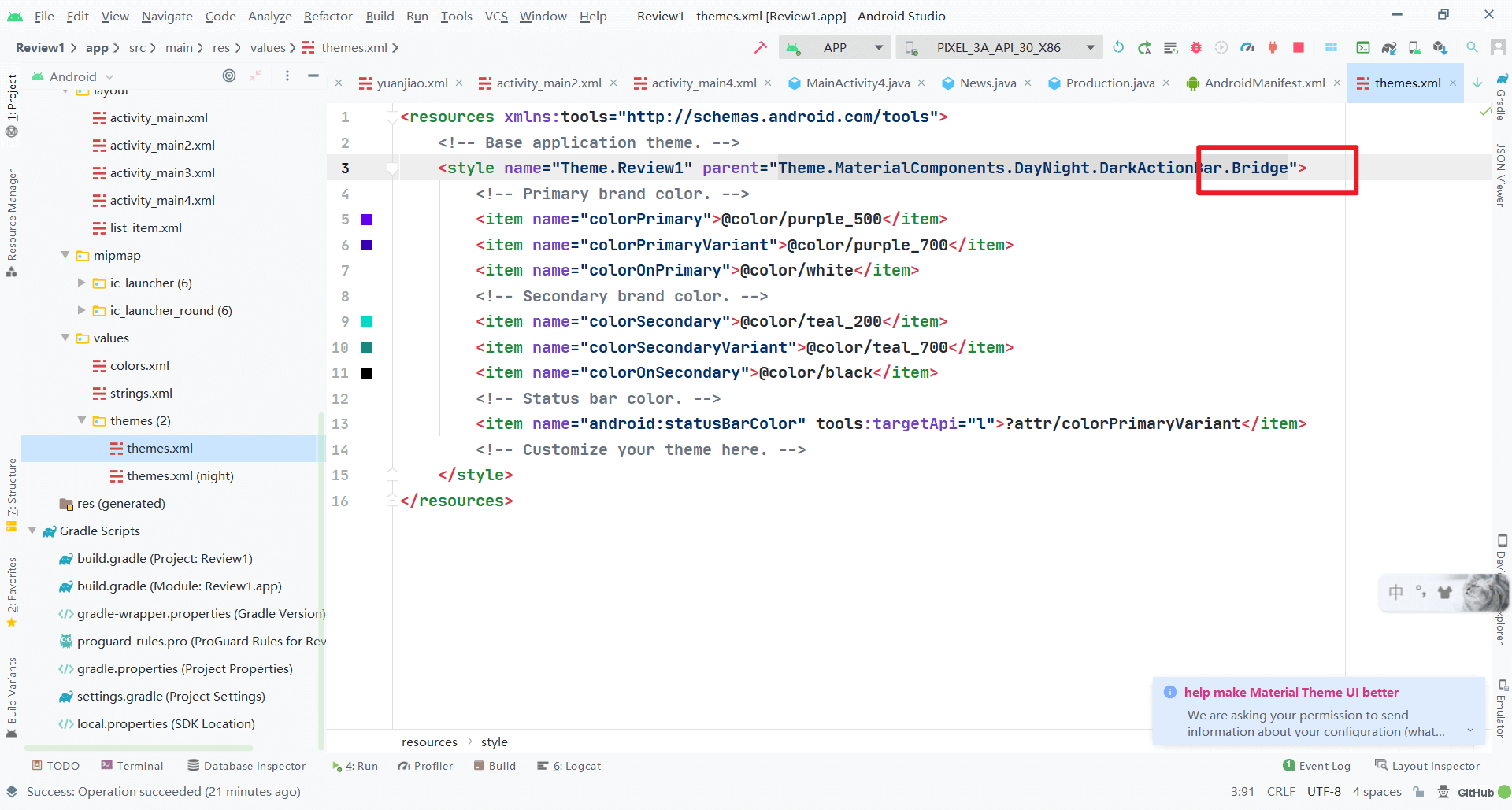
其他的方式和自定义圆角EditText一样,只要引入文件就好了
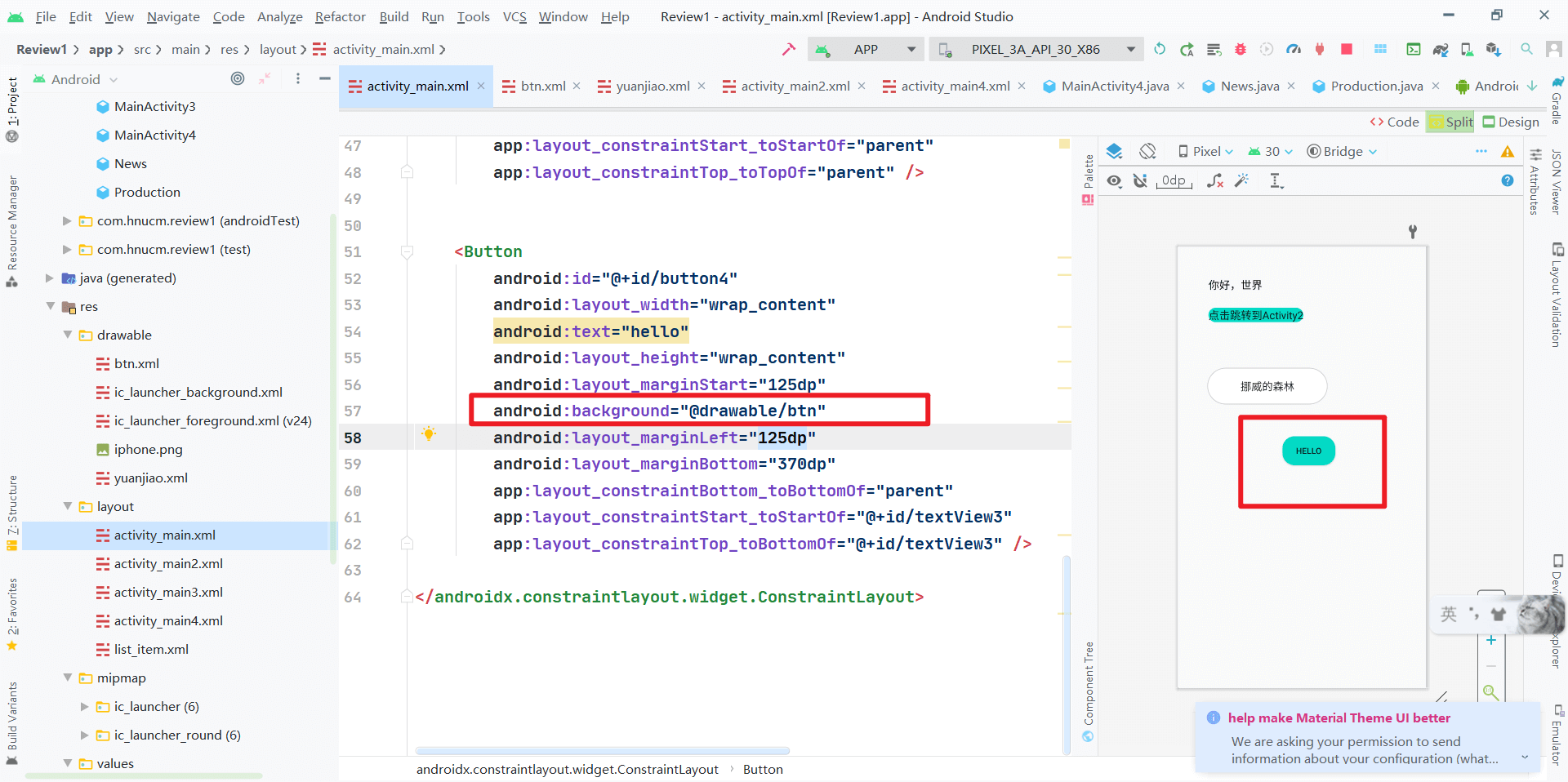
加载全部内容