C++中set/multiset容器详解(附测试用例与结果图)
努力学习的小马 人气:01 set/ multiset 容器
1.1 set基本概念
简介:
- 所有元素都会在插入时自动被排序
本质:
- set/multiset属于关联式容器,底层结构是用二叉树实现。
set和multiset区别:
- set不允许容器中有重复的元素
- multiset允许容器中有重复的元素
1.2 set构造和赋值
功能描述:创建set容器以及赋值
构造:
set<T> st;//默认构造函数:set(const set &st);//拷贝构造函数
赋值:
set& operator=(const set &st);//重载等号操作符
示例:
#include <set>
void printSet(set<int> & s)
{
for (set<int>::iterator it = s.begin(); it != s.end(); it++)
{
cout << *it << " ";
}
cout << endl;
}
//构造和赋值
void test01()
{
set<int> s1;
s1.insert(10);
s1.insert(30);
s1.insert(20);
s1.insert(40);
printSet(s1);
//拷贝构造
set<int>s2(s1);
printSet(s2);
//赋值
set<int>s3;
s3 = s2;
printSet(s3);
}
int main() {
test01();
system("pause");
return 0;
}
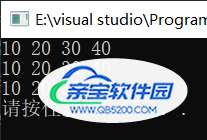
总结:
- set容器插入数据时用insert
- set容器插入数据的数据会自动排序
1.3 set大小和交换
功能描述:
统计set容器大小以及交换set容器
函数原型:
size();//返回容器中元素的数目empty();//判断容器是否为空swap(st);//交换两个集合容器
示例:
void printSet(set<int> & s)
{
for (set<int>::iterator it = s.begin(); it != s.end(); it++)
{
cout << *it << " ";
}
cout << endl;
}
//大小
void test01()
{
set<int> s1;
s1.insert(10);
s1.insert(30);
s1.insert(20);
s1.insert(40);
if (s1.empty())
{
cout << "s1为空" << endl;
}
else
{
cout << "s1不为空" << endl;
cout << "s1的大小为: " << s1.size() << endl;
cout << endl;
}
}
//交换
void test02()
{
set<int> s1;
s1.insert(10);
s1.insert(30);
s1.insert(20);
s1.insert(40);
set<int> s2;
s2.insert(100);
s2.insert(300);
s2.insert(200);
s2.insert(400);
cout << "交换前" << endl;
printSet(s1);
printSet(s2);
cout << endl;
cout << "交换后" << endl;
s1.swap(s2);
printSet(s1);
printSet(s2);
}
int main() {
test01();
test02();
system("pause");
return 0;
}
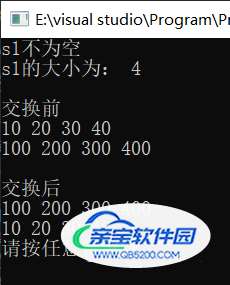
总结:
- 统计大小 — size
- 判断是否为空 — empty
- 交换容器 — swap
1.4 set插入和删除
功能描述:
set容器进行插入数据和删除数据
函数原型:
- insert(elem); //在容器中插入元素。
- clear(); //清除所有元素
- erase(pos); //删除pos迭代器所指的元素,返回下一个元素的迭代器。
- erase(beg, end); //删除区间[beg,end)的所有元素 ,返回下一个元素的迭代器。
- erase(elem); //删除容器中值为elem的元素。
示例:
#include <set>
void printSet(set<int> & s)
{
for (set<int>::iterator it = s.begin(); it != s.end(); it++)
{
cout << *it << " ";
}
cout << endl;
}
//插入和删除
void test01()
{
set<int> s1;
//插入
s1.insert(10);
s1.insert(30);
s1.insert(20);
s1.insert(40);
printSet(s1);
//删除
s1.erase(s1.begin());
printSet(s1);
s1.erase(30);
printSet(s1);
//清空
//s1.erase(s1.begin(), s1.end());
s1.clear();
printSet(s1);
}
int main() {
test01();
system("pause");
return 0;
}
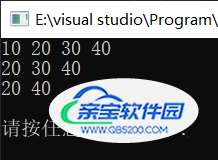
总结:
- 插入 — insert
- 删除 — erase
- 清空 — clear
1.5 set查找和统计
功能描述:
对set容器进行查找数据以及统计数据
函数原型:
find(key);//查找key是否存在,若存在,返回该键的元素的迭代器;若不存在,返回set.end();count(key);//统计key的元素个数
示例:
#include <set>
//查找和统计
void test01()
{
set<int> s1;
//插入
s1.insert(10);
s1.insert(30);
s1.insert(20);
s1.insert(40);
//查找
set<int>::iterator pos = s1.find(30);
if (pos != s1.end())
{
cout << "找到了元素 : " << *pos << endl;
}
else
{
cout << "未找到元素" << endl;
}
//统计
int num = s1.count(30);
cout << "num = " << num << endl;
}
int main() {
test01();
system("pause");
return 0;
}

总结:
- 查找 — find (返回的是迭代器)
- 统计 — count (对于set,结果为0或者1)
1.6 set和multiset区别
学习目标:
掌握set和multiset的区别
区别:
- set不可以插入重复数据,而multiset可以
- set插入数据的同时会返回插入结果,表示插入是否成功
- multiset不会检测数据,因此可以插入重复数据
第7行的pair<set<int>::iterator, bool>是怎么来的呢?首先将鼠标停留在第七行的insert上,点击鼠标右键,选择转到定义,会发现insert函数的返回类型是_Pairib,如下图
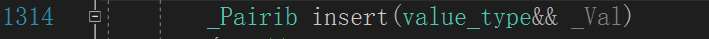
再将鼠标停留在_Pairib上,点击鼠标右键,选择转到定义,就会发现_Pairib是pair,里面有两个数据,第一个数据是迭代器
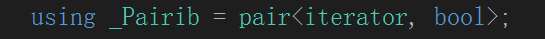
示例:
#include <set>
//set和multiset区别
void test01()
{
set<int> s;
pair<set<int>::iterator, bool> ret = s.insert(10);
if (ret.second) {
cout << "第一次插入成功!" << endl;
}
else {
cout << "第一次插入失败!" << endl;
}
ret = s.insert(10);
if (ret.second) {
cout << "第二次插入成功!" << endl;
}
else {
cout << "第二次插入失败!" << endl;
}
//multiset
multiset<int> ms;
ms.insert(10);
ms.insert(10);
for (multiset<int>::iterator it = ms.begin(); it != ms.end(); it++) {
cout << *it << " ";
}
cout << endl;
}
int main() {
test01();
system("pause");
return 0;
}
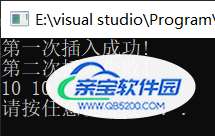
总结:
- 如果不允许插入重复数据可以利用set
- 如果需要插入重复数据利用multiset
1.7 set容器排序
学习目标:
- set容器默认排序规则为从小到大,掌握如何改变排序规则
主要技术点:
- 利用
仿函数(重载了运算符或小括号),可以改变排序规则
示例一: set存放内置数据类型
如果你想要set中的元素按自己想要的顺序进行排序,那么就要在没有插入元素前告诉set排序规则
#include <set>
class MyCompare //不一定非要是MyCompare,随便命名
{
public:
//第一个()代表重载小括号,第二个()代表函数的参数列表
bool operator()(int v1, int v2) {
//降序,也就是想要第一个数大于第二个数
return v1 > v2;
}
};
void test01()
{
set<int> s1;
s1.insert(10);
s1.insert(40);
s1.insert(20);
s1.insert(30);
s1.insert(50);
//默认从小到大
for (set<int>::iterator it = s1.begin(); it != s1.end(); it++) {
cout << *it << " ";
}
cout << endl;
//指定排序规则,<>肯定是放数据类型,不能放函数名,而仿函数Mycompare本质上就是一个类型
//插入数之后就没办法排序了,插入之前就要指定排序规则
set<int,MyCompare> s2;
s2.insert(10);
s2.insert(40);
s2.insert(20);
s2.insert(30);
s2.insert(50);
for (set<int, MyCompare>::iterator it = s2.begin(); it != s2.end(); it++) {
cout << *it << " ";
}
cout << endl;
}
int main() {
test01();
system("pause");
return 0;
}

示例二: set存放自定义数据类型
#include <set>
#include <string>
class Person
{
public:
Person(string name, int age)
{
this->m_Name = name;
this->m_Age = age;
}
string m_Name;
int m_Age;
};
class comparePerson
{
public:
bool operator()(const Person& p1, const Person &p2)
{
//按照年龄进行排序 降序
return p1.m_Age > p2.m_Age;
}
};
void test01()
{
set<Person, comparePerson> s;
Person p1("刘备", 23);
Person p2("关羽", 27);
Person p3("张飞", 25);
Person p4("赵云", 21);
s.insert(p1);
s.insert(p2);
s.insert(p3);
s.insert(p4);
for (set<Person, comparePerson>::iterator it = s.begin(); it != s.end(); it++)
{
cout << "姓名: " << it->m_Name << " 年龄: " << it->m_Age << endl;
}
}
int main() {
test01();
system("pause");
return 0;
}

总结
加载全部内容