Springboot webscoket自定义定时器
Bonyin 人气:0问题描述
需要定时通过websocket接口来推送mysql里面最新的数据,自定义了定时器
@Component
@Slf4j
public class TaskScheduler {
@Autowired
private TparkOrderInOutMapper tparkOrderInOutMapper;
@Autowired
UserController userController;
/**
* 间隔是10秒执行一次
*/
@Scheduled(cron = "0/10 * * * * ?")
public void pushParkInfo() {
userController.findAll();
}
}定时器配置
在启动类里面增加定时器的启动入口。
@SpringBootApplication
@MapperScan(basePackages = "com.stop.mapper") //扫描mapper包
@EnableScheduling //配置定时器
public class Application {
public static void main(String[] args) {
SpringApplication.run(Application.class,args);
System.out.println("hello world");
System.out.println("test");
}
}
其中,注解@EnableSchedu ling 就是配置定时器。
启动作业
启动作业发现定时器的任务没有执行。查阅资料是因为:
springBoot 默认是使用单线程的Scheduler来处理我们的 @Scheduled注解的定时任务。
我们需要定义一个TaskScheduler的配置类,使用多线程来执行我们的定时任务。
@Configuration
public class ScheduledTaskConfiguration implements SchedulingConfigurer {
@Override
public void configureTasks(ScheduledTaskRegistrar taskRegistrar) {
final ThreadPoolTaskScheduler taskScheduler = new ThreadPoolTaskScheduler();
taskScheduler.setPoolSize(2);
taskScheduler.initialize();
taskRegistrar.setTaskScheduler(taskScheduler);
}
}
最后运行application的时候,我们可以看到控制上:
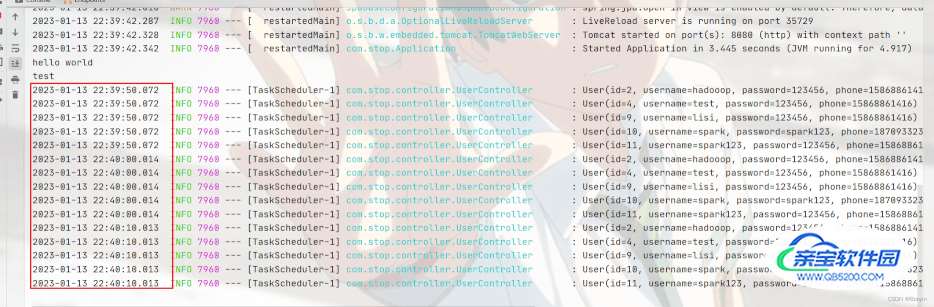
我们可以看到上面定时任务按照间隔10秒在执行操作。
加载全部内容