利用QT实现UDP聊天小程序
音视频开发老舅 人气:0利用QT的UDP技术,实现两个QT程序之间的聊天程序。
示例代码
#ifndef WIDGET_H
#define WIDGET_H
#include <QWidget>
#include <QUdpSocket>
#include <QPushButton>
#include <QLineEdit>
#include <QTextBrowser>
#include <QLabel>
#include <QCloseEvent>
class Widget : public QWidget
{
Q_OBJECT
public:
Widget(QWidget *parent = 0);
~Widget();
private:
QUdpSocket *udpsock;
QPushButton *btn1,*btn2,*btn3;
QLineEdit *edit1,*edit2,*edit3;
QLabel *label1,*label2,*label3;
QTextBrowser *text1;
void closeEvent(QCloseEvent *event);
private slots:
void mybindip();
void mysenddata();
void recvmydata();
};
#endif // WIDGET_H#include "widget.h"
#include <QHBoxLayout>
#include <QVBoxLayout>
#include <QHostAddress>
#include <QMessageBox>
Widget::Widget(QWidget *parent)
: QWidget(parent)
{
this->setWindowTitle("聊天室");
udpsock=new QUdpSocket(this);
//udpsock->bind(8080);
connect(udpsock,SIGNAL(readyRead()),this,SLOT(recvmydata()));
label1=new QLabel(tr("发送端口号:"));
edit1=new QLineEdit();
label2=new QLabel(tr("接收端口号:"));
edit2=new QLineEdit();
btn1=new QPushButton(tr("绑定"));
connect(btn1,SIGNAL(clicked()),this,SLOT(mybindip()));
btn2=new QPushButton(tr("发送"));
connect(btn2,SIGNAL(clicked()),this,SLOT(mysenddata()));
label3=new QLabel(tr("消息内容:"));
edit3=new QLineEdit();
text1=new QTextBrowser();
QHBoxLayout *lay1=new QHBoxLayout();
lay1->addWidget(label1);
lay1->addWidget(edit1);
lay1->addWidget(label2);
lay1->addWidget(edit2);
lay1->addWidget(btn1);
QHBoxLayout *lay2=new QHBoxLayout();
lay2->addWidget(label3);
lay2->addWidget(edit3);
lay2->addWidget(btn2);
QVBoxLayout *lay3=new QVBoxLayout(this);
lay3->addLayout(lay1);
lay3->addLayout(lay2);
lay3->addWidget(text1);
}
//绑定接收端口号
void Widget::mybindip()
{
udpsock->close();
//获取接收端口号
QString port1=edit2->text();
if(port1.isEmpty())
{
QMessageBox::critical(this,"错误信息","发送端口号不可以为空!");
return ;
}
udpsock->bind(port1.toInt());
QMessageBox::information(this,"提示信息","绑定成功!端口号是"+port1);
}
//发送消息
void Widget::mysenddata()
{
//获取发送端口号
QString port2=edit1->text();
if(port2.isEmpty())
{
QMessageBox::critical(this,"错误信息","发送端口号不可以为空!");
return ;
}
//获取发送内容
QString txt=edit3->text();
char buf[1024]={0};
strcpy(buf,txt.toStdString().data());
//定义地址类
QHostAddress *serip=new QHostAddress();
serip->setAddress("127.0.0.1");
udpsock->writeDatagram(buf,strlen(buf),*serip,port2.toInt());
delete serip;
edit3->clear();
edit3->setFocus();
}
//接收消息
void Widget::recvmydata()
{
QMessageBox::information(this,"提示信息","接收到消息");
char buf[1024]={0};
while(udpsock->hasPendingDatagrams())
{
udpsock->readDatagram(buf,sizeof(buf));
text1->append(buf);
memset(buf,0,sizeof(buf));
}
}
//关闭
void Widget::closeEvent(QCloseEvent *event)
{
if(QMessageBox::information(this,"提示信息","确定要退出该程序?",QMessageBox::Yes|QMessageBox::No,QMessageBox::No)==QMessageBox::Yes)
{
event->accept();
}else
{
event->ignore();
}
}
Widget::~Widget()
{
}效果图
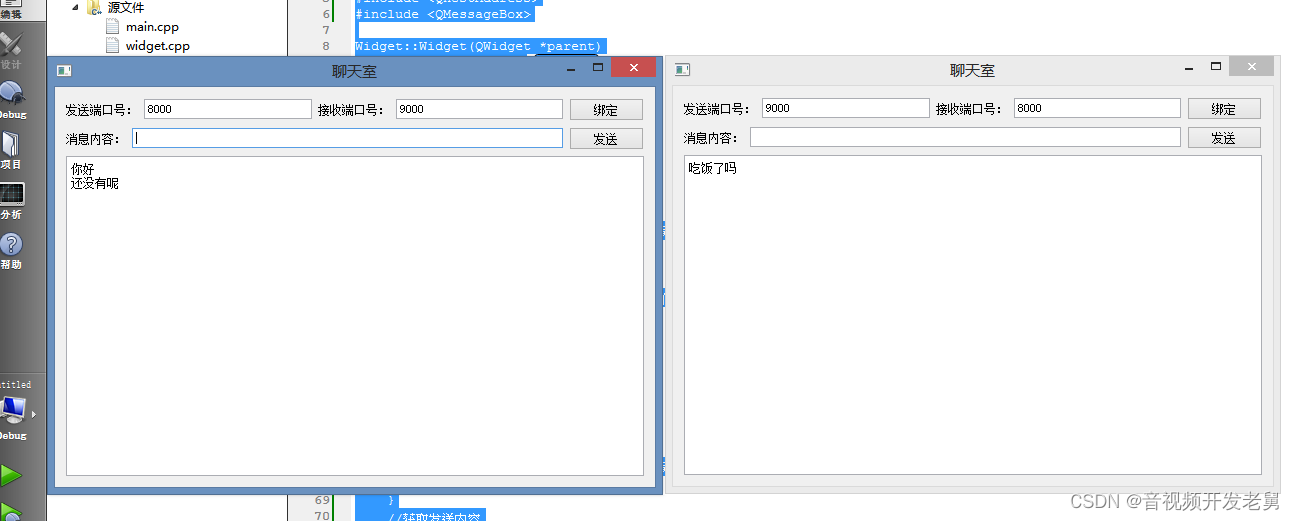
加载全部内容