Java8之函数式接口及常用函数式接口讲解
代码大师麦克劳瑞 人气:0函数式接口
1.概念
函数式接口(Functional Interface)就是一个有且仅有一个抽象方法,但是可以有多个非抽象方法的接口。
函数式接口可以被隐式转换为 lambda 表达式。
Lambda 表达式和方法引用(实际上也可认为是Lambda表达式)上。
2.@FunctionalInterface
@FunctionalInterface
public interface Runnable {
/**
* When an object implementing interface <code>Runnable</code> is used
* to create a thread, starting the thread causes the object's
* <code>run</code> method to be called in that separately executing
* thread.
* <p>
* The general contract of the method <code>run</code> is that it may
* take any action whatsoever.
*
* @see java.lang.Thread#run()
*/
public abstract void run();
}我们常用的Runnable接口就是个典型的函数式接口,我们可以看到它有且仅有一个抽象方法run。并且可以看到一个注解@FunctionalInterface,这个注解的作用是强制你的接口只有一个抽象方法。
如果有多个话直接会报错,如图:
idea错误提示:
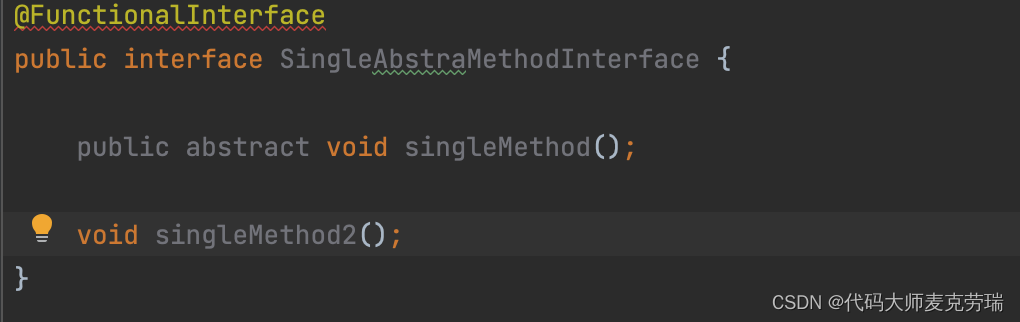
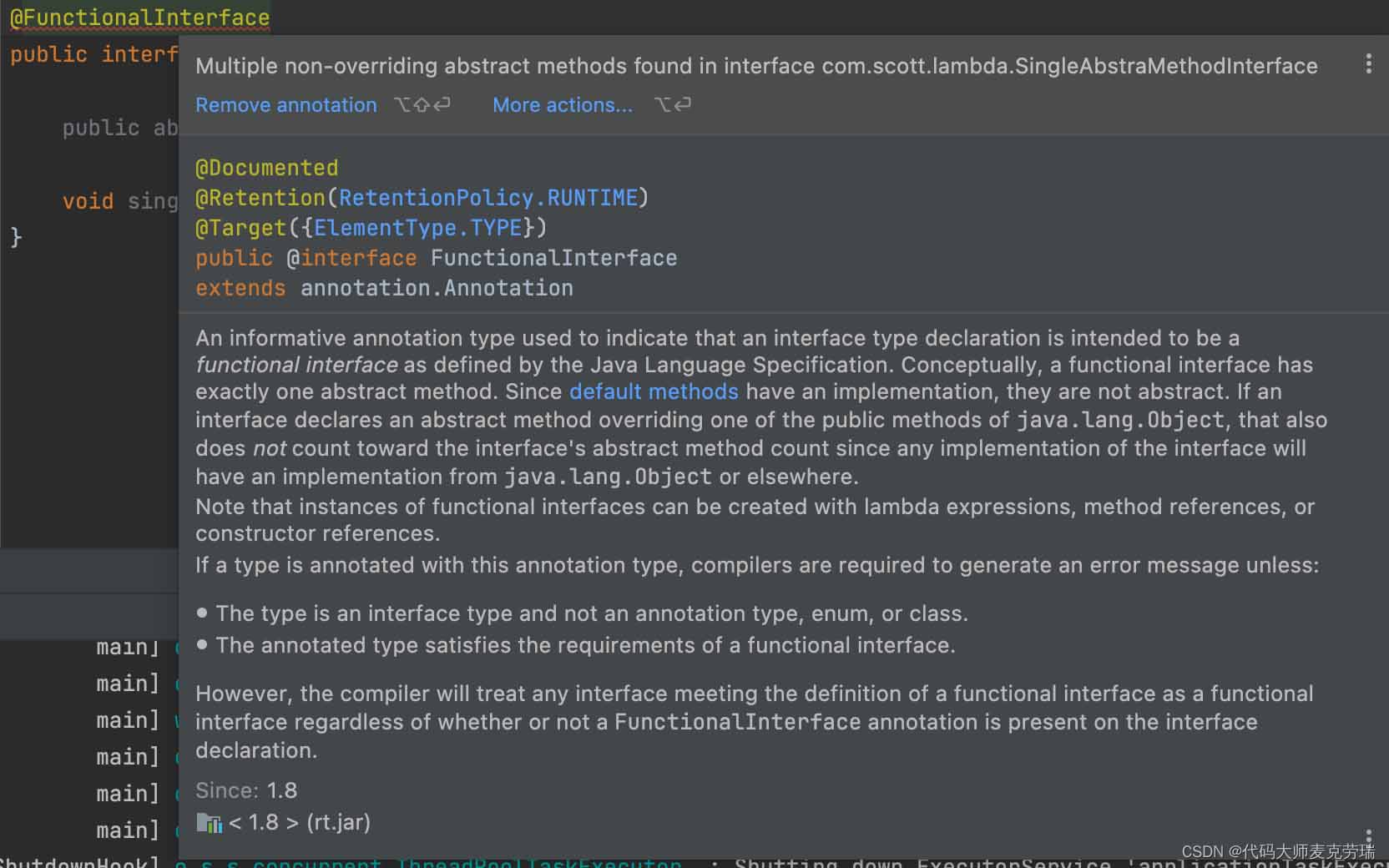
编译时错误提示:

这里当你写了第二个方法时,编译就无法通过,idea甚至在编码阶段就行了提示。
3.函数式接口使用方式
我们直接上代码,首先定义一个函数式接口
@FunctionalInterface
public interface SingleAbstraMethodInterface {
public abstract void singleMethod();
}我们定一个test类,封装一个方法,将SingleAbstraMethodInterface当做参数传入方法,并打印一句话
public class Test {
public void testMethod(SingleAbstraMethodInterface single){
System.out.println("即将执行函数式接口外部定义方法");
single.singleMethod();
}
public static void main(String[] args) {
Test test = new Test();
test.testMethod(new SingleAbstraMethodInterface() {
@Override
public void singleMethod() {
System.out.println("执行函数式接口定义方法");
}
});
}
}执行结果:
即将执行函数式接口外部定义方法
执行函数式接口定义方法
是不是和我们预期结果一样。这个过程是不是有的同学已经发现,怎么这么像jdk里面的一些接口的使用,比如常用的Runnable接口。
我们来看看代码。
public static void main(String[] args) {
new Thread(new Runnable() {
@Override
public void run() {
System.out.println("run方法执行了");
}
}).start();
}再看下Runnable接口源码,是不是一样
@FunctionalInterface
public interface Runnable {
public abstract void run();
}这时,有的同学会说,我用Runnable接口可不是这么用的,我的写法比你优雅,我是这么写的。
没错函数式接口,函数式编程,我们可以使用lambda表达式的写法,可以让代码更优雅,具体可以参照我的前一篇帖子。Java8之Lambda表达式
public static void main(String[] args) {
new Thread(()-> {
System.out.println("run方法执行了");
}).start();
}常用函数式接口
1.JDK提供的函数式接口举栗
java.lang.Runnable,
java.awt.event.ActionListener,
java.util.Comparator,
java.util.concurrent.Callable
java.util.function包下的接口,如Consumer、Predicate、Supplier等
其实,jdk中给我们提供了很多的函数式接口,我们平时都会用到,只不过大家没有注意到而已,这里我结合实际代码讲解几个常用的函数式接口。想想大家平时常常用到stream流的各种方法来处理list。我看去stream类中看一下它提供的方法。可以看到有几个出镜率较高的函数式接口
SupplierComsumerPredicateFunction

2.Supplier
@FunctionalInterface
public interface Supplier<T> {
/**
* Gets a result.
* @return a result
*/
T get();
}Supplier接口的get方法没有入参,返回一个泛型T对象。
我们来看几个使用 的实例。
先写一个实验对象girl,我们定义一个方法,创建对象,我们使用lambda的方式来调用并创建对象。
@Data
@AllArgsConstructor
@NoArgsConstructor
public class Girl {
private String name;
private Double size;
private Double price;
public static Girl create(final Supplier<Girl> supplier) {
return supplier.get();
}
public static void main(String[] args) {
//创建对象
Girl girl1 = Girl.create(Girl::new);
Girl girl2 = Girl.create(()-> new Girl("lily",33d,1700d));
Girl girl = null;
//orElseGet
Girl girl3 = Optional.ofNullable(girl).orElseGet(Girl::new);
}
}需要注意的是,我没每调用一次get方法,都会重新创建一个对象。
orElseGet方法入参同样也是Supplier,这里对girl实例进行判断,通过Supplier实现了懒加载,也就是说只有当判断girl为null时,才会通过orElseGet方法创建新的对象并且返回。不得不说这个设计是非常的巧妙。
3.Consumer
源码如下:
@FunctionalInterface
public interface Consumer<T> {
/**
* Performs this operation on the given argument.
*
* @param t the input argument
*/
void accept(T t);
/**
* Returns a composed {@code Consumer} that performs, in sequence, this
* operation followed by the {@code after} operation. If performing either
* operation throws an exception, it is relayed to the caller of the
* composed operation. If performing this operation throws an exception,
* the {@code after} operation will not be performed.
*
* @param after the operation to perform after this operation
* @return a composed {@code Consumer} that performs in sequence this
* operation followed by the {@code after} operation
* @throws NullPointerException if {@code after} is null
*/
default Consumer<T> andThen(Consumer<? super T> after) {
Objects.requireNonNull(after);
return (T t) -> { accept(t); after.accept(t); };
}
}可以看到accept方法接受一个对象,没有返回值。
那么我们来实战,首先使用Lambda表达式声明一个Supplier的实例,它是用来创建Girl实例;再使用Lambda表达式声明一个Consumer的实例,它是用于打印出Girl实例的toString信息;最后Consumer消费了Supplier生产的Girl。
我们常用的forEach方法入参也是Consumer。
使用代码如下:
Supplier<Girl> supplier = ()-> new Girl("lucy",33d,1700d);
Consumer<Girl> consumer = (Girl g)->{
System.out.println(g.toString());
};
consumer.accept(supplier.get());
ArrayList<Integer> list = Lists.newArrayList(1, 2, 3, 4, 5);
list.forEach(System.out::println);4.Predicate
@FunctionalInterface
public interface Predicate<T> {
/**
* Evaluates this predicate on the given argument.
*
* @param t the input argument
* @return {@code true} if the input argument matches the predicate,
* otherwise {@code false}
*/
boolean test(T t);
}可以看到test方法接受一个对象,返回boolean类型,这个函数显然是用来判断真假。
那么我们用这个接口来构造一个判断女孩子条件的示例,还有我们常用的stream流中,filter的入参也是Predicate,代码如下:
Supplier<Girl> supplier = ()-> new Girl("lucy",33d,1700d);
Predicate<Girl> girl36d = (Girl g)-> Objects.equals(g.getSize(),36d);
Predicate<Girl> girl33d = (Girl g)-> Objects.equals(g.getSize(),33d);
boolean test33 = girl33d.test(supplier.get());
boolean test36 = girl36d.test(supplier.get());
System.out.println(supplier.get().getName() +"是否为[36d] :"+test36);
System.out.println(supplier.get().getName() +"是否为[33d] :"+test33);结果为:
lucy是否为[36d] :false
lucy是否为[33d] :true
ArrayList<Girl> list = Lists.newArrayList();
list.add(new Girl("露西", 33d, 2000d));
list.add(new Girl("格蕾丝", 36d, 3000d));
list.add(new Girl("安娜", 28d, 1500d));
list.add(new Girl("克瑞斯", 31d, 1800d));
Predicate<Girl> greaterThan30d = (Girl g)-> g.getSize()>=30d;
list.stream().filter(greaterThan30d).forEach(System.out::println);结果如下:
Girl(name=露西, size=33.0, price=2000.0)
Girl(name=格蕾丝, size=36.0, price=3000.0)
Girl(name=克瑞斯, size=31.0, price=1800.0)
5.Function
@FunctionalInterface
public interface Function<T, R> {
/**
* Applies this function to the given argument.
*
* @param t the function argument
* @return the function result
*/
R apply(T t);
}这个看到apply接口接收一个泛型为T的入参,返回一个泛型为R的返回值,所以它的用途和Supplier还是略有区别。还是一样我们举个栗子用代码来说明:
Supplier<Girl> supplier = ()-> new Girl("lucy",33d,1700d);
Function<Girl,String> girlMark = (Girl g)-> g.getName()+"的尺寸是"+g.getSize()+",每次能赚"+g.getPrice()+"。";
System.out.println(girlMark.apply(supplier.get()));
我们可以看到funtion接口接收Girl对象实例,对girl的成员变量进行拼接,返回girl的描述信息。其基本用法就是如此。
lucy的尺寸是33.0,每次能赚1700.0。
6.常用函数式接口相关扩展接口
这里我列举一些Supplier相关接口
a.Supplier相关拓展接口
| 接口名称 | 方法名称 | 方法签名 |
|---|---|---|
| Supplier | get | () -> T |
| BooleanSupplier | getAsBoolean | () -> boolean |
| DoubleSupplier | getAsDouble | () -> double |
| IntSupplier | getAsInt | () -> int |
| LongSupplier | getAsLong | () -> long |
b.Comsumer相关拓展接口
| 接口名称 | 方法名称 | 方法签名 |
|---|---|---|
| Consumer | accept | (T) -> void |
| DoubleConsumer | accept | (double) -> void |
| IntConsumer | accept | (int) -> void |
| LongConsumer | accept | (long) -> void |
| ObjDoubleConsumer | accept | (T, double) -> vo |
| ObjIntConsumer | accept | (T, int) -> void |
| ObjLongConsumer | accept | (T, long) -> void |
c.Predicate相关拓展接口
| 接口名称 | 方法名称 | 方法签名 |
|---|---|---|
| Predicate | test | (T) -> boolean |
| BiPredicate | test | (T, U) -> boolean |
| DoublePredicate | test | (double) -> bool |
| IntPredicate | test | (int) -> boolean |
| LongPredicate | test | (long) -> boolean |
d.Function相关的接口
| 接口名称 | 方法名称 | 方法签名 |
|---|---|---|
| Function | apply | (T) -> R |
| BiFunction | apply | (T, U) -> R |
| DoubleFunction | apply | (double) -> R |
| DoubleToIntFunction | applyAsInt | (double) -> int |
| DoubleToLongFunction | applyAsLong | (double) -> long |
| IntFunction | apply | (int) -> R |
| IntToDoubleFunction | applyAsDouble | (int) -> double |
| IntToLongFunction | applyAsLong | (int) -> long |
| LongFunction | apply | (long) -> R |
| LongToDoubleFunction | applyAsDouble | (long) -> double |
| LongToIntFunction | applyAsInt | (long) -> int |
| ToDoubleFunction | applyAsDouble | (T) -> double |
| ToDoubleBiFunction | applyAsDouble | (T, U) -> double |
| ToIntFunction | applyAsInt | (T) -> int |
| ToIntBiFunction | applyAsInt | (T, U) -> int |
| ToLongFunction | applyAsLong | (T) -> long |
| ToLongBiFunction | applyAsLong | (T, U) -> long |
以上为个人经验,希望能给大家一个参考,也希望大家多多支持。
加载全部内容