C++消息队列
咋么又饿了 人气:1一、定义
1、消息队列是一种先进先出的队列型数据结构,实际上是系统内核中的一个内部链表。消息被顺序插入队列中,其中发送进程将消息添加到队列末尾,接受进程从队列头读取消息。
2、多个进程可同时向一个消息队列发送消息,也可以同时从一个消息队列中接收消息。发送进程把消息发送到队列尾部,接受进程从消息队列头部读取消息,消息一旦被读出就从队列中删除。
二、结构
1、消息队列中消息本身由消息类型和消息数据组成,通常使用如下结构:
struct msgbuf
{
long mtype;
char mtext[1];
}1)mtype指定了消息类型,为正整数。
引入消息类型之后,消息队列在逻辑上由一个消息链表转化为多个消息链表。发送进程仍然无条件把消息写入队列的尾部,但接收进程却可以有选择地读取某个特定类型的消息中最接近队列头的一个,即使该消息不在队列头。相应消息一旦被读取,就从队列中删除,其它消息维持不变。
2)成员mtext指定了消息的数据。我们可以定义任意的数据类型甚至包括结构来描述消息数据。
例1 :定义消息结构,它的消息数据是一个整型数据。
struct msgbuf
{
long mtype;
int ntext;
};例2:定义消息结构,它的消息数据是一个字符数组和一个整型数据。
struct msgbuf
{
long mtype;
char ctext[100];
int ntext;
};例3:定义消息结构,它的消息数据是一个结构,该结构由一个字符数组和一个整型数据组成。
struct msgtext
{
char ctext[200];
int ntext;
}
struct msgbuf
{
long mtype;
struct msgtext stext;
};三、消息队列的创建
1、在UNIX中,采用函数msgget创建消息队列,原型:
#include <sys/types.h> #include <sys/ipc.h> #include <sys/msg.h> int msgget(key_t key, int msgflg);
函数创建一个新的消息队列,或访问一个已经存在的消息队列。
1)参数key是消息队列的关键字。
注:当参数key取值IPC_PRIVATE时,函数创建关键字为0的消息队列。在UNIX内核中虽然要求消息队列关键字唯一,但也可以创建多个关键字为0的消息队列。
2)参数msgflg的低9位指定队列的属主、属组和其他用户的访问权限,其它位指定消息队列的创建方式。
创建方式参数:
- IPC_CREAT:创建,如存在则打开;
- IPC_EXCL:与IPC_CREAT使用,单独使用无意义。创建时,如存在则失败。
例1:创建关键字为0x1234,访问权限为0666的消息队列,如队列已存在返回其标识号。
int msgid; msgid = msgget(0x1234, 0666|IPC_CREAT);
例2:创建关键字为0x1234,访问权限为0666的消息队列,如队列已存在则报错。
int msgid; msgid = msgget(0x1234, 0666|IPC_CREAT|IPC_EXCL);
四、消息队列的发送与接收
类似于底层文件编程的函数read和write,函数msgsnd应用于消息队列的发送,函数msgrcv用于消息队列的接收。
1、在UNIX中函数msgsnd向消息队列发送消息,原型:
#include <sys/types.h> #include <sys/ipc.h> #include <sys/msg.h> int msgsnd(int msqid, void *msgp, int msgsz, int msgflg);
1)函数msgsnd向队列消息msgid发送消息,相关参数的含义:
- msgid:指定发送消息队列的标识号;
- msgp:指向存储待发送消息内容的内存地址,用户可设计自己的消息结构;
- msgsz:指定长度,仅记载数据的长度,不包括消息类型部分,且必须大于0;
- msgflg:控制消息发送的方式,有阻塞和非阻塞(IPC_NOWAIT)两种方式。
2)导致msgsnd函数阻塞的原因:
- 消息队列满:阻塞条件为msg_cbytes + msgsz > msg_qbytes;
- (msg_cbytes:消息队列中已使用字节数;
- msg_qbytes:消息队列中可以容纳的最大字节数;)
- 消息总数满:系统中所有消息队列记载的消息总数已达到系统上限值。
3)以阻塞方式向阻塞队列(关键字为KEY)中写入字符串“Helo UNIX!”,消息类型为TYPE。
全部过程分为5步:
第一步:定义消息结构
struct msgbuf{
long mtype;
char ctext[100];
} 第二步:打开消息队列
int msgid; msgid = msgget(KEY, 0666|IPC_CREAT); if(msgid < 0) //打开或创建消息失败;
第三步:组装消息,设置消息类型和拷贝消息数据
struct msgbuf buf; buf.mtype = 100; strcpy(buf.ctext, “HELLO UNIX!”);
第四步:发送消息
int ret; ret = msgsnd(msgid, &buf, strlen(buf.ctext), 0);
第五步:发送判断
if(ret == -1)
{
if(errno == EINTR) //信号中断,重新发送;
else //系统错误
}进程在发送消息过程中如果接收到信号,将中止消息发送并返回EINTR错误,此时重新发送即可。
2、实例:循环读取键盘输入,并将输入的字符串写入到消息队列(关键字为0x1234)。
#include <sys/msg.h>
#include <sys/types.h>
#include <sys/ipc.h>
#include <stdio.h>
#include <sys/errno.h>
#include<string.h>
extern int errno;
struct mymsgbuf{
long mtype;
char ctext[100];
};
int main(){
struct mymsgbuf buf;
int msgid;
if((msgid = msgget(0x1234, 0666|IPC_CREAT)) < 0)
{
fprintf(stderr, "open msg %x failed.\n", 0x1234);
return;
}
while(strncmp(buf.ctext, "exit", 4))
{
memset(&buf, 0, sizeof(buf));
fgets(buf.ctext, sizeof(buf.ctext), stdin);
buf.mtype = getpid();
while((msgsnd(msgid, &buf, strlen(buf.ctext),0)) < 0)
{
if(errno == EINTR)
continue;
return;
}
}
return 0;
}3、在UNIX中函数msgrcv从消息队列中接收消息,原型:
#include <sys/types> #include <sys/ipc.h> #include <sys/msg.h> int msgrcv(int msgid, void *msgp, int msgsz, long msgtyp, int msgflg);
1)函数msgrcv从消息队列msgid中读取一条消息,参数含义:
- msgid:消息队列标识号;
- msgp:指向接收消息的内存缓冲区;
- msgsz:指定该缓冲区的最大容量,不包括消息类型占用的部分;
- msgtyp:指定读取消息的类型;
( 0:读取消息队列中第一个消息;
- 正整数:读取消息队列中第一个类型为msgtyp的消息;
- 负整数:读取消息队列中第一个类型小于或等于msgtyp的绝对值的消息。)
- msgflg:指定了消息的接收方式
- (IPC_NOWAIT:非阻塞方式读取信息;
- MSG_NOERROR:截断读取消息。)
2)以阻塞方式从消息队列(关键字为KEY)接收消息,接收消息类型为TYPE。
第一步:定义消息结构
一般要求与发送消息程序中定义结构一致
第二步:打开(创建)消息队列
int msgid; msgid = msgget(KEY, 0666|IPC_CREAT);
第三步:准备接收消息缓冲区
struct msgbuf buf; memset(buf, 0, sizeof(buf));
第四步:接收消息
int ret; ret = msgrcv(msgid, &buf, sizeof(buf.ctext), TYPE, 0);
第五步:接收判断
if(ret == -1)
{
if(errno == EINTR) //信号中断,重新接收;
else //系统错误
}4、实例:以阻塞方式不断从消息队列(关键字为0x1234)中读取消息,并打印接收到的消息类型、长度和数据等,当接收到内容为“exit”的消息时程序结束。
#include <sys/msg.h>
#include <sys/types.h>
#include <sys/ipc.h>
#include <stdio.h>
#include <sys/errno.h>
extern int errno;
struct mymsgbuf{
long mtype;
char ctext[100];
};
int main(){
struct mymsgbuf buf;
int msgid;
int ret;
if((msgid = msgget(0x1234, 0666|IPC_CREAT)) < 0) {
fprintf(stderr, "open msg %X failed.\n", 0x1234);
return;
}
while(strncmp(buf.ctext, "exit", 4))
{
memset(&buf, 0, sizeof(buf));
while((ret = msgrcv(msgid, &buf, sizeof(buf.ctext), buf.mtype, 0)) < 0)
{
if(errno == EINTR)
continue;
return;
}
fprintf(stderr,"Msg:Type=%d,Len=%d,Text:%s",buf.mtype,ret, buf.ctext);
}
return 0;
}综合以上两个实例:
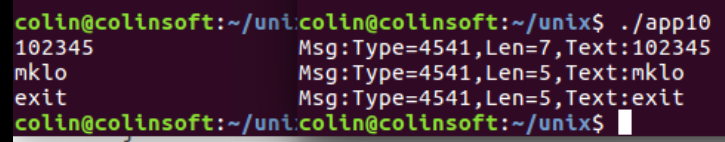
五、小结
- 1、采用消息队列通信比采用管道通信具有更多的灵活性,通信的进程不但没有血缘上的要求,也不需要进行同步处理。
- 2、消息队列是一种先进先出的队列型数据结构;
- 3、消息队列将输出的信息进行了打包处理,可以保证以消息为单位进行接收;
- 4、消息队列对信息进行分类服务,根据消息的类别进行分别处理。
- 5、提供消息数据自动拆分功能,同时不能接受两次发送的消息。
- 6、消息队列提供了不完全随机读取的服务。
- 7、消息队列提供了完全异步的读写服务。
加载全部内容