Android AlertDialog
Shewyoo 人气:0一、提醒对话框AlertDialog
AlertDialog可以完成常见的交互操作,如提示、确认、选择等功能,AlertDialog借助建造器AlertDialog.Builder才能完成参数设置。
调用建造器的create方法生成对话框实例,再调用对话框实例的show方法,在页面上弹出提醒对话框。
AlterDialog.Builder的常用方法说明:
- setIcon:设置对话框的标题图标。
- setTitle:设置对话框的标题文本。
- setMessage:设置对话框的内容文本。
- setPositiveButton:设置肯定按钮的信息,包括文本和监听器。
- setNegativeButton:设置否定按钮的信息,包括文本和监听器。
- setNeutralButton:设置中性按钮的信息,包括文本和监听器。(比较少用)
例:弹出卸载对话框

XML文件
<Button
android:id="@+id/btn_alert"
android:layout_width="match_parent"
android:layout_height="wrap_content"
android:text="弹出提醒对话框"/>
<TextView
android:id="@+id/tv_alert"
android:layout_width="match_parent"
android:layout_height="wrap_content"
android:layout_marginTop="5dp"/>java代码
public class AlertDialogActivity extends AppCompatActivity implements View.OnClickListener {
private TextView tv_alert;
@Override
protected void onCreate(Bundle savedInstanceState) {
super.onCreate(savedInstanceState);
setContentView(R.layout.activity_alert_dialog);
findViewById(R.id.btn_alert).setOnClickListener(this);
tv_alert = findViewById(R.id.tv_alert);
}
@Override
public void onClick(View view) {
//创建提醒对话框的建造器
AlertDialog.Builder builder = new AlertDialog.Builder(this);
//设置对话框的标题文本
builder.setTitle("尊敬的用户");
//设置对话的内容文本
builder.setMessage("确定卸载?");
//设置对话框的肯定按钮文本及其监听器
builder.setPositiveButton("卸载",(dialog,which) -> {
tv_alert.setText("再见");
});
builder.setNegativeButton("再想想",(dialog,which) -> {
tv_alert.setText("留下来");
});
//根据建造器构建对话框
AlertDialog dialog = builder.create();
dialog.show();
}
}二、日期对话框DatePickerDialog
日期选择器DatePicker可以让用户选择具体的年月日。
但DatePicker并非弹窗模式,而是在当前页面占据一块区域,并且不会自动关闭。
DatePickerDialog相当于在AlertDialog上装载了DatePicker,日期选择事件则由监听器OnDateSetListener负责响应,在该监听器的onDateSet方法中,开发者获取用户选择的具体日期再做后续处理。
第一种-点击选择日期出现日历
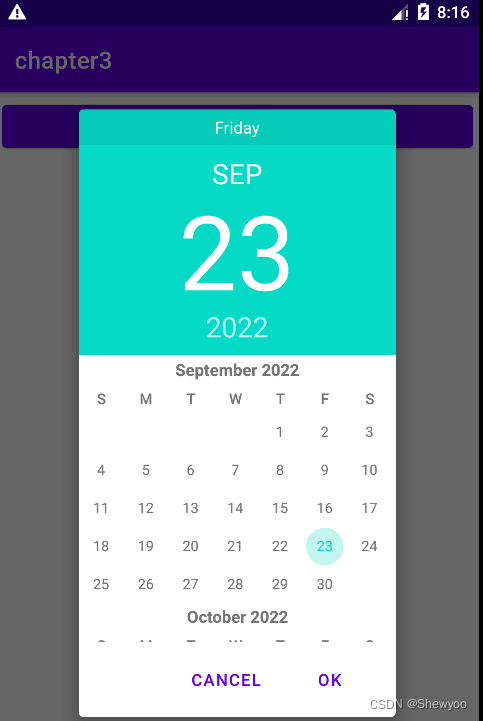

XML文件
<LinearLayout xmlns:android="http://schemas.android.com/apk/res/android"
android:layout_width="match_parent"
android:layout_height="match_parent"
android:orientation="vertical"
android:padding="5dp">
<Button
android:id="@+id/btn_date"
android:layout_width="match_parent"
android:layout_height="wrap_content"
android:text="请选择日期"/>
<TextView
android:id="@+id/tv_date"
android:layout_width="match_parent"
android:layout_height="wrap_content"/>
</LinearLayout>java代码
public class DatePickerActivity extends AppCompatActivity implements View.OnClickListener, DatePickerDialog.OnDateSetListener {
private DatePicker dp_date;
private TextView tv_date;
@Override
protected void onCreate(Bundle savedInstanceState) {
super.onCreate(savedInstanceState);
setContentView(R.layout.activity_date_picker);
findViewById(R.id.btn_date).setOnClickListener(this);
tv_date = findViewById(R.id.tv_date);
}
@Override
public void onClick(View v) {
switch (v.getId()){
case R.id.btn_date:
//获取日历实例,里面包含了当前的年月日
Calendar calendar = Calendar.getInstance();
DatePickerDialog dialog = new DatePickerDialog(this,this,calendar.get(Calendar.YEAR),calendar.get(Calendar.MONTH),calendar.get(Calendar.DAY_OF_MONTH));
//显示日期对话框
dialog.show();
break;
}
}
@Override
public void onDateSet(DatePicker datePicker, int year, int month, int dayOfMonth) {
String desc = String.format("您选择的日期是%d年%d月%d日",year,month+1,dayOfMonth);
tv_date.setText(desc);
}
}第二种-滚动选择日期


XML文件
<LinearLayout xmlns:android="http://schemas.android.com/apk/res/android"
android:layout_width="match_parent"
android:layout_height="match_parent"
android:orientation="vertical"
android:padding="5dp">
<DatePicker
android:id="@+id/dp_date"
android:layout_width="match_parent"
android:layout_height="wrap_content"
android:datePickerMode="spinner"
android:calendarViewShown="false"/>
<Button
android:id="@+id/btn_ok"
android:layout_width="match_parent"
android:layout_height="wrap_content"
android:text="确定"/>
<TextView
android:id="@+id/tv_date"
android:layout_width="match_parent"
android:layout_height="wrap_content"/>
</LinearLayout>java代码
public class DatePickerActivity extends AppCompatActivity implements View.OnClickListener {
private DatePicker dp_date;
private TextView tv_date;
@Override
protected void onCreate(Bundle savedInstanceState) {
super.onCreate(savedInstanceState);
setContentView(R.layout.activity_date_picker);
findViewById(R.id.btn_ok).setOnClickListener(this);
tv_date = findViewById(R.id.tv_date);
dp_date = findViewById(R.id.dp_date);
}
@Override
public void onClick(View v) {
switch (v.getId()){
case R.id.btn_ok:
String desc = String.format("您选择的日期是%d年%d月%d日",dp_date.getYear(),dp_date.getMonth()+1,dp_date.getDayOfMonth());
tv_date.setText(desc);
break;
}
}
}三、时间对话框TimePickerDialog
时间选择器TimePicker可以让用户选择具体的小时和分钟。
TimePickerDialog用法类似DatePickerDialog。
方式一-出现时钟选择时间
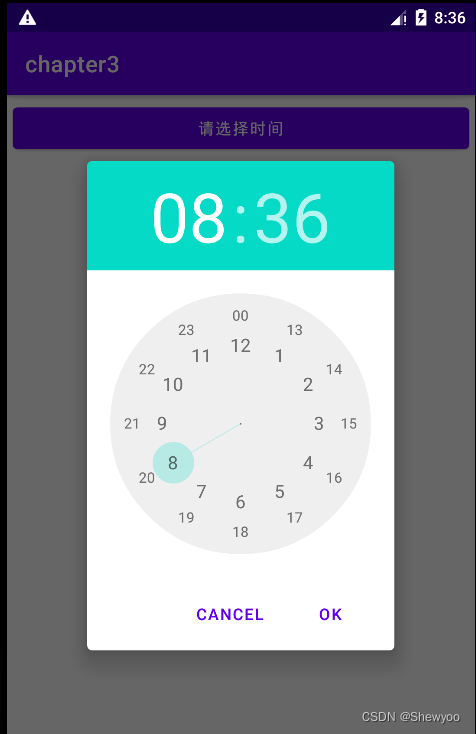

XML文件
<LinearLayout xmlns:android="http://schemas.android.com/apk/res/android"
android:layout_width="match_parent"
android:layout_height="match_parent"
android:orientation="vertical"
android:padding="5dp">
<Button
android:id="@+id/btn_time"
android:layout_width="match_parent"
android:layout_height="wrap_content"
android:text="请选择时间"/>
<TextView
android:id="@+id/tv_time"
android:layout_width="match_parent"
android:layout_height="wrap_content"/>
</LinearLayout>java代码
public class TimePickerActivity extends AppCompatActivity implements View.OnClickListener, TimePickerDialog.OnTimeSetListener {
private TextView tv_time;
@Override
protected void onCreate(Bundle savedInstanceState) {
super.onCreate(savedInstanceState);
setContentView(R.layout.activity_time_picker);
findViewById(R.id.btn_time).setOnClickListener(this);
tv_time = findViewById(R.id.tv_time);
}
@Override
public void onClick(View view) {
switch (view.getId()){
case R.id.btn_time:
//获取日历
Calendar calendar = Calendar.getInstance();
//构建时间话对话框
TimePickerDialog dialog = new TimePickerDialog(this,this,calendar.get(Calendar.HOUR_OF_DAY),calendar.get(Calendar.MINUTE),true);
dialog.show();
break;
}
}
@Override
public void onTimeSet(TimePicker timePicker, int hourOfDay, int minute) {
String desc = String.format("您选择的日期是%d时%d分",hourOfDay,minute);
tv_time.setText(desc);
}
}方式二-滚动选择时间
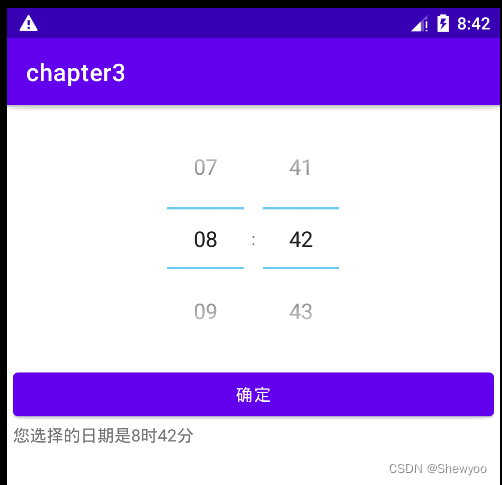
XML文件
<LinearLayout xmlns:android="http://schemas.android.com/apk/res/android"
android:layout_width="match_parent"
android:layout_height="match_parent"
android:orientation="vertical"
android:padding="5dp">
<TimePicker
android:id="@+id/tp_time"
android:layout_width="match_parent"
android:layout_height="wrap_content"
android:timePickerMode="spinner"/>
<Button
android:id="@+id/btn_ok"
android:layout_width="match_parent"
android:layout_height="wrap_content"
android:text="确定"/>
<TextView
android:id="@+id/tv_time"
android:layout_width="match_parent"
android:layout_height="wrap_content"/>
</LinearLayout>java代码
public class TimePickerActivity extends AppCompatActivity implements View.OnClickListener{
private TimePicker tp_time;
private TextView tv_time;
@Override
protected void onCreate(Bundle savedInstanceState) {
super.onCreate(savedInstanceState);
setContentView(R.layout.activity_time_picker);
findViewById(R.id.btn_ok).setOnClickListener(this);
tp_time = findViewById(R.id.tp_time);
tp_time.setIs24HourView(true);
tv_time = findViewById(R.id.tv_time);
}
@Override
public void onClick(View view) {
switch (view.getId()){
case R.id.btn_ok:
String desc = String.format("您选择的日期是%d时%d分",tp_time.getCurrentHour(),tp_time.getCurrentMinute());
tv_time.setText(desc);
break;
}
}
}加载全部内容