.NET扩展方法
Darren Ji 人气:0扩展方法有几个必要前提:
- 扩展方法所在的类必须是静态类
- 扩展方法本身必须是静态方法
- 扩展方法参数中,对类型的扩展参数前必须加this关键字
扩展基本数据类型
针对DateTime类型写一个扩展方法。
public static class CalculateAge
{
public static int Age(this DateTime date, DateTime birthDate)
{
int birthYear = birthDate.Year;
int currentYear = DateTime.Now.Year;
if (birthYear >= currentYear)
{
throw new Exception("请输入正确的出生日期~~");
}
else
{
return currentYear - birthYear - 1;
}
}
}客户端调用。
class Program
{
static void Main(string[] args)
{
try
{
Console.WriteLine("请输入您的出生年份");
DateTime d = Convert.ToDateTime(Console.ReadLine());
DateTime dateInstance = new DateTime();
int age = dateInstance.Age(d);
Console.WriteLine("您当前的年龄是:{0}", age);
Console.ReadKey();
}
catch (Exception ex)
{
Console.WriteLine(ex.Message);
}
}
}
扩展接口
有这样的一个产品模型。
public class Product
{
public int Id { get; set; }
public string Name { get; set; }
}接口提供获取产品集合的方法。
public interface IProductService
{
IEnumerable<Product> GetProducts();
}接口有2个实现类。
public class FoodProducts : IProductService
{
public IEnumerable<Product> GetProducts()
{
return new List<Product>
{
new Product(){Id = 1, Name = "饼干"},
new Product(){Id = 2, Name = "牛奶"}
};
}
}
public class ElectronicProducts : IProductService
{
public IEnumerable<Product> GetProducts()
{
return new List<Product>
{
new Product(){Id = 3, Name = "电风扇"},
new Product(){Id = 4, Name = "空调"}
};
}
}针对接口扩展方法。
public static class ProductServiceExtension
{
public static IEnumerable<Product> GetProductsById(this IProductService productService, int id)
{
return productService.GetProducts().Where(p => p.Id == id);
}
}客户端调用。
class Program
{
static void Main(string[] args)
{
IProductService productService = new FoodProducts();
Console.WriteLine("食物类别下总数量是;{0}", productService.GetProducts().Count());
try
{
Console.WriteLine("找到的产品名称是:{0}", (productService.GetProductsById(1).SingleOrDefault()).Name);
}
catch (Exception ex)
{
Console.WriteLine(ex.Message);
}
Console.ReadKey();
}
}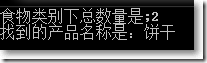
扩展包含私有字段的类 使用反射获取类的私有字段
扩展一个类的时候,有时候会用到该类的私有字段,我们可以通过反射拿到类的私有字段。
有这样的一个类,包含私有字段和公共方法。
{
private DateTime _currentTime;
public void SetTime()
{
_currentTime = DateTime.Now;
}
public string GetMsg()
{
if (_currentTime.Hour < 12)
{
return "上午好~~";
}
else
{
return "下午好~~";
}
}
}我们希望扩展出一个显示英文信息的问候。
public static class DisplayMessageExtensions
{
public static string GetLocalMsg(this DisplayMessage message, string country)
{
//通过反射拿到私有字段
var privateField = typeof (DisplayMessage).GetField("_currentTime",
BindingFlags.Instance | BindingFlags.NonPublic);
//获取该私有字段的值
var currentDateTime = (DateTime)privateField.GetValue(message);
if (country == "USA" && currentDateTime.Hour < 12)
{
return "Good Morning";
}
else
{
return "Good Evening";
}
}
}客户端调用。
class Program
{
static void Main(string[] args)
{
DisplayMessage displayMessage = new DisplayMessage();
displayMessage.SetTime();
Console.WriteLine("来自中国的问候是:{0}", displayMessage.GetMsg());
Console.WriteLine("美国人怎么问候?");
Console.WriteLine("来自美国的问候是:{0}", displayMessage.GetLocalMsg("USA"));
Console.ReadKey();
}
}
扩展一个类的私有嵌套类 通过反射
当一个类有嵌套私有类的时候,扩展该类的时候,有时候会用到该类的嵌套私有类,我们可以通过反射扩展私有嵌套类。
有这样的一个ParentClass类,包含一个私有嵌套类ChildClass.
public class ParentClass
{
public string MessageFromParent()
{
return "from parent~~";
}
private class ChildClass
{
public string MessageFromChild()
{
return "from child~";
}
}
}现在要扩展这个私有嵌套类,为其添加一个转换成大写的方法,通过反射来完成。
public static class NestedClassExtension
{
public static string ToUppeerCaseParentMessage(this ParentClass parent)
{
return parent.MessageFromParent().ToUpper();
}
public static string ToUpperCaseChildMessage(this object o)
{
var childUpper = "";
//通过反射获取父类中的私有嵌套类
var privateClass = typeof (ParentClass).GetNestedType("ChildClass", BindingFlags.NonPublic);
if (o.GetType() == privateClass)
{
//通过反射获取嵌套私有类的方法
var callMethod = privateClass.GetMethod("MessageFromChild");
childUpper = (callMethod.Invoke(o, null) as string).ToUpper();
}
return childUpper;
}
}客户端,首先通过反射获取私有嵌套类的type类型,然后运用私有嵌套类的扩展方法。
try
{
ParentClass p = new ParentClass();
//通过反射获取父类私有嵌套类
var privateClass = typeof (ParentClass).GetNestedType("ChildClass", BindingFlags.NonPublic);
//通过反射创建父类私有嵌套类的实例
var c = Activator.CreateInstance(privateClass);
//通过反射获取父类私有嵌套类的方法
//var callMethod = privateClass.GetMethod("MessageFromChild");
Console.WriteLine(c.ToUpperCaseChildMessage());
}
catch (Exception ex)
{
Console.WriteLine(ex.Message);
}
Console.ReadKey();
以上就是这篇文章的全部内容了,希望本文的内容对大家的学习或者工作具有一定的参考学习价值,谢谢大家对的支持。如果你想了解更多相关内容请查看下面相关链接
加载全部内容