JavaScript 类型判断
大力yy 人气:0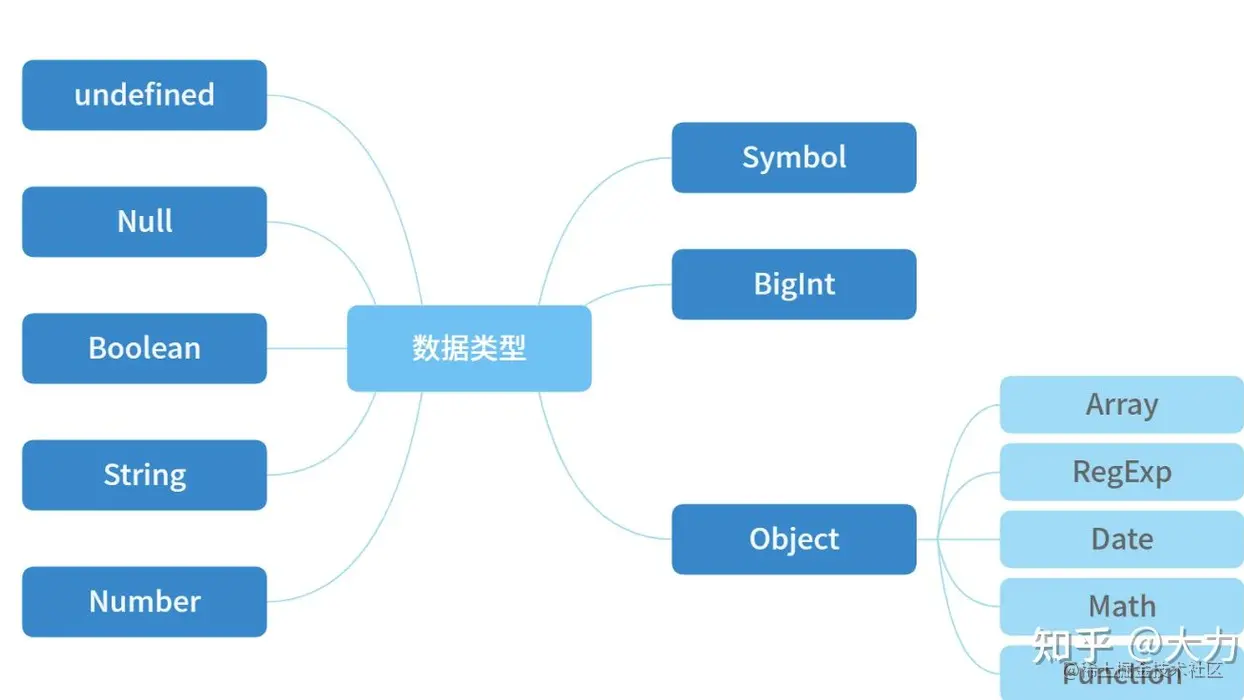
一、JavaScript 基本类型
首先介绍一下JavaScript中的八大基本类型
1、原始数据类型
除对象类型(object)以外的其它任何类型定义的不可变的值(值本身无法被改变)。例如(与 C 语言不同),JavaScript 中字符串是不可变的(译注:如,JavaScript 中对字符串的操作一定返回了一个新字符串,原始字符串并没有被改变)。我们称这些类型的值为“原始值”。 —— MDN
(1)布尔类型(Boolean)
布尔表示一个逻辑实体,可以有两个值:true和false 、
(2)Null类型
- Null 类型只有一个值:
null - 值 null 是一个字面量,是表示缺少的标识,只是变量未指向任何对象。
- 注意:可以把 null 作为尚未创建的对象,但是 null 并非对象。
(3)Undefined类型
- undefined:一个声明未定义的变量的初始值,或没有实际参数的形式参数。
undefined是全局对象的一个属性。也就是说,它是全局作用域的一个变量。undefined的最初值就是原始数据类型undefined。
console.log(undefined in window) // true let a; console.log(a) // undefined
- 一个函数如果没有使用return语句指定返回值,就会返回一个undefined值。
function f() {
}
console.log(f()) // undefined(4)数字类型(Number)
- 数字类型是一种基于 IEEE 754 标准的双精度 64 位二进制格式的值,能表示整数和浮点值
- 值的范围: Number.MIN_VALUE(5e-324)— Number.MAX_VALUE(1.7976931348623157e+308)
- 如果某个正值大于 Number.MAX_VALUE,则表示为
Infinity(或者+Infinity)- 如果某个负值小于 -Number.MAX_VALUE则表示为
-Infinity - 如果某个正值小于 Number.MIN_VALUE,则表示为0(或者+0)
- 如果某个负值大于 -Number.MIN_VALUE则表示为-0
- 如果某个负值小于 -Number.MAX_VALUE则表示为
// 注意:Number.MIN_VALUE(5e-324)— Number.MAX_VALUE(1.7976931348623157e+308) 是可以表示的正值范围 console.log(Number.MIN_VALUE); // 5e-324 console.log(Number.MAX_VALUE); // 1.7976931348623157e+308 console.log(1e310); // Infinity console.log(-1e310); // -Infinity console.log(1e-330); // 0 console.log(-1e-330); // 0
NaN(非数值,Not-a-Number)。
not-a-number:
NaN是一个全局对象的属性。NaN属性的初始值就是 NaN,和Number.NaN的值一样。
- 数字类型中只有一个整数有两种表示方法:0可表示为-0和+0(0是+0的简写)。
(5)BigInt
- BigInt 类型是 JavaScript 中的一个基础的数值类型,可以表示任意精度的整数。使用 BigInt,您可以安全地存储和操作大整数,甚至可以超过数字类型的安全整数限制。(BigInt 与 Number 的主要区别在于,BigInt能在内存中精确表示超过安全限制的整数)
// 数字类型安全整数限制 console.log(Number.MIN_SAFE_INTEGER) // -9007199254740991 console.log(Number.MAX_SAFE_INTEGER) // 9007199254740991
- BigInt 是通过在整数末尾附加字母
n或调用构造函数来创建的。
// 构造函数创建 // BigInt() 不与 new 运算符一起使用。 let a = BigInt(1); // 末尾附加字母n创建 let b = 1n; console.log(a) // 1n console.log(b) // 2n
BigInt不能与数字相互运算。否则,将抛出TypeError。
console.log(1 + 1n); //Uncaught TypeError: Cannot mix BigInt and other types, use explicit conversions
(6)字符串类型(String)
JavaScript 的字符串类型用于表示文本数据。它是一组 16 位的无符号整数值的“元素”。在字符串中的每个元素占据了字符串的位置。第一个元素的索引为0,下一个是索引1,依此类推。字符串的长度是它的元素的数量。
(7)符号类型(Symbols)
- 符号(Symbols)类型是唯一且不可修改的原始值,该类型的性质在于这个类型的值可以用来创建匿名的对象属性,可以用来作为对象的键(key)
- 可以通过调用函数 Symbol() 来创建 Symbol 数据类型实例。
- 当一个 symbol 类型的值在属性赋值语句中被用作标识符,该属性(像这个 symbol 一样)是匿名的;并且是不可枚举的。因为这个属性是不可枚举的,它不会在循环结构 “
for( ... in ...)” 中作为成员出现,也因为这个属性是匿名的,它同样不会出现在 “Object.getOwnPropertyNames()” 的返回数组里。这个属性可以通过创建时的原始 symbol 值访问到,或者通过遍历 “Object.getOwnPropertySymbols()” 返回的数组。在之前的代码示例中,通过保存在变量myPrivateMethod的值可以访问到对象属性。 - symbol 值提供了一种自定义类可以创建私有成员的方式,并维护一个仅适用于该类的 symbol 注册表。 自定义类可以使用 symbol 值来创建“自有”属性,这些属性避免了不必要的被偶然发现带来的影响。 在类定义中,动态创建的 symbol 值将保存到作用域变量中,该变量只能在类定义中私有地使用。
2、引用数据类型
对象类型(Object)
在计算机科学中, 对象(object)是指内存中的可以被标识符引用的一块区域。
在 JavaScript 中,对象可以被看作是一组属性的集合。用对象字面量语法来定义一个对象时,会自动初始化一组属性。而后,这些属性还可以被添加和移除。
- 属性的值可以是任意类型,包括其它对象。
- 属性使用键(key)来标识,它的键值可以是一个字符串或者符号值(Symbol)。
对象拥有两种属性:
a、数据属性

b、访问器属性
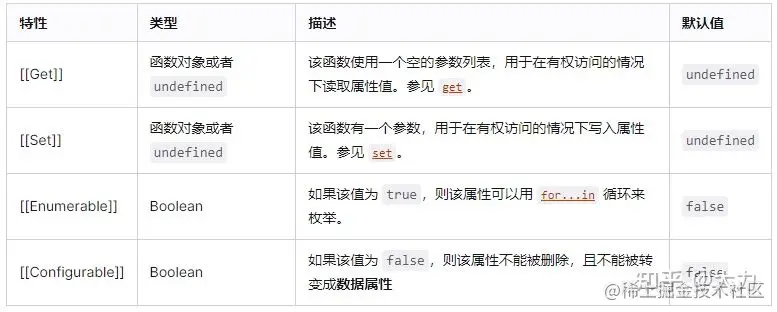
JavaScript中提供了很多内置对象,可参考MDN官方文档。
3、两种数据类型的存储方式
(1)原始数据类型:
基础类型存储在栈内存,被引用或拷贝时,会创建一个完全相等的变量;占据空间小、大小固定,属于被频繁使用数据,所以放入栈中存储。
(2)引用数据类型:
引用类型存储在堆内存,存储的是地址,多个引用指向同一个地址,这里会涉及一个“共享”的概念;占据空间大、大小不固定。引用数据类型在栈中存储了指针,该指针指向堆中该实体的起始地址。当解释器寻找引用值时,会首先检索其在栈中的地址,取得地址后从堆中获得实体。
所以,在 JavaScript 中,原始类型的赋值会完整复制变量值,而引用类型的赋值是复制引用地址。
二、Javascript 数据类型判断的几种方法
1、typeof
typeof操作符返回一个字符串,表示未经计算的操作数的类型。
语法:
// operand:一个表示对象或原始值的表达式,其类型将被返回 typeof operand typeof(operand)
返回值:
"undefined" "object" "boolean" "number" "bigint" "string" "symbol" "function" "object"
(1)不同数据类型的 typeof 值
// 历史遗留问题
console.log(typeof null); // object
// Undefined 类型typeof值为 undefined
console.log(typeof undefined); // undefined
// 未定义的变量 typeof值也为 undefined
console.log(typeof a); // undefined
// 非数值
console.log(typeof NaN); // number
// 无穷大
console.log(typeof Infinity); // number
// 除 Null 和 Undefined 之外的原始数据类型 typeof 值都是对应的类型
console.log(typeof true); // boolean
console.log(typeof 2); // number
console.log(typeof 2n); // bigint
console.log(typeof BigInt(1)); // bigint
console.log(typeof 'str'); // string
console.log(typeof Symbol(1)); // symbol
console.log(typeof Boolean(true)); // boolean
console.log(typeof Number(1)); // number
console.log(typeof String('str')); // string
// 基本包装类型
console.log(typeof new Boolean(true)); // object
console.log(typeof new Number(1)); // object
console.log(typeof new String('str')); // object
// 字面量
console.log(typeof {}); // object
console.log(typeof []); // object
console.log(typeof /1/); // object
// 除了 Function 对象实例, typeof值都是 object
console.log(typeof new Object()); // object
console.log(typeof new Array()); // object
console.log(typeof new Map()); // object
console.log(typeof new Set()); // object
console.log(typeof new Date()); // object
console.log(typeof new RegExp()); // object
console.log(typeof Math); // object
// Function 对象实例, typeof值为 function
console.log(typeof new Function()); // function
console.log(typeof Function); // function
console.log(typeof Array); // function
console.log(typeof Set); // function
console.log(typeof Date); // function
console.log(typeof RegExp); // function
console.log(typeof Object); // function(2) typeof null === 'object' 的原因
“typeof null”错误是 JavaScript 第一版的遗留物。在这个版本中,值存储在 32 位单元中,由一个小型标签(1-3 位)和值的实际数据组成。类型标签存储在单元的低位中。
其中有五个:
- 000:对象。数据是对对象的引用。
- 1:整数。数据是一个 31 位有符号整数。
- 010:双倍。数据是对双浮点数的引用。
- 100:字符串。数据是对字符串的引用。
- 110:布尔值。数据是布尔值。
也就是说,最低位是任一位,那么类型标签只有一位长。或者为零,则类型标签的长度为三位,为四种类型提供两个额外的位。
有两个值是特殊的:
- undefined ( JSVAL_VOID ) 是整数 -2 30(整数范围之外的数字)。
- null ( JSVAL_NULL ) 是机器码 NULL 指针。或者:一个对象类型标签加上一个为零的引用。(表示为全0)
所以 typeof 认为 null 是一个 object
(3)对象类型 typeof 返回值的理解
针对对象类型,个人理解 的是:
- 如果是Function对象, 那么返回值则是function
- 如果是其他任何普通对象, 那么返回值则是object,
(4)关于 typeof Boolean(true) 和 typeof new Boolean(true)不同的原因
// 简单调用Boolean() 函数
console.log(Boolean(true)); // true
// 创建一个Boolean对象
console.log(new Boolean(true)); // Boolean {true} Boolean(true) 的返回值就是Boolean类型的数据,newBoolean(true)返回的是一个Boolean对象。
(5)总结
- typeof 可以判断除 null 之外所有原始数据类型
- typeof 在判断实例类型时,根据实例的构造函数返回 object 或 function
- typeof null === 'object' 是一个历史遗留问题,无法修改。
- typeof NaN === 'number'
2、instanceof
instanceof运算符用于检测构造函数的 prototype 属性是否出现在某个实例对象的原型链上
语法:
// object:某个实例对象 // constructor:某个构造函数 object instanceof constructor
(1)相关例子
// instanceof 右边是一个构造函数,所以undefined 和 null 不能使用instanceof,下面两条语句执行会报错
// console.log(undefined instanceof Undefined);
// console.log(null instanceof Null);
// 对于原始数据类型无法检测
console.log(2 instanceof Number); // false
console.log(1n instanceof BigInt); // false
console.log(true instanceof Boolean); // false
console.log('str' instanceof String); // false
console.log(Symbol(1) instanceof Symbol); // false
// 可以检测内置对象类型
console.log([] instanceof Array); // true
console.log(function(){} instanceof Function); // true
console.log({} instanceof Object); // true
console.log(/1/ instanceof RegExp); // true
// 所有函数对象实例原型链上都存在Function
console.log(Array instanceof Function); // true
console.log(Set instanceof Function); // true
console.log(Map instanceof Function); // true
console.log(Date instanceof Function); // true
console.log(RegExp instanceof Function); // true
console.log(Function instanceof Function); // true
console.log(Object instanceof Function); // true
// Object 是所有实例对象原型链的尽头
console.log(Array instanceof Object); // true
console.log(Set instanceof Object); // true
console.log(Map instanceof Object); // true
console.log(Date instanceof Object); // true
console.log(RegExp instanceof Object); // true
console.log(Function instanceof Object); // true
console.log(Object instanceof Object); // true
function foo() {}
// foo 是 Function的一个实例
console.log(foo instanceof Object); // true
console.log(foo instanceof Function); // true
// new foo() 是 foo 的一个实例
console.log(new foo() instanceof foo); // true
console.log(new foo() instanceof Object); // true
console.log(new foo() instanceof Function); // false
// foo() 返回的是undefined
console.log(foo() instanceof Object); // false
console.log(foo() instanceof Function); // false(2) 当构造函数的proptotype发生改变时,instanceof 结果可能会出错
function foo() {}
let f = new foo();
console.log(f instanceof foo) // true
// foo 原型发生改变
foo.prototype = Array.prototype;
console.log(f instanceof foo); // false(3)手动实现 instanceof
function myInstanceof(left, right) {
// 获得构造函数的原型
let prototype = right.prototype
// 获得对象的原型
left = left.__proto__
// 判断对象的类型是否等于类型的原型
while (true) {
// 原型链的尽头是 null,说明实例对象的原型链遍历结束
if (left === null)
return false
if (prototype === left)
return true
left = left.__proto__
}
}上述手动实现只是实现了基本功能,但与原生instanceof仍然存在差别,例如:
- 未对 right 进行错误处理
// 检验right 是否是一个对象(Object)
if (right is not Object){
throw new TypeError(" Uncaught TypeError: Right-hand side of 'instanceof' is not Object")
}
// 检验 right 是否可被调用
if (right is not callable) {
throw new TypeError(" Uncaught TypeError: Right-hand side of 'instanceof' is not callable")
}- myInstanceof('str', String) === true
console.log(_instanceof('str', String)) // true有关instanceof 原理,可继续深入了解原型链相关知识点。
(4)总结
- instanceof 不能判断原始数据类型
- instanceof 能够判断引用数据类型,但由于是查找原型链,所以不能很精准指出数据类型。
例如:
console.log([] instanceof Array); // true console.log([] instanceof Object); // true
- 当构造函数的 prototype 发生改变时,会导致 instanceof 结果发生改变,详见(2)
所以 instanceof 用于判断数据类型也存在弊端。
3、构造函数(constructor)
(1)相关例子
// null 和 undefined 没有构造函数
onsole.log(null.constructor) // TypeError
onsole.log(undefined.constructor) // TypeError
// 原始数据类型
console.log((2).constructor === Number); // true
console.log((2n).constructor === BigInt); // true
console.log((true).constructor === Boolean); // true
console.log(('str').constructor === String); // true
console.log(Symbol(1).constructor === Symbol); // true
// 字面量
console.log(([]).constructor === Array); // true
console.log((/1/).constructor === RegExp); // true
console.log((function() {}).constructor === Function); // true
console.log(({}).constructor === Object); // true
// JavaScript中的内置函数对象的构造函数为 Function
console.log(Array.constructor === Function); // true
console.log(String.constructor === Function); // true
console.log(Function.constructor === Function); // true
console.log(Object.constructor === Function); // true
// JavaScript中的内置普通对象的构造函数为 Object
console.log(Math.constructor === Object); // true
console.log(JSON.constructor === Object); // true
console.log(Atomics.constructor === Object); // true
console.log(Intl.constructor === Object); // true
console.log(Reflect.constructor === Object); // true
console.log(WebAssembly.constructor === Object); // true(2)如果创建一个对象前修改构造函数的原型,会导致constructor不可靠
function Fn(){};
Fn.prototype=new Array();
var f=new Fn();
console.log(f.constructor===Fn); // false
console.log(f.constructor===Array); // true (3)总结
- 通过构造函数 constructor 能够准确判断出数据类型,但 null 和 undefined 没有构造函数,无法判断
- 内置函数对象的构造函数都是 Function,例如 Array、Map等;内置普通对象的构造函数是Object,例如:JSON、Atomic、Intl、Reflect、WebAssembly 等
- 在创建实例前修改实例的原型,会导致constructor不可靠
所以 constructor 判断数据类型也存在弊端。
4、Object.prototype.toString.call()
(1)Object.prototype.toString()
每个对象都有一个
toString()方法,当该对象被表示为一个文本值时,或者一个对象以预期的字符串方式引用时自动调用。默认情况下,toString()方法被每个Object对象继承。如果此方法在自定义对象中未被覆盖,toString()返回 "[object type]" ,其中type是对象的类型 —— MDN
(2) Object.prototype.toString.call() 实例
// 原始数据类型
console.log(Object.prototype.toString.call(undefined)) // [object Undefined]
console.log(Object.prototype.toString.call(null)) // [object Null]
console.log(Object.prototype.toString.call(1)) // [object Number]
console.log(Object.prototype.toString.call(1n)) // [object BigInt]
console.log(Object.prototype.toString.call(true)) // [object Boolean]
console.log(Object.prototype.toString.call('str')) // [object String]
console.log(Object.prototype.toString.call(Symbol(1))) // [object Symbol]
// 字面量
console.log(Object.prototype.toString.call({})) // [object object]
console.log(Object.prototype.toString.call([])) // [object Array]
console.log(Object.prototype.toString.call(/1/)) // [object RegExp]
console.log(Object.prototype.toString.call(NaN)) // [object Number]
console.log(Object.prototype.toString.call(Infinity)) // [object Number]
console.log(Object.prototype.toString.call(globalThis)) // [object Window]
// 内置函数对象实例
console.log(Object.prototype.toString.call(new Array())) // [object Array]
console.log(Object.prototype.toString.call(new Map())) // [object Map]
console.log(Object.prototype.toString.call(new Set())) // [object Set]
console.log(Object.prototype.toString.call(new Date())) // [object Date]
console.log(Object.prototype.toString.call(new Function())) // [object Function]
// 内置普通对象本身
console.log(Object.prototype.toString.call(Math)) // [object Math]
console.log(Object.prototype.toString.call(JSON)) // [object JSON]
console.log(Object.prototype.toString.call(Reflect)) // [object Reflect]
// 内置函数对象本身
console.log(Object.prototype.toString.call(Array)) // [object Function]
console.log(Object.prototype.toString.call(Map)) // [object Function]
console.log(Object.prototype.toString.call(Function)) // [object Function]
console.log(Object.prototype.toString.call(Object)) // [object Function]
// 浏览器全局对象
console.log(Object.prototype.toString.call(document)) // [object HTMLDocument]
console.log(Object.prototype.toString.call(window)) // [object Window]
// 自定义构造函数
function Foo() {}
f = new Foo();
console.log(Object.prototype.toString.call(f)) // [object object]
console.log(Object.prototype.toString.call(Foo)) // [object Function](3)基于Object.prototype.toString.call()实现数据类型判断
function getType(obj){
let type = typeof obj;
if (type !== "object") { // 先进行typeof判断,如果是基础数据类型,直接返回
return type;
}
// 对于typeof返回结果是object的,再进行如下的判断,正则返回结果
return Object.prototype.toString.call(obj).replace(/^[object (\S+)]$/, '$1'); // 注意正则中间有个空格
}(4)总结
Object.prototype.toString.call() 能准确判断数据类型。
三、写在最后
- 除了 Null 之外的原始数据类型,均可使用 typeof 判断数据类型。
- Object.prototype.toString.call() 是判断数据类型的最好的方法。
- 有关 instanceof 和 constructor , 可以深入去了解JavaScript中的原型链。
加载全部内容