python 实时钟表
hacker707 人气:0源代码
python引入两个内置库turtle和datetime即可制作一个实时钟表,代码如下:
# 用turtle画时钟
# 以自定义shape的方式实现
import turtle as t
import datetime as d
def skip(step): # 抬笔,跳到一个地方
t.penup()
t.forward(step)
t.pendown()
def drawClock(radius): # 画表盘
t.speed(0)
t.mode("logo") # 以Logo坐标、角度方式
t.hideturtle()
t.pensize(7)
t.home() # 回到圆点
for j in range(60):
skip(radius)
if (j % 5 == 0):
t.forward(20)
skip(-radius - 20)
else:
t.dot(5)
skip(-radius)
t.right(6)
def makePoint(pointName, len): # 钟的指针,时针、分针、秒针
t.penup()
t.home()
t.begin_poly()
t.back(0.1 * len)
t.forward(len * 1.1)
t.end_poly()
poly = t.get_poly()
t.register_shape(pointName, poly) # 注册为一个shape
def drawPoint(): # 画指针
global hourPoint, minPoint, secPoint, fontWriter
makePoint("hourPoint", 100)
makePoint("minPoint", 120)
makePoint("secPoint", 140)
hourPoint = t.Pen() # 每个指针是一只新turtle
hourPoint.shape("hourPoint")
hourPoint.shapesize(1, 1, 6)
minPoint = t.Pen()
minPoint.shape("minPoint")
minPoint.shapesize(1, 1, 4)
secPoint = t.Pen()
secPoint.shape("secPoint")
secPoint.pencolor('red')
fontWriter = t.Pen()
fontWriter.pencolor('gray')
fontWriter.hideturtle()
def getWeek(weekday):
weekName = ['星期一', '星期二', '星期三', '星期四', '星期五', '星期六', '星期日']
return weekName[weekday]
def getDate(year, month, day):
return "%s-%s-%s" % (year, month, day)
def getRealtime():
curr = d.datetime.now()
curr_year = curr.year
curr_month = curr.month
curr_day = curr.day
curr_hour = curr.hour
curr_minute = curr.minute
curr_second = curr.second
curr_weekday = curr.weekday()
t.tracer(False)
secPoint.setheading(360 / 60 * curr_second)
minPoint.setheading(360 / 60 * curr_minute)
hourPoint.setheading(360 / 12 * curr_hour + 30 / 60 * curr_minute)
fontWriter.clear()
fontWriter.home()
fontWriter.penup()
fontWriter.forward(80)
# 用turtle写文字
fontWriter.write(getWeek(curr_weekday), align="center", font=("Courier", 14, "bold"))
fontWriter.forward(-160)
fontWriter.write(getDate(curr_year, curr_month, curr_day), align="center", font=("Courier", 14, "bold"))
t.tracer(True)
print(curr_second)
t.ontimer(getRealtime, 1000) # 每隔1000毫秒调用一次realTime()
def main():
t.tracer(False)
drawClock(160)
drawPoint()
getRealtime()
t.tracer(True)
t.mainloop()
if __name__ == '__main__':
main()引用模块:turtle,datetime
定义函数:
- skip():重复指定动作
- drawClock():画表盘
- drawPoint():画指针
- getWeek():显示星期
- getDate():显示日期
- getRealtime():显示实时时间
- main():主函数
运行效果如下:

打包exe
也可打包为exe,这样在没有编译环境的情况下也可以运行(发给你的小伙伴展示一下你的技术,岂不美哉) 效果如下(不会打包看pyinstaller打包exe详细教程) 这里就不做演示了,直接上效果图
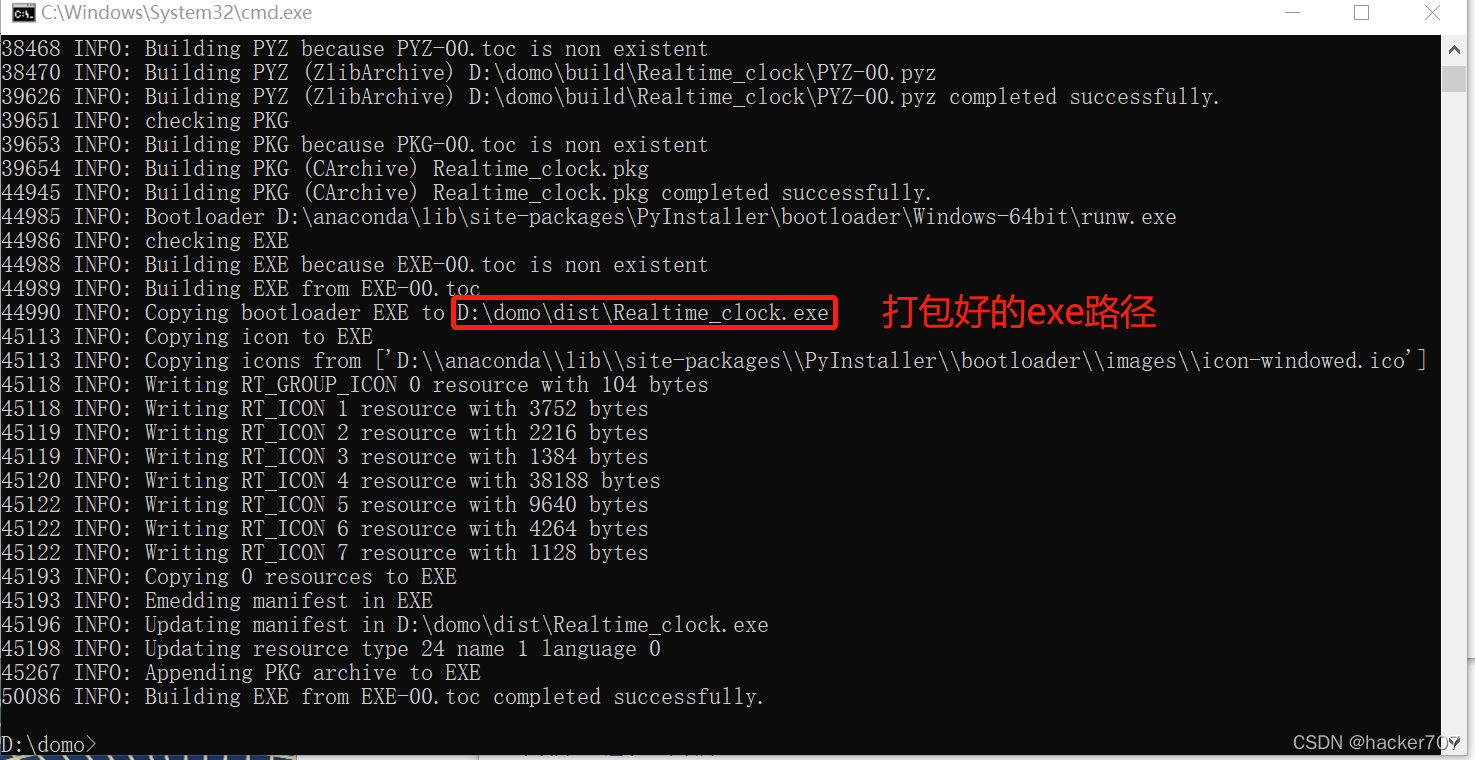

以上就是利用turtle库和datetime库制作实时钟表
加载全部内容