Python新年贺卡
大飞攻城狮 人气:10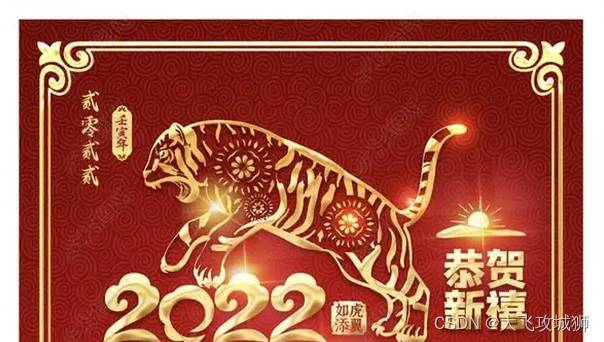
前言
离过年还有十多天,在这里提前祝各位小伙伴新年快乐呀~
先说句题外话:疫情还是比较严峻,各位小伙伴要是出门的话一定要做好防护措施呀,不出门的话最好。
大家都不容易,虽说不是专业的也帮不上什么忙,但至少别添乱了。网上很多考验智商的事情,希望大家有明辨是非的能力,多看官方报道,至少比那些东西靠谱很多。
OK,言归正转,农历新年快到了,写了个新年贺卡生成器,分享给大家,祝大家新年快乐。
让我们愉快地开始吧~
开发工具
Python版本: 3.6.4
相关模块:
os模块;
io模块;
sys模块;
pillow模块;
pyqt5模块;
以及一些python自带的模块。
环境搭建
安装Python并添加到环境变量,pip安装需要的相关模块即可。各位小伙伴新年快乐呀~
做个贺卡生成器的原理其实很简单,首先找一些喜庆的背景图片:

用pillow模块在这些背景图片上写字
'''生成贺卡'''
def generate(self):
# 检查路径是否存在
content_path = self.content_edit.text()
bg_path = self.bg_edit.text()
font_path = self.font_edit.text()
font_color = self.font_color_combobox.currentText()
if (not self.checkFilepath(content_path)) or (not self.checkFilepath(bg_path)) or (not self.checkFilepath(font_path)):
self.card_image = None
return False
# 写贺卡
contents = open(content_path, encoding='utf-8').read().split('\n')
font_card = ImageFont.truetype(font_path, self.font_size)
image = Image.open(bg_path).convert('RGB')
draw = ImageDraw.Draw(image)
draw.text((180, 30), contents[0], font=font_card, fill=font_color)
for idx, content in enumerate(contents[1: -1]):
draw.text((220, 40+(idx+1)*40), content, font=font_card, fill=font_color)
draw.text((180, 40+(idx+2)*40+10), contents[-1], font=font_card, fill=font_color)
# 显示
fp = io.BytesIO()
image.save(fp, 'BMP')
qtimg = QtGui.QImage()
qtimg.loadFromData(fp.getvalue(), 'BMP')
qtimg_pixmap = QtGui.QPixmap.fromImage(qtimg)
self.show_label.setPixmap(qtimg_pixmap)
self.card_image = image
复制代码为了展示好的效果,再用pyqt5做个GUI:

内容路径就是写了祝福语的文本文件:

总结
加载全部内容