java list集合remove
怪咖软妹@ 人气:0在实际开发中有时候会碰到这样的场景,需要将一个list集合中的某些特定的元素给删除掉,这个时候用可以用List提供的remove方法来实现需求。
List中的remove方法传入的参数可以是集合的下标,也可以是集合中一个元素,也可以是一个集合。
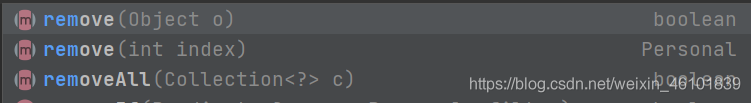
错误使用示例一:
这里我使用的是增强for循环,会发现直接报错。
List集合的一个特点是它其中的元素时有序的,也就是说元素的下标是根据插入的顺序来的,在删除头部或者中间的一个元素后,后面的元素下标会往前移动。循环的时候就会出现问题。
@Data
@AllArgsConstructor
public class Person {
private String id;
private String name;
public static void main(String[] args) {
List<Person> lists = new ArrayList<>();
lists.add(new Person("1", "张三"));
lists.add(new Person("2", "王五"));
lists.add(new Person("3", "李六"));
lists.add(new Person("4", "哈哈"));
for (Person person4 : lists) {
if (person4.getId().equals("2")) {
lists.remove(person4);
}
}
}
}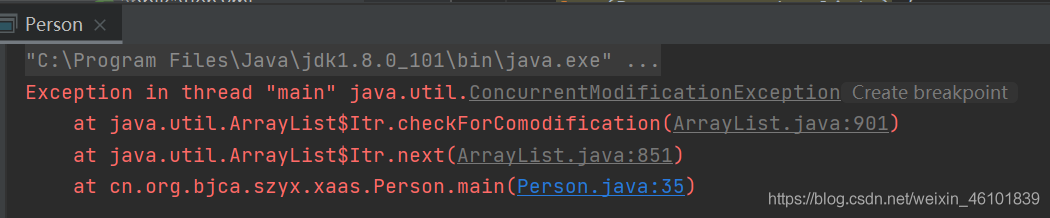
解决方案一:
不要用for-each遍历,换成迭代器遍历,并且不要用list.remove()方法移除对象,用迭代器的方法iterator.remove()移除对象。
@Data
@AllArgsConstructor
public class Person {
private String id;
private String name;
public static void main(String[] args) {
List<Person> lists = new ArrayList<>();
lists.add(new Person("1", "张三"));
lists.add(new Person("2", "王五"));
lists.add(new Person("3", "李六"));
lists.add(new Person("4", "哈哈"));
Iterator<Person> iterator = lists.iterator();
while (iterator.hasNext()){
Person next = iterator.next();
if(next.getId().equals("2")){
iterator.remove();
}
}
lists.forEach(item-> System.out.println(item));
}
}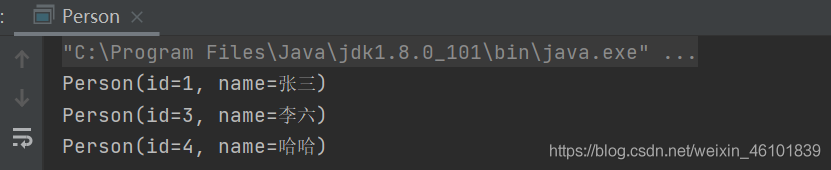
解决方案二:
在循环中(比如for循环)使用remove方法时,注意要从List集合的最后一个元素开始遍历。
@Data
@AllArgsConstructor
public class Person {
private String id;
private String name;
public static void main(String[] args) {
List<Person> lists = new ArrayList<>();
lists.add(new Person("1", "张三"));
lists.add(new Person("2", "王五"));
lists.add(new Person("3", "李六"));
lists.add(new Person("4", "哈哈"));
for (int i = lists.size() - 1; i >= 0; i--) {
if (lists.get(i).getId().equals("2")) {
lists.remove(i);
}
}
lists.forEach(item-> System.out.println(item));
}
}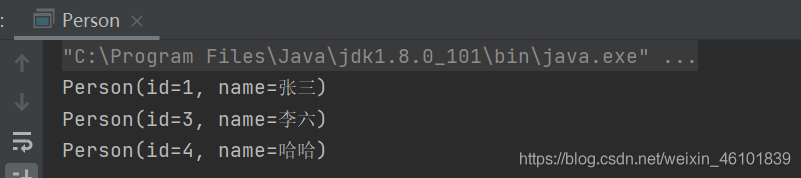
错误使用示例二:
这个示例当中没有使用增强for,而是普通的循环,没有报错,但是结果不是我们想要的结果。
public static void main(String[] args) {
List<String> strList = new ArrayList<>();
strList.add("a");
strList.add("b");
strList.add("c");
strList.add("d");
strList.add("e");
strList.add("f");
for (int i = 0; i < strList.size(); i++) {
if (i % 2 == 0) {
strList.remove(i);
}
}
for (String str : strList) {
System.out.print(str + " ");
}
}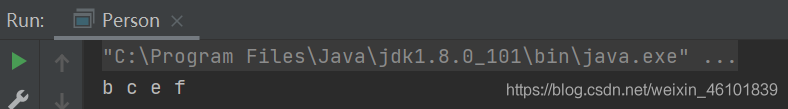
这个示例是我要把集合坐标为2的元素给删除掉,按正常来说输出b d f 才是我们想要的结果,显然结果是不对的。
分析结果原因:
a b c d e f
0 1 2 3 4 5 删除0坐标的a,然后后面元素向前移动
b c d e f
0 1 2 3 4 当i=1的时候不删除,这时候i为2,删除d
b c e f
0 1 2 3 删除完d之后,后面向前移动,当i为3时候不用删除,循环结束。
注意:假如使用增强for就会报上面案例当中的错误。
for (String a : strList) {
if (a.equals("a")) {
strList.remove(a);
}
}解决方案:
倒着循环list即可。
public static void main(String[] args) {
List<String> strList = new ArrayList<>();
strList.add("a");
strList.add("b");
strList.add("c");
strList.add("d");
strList.add("e");
strList.add("f");
for (int i = strList.size() - 1; i >= 0; i--) {
if (i % 2 == 0) {
strList.remove(i);
}
}
for (String str : strList) {
System.out.print(str + " ");
}
}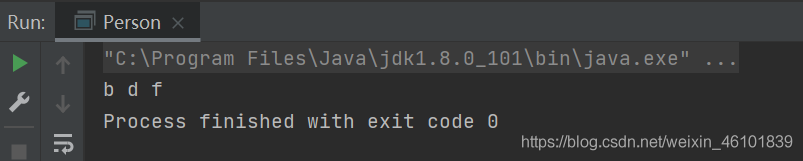
加载全部内容