基于MockMvc进行springboot调试(SpringbootTest)
人气:0这篇文章主要介绍了基于MockMvc进行springboot调试(SpringbootTest),文中通过示例代码介绍的非常详细,对大家的学习或者工作具有一定的参考学习价值,需要的朋友可以参考下
测试前关闭web项目。springboot启动程序WebApplication.class
笔者本地自定了端口SpringBootTest.WebEnvironment.DEFINED_PORT
代码如下:
import com.netmarch.web.WebApplication;
import org.junit.Before;
import org.junit.Test;
import org.junit.runner.RunWith;
import org.springframework.beans.factory.annotation.Autowired;
import org.springframework.boot.test.autoconfigure.web.servlet.AutoConfigureMockMvc;
import org.springframework.boot.test.context.SpringBootTest;
import org.springframework.http.MediaType;
import org.springframework.mock.web.MockHttpSession;
import org.springframework.test.context.junit4.SpringRunner;
import org.springframework.test.web.servlet.MockMvc;
import org.springframework.test.web.servlet.request.MockHttpServletRequestBuilder;
import org.springframework.test.web.servlet.request.MockMvcRequestBuilders;
import org.springframework.test.web.servlet.result.MockMvcResultHandlers;
import org.springframework.test.web.servlet.setup.MockMvcBuilders;
import org.springframework.web.context.WebApplicationContext;
import java.time.Instant;
import java.util.Random;
import static org.springframework.test.web.servlet.request.MockMvcRequestBuilders.get;
import static org.springframework.test.web.servlet.request.MockMvcRequestBuilders.post;
import static org.springframework.test.web.servlet.result.MockMvcResultMatchers.status;
@RunWith(SpringRunner.class)
@SpringBootTest(classes = WebApplication.class, webEnvironment = SpringBootTest.WebEnvironment.DEFINED_PORT)
@AutoConfigureMockMvc
public class TestAppController {
@Autowired
private WebApplicationContext context;
@Autowired
private MockMvc mvc;
private MockHttpSession session;// 1.定义一个变量保存session
String pathOnClasspath;
@Before
public void setUp() throws Exception {
mvc = MockMvcBuilders.webAppContextSetup(context).build();
session = new MockHttpSession(); //2.初始化
}
@Test
public void login() throws Exception {
// 登陆
MockHttpServletRequestBuilder loginRequestBuilder = MockMvcRequestBuilders.post("/user2/login")
.param("loginName", "test")
.param("password", "567")
.contentType(MediaType.APPLICATION_JSON_UTF8)
.accept(MediaType.APPLICATION_JSON)
.session(session);//3.当某个请求需要session时,直接在构造器中绑定需要的session
mvc.perform(loginRequestBuilder).andDo(MockMvcResultHandlers.print());
}
@Test
public void save() throws Exception {
//先登录
login();
mvc.perform(post("/app/save")
.param("name","测试")
.param("categoryId","567")
.param("description","休闲益智类游戏语音识别测试")
.session(session)
.contentType(MediaType.APPLICATION_JSON))
.andExpect(status().isOk())
//.andExpect(jsonPath("$",hasSize(1)))
//.andExpect(jsonPath("$.message").value(is("保存成功")))
//.andExpect(jsonPath("$.message"),is("保存成功"))
.andDo(MockMvcResultHandlers.print());
}
@Test
public void update() throws Exception{
Random rnd = new Random();
int id = rnd.nextInt(6);
mvc.perform(
post("/app/update")
.param("id", String.valueOf(id))
.param("name", String.format("测试%s", Instant.now().toEpochMilli()))
.param("description", "描述12121")
).andDo(MockMvcResultHandlers.print());
}
@Test
public void list() throws Exception {
mvc.perform(get("/app/list")
.contentType(MediaType.TEXT_HTML))
.andExpect(status().isOk())
.andDo(MockMvcResultHandlers.print());
}
@Test
public void filteredList() throws Exception {
mvc.perform(post("/app/list")
.param("keyword","111")
.contentType(MediaType.TEXT_HTML))
.andExpect(status().isOk())
.andDo(MockMvcResultHandlers.print());
}
@Test
public void testisDuplicatedName() throws Exception
{
mvc.perform(post("/app/isDuplicatedName")
.param("name","测试")
).andDo(MockMvcResultHandlers.print());
}
}
测试输出效果
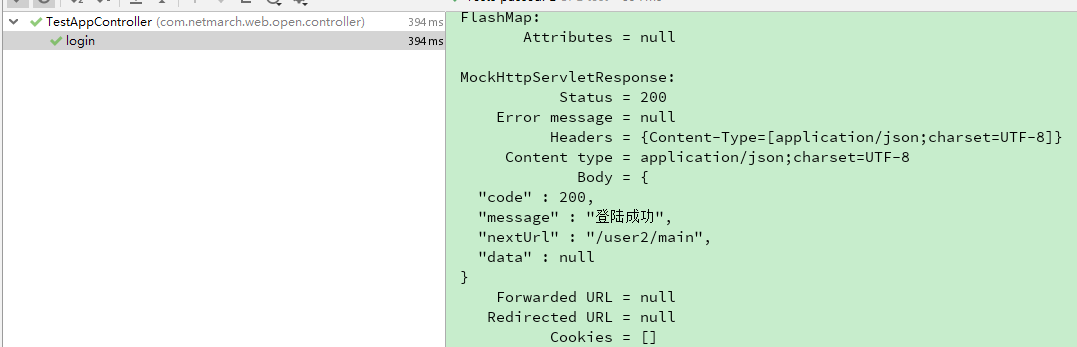
其他参考:
您可能感兴趣的文章:
加载全部内容