c++ 前自增/后自增操作符效率分析
xhubobo 人气:0这篇文章主要介绍了c++ 前自增/后自增操作符效率分析,帮助大家更好的理解和学习c++,感兴趣的朋友可以了解下
1、前自增/后自增操作符示例
class Integer
{
public:
// ++i first +1,then return new value
Integer &operator++()
{
value_ += 1;
return *this;
}
// i++ first save old value,then +1,last return old value
Integer operator++(int)
{
Integer old = *this;
value_ += 1;
return old;
}
private:
int value_;
};
2、分别基于内置数据类型和自定义数据类型做测试
#include <iostream>
#include <vector>
#include <windows.h>
int main()
{
const int sizeInt = 0x00fffffe;
const int sizeVec = 0x000ffffe;
LARGE_INTEGER frequency;
QueryPerformanceFrequency(&frequency);
{
int* testValue = new int[sizeInt];
LARGE_INTEGER start;
LARGE_INTEGER stop;
QueryPerformanceCounter(&start);
for (int i = 0; i < sizeInt; ++i)
{
testValue[i]++;
}
QueryPerformanceCounter(&stop);
const auto interval = static_cast<double>(stop.QuadPart - start.QuadPart);
const auto timeSpan = interval / frequency.QuadPart * 1000.0; //ms
std::cout << "i++ " << sizeInt << " times takes " << timeSpan << "ms." << std::endl;
delete[] testValue;
}
{
int* testValue = new int[sizeInt];
LARGE_INTEGER start;
LARGE_INTEGER stop;
QueryPerformanceCounter(&start);
for (int i = 0; i < sizeInt; ++i)
{
++testValue[i];
}
QueryPerformanceCounter(&stop);
const auto interval = static_cast<double>(stop.QuadPart - start.QuadPart);
const auto timeSpan = interval / frequency.QuadPart * 1000.0; //ms
std::cout << "++i " << sizeInt << " times takes " << timeSpan << "ms." << std::endl;
delete[] testValue;
}
{
const std::vector<int> testVec(sizeVec);
LARGE_INTEGER start;
LARGE_INTEGER stop;
QueryPerformanceCounter(&start);
for (auto iter = testVec.cbegin(); iter != testVec.cend(); iter++)
{
}
QueryPerformanceCounter(&stop);
const auto interval = static_cast<double>(stop.QuadPart - start.QuadPart);
const auto timeSpan = interval / frequency.QuadPart * 1000.0; //ms
std::cout << "iterator++ " << sizeVec << " times takes " << timeSpan << "ms." << std::endl;
}
{
const std::vector<int> testVec(sizeVec);
LARGE_INTEGER start;
LARGE_INTEGER stop;
QueryPerformanceCounter(&start);
for (auto iter = testVec.cbegin(); iter != testVec.cend(); ++iter)
{
}
QueryPerformanceCounter(&stop);
const auto interval = static_cast<double>(stop.QuadPart - start.QuadPart);
const auto timeSpan = interval / frequency.QuadPart * 1000.0; //ms
std::cout << "++iterator " << sizeVec << " times takes " << timeSpan << "ms." << std::endl;
}
return 0;
}
3、五次执行结果
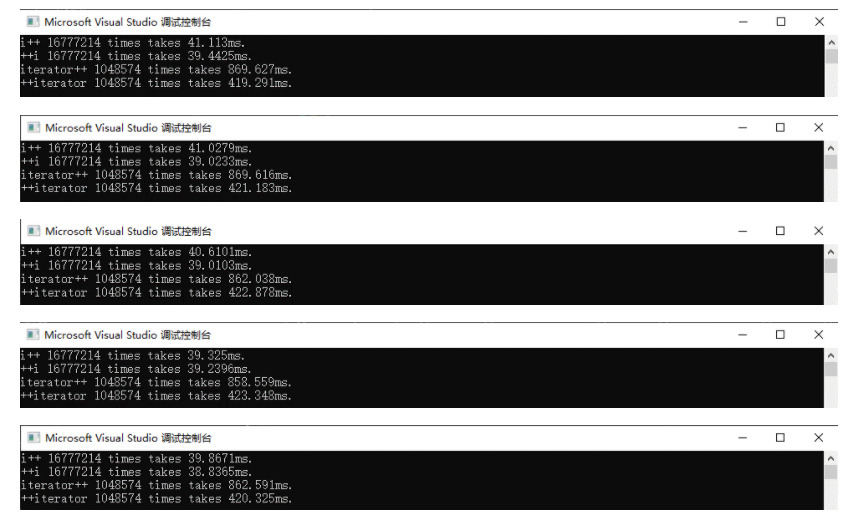
4、结果分析及结论
从上面的执行结果可以看出来,对int类型的测试中前自增和后自增耗费时间基本不变;而对std::vector中iterator的测试显示,前自增所耗费的时间几乎是后自增的一半。这是因为,在后自增的操作中,会首先生成原始对象的一个副本,然后将副本中的值加1后返回给调用者,这样一来每执行一次后自增操作,就会增加一个对象副本,效率自然降低了。
因此可以得出结论:对于C++内置类型的自增而言,前自增、后自增的效率相差不大;对于自定义类型(类、结构体)的自增操作而言,前自增的效率几乎比后自增大一倍。
5、注意事项
上述试验的循环代码如果在Release模式下会被C++编译器优化掉,因此需要在Debug模式下才能获得预期效果,但在实际项目中大概率是不会被编译器优化的。
加载全部内容