SpringBoot源码学习系列之SpringMVC自动配置
smileNicky 人气:1目录
- 1、ContentNegotiatingViewResolver
- 2、静态资源
- 3、自动注册 Converter, GenericConverter, and Formatter beans.
- 4、支持HttpMessageConverters
- 5、支持MessageCodesResolver
- 6、首页支持
- 7、网站logo设置
- 8、ConfigurableWebBindingInitializer 初始绑定器
源码学习系列之WebMvc自动配置原理笔记
@
web的自动配置在SpringBoot项目中是一个很重要的方面,实现代码在spring-boot-autoconfigure工程里:

按照官方文档的说法,SpringBoot官方的说法,Springboot的SpringMVC自动配置,主要提供了如下自动配置:
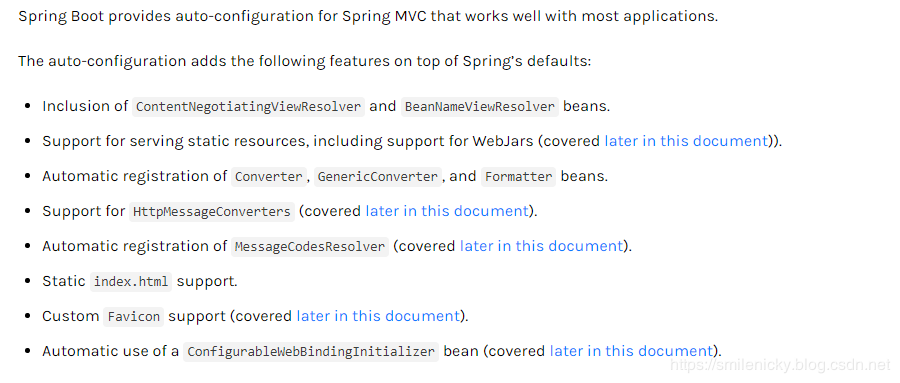
WebMvcAutoConfiguration.java这个类很关键,这个就是SpringBoot Springmvc自动配置的一个很关键的配置类
@Configuration(proxyBeanMethods = false)//指定WebMvcAutoConfiguration不代理方法
@ConditionalOnWebApplication(type = Type.SERVLET)//在web环境(selvlet)才会起效
@ConditionalOnClass({ Servlet.class, DispatcherServlet.class, WebMvcConfigurer.class })//系统有有Servlet,DispatcherServlet(Spring核心的分发器),WebMvcConfigurer的情况,这个自动配置类才起效
@ConditionalOnMissingBean(WebMvcConfigurationSupport.class)//系统没有WebMvcConfigurationSupport这个类的情况,自动配置起效
@AutoConfigureOrder(Ordered.HIGHEST_PRECEDENCE + 10)
@AutoConfigureAfter({ DispatcherServletAutoConfiguration.class, TaskExecutionAutoConfiguration.class,
ValidationAutoConfiguration.class })
public class WebMvcAutoConfiguration {
....
}翻下源码,可以看到WebMvcAutoConfiguration自动配置类里还有一个WebMvcConfigurer类型的配置类,2.2.1版本是implements WebMvcConfigurer接口,1.+版本是extends WebMvcConfigurerAdapter

@Configuration(proxyBeanMethods = false)//定义为配置类
@Import(EnableWebMvcConfiguration.class)//spring底层注解,将EnableWebMvcConfiguration加到容器
@EnableConfigurationProperties({ WebMvcProperties.class, ResourceProperties.class })//使WebMvcProperties、ResourceProperties配置类生效
@Order(0)
public static class WebMvcAutoConfigurationAdapter implements WebMvcConfigurer {
....
}ok,跟一下WebMvcAutoConfigurationAdapter 里的关键重载方法:
1、ContentNegotiatingViewResolver

如图,是视图解析器的自动配置,这个类起效的情况是系统没有ContentNegotiatingViewResolver类的情况,就调用改方法自动创建ContentNegotiatingViewResolver类

关键的是ContentNegotiatingViewResolver类,翻下ContentNegotiatingViewResolver类,找到如下重要的初始化方法
@Override
protected void initServletContext(ServletContext servletContext) {
//调用Spring的BeanFactoryUtils扫描容器里的所有视图解析器ViewResolver类
Collection<ViewResolver> matchingBeans =
BeanFactoryUtils.beansOfTypeIncludingAncestors(obtainApplicationContext(), ViewResolver.class).values();
if (this.viewResolvers == null) {
this.viewResolvers = new ArrayList<>(matchingBeans.size());
//遍历候选的viewResolvers,封装到this.viewResolvers列表
for (ViewResolver viewResolver : matchingBeans) {
if (this != viewResolver) {
this.viewResolvers.add(viewResolver);
}
}
}
else {
for (int i = 0; i < this.viewResolvers.size(); i++) {
ViewResolver vr = this.viewResolvers.get(i);
if (matchingBeans.contains(vr)) {
continue;
}
String name = vr.getClass().getName() + i;
obtainApplicationContext().getAutowireCapableBeanFactory().initializeBean(vr, name);
}
}
AnnotationAwareOrderComparator.sort(this.viewResolvers);
this.cnmFactoryBean.setServletContext(servletContext);
}所以ContentNegotiatingViewResolver类的作用就是组合所有的视图解析器,自动配置了ViewResolver(视图解析器作用,根据方法返回值得到视图对象view)
往下翻代码,可以看到resolveViewName方法,里面代码是从this.viewResolvers获取候选的视图解析器,遍历容器里所有视图,然后通过如图所标记的获取候选视图的方法,获取候选的视图列表,再通过getBestView获取最合适的视图

遍历所有的视图解析器对象,从视图解析器里获取候选的视图,封装成list保存

ok,跟了源码就是只要将视图解析器丢到Spring容器里,就可以加载到
写个简单的视图解析类
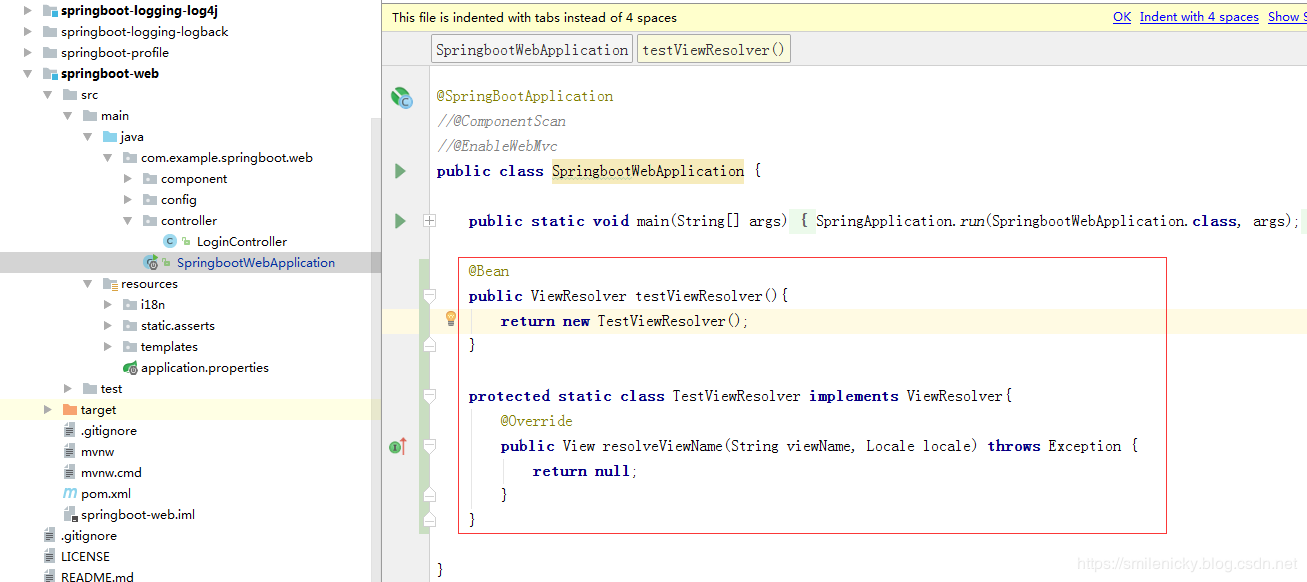
DispatcherServlet是Spring核心分发器,找到doDispatch方法,debug,可以看到加的视图解析器加载到了

2、静态资源
也就是官方说的,如下图所示:

翻译过来就是支持静态资源包括webjars的自动配置,webjars,就是以maven等等方式打成jar包的静态资源,可以去webjars官网看看文档:
使用的话,直接去webjars官网负责对应的配置,加到项目里就可以
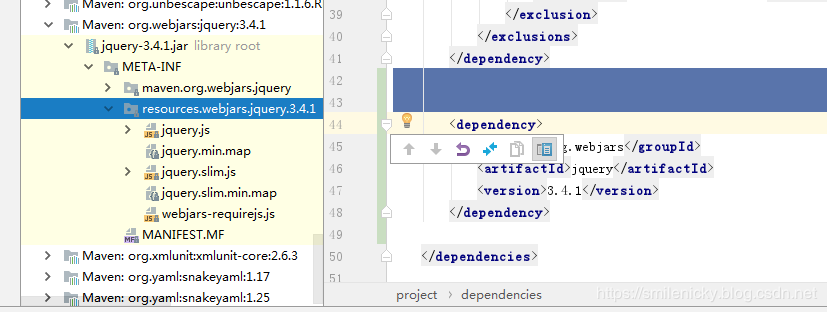
路径都是在META-INF/webjars/**
WebMvcAutoConfiguration.addResourceHandlers,这个是比较重要的资源配置方法
@Override
public void addResourceHandlers(ResourceHandlerRegistry registry) {
if (!this.resourceProperties.isAddMappings()) {
logger.debug("Default resource handling disabled");
return;
}
Duration cachePeriod = this.resourceProperties.getCache().getPeriod();
//CacheControl是Spring框架提供的http缓存
CacheControl cacheControl = this.resourceProperties.getCache().getCachecontrol().toHttpCacheControl();
//读取到webjars资源,将classpath:/META-INF/resources/webjars/的webjars资源都扫描出来
if (!registry.hasMappingForPattern("/webjars/**")) {
customizeResourceHandlerRegistration(registry.addResourceHandler("/webjars/**")
.addResourceLocations("classpath:/META-INF/resources/webjars/")
.setCachePeriod(getSeconds(cachePeriod)).setCacheControl(cacheControl));
}
String staticPathPattern = this.mvcProperties.getStaticPathPattern();
if (!registry.hasMappingForPattern(staticPathPattern)) {
customizeResourceHandlerRegistration(registry.addResourceHandler(staticPathPattern)
.addResourceLocations(getResourceLocations(this.resourceProperties.getStaticLocations()))
.setCachePeriod(getSeconds(cachePeriod)).setCacheControl(cacheControl));
}
}

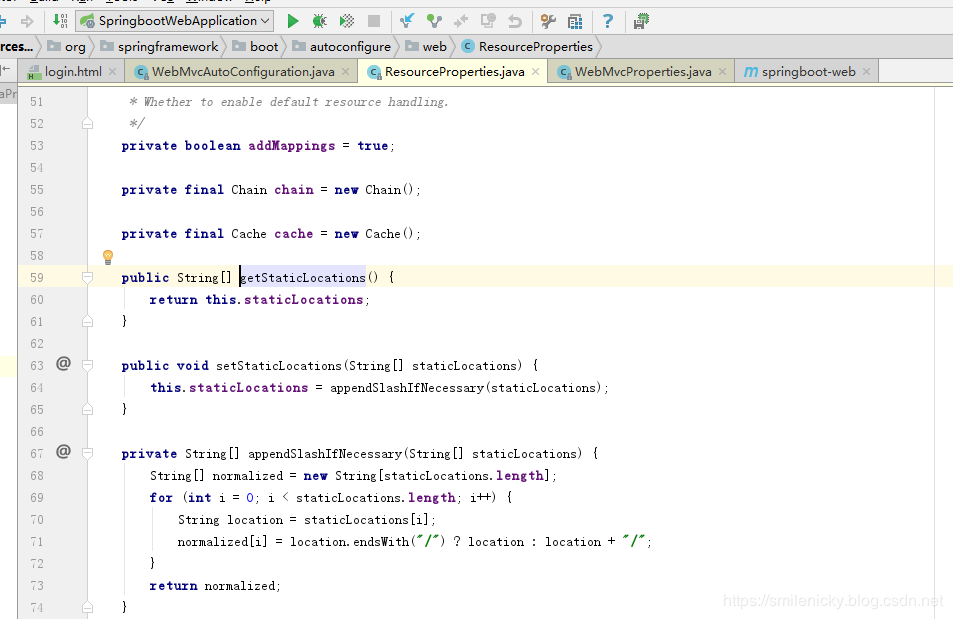
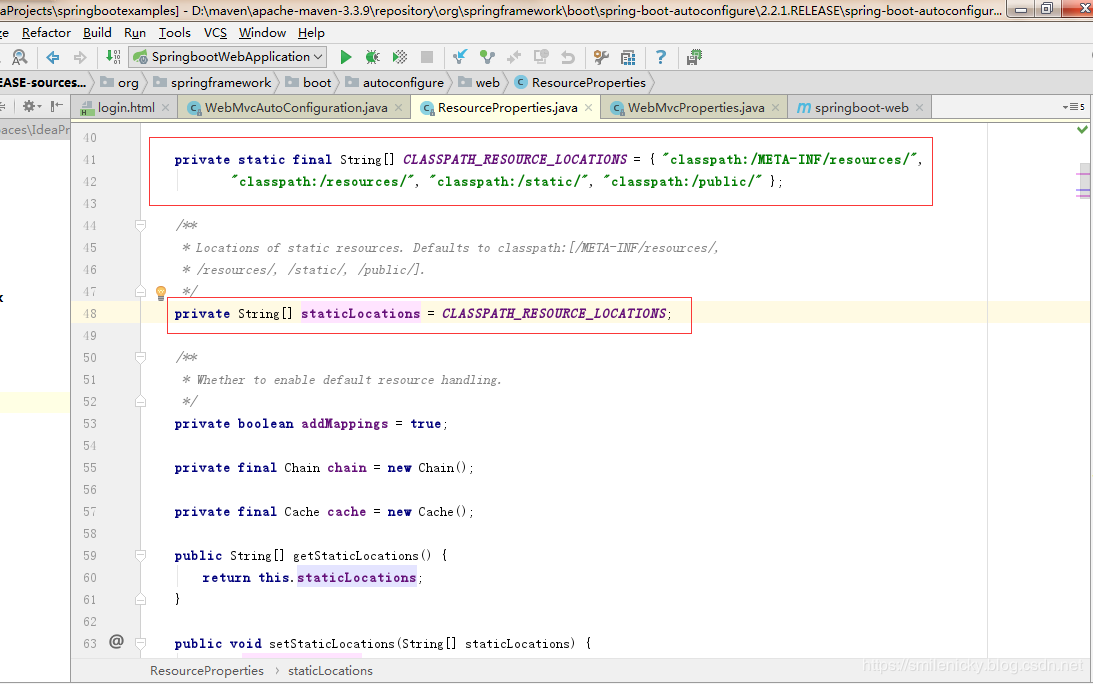
ok,通过源码可以知道,Springboot支持webjars和其它等等静态资源,其它的静态资源要放在如下目录里,Springboot就能自动加载到
- classpath:/META-INF/resources/
- classpath:/resources/
- classpath:/static/
- classpath:/public/
- classpath:/
3、自动注册 Converter, GenericConverter, and Formatter beans.
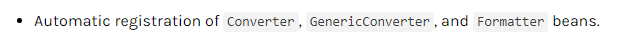
翻译过来就是自动注册了 Converter, GenericConverter, and Formatter beans.
- Converter:转换器 ,作用就是能自动进行类型转换
eg: public String hello(User user),这是一个方法,然后前端视图传来的参数通过转换器能够根据属性进行映射,然后进行属性类型转换 - Formatter :格式化器,eg:比如对前端传来的日期2019/11/25,进行格式化处理
源码在这里,WebMvcAutoConfiguration.addFormatters方法是添加格式化器的方法

同理,也是从Spring容器里将这几种类拿过来

当然,还有其它的,比如WebMvcAutoConfiguration.localeResolver方法是实现i18n国际化语言支持的自动配置
@Bean
@ConditionalOnMissingBean//没有自定义localeResolver的情况
@ConditionalOnProperty(prefix = "spring.mvc", name = "locale")//application.properties有配置了spring.mvc.locale
public LocaleResolver localeResolver() {
if (this.mvcProperties.getLocaleResolver() == WebMvcProperties.LocaleResolver.FIXED) {
return new FixedLocaleResolver(this.mvcProperties.getLocale());
}
//默认使用AcceptHeaderLocaleResolver
AcceptHeaderLocaleResolver localeResolver = new AcceptHeaderLocaleResolver();
localeResolver.setDefaultLocale(this.mvcProperties.getLocale());
return localeResolver;
}具体的源码参考我之前博客:SpringBoot系列之i18n国际化多语言支持教程,博客里面有涉及源码的
4、支持HttpMessageConverters
HttpMessageConverters :消息转换器,Springmvc中用来转换http请求和响应的
源码里是通过configureMessageConverters方法实现,很显然也是从容器里获取的
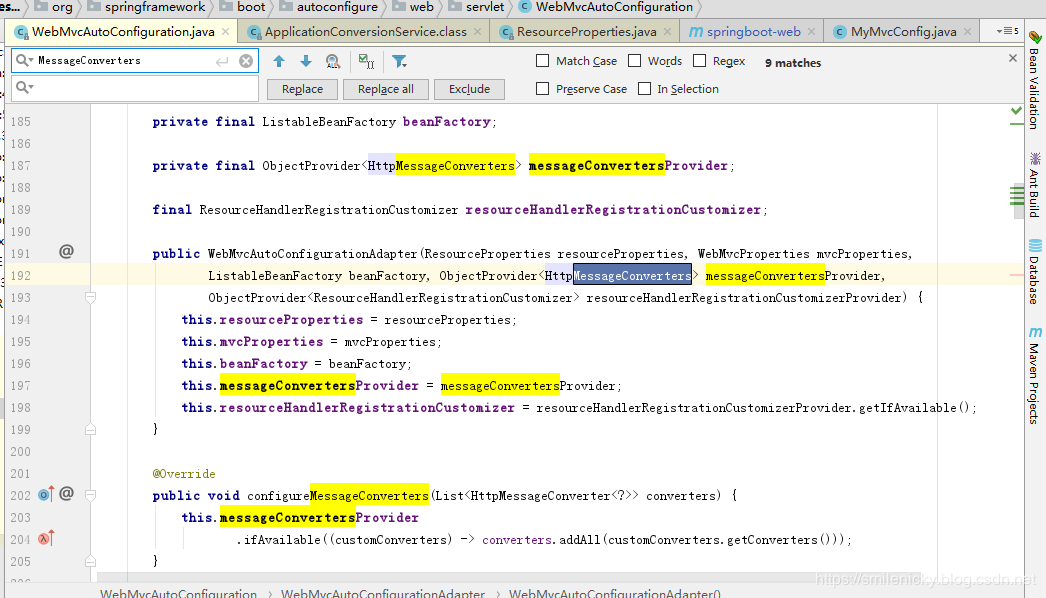

官方文档里也进行了比较详细描述,Springboot已经为我们自动配置了json的、xml的自动转换器,当然你也可以自己添加

5、支持MessageCodesResolver

MessageCodesResolver:是消息解析器,WebMvcAutoConfiguration.getMessageCodesResolver是实现Exception异常信息格式的

WebMvcProperties配置文件定义的一个异常枚举值
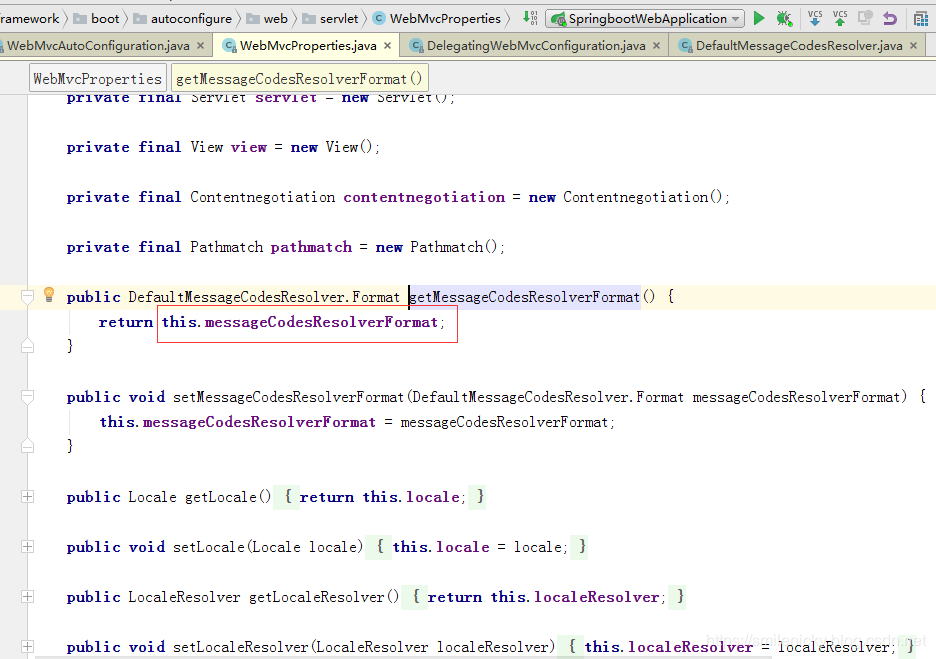

格式为如图所示,定了了错误代码是生成规则:

6、首页支持
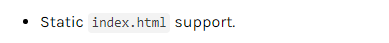
Springboot默认的首页是index.html,也就是你在classpath路径丢个index.html文件,就被Springboot默认为首页,或者说欢迎页
如图示代码,就是遍历静态资源文件,然后获取index.html作为欢迎页面

7、网站logo设置

Springboot1.+版本,是有默认的logo图标的,2.2.1版本,经过全局搜索,没有发现给自定义的图标,使用的话,是直接丢在classpath路径,文件命名为favicon.ico,不过在2.2.1代码并没有找到相应的配置代码,1.+版本是有的,不过文档还是有描述了
8、ConfigurableWebBindingInitializer 初始绑定器
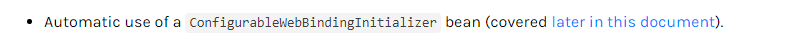
跟下源码,也是从Spring容器里获取的,然后注意到,如果没有这个ConfigurableWebBindingInitializer ,代码就会调用基类的getConfigurableWebBindingInitializer

源码,这里也是创建一个getConfigurableWebBindingInitializer

ConfigurableWebBindingInitializer 是Springboot为系统自动配置的,当然我们也可以自己定义一个ConfigurableWebBindingInitializer ,然后加载到容器里即可
初始化绑定的方法,ok,本博客简单跟一下源码

注意:
ok,Springboot官方文档里还有这样的描述,如图所示

意思是,在使用webmvcConfigurer配置的时候,不要使用@EnableWebMvc注解,为什么不要使用呢?因为使用了@EnableWebMvc,就是实现全面接管SpringMVC自动配置,也就是说其它的自动配置都会失效,全部自己配置
原理是为什么?可以简单跟一下源码,如图,SpringMVC自动配置类,有这个很关键的注解,这个注解的意思是@WebMvcConfigurationSupport注解不在系统时候自动配置才起效

然后为什么加了@EnableWebMvc自动配置就可以被全面接管?点一下@EnableWebMvc源码

很显然,DelegatingWebMvcConfiguration类extends WebMvcConfigurationSupport类,所以这也就是为什么@EnableWebMvc注解能实现全面接管自动配置的原理
加载全部内容