Flutter 实现进度条效果
动哒 人气:1用flutter开发的项目,最大的好处除了跨平台之外,还有一点就是插件多,便于很多功能的实现。
画风(话锋)一转,老子说,事物都有两面性,物极必反。插件多是多,插件带来的问题也是不容小觑,总结下,插件带来的几大问题。
(1)插件更新不及时
插件更新不及时,会导致我们连编译都过不去,甚至要去改插件的原生代码,这个时候,我们可能会自己创建一个github插件,然后直接引用自己的github插件地址,算了,真不靠谱的插件作者!千言万语尽在不言中。。。
(2)插件冲突
插件冲突,有的时候是配置冲突,比如经常遇到的android:resource="@xml/filepaths"/>
同样是在manifest里面,有的插件配置的是filepaths,有的为file_paths,这个也挺痛苦的。
(3)包体积
插件用多了,包体积自然就大了,用户一看这么大的包,下载半天,算了,当然5G来了咱就另说了。
话不多说,解决之道,就4个字:少用插件。
比如进度条插件,之前我还用modal_progress_hud: ^0.1.3,发现没必要,flutter本来就有LinearProgressIndicator,用来做进度显示的。干掉干掉。
上代码:
LinearProgressIndicator( value: 0.3, valueColor: AlwaysStoppedAnimation<Color>(Colors.red), backgroundColor: Colors.blue, ),
其中,value为进度值,valueColor为已经进行的进度颜色,backgroundColor就是还没到的那段进度的颜色咯。
不要着急,上个完整的例子,给你们看效果。
import 'package:flutter/material.dart';
class ProgressDemo extends StatefulWidget {
ProgressDemo({Key key}) : super(key: key);
@override
_ProgressDemoState createState() => _ProgressDemoState();
}
class _ProgressDemoState extends State<ProgressDemo> {
@override
Widget build(BuildContext context) {
return Scaffold(
appBar: AppBar(
title: Text('flutter progress demo'),
),
body: Container(
margin: EdgeInsets.only(top: 20),
alignment: Alignment.topCenter,
child: FlatButton(
child: Text('进度'),
color: Colors.blue,
onPressed: () {
return showDialog(context: context, builder: (context) {
return AlertDialog(
backgroundColor: Colors.transparent,
title: Text('上传中...'),
content: LinearProgressIndicator(
value: 0.3,
valueColor: AlwaysStoppedAnimation<Color>(Colors.red),
backgroundColor: Colors.blue,
),
shape: RoundedRectangleBorder(
borderRadius: BorderRadius.all(Radius.circular(10))
),
);
},);
},
),
),
);
}
}
好了,效果如下:
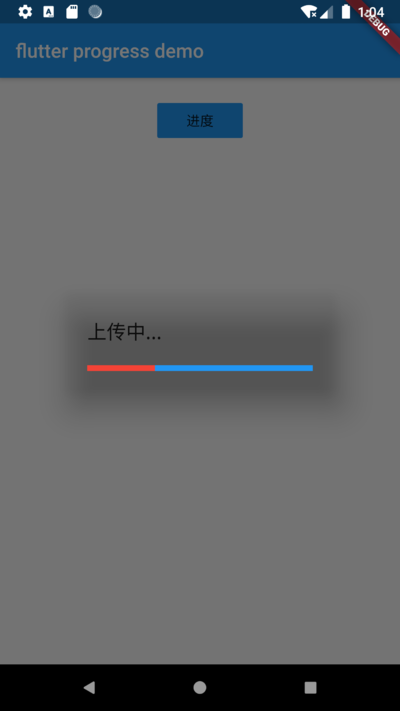
总结
加载全部内容