如何找回微信被更换的头像
嘿!好啊 人气:0微信怎么看以前用过的头像?很多小伙伴过都有换微信头像的经历,但换了新头像一段时间后,很多人觉得还是以前的头像好看,但又找不到之前的保存的图片,这种情况如何找回历史头像呢?今天小编就来教大家一招,轻松查看微信使用过的头像方法,一起来看看吧。
01依次在手机中打开微信APP,然后切换到“我”。
 02
02然后点击上方的“个人头像” ,在打开的个人信息中,继续点击“头像”,如图所示。
 03
03在接下来的个人头像界面,点击右上角的 三个点菜单图标。
 04
04此时在底部弹出的菜单选项中,点击“看上一张头像”,如图所示。
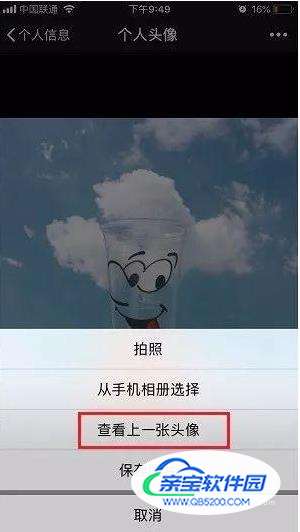 05
05接下来就可以看到,上一次使用过的微信头像了,如果需要使用可以保存下来,之后再设置为微信头像即可。


加载全部内容