VUE多层路由嵌套实现代码
WakMeUp 人气:0本文实例为大家分享了VUE多层路由嵌套的具体代码,供大家参考,具体内容如下
先看看效果图:
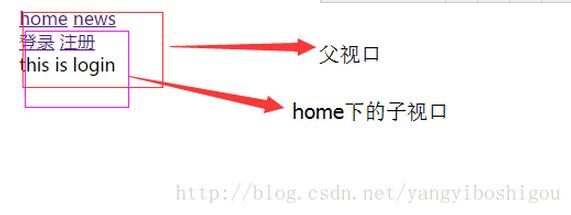
例如:在做系统时,主页面有两个功能【home】and【news】,在【home】下又分为登录和注册。
首先需要将各种模板进行抽离。定义模板
<template id="home"> //home模板,里面含子视口 <div> <router-link to="/home/login">登录</router-link> <router-link to="/home/zhuce">注册</router-link> <router-view></router-view> </div> </template> <template id="news"> //消息模板 <div>news</div> </template> <template id="login"> //home模板下的登录 <div>this is login</div> </template> <template id="zhuce"> //home模板下的注册 <div>this is zhuce</div> </template>
JS下配置路由
const home={template:"#home"};
const news={template:'#news'};
const login={template:'#login'};
const zhuce={template:'#zhuce'};
var rout=[
{path:'/',redirect:'/home'}, //重定向为home ,当html后面哈希值为空时,默认显示home
{
path:'/home',
component:home, //模板注册
redirect:'/home/login',//子视口的重定向 默认登录
children:[
{path:'/home/login',component:login}, //配置子模板
{path:'/home/zhuce',component:zhuce}
]},
{path:'/news',component:news}
];
var router=new VueRouter({ //实例化一个vuerouter
routes:rout
});
const app = new Vue({
router
}).$mount('#app')
当Vue实例没有el属性时,则该实例尚没有挂载到某个dom中;
假如需要延迟挂载,可以在之后手动调用vm.$mount()方法来挂载。
加载全部内容