AngularJS指令中的绑定策略实例分析
小小小小小亮 人气:1本文实例讲述了AngularJS指令中的绑定策略。分享给大家供大家参考,具体如下:
在前面的文章中,我们知道了指令如何生成独立的scope,这一节中我们来仔细研究一下scope中的绑定策略。
总体来说scope的绑定策略分为3种:
(1)@ : 绑定字符串
(2)=: 与父控制器进行双向绑定
(3)&:用于调用父scope中的函数
1.基础方式
<test word="{{wordCtrl}}"></test>
app.controller('myController1',['$scope',function($scope){
$scope.wordCtrl="hello";
}]);
app.directive('test',function(){
return{
restrict:'E',
template:"<div>{{word}}</div>",
link:function(scope,ele,attr){
scope.word=attr.word;
}
}
});
显示效果:
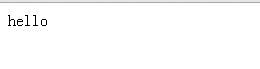
这是最基础的方法,实现了字符串在scope中的绑定
2.实际上,我们可以通过改写实现上述的方法
app.directive('test',function(){
return{
restrict:'E',
scope:{
word:'@'
},
template:"<div>{{word}}</div>",
}
});
可以通过删除link函数,并且增加@绑定,这样就成功的实现指令中的属性与指令scope的字符串绑定。
3.‘='绑定
如果使用=绑定,那么不仅可以改变指令中scope中值,同时也可以改变父控制器中的值,实现双向绑定。
例子:
<div>
<span>ctrl:</span>
<input ng-model="wordCtrl"/>
</div>
<test word="{{wordCtrl}}"></test>
app.directive('test',function(){
return{
restrict:'E',
scope:{
word:'@'
},
template:"directive:<input ng-model='word' />",
}
});
效果就是,改变了指令中scope的值的同时也会改变控制器中相对应的变量的值,实现了控制器和指令中scope的双向绑定。
效果如下:
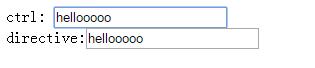
3.‘&'方法
<test greet="sayHello()"></test>
app.directive('test',function(){
return{
restrict:'E',
scope:{
greet:'&'
},
template:"<div ng-click='sayHello({name:'yuxiaoliang'})'>点击说HELLO</div>",
}
});
注意传递参数的方法。
希望本文所述对大家AngularJS程序设计有所帮助。
加载全部内容