动态添加option及createElement使用示例
人气:0复制代码 代码如下:
<!DOCTYPE html>
<html>
<head>
<title>select.html</title>
<meta http-equiv="keywords" content="keyword1,keyword2,keyword3">
<meta http-equiv="description" content="this is my page">
<meta http-equiv="content-type" content="text/html; charset=UTF-8">
<!--<link rel="stylesheet" type="text/css" href="./styles.css">-->
</head>
<body>
<select id = "myCourse" onchange = "getCourse();">
<option value = "" selected>--请选择一门课程--</option>
</select>
<textarea id = "myares" rows="10" cols="30"></textarea>
<script type="text/javascript" type = "text/javascript">
<!--
var last_select_num = 3;//加入从数据库中查询
//动态添加第一门课程
var myOption = document.createElement("option");
myOption.value = "java";
myOption.text = "java";
myCourse.add(myOption);
//动态添加第二门课程、
myOption = document.createElement("option");
myOption.value = "oracle";
myOption.text = "oracle";
myCourse.add(myOption);
//动态添加第三门课程、
myOption = document.createElement("option");
myOption.value = "javaEE";
myOption.text = "javaEE";
myCourse.add(myOption);
function getCourse(){
myares.value += "你选择了:"+myCourse.value +"\r\n";
}
-->
</script>
</body>
</html>
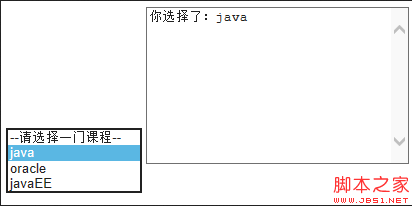
加载全部内容