javascript图像处理—边缘梯度计算函数
人气:2
前言
var Sobel = function(__src, __xorder, __yorder, __size, __borderType, __dst){
(__src && (__xorder ^ __yorder)) || error(arguments.callee, IS_UNDEFINED_OR_NULL/* {line} */);
if(__src.type && __src.type === "CV_GRAY"){
var kernel1,
kernel2,
height = __src.row,
width = __src.col,
dst = __dst || new Mat(height, width, CV_16I, 1),
dstData = dst.data
size = __size || 3;
switch(size){
case 1:
size = 3;
case 3:
if(__xorder){
kernel = [-1, 0, 1,
-2, 0, 2,
-1, 0, 1
];
}else if(__yorder){
kernel = [-1, -2, -1,
, 0, 0,
, 2, 1
];
}
break;
case 5:
if(__xorder){
kernel = [-1, -2, 0, 2, 1,
-4, -8, 0, 8, 4,
-6,-12, 0,12, 6,
-4, -8, 0, 8, 4,
-1, -2, 0, 2, 1
];
}else if(__yorder){
kernel = [-1, -4, -6, -4, -1,
-2, -8,-12, -8, -2,
, 0, 0, 0, 0,
, 8, 12, 8, 2,
, 4, 6, 4, 1
];
}
break;
default:
error(arguments.callee, UNSPPORT_SIZE/* {line} */);
}
GRAY216IC1Filter(__src, size, height, width, kernel, dstData, __borderType);
}else{
error(arguments.callee, UNSPPORT_DATA_TYPE/* {line} */);
}
return dst;
};
这里只提供了内核大小为3和5的Sobel算子,主要原因是7或以上的内核计算就比较慢了。
输出一个单通道的16位有符号整数矩阵。
function GRAY216IC1Filter(__src, size, height, width, kernel, dstData, __borderType){
var start = size >> 1;
var withBorderMat = copyMakeBorder(__src, start, start, 0, 0, __borderType);
var mData = withBorderMat.data,
mWidth = withBorderMat.col;
var i, j, y, x, c;
var newValue, nowX, offsetY, offsetI;
for(i = height; i--;){
offsetI = i * width;
for(j = width; j--;){
newValue = 0;
for(y = size; y--;){
offsetY = (y + i) * mWidth;
for(x = size; x--;){
nowX = x + j;
newValue += (mData[offsetY + nowX] * kernel[y * size + x]);
}
}
dstData[j + offsetI] = newValue;
}
}
}
然后把内核和矩阵交给这个滤波器处理,就OK了。
function convertScaleAbs(__src, __dst){
__src || error(arguments.callee, IS_UNDEFINED_OR_NULL/* {line} */);
var height = __src.row,
width = __src.col,
channel = __src.channel,
sData = __src.data;
if(!__dst){
if(channel === 1)
dst = new Mat(height, width, CV_GRAY);
else if(channel === 4)
dst = new Mat(height, width, CV_RGBA);
else
dst = new Mat(height, width, CV_8I, channel);
}else{
dst = __dst;
}
var dData = dst.data;
var i, j, c;
for(i = height; i--;){
for(j = width * channel; j--;){
dData[i * width * channel + j] = Math.abs(sData[i * width * channel + j]);
}
}
return dst;
}
按比例合并值
var addWeighted = function(__src1, __alpha, __src2, __beta, __gamma, __dst){
(__src1 && __src2) || error(arguments.callee, IS_UNDEFINED_OR_NULL/* {line} */);
var height = __src1.row,
width = __src1.col,
alpha = __alpha || 0,
beta = __beta || 0,
channel = __src1.channel,
gamma = __gamma || 0;
if(height !== __src2.row || width !== __src2.col || channel !== __src2.channel){
error(arguments.callee, "Src2 must be the same size and channel number as src1!"/* {line} */);
return null;
}
if(!__dst){
if(__src1.type.match(/CV\_\d+/))
dst = new Mat(height, width, __src1.depth(), channel);
else
dst = new Mat(height, width, __src1.depth());
}else{
dst = __dst;
}
var dData = dst.data,
s1Data = __src1.data,
s2Data = __src2.data;
var i;
for(i = height * width * channel; i--;)
dData[i] = __alpha * s1Data[i] + __beta * s2Data[i] + gamma;
return dst;
};
这个函数很简单,实际上只是对两个矩阵的对应元素按固定比例相加而已。 效果图
上一篇文章,我们讲解了图像处理中的膨胀和腐蚀函数,这篇文章将做边缘梯度计算函数。
图像的边缘
图像的边缘从数学上是如何表示的呢?

图像的边缘上,邻近的像素值应当显著地改变了。而在数学上,导数是表示改变快慢的一种方法。梯度值的大变预示着图像中内容的显著变化了。
用更加形象的图像来解释,假设我们有一张一维图形。下图中灰度值的“跃升”表示边缘的存在:
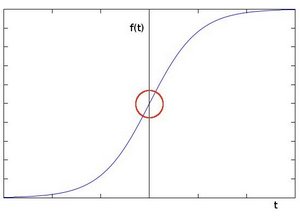
使用一阶微分求导我们可以更加清晰的看到边缘“跃升”的存在(这里显示为高峰值):
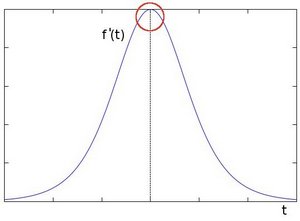
由此我们可以得出:边缘可以通过定位梯度值大于邻域的相素的方法找到。
近似梯度
比如内核为3时。
首先对x方向计算近似导数:
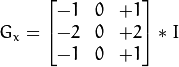
然后对y方向计算近似导数:
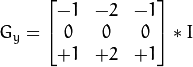
然后计算梯度:

当然你也可以写成:
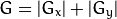
复制代码 代码如下:
var Sobel = function(__src, __xorder, __yorder, __size, __borderType, __dst){
(__src && (__xorder ^ __yorder)) || error(arguments.callee, IS_UNDEFINED_OR_NULL/* {line} */);
if(__src.type && __src.type === "CV_GRAY"){
var kernel1,
kernel2,
height = __src.row,
width = __src.col,
dst = __dst || new Mat(height, width, CV_16I, 1),
dstData = dst.data
size = __size || 3;
switch(size){
case 1:
size = 3;
case 3:
if(__xorder){
kernel = [-1, 0, 1,
-2, 0, 2,
-1, 0, 1
];
}else if(__yorder){
kernel = [-1, -2, -1,
, 0, 0,
, 2, 1
];
}
break;
case 5:
if(__xorder){
kernel = [-1, -2, 0, 2, 1,
-4, -8, 0, 8, 4,
-6,-12, 0,12, 6,
-4, -8, 0, 8, 4,
-1, -2, 0, 2, 1
];
}else if(__yorder){
kernel = [-1, -4, -6, -4, -1,
-2, -8,-12, -8, -2,
, 0, 0, 0, 0,
, 8, 12, 8, 2,
, 4, 6, 4, 1
];
}
break;
default:
error(arguments.callee, UNSPPORT_SIZE/* {line} */);
}
GRAY216IC1Filter(__src, size, height, width, kernel, dstData, __borderType);
}else{
error(arguments.callee, UNSPPORT_DATA_TYPE/* {line} */);
}
return dst;
};
这里只提供了内核大小为3和5的Sobel算子,主要原因是7或以上的内核计算就比较慢了。
输出一个单通道的16位有符号整数矩阵。
复制代码 代码如下:
function GRAY216IC1Filter(__src, size, height, width, kernel, dstData, __borderType){
var start = size >> 1;
var withBorderMat = copyMakeBorder(__src, start, start, 0, 0, __borderType);
var mData = withBorderMat.data,
mWidth = withBorderMat.col;
var i, j, y, x, c;
var newValue, nowX, offsetY, offsetI;
for(i = height; i--;){
offsetI = i * width;
for(j = width; j--;){
newValue = 0;
for(y = size; y--;){
offsetY = (y + i) * mWidth;
for(x = size; x--;){
nowX = x + j;
newValue += (mData[offsetY + nowX] * kernel[y * size + x]);
}
}
dstData[j + offsetI] = newValue;
}
}
}
然后把内核和矩阵交给这个滤波器处理,就OK了。
把这个滤波器独立出来的原因是,可以给其他类似的计算边缘函数使用,比如Laplacian和Scharr算子。
转为无符号8位整数由于Sobel算子算出来的是16位有符号整数,无法显示成图片,所以我们需要一个函数来将其转为无符号8位整数矩阵。
convertScaleAbs函数是将每个元素取绝对值,然后放到Int8Array数组里面,由于在赋值时候大于255的数会自动转成255,而小于0的数会自动转成0,所以不需要我们做一个函数来负责这一工作。
复制代码 代码如下:
function convertScaleAbs(__src, __dst){
__src || error(arguments.callee, IS_UNDEFINED_OR_NULL/* {line} */);
var height = __src.row,
width = __src.col,
channel = __src.channel,
sData = __src.data;
if(!__dst){
if(channel === 1)
dst = new Mat(height, width, CV_GRAY);
else if(channel === 4)
dst = new Mat(height, width, CV_RGBA);
else
dst = new Mat(height, width, CV_8I, channel);
}else{
dst = __dst;
}
var dData = dst.data;
var i, j, c;
for(i = height; i--;){
for(j = width * channel; j--;){
dData[i * width * channel + j] = Math.abs(sData[i * width * channel + j]);
}
}
return dst;
}
我们还需要一个函数将x方向梯度计算值和y方向梯度计算值叠加起来。
复制代码 代码如下:
var addWeighted = function(__src1, __alpha, __src2, __beta, __gamma, __dst){
(__src1 && __src2) || error(arguments.callee, IS_UNDEFINED_OR_NULL/* {line} */);
var height = __src1.row,
width = __src1.col,
alpha = __alpha || 0,
beta = __beta || 0,
channel = __src1.channel,
gamma = __gamma || 0;
if(height !== __src2.row || width !== __src2.col || channel !== __src2.channel){
error(arguments.callee, "Src2 must be the same size and channel number as src1!"/* {line} */);
return null;
}
if(!__dst){
if(__src1.type.match(/CV\_\d+/))
dst = new Mat(height, width, __src1.depth(), channel);
else
dst = new Mat(height, width, __src1.depth());
}else{
dst = __dst;
}
var dData = dst.data,
s1Data = __src1.data,
s2Data = __src2.data;
var i;
for(i = height * width * channel; i--;)
dData[i] = __alpha * s1Data[i] + __beta * s2Data[i] + gamma;
return dst;
};
这个函数很简单,实际上只是对两个矩阵的对应元素按固定比例相加而已。 效果图

加载全部内容