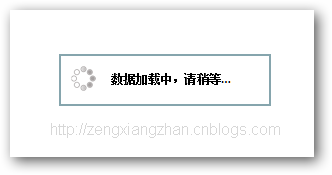基于jquery的loading 加载提示效果实现代码
人气:0
loading 加载提示 ······ 透明遮罩 居中
body{
margin: 0;
font-size: 12px;
line-height: 100%;
font-family: Arial, sans-serif;
}
.background {
display: block;
width: 100%;
height: 100%;
opacity: 0.4;
filter: alpha(opacity=40);
background:while;
position: absolute;
top: 0;
left: 0;
z-index: 2000;
}
.progressBar {
border: solid 2px #86A5AD;
background: white url(progressBar_m.gif) no-repeat 10px 10px;
}
.progressBar {
display: block;
width: 148px;
height: 28px;
position: fixed;
top: 50%;
left: 50%;
margin-left: -74px;
margin-top: -14px;
padding: 10px 10px 10px 50px;
text-align: left;
line-height: 27px;
font-weight: bold;
position: absolute;
z-index: 2001;
}
<div id="background" class="background" style="display: none; "></div>
<div id="progressBar" class="progressBar" style="display: none; ">数据加载中,请稍等...</div>
var ajaxbg = $("#background,#progressBar");
ajaxbg.hide();
$(document).ajaxStart(function () {
ajaxbg.show();
}).ajaxStop(function () {
ajaxbg.hide();
});
作者:曾祥展
复制代码 代码如下:
body{
margin: 0;
font-size: 12px;
line-height: 100%;
font-family: Arial, sans-serif;
}
.background {
display: block;
width: 100%;
height: 100%;
opacity: 0.4;
filter: alpha(opacity=40);
background:while;
position: absolute;
top: 0;
left: 0;
z-index: 2000;
}
.progressBar {
border: solid 2px #86A5AD;
background: white url(progressBar_m.gif) no-repeat 10px 10px;
}
.progressBar {
display: block;
width: 148px;
height: 28px;
position: fixed;
top: 50%;
left: 50%;
margin-left: -74px;
margin-top: -14px;
padding: 10px 10px 10px 50px;
text-align: left;
line-height: 27px;
font-weight: bold;
position: absolute;
z-index: 2001;
}
<div id="background" class="background" style="display: none; "></div>
<div id="progressBar" class="progressBar" style="display: none; ">数据加载中,请稍等...</div>
var ajaxbg = $("#background,#progressBar");
ajaxbg.hide();
$(document).ajaxStart(function () {
ajaxbg.show();
}).ajaxStop(function () {
ajaxbg.hide();
});
作者:曾祥展
加载全部内容