Redis中AOF与RDB持久化策略深入分析
基层搬砖的Panda 人气:0写在前面
以下内容是基于Redis 6.2.6 版本整理总结
一、Redis为什么要持久化
Redis 是一个内存数据库,就是将数据库中的内容保存在内存中,这与传统的MySQL,Oracle等关系型数据库直接将内容保存到硬盘中相比,内存数据库的读写效率比传统数据库要快的多(内存的读写效率远远大于硬盘的读写效率)。但是内存中存储的缺点就是,一旦断电或者宕机,那么内存数据库中的数据将会全部丢失。而且,有时候redis需要重启,要加载回原来的状态,也需要持久化重启之前的状态。
为了解决这个缺点,Redis提供了将内存数据持久化到硬盘,以及用持久化文件来恢复数据库数据的功能。Redis 支持两种形式的持久化,一种是RDB快照(snapshotting),另外一种是AOF(append-only-file)。从Redis4.0版本开始还通过RDB和AOF的混合持久化。
二、Redis的持久化方式
2.1. AOF持久化(Append of file)
OF采用的就是顺序追加的方式,对于磁盘来说,顺序写是最快、最友好的方式。AOF文件存储的是redis命令协议格式的数据。Redis通过重放AOF文件,也就是执行AOF文件里的命令,来恢复数据。
2.1.1 fsync 系统调用
fsync 是系统调动。内核自己的机制,调用fysnc把数据从内核缓冲区刷到磁盘。如果想主动刷盘,就write完调用一次fysnc。
2.1.2 AOF持久化策略
- always 在主线程中执行,每次增删改操作,都要调用fsync 落盘,数据最安全,但效率最低
- every second 在后台线程(bio_fsync_aof)中执行,会丢1~2s的数据
- no 由操作系统决定什么时候刷盘,不可控
缺点:
对数据库所有的修改命令(增删改)都会记录到AOF文件,数据冗余,随着运行时间增加,AOF文件会太过庞大,导致恢复速度变慢。比如:set key v1 ,set key v2 ,del key , set key v3,这四条命令都会被记录。但最终的状态就是key == v3,其余的命令就是冗余的数据。也就是说,我们只需要最后一个状态即可。
2.1.3 aof_rewrite
redis针对AOF文件过大的问题,推出了aof_rewrite来优化。aof_rewrite 原理:通过 fork 进程,在子进程中根据当前内存中的数据状态,生成命令协议数据,也就是最新的状态保存到aof文件,避免同一个key的历史数据冗余,提升恢复速度。
在重写aof期间,redis的主进程还在继续响应客户端的请求,redis会将写请求写到重写的缓冲区,等到子进程aof持久化结束,给主进程发信号,主进程再将重写缓冲区的数据追加到新的aof文件中。
虽然rewrite后AOF文件会变小,但aof还是要通过重放的方式恢复数据,需要耗费cpu资源,比较慢。
2.2 RDB快照(redis默认持久化方式)
RDB是把当前内存中的数据集快照写入磁盘RDB文件,也就是 Snapshot 快照(数据库中所有键值对二进制数据)。恢复时是将快照文件直接读到内存里。也是通过fork出子进程去持久化。Redis没有专门的载入RDB文件的命令,Redis服务器会在启动时,如果检测到了RDB文件就会自动载入RDB文件。
触发方式(自动触发和非自动触发)
(1)自动触发
在redis.conf 文件中,SNAPSHOTTING 的配置选项就是用来配置自动触发条件。
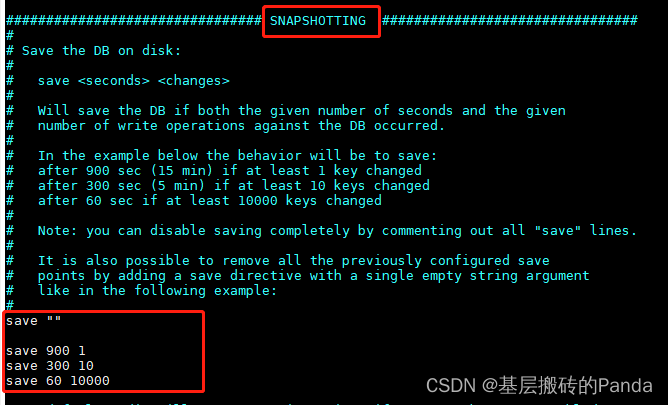
save: 用来配置RDB持久化触发的条件。save m n 表示 m 秒内,数据存在n次修改时,自动触发 bgsave (后台持久化)。
save “” 表示禁用快照;
save 900 1:表示900 秒内如果至少有 1 个 key 的值变化,则保存;
save 300 10:表示300 秒内如果至少有 10 个 key 的值变化,则保存;
save 60 10000:表示60 秒内如果至少有 10000 个 key 的值变化,则保存。
如果你只需要使用Redis的缓存功能,不需要持久化,只需要注释掉所有的save行即可。
stop-writes-on-bgsave-error: 默认值为 yes。如果RDB快照开启,并且最近的一次快照保存失败了,Redis会拒绝接收更新操作,以此来提醒用户数据持久化失败了,否则这些更新的数据可能会丢失。
rdbcompression:是否启用RDB快照文件压缩存储,默认是开启的,当数据量特别大时,压缩可以节省硬盘空间,但是会增加CPU消耗,可以选择关闭来节省CPU资源,建议开启。
rdbchecksum:文件校验,默认开启。在Redis 5.0版本后,新增了校验功能,用于保证文件的完整性。开启这个选项会增加10%左右的性能损耗,如果追求高性能,可以关闭该选项。
dbfilename :RDB文件名,默认为 dump.rdb
rdb-del-sync-files: Redis主从全量同步时,通过RDB文件传输实现。如果没有开启持久化,同步完成后,是否要移除主从同步的RDB文件,默认为no。
dir:存放RDB和AOF持久化文件的目录 默认为当前目录
(2)手动触发
Redis手动触发RDB持久化的命令有两种:
1)save :该命令会阻塞Redis主进程,在save持久化期间,Redis不能响应处理其他命令,这段时间Redis不可用,可能造成业务的停摆,直至RDB过程完成。一般不用。
2)bgsave:会在主进程fork出子进程进行RDB的持久化。阻塞只发生在fork阶段,而大key会导致fork时间增长。
2.3 RDB和AOF混用
RDB借鉴了aof_rewrite的思路,就是rbd文件写完,再把重写缓冲区的数据,追加到rbd文件的末尾,追加的这部分数据的格式是AOF的命令格式,这就是rdb_aof的混用。

2.4 三种持久化方式比较
- AOF 优点:数据可靠,丢失少;缺点:AOF 文件大,恢复速度慢;
- RDB 优点:RDB文件体积小,数据恢复快。缺点:无法做到实时/秒级持久化,会丢失最后一次快照后的所有数据。每次bgsave运行都需要fork进程,主进程和子进程共享一份内存空间,主进程在继续处理客户端命令时,采用的时写时复制技术,只有修改的那部分内存会重新复制出一份,更新页表指向。复制出的那部分,会导致内存膨胀。具体膨胀的程度,取决于主进程修改的比例有多大。注意:子进程只是读取数据,并不修改内存中的数据。
三、什么是大key以及大key对持久化的影响
3.1 什么是大key
redis 是kv 中的v站用了大量的空间。比如当v的类型是hash、zset,并且里面存储了大量的元素,这个v对应的key就是大key。
3.2 fork进程写时复制原理
在Redis主进程中调用fork()函数,创建出子进程。这个子进程在fork()函数返回时,跟主进程的状态是一模一样的。包括mm_struct和页表。此时,他们的页表都被标记为私有的写时复制状态(只读状态)。当某个进程试图写某个数据页时,会触发写保护,内核会重新为该进程映射一段内存,供其读写,并将页表指向这个新的数据页。
3.3 面试题-大key对持久化有什么影响
结合不同的持久化方式回答。fsync压力大,fork时间长。
如果是AOF:always、every second、no aof_rewrite
如果是RDB: rdb_aof
fork是在主进程中执行的,如果fork慢,会影响到主进程的响应。
四、持久化源码分析
4.1 RDB持久化
4.1.1 RDB文件的创建
Redis是通过rdbSave函数来创建RDB文件的,SAVE 和 BGSAVE 会以不同的方式去调用rdbSave。
// src/rdb.c
/* Save the DB on disk. Return C_ERR on error, C_OK on success. */
int rdbSave(char *filename, rdbSaveInfo *rsi) {
char tmpfile[256];
char cwd[MAXPATHLEN]; /* Current working dir path for error messages. */
FILE *fp = NULL;
rio rdb;
int error = 0;
snprintf(tmpfile,256,"temp-%d.rdb", (int) getpid());
fp = fopen(tmpfile,"w");
if (!fp) {
char *cwdp = getcwd(cwd,MAXPATHLEN);
serverLog(LL_WARNING,
"Failed opening the RDB file %s (in server root dir %s) "
"for saving: %s",
filename,
cwdp ? cwdp : "unknown",
strerror(errno));
return C_ERR;
}
rioInitWithFile(&rdb,fp);
startSaving(RDBFLAGS_NONE);
if (server.rdb_save_incremental_fsync)
rioSetAutoSync(&rdb,REDIS_AUTOSYNC_BYTES);
if (rdbSaveRio(&rdb,&error,RDBFLAGS_NONE,rsi) == C_ERR) {
errno = error;
goto werr;
}
/* Make sure data will not remain on the OS's output buffers */
if (fflush(fp)) goto werr;
if (fsync(fileno(fp))) goto werr;
if (fclose(fp)) { fp = NULL; goto werr; }
fp = NULL;
/* Use RENAME to make sure the DB file is changed atomically only
* if the generate DB file is ok. */
if (rename(tmpfile,filename) == -1) {
char *cwdp = getcwd(cwd,MAXPATHLEN);
serverLog(LL_WARNING,
"Error moving temp DB file %s on the final "
"destination %s (in server root dir %s): %s",
tmpfile,
filename,
cwdp ? cwdp : "unknown",
strerror(errno));
unlink(tmpfile);
stopSaving(0);
return C_ERR;
}
serverLog(LL_NOTICE,"DB saved on disk");
server.dirty = 0;
server.lastsave = time(NULL);
server.lastbgsave_status = C_OK;
stopSaving(1);
return C_OK;
werr:
serverLog(LL_WARNING,"Write error saving DB on disk: %s", strerror(errno));
if (fp) fclose(fp);
unlink(tmpfile);
stopSaving(0);
return C_ERR;
}SAVE命令,在Redis主线程中执行,如果save时间太长会影响Redis的性能。
void saveCommand(client *c) {
// 如果已经有子进程在进行RDB持久化
if (server.child_type == CHILD_TYPE_RDB) {
addReplyError(c,"Background save already in progress");
return;
}
rdbSaveInfo rsi, *rsiptr;
rsiptr = rdbPopulateSaveInfo(&rsi);
// 持久化
if (rdbSave(server.rdb_filename,rsiptr) == C_OK) {
addReply(c,shared.ok);
} else {
addReplyErrorObject(c,shared.err);
}
}
BGSAVE命令是通过执行rdbSaveBackground函数,可以看到rdbSave的调用时在子进程中。在BGSAVE执行期间,客户端发送的SAVE命令会被拒绝,禁止SAVE和BGSAVE同时执行,主要时为了防止主进程和子进程同时执行rdbSave,产生竞争;同理,也不能同时执行两个BGSAVE,也会产生竞争条件。
/* BGSAVE [SCHEDULE] */
void bgsaveCommand(client *c) {
int schedule = 0;
/* The SCHEDULE option changes the behavior of BGSAVE when an AOF rewrite
* is in progress. Instead of returning an error a BGSAVE gets scheduled. */
if (c->argc > 1) {
if (c->argc == 2 && !strcasecmp(c->argv[1]->ptr,"schedule")) {
schedule = 1;
} else {
addReplyErrorObject(c,shared.syntaxerr);
return;
}
}
rdbSaveInfo rsi, *rsiptr;
rsiptr = rdbPopulateSaveInfo(&rsi);
if (server.child_type == CHILD_TYPE_RDB) {
addReplyError(c,"Background save already in progress");
} else if (hasActiveChildProcess()) {
if (schedule) {
server.rdb_bgsave_scheduled = 1;
addReplyStatus(c,"Background saving scheduled");
} else {
addReplyError(c,
"Another child process is active (AOF?): can't BGSAVE right now. "
"Use BGSAVE SCHEDULE in order to schedule a BGSAVE whenever "
"possible.");
}
} else if (rdbSaveBackground(server.rdb_filename,rsiptr) == C_OK) {
addReplyStatus(c,"Background saving started");
} else {
addReplyErrorObject(c,shared.err);
}
}
int rdbSaveBackground(char *filename, rdbSaveInfo *rsi) {
pid_t childpid;
if (hasActiveChildProcess()) return C_ERR;
server.dirty_before_bgsave = server.dirty;
server.lastbgsave_try = time(NULL);
// 子进程
if ((childpid = redisFork(CHILD_TYPE_RDB)) == 0) {
int retval;
/* Child */
redisSetProcTitle("redis-rdb-bgsave");
redisSetCpuAffinity(server.bgsave_cpulist);
retval = rdbSave(filename,rsi);
if (retval == C_OK) {
sendChildCowInfo(CHILD_INFO_TYPE_RDB_COW_SIZE, "RDB");
}
exitFromChild((retval == C_OK) ? 0 : 1);
} else {
/* Parent */
if (childpid == -1) {
server.lastbgsave_status = C_ERR;
serverLog(LL_WARNING,"Can't save in background: fork: %s",
strerror(errno));
return C_ERR;
}
serverLog(LL_NOTICE,"Background saving started by pid %ld",(long) childpid);
server.rdb_save_time_start = time(NULL);
server.rdb_child_type = RDB_CHILD_TYPE_DISK;
return C_OK;
}
return C_OK; /* unreached */
}4.1.2 RDB文件的载入
Redis通过rdbLoad函数完成RDB文件的载入工作。Redis服务器在RDB的载入过程中会一直阻塞,直到完成加载。
int rdbLoad(char *filename, rdbSaveInfo *rsi, int rdbflags) {
FILE *fp;
rio rdb;
int retval;
if ((fp = fopen(filename,"r")) == NULL) return C_ERR;
startLoadingFile(fp, filename,rdbflags);
rioInitWithFile(&rdb,fp);
retval = rdbLoadRio(&rdb,rdbflags,rsi);
fclose(fp);
stopLoading(retval==C_OK);
return retval;
}
4.2 AOF持久化
4.2.1 AOF持久化实现
- AOF命令追加:当Redis服务器执行完一个写命令后,会将该命令以协议格式追加到aof_buf缓冲区的末尾
- AOF文件的写入和同步:Redis服务是单线程的,主要在一个事件循环(event loop)中循环。Redis中事件分为文件事件和时间事件,文件事件负责接收客户端的命令请求和给客户端回复数据,时间事件负责执行定时任务。在一次的事件循环结束之前,都会调用flushAppendOnlyFile函数,该函数会根据redis.conf配置文件中的持久化策略决定何时将aof_buf缓冲区中的命令数据写入的AOF文件。
4.2.2 源码分析
// src/server.h
/* Append only defines */
#define AOF_FSYNC_NO 0
#define AOF_FSYNC_ALWAYS 1
#define AOF_FSYNC_EVERYSEC 2
// src/aof.c
void flushAppendOnlyFile(int force) {
ssize_t nwritten;
int sync_in_progress = 0;
mstime_t latency;
// 如果当前aof_buf缓冲区为空
if (sdslen(server.aof_buf) == 0) {
/* Check if we need to do fsync even the aof buffer is empty,
* because previously in AOF_FSYNC_EVERYSEC mode, fsync is
* called only when aof buffer is not empty, so if users
* stop write commands before fsync called in one second,
* the data in page cache cannot be flushed in time. */
if (server.aof_fsync == AOF_FSYNC_EVERYSEC &&
server.aof_fsync_offset != server.aof_current_size &&
server.unixtime > server.aof_last_fsync &&
!(sync_in_progress = aofFsyncInProgress())) {
goto try_fsync;
} else {
return;
}
}
if (server.aof_fsync == AOF_FSYNC_EVERYSEC)
sync_in_progress = aofFsyncInProgress();
if (server.aof_fsync == AOF_FSYNC_EVERYSEC && !force) {
/* With this append fsync policy we do background fsyncing.
* If the fsync is still in progress we can try to delay
* the write for a couple of seconds. */
if (sync_in_progress) {
if (server.aof_flush_postponed_start == 0) {
/* No previous write postponing, remember that we are
* postponing the flush and return. */
server.aof_flush_postponed_start = server.unixtime;
return;
} else if (server.unixtime - server.aof_flush_postponed_start < 2) {
/* We were already waiting for fsync to finish, but for less
* than two seconds this is still ok. Postpone again. */
return;
}
/* Otherwise fall trough, and go write since we can't wait
* over two seconds. */
server.aof_delayed_fsync++;
serverLog(LL_NOTICE,"Asynchronous AOF fsync is taking too long (disk is busy?). Writing the AOF buffer without waiting for fsync to complete, this may slow down Redis.");
}
}
/* We want to perform a single write. This should be guaranteed atomic
* at least if the filesystem we are writing is a real physical one.
* While this will save us against the server being killed I don't think
* there is much to do about the whole server stopping for power problems
* or alike */
if (server.aof_flush_sleep && sdslen(server.aof_buf)) {
usleep(server.aof_flush_sleep);
}
latencyStartMonitor(latency);
nwritten = aofWrite(server.aof_fd,server.aof_buf,sdslen(server.aof_buf));
latencyEndMonitor(latency);
/* We want to capture different events for delayed writes:
* when the delay happens with a pending fsync, or with a saving child
* active, and when the above two conditions are missing.
* We also use an additional event name to save all samples which is
* useful for graphing / monitoring purposes. */
if (sync_in_progress) {
latencyAddSampleIfNeeded("aof-write-pending-fsync",latency);
} else if (hasActiveChildProcess()) {
latencyAddSampleIfNeeded("aof-write-active-child",latency);
} else {
latencyAddSampleIfNeeded("aof-write-alone",latency);
}
latencyAddSampleIfNeeded("aof-write",latency);
/* We performed the write so reset the postponed flush sentinel to zero. */
server.aof_flush_postponed_start = 0;
if (nwritten != (ssize_t)sdslen(server.aof_buf)) {
static time_t last_write_error_log = 0;
int can_log = 0;
/* Limit logging rate to 1 line per AOF_WRITE_LOG_ERROR_RATE seconds. */
if ((server.unixtime - last_write_error_log) > AOF_WRITE_LOG_ERROR_RATE) {
can_log = 1;
last_write_error_log = server.unixtime;
}
/* Log the AOF write error and record the error code. */
if (nwritten == -1) {
if (can_log) {
serverLog(LL_WARNING,"Error writing to the AOF file: %s",
strerror(errno));
server.aof_last_write_errno = errno;
}
} else {
if (can_log) {
serverLog(LL_WARNING,"Short write while writing to "
"the AOF file: (nwritten=%lld, "
"expected=%lld)",
(long long)nwritten,
(long long)sdslen(server.aof_buf));
}
if (ftruncate(server.aof_fd, server.aof_current_size) == -1) {
if (can_log) {
serverLog(LL_WARNING, "Could not remove short write "
"from the append-only file. Redis may refuse "
"to load the AOF the next time it starts. "
"ftruncate: %s", strerror(errno));
}
} else {
/* If the ftruncate() succeeded we can set nwritten to
* -1 since there is no longer partial data into the AOF. */
nwritten = -1;
}
server.aof_last_write_errno = ENOSPC;
}
/* Handle the AOF write error. */
if (server.aof_fsync == AOF_FSYNC_ALWAYS) {
/* We can't recover when the fsync policy is ALWAYS since the reply
* for the client is already in the output buffers (both writes and
* reads), and the changes to the db can't be rolled back. Since we
* have a contract with the user that on acknowledged or observed
* writes are is synced on disk, we must exit. */
serverLog(LL_WARNING,"Can't recover from AOF write error when the AOF fsync policy is 'always'. Exiting...");
exit(1);
} else {
/* Recover from failed write leaving data into the buffer. However
* set an error to stop accepting writes as long as the error
* condition is not cleared. */
server.aof_last_write_status = C_ERR;
/* Trim the sds buffer if there was a partial write, and there
* was no way to undo it with ftruncate(2). */
if (nwritten > 0) {
server.aof_current_size += nwritten;
sdsrange(server.aof_buf,nwritten,-1);
}
return; /* We'll try again on the next call... */
}
} else {
/* Successful write(2). If AOF was in error state, restore the
* OK state and log the event. */
if (server.aof_last_write_status == C_ERR) {
serverLog(LL_WARNING,
"AOF write error looks solved, Redis can write again.");
server.aof_last_write_status = C_OK;
}
}
server.aof_current_size += nwritten;
/* Re-use AOF buffer when it is small enough. The maximum comes from the
* arena size of 4k minus some overhead (but is otherwise arbitrary). */
if ((sdslen(server.aof_buf)+sdsavail(server.aof_buf)) < 4000) {
sdsclear(server.aof_buf);
} else {
sdsfree(server.aof_buf);
server.aof_buf = sdsempty();
}
try_fsync:
/* Don't fsync if no-appendfsync-on-rewrite is set to yes and there are
* children doing I/O in the background. */
if (server.aof_no_fsync_on_rewrite && hasActiveChildProcess())
return;
/* Perform the fsync if needed. */
if (server.aof_fsync == AOF_FSYNC_ALWAYS) {
/* redis_fsync is defined as fdatasync() for Linux in order to avoid
* flushing metadata. */
latencyStartMonitor(latency);
/* Let's try to get this data on the disk. To guarantee data safe when
* the AOF fsync policy is 'always', we should exit if failed to fsync
* AOF (see comment next to the exit(1) after write error above). */
if (redis_fsync(server.aof_fd) == -1) {
serverLog(LL_WARNING,"Can't persist AOF for fsync error when the "
"AOF fsync policy is 'always': %s. Exiting...", strerror(errno));
exit(1);
}
latencyEndMonitor(latency);
latencyAddSampleIfNeeded("aof-fsync-always",latency);
server.aof_fsync_offset = server.aof_current_size;
server.aof_last_fsync = server.unixtime;
} else if ((server.aof_fsync == AOF_FSYNC_EVERYSEC &&
server.unixtime > server.aof_last_fsync)) {
if (!sync_in_progress) {
aof_background_fsync(server.aof_fd);
server.aof_fsync_offset = server.aof_current_size;
}
server.aof_last_fsync = server.unixtime;
}
}
加载全部内容