MyBatis动态SQL特性详解
CN丶1 人气:0概述
动态SQL:SQL语句会随着用户输入或外部条件的变化而变化 。
例如:我们在做多条件查询的时候,编写SQL语句的查询操作,我们并不知道用户实际操作时会选择多少条件进行查询,假如有三个条件(日期,大小,名字)供用户选择后查询,如果用户只选择了一个条件(大小)进行查询,那么我们应该动态的进行SQL语句的编写。
再例如:当做信息修改时,可修改信息有 用户名,密码,性别,爱好。用户如果全部修改,这当然没什么好说的。但是如果用户只修改某些信息,并没有全部修改。如果我们还用修改全部的那一套SQL语句,那么没有修改到的信息在SQL语句中对应值就会为null。这明显有问题,所以我们需要使用到动态SQL。
再再例如:我们做批量删除,我们在编写SQL语句时,并不知道用户实际操作时选择多少条数据,所以我们使用SQL语句就可以解决这样的问题。
动态多条件查询
环境准备:mybatis环境正常,完善数据表和pojo类。
我们在做动态多条件时,SQL语句中需要判断用户输入了哪些条件,没有输入哪些条件,但是我们不能使用Java的判断语法,MyBatis对动态SQL有很强大的支撑,给我们提供了一系列的标签供我们使用。
例如 <if> 、<choose>、<set>、<where>、<foreach>等,如何使用呢?看案例。
现有一张数据表,表中有三个字段:用户名,密码,账户余额。
案例需求:用户通过用户名,密码这两条件进行模糊查询,也可以只用单个条件进行查询,在此演示只通过用户名中包含"A"为条件进行查询用户信息。
数据层接口方法
List<User> selectByCondition(User user);
SQL映射文件-SQL语句
<select id="selectByCondition" resultType="User">
select *
from user_table
<!--需要使用where标签,否则两个条件为空时,会存在sql语法错误 -->
<where>
<if test="user != null and user != ''">
user like #{user}
</if>
<if test="password != null and password != null">
and password like #{password}
</if>
</where>
</select>测试方法
/**
* 动态条件查询:
* 用户输入的可能不是全部参数,而是部分参数
* 动态SQL
*/
@Test
public void ConditionSelectTest() throws IOException {
//模拟前端传入参数
String userName = "A";
//String password = "4";
//处理参数-配置为模糊查询形式
userName = "%"+ userName + "%";
//password = "%"+ password + "%";
//封装成对象的形式传入
User user = new User();
user.setUser(userName);
//user.setPassword(password);
String resource = "mybatis-config.xml";
InputStream is = Resources.getResourceAsStream(resource);
SqlSessionFactory build = new SqlSessionFactoryBuilder().build(is);
SqlSession sqlSession = build.openSession();
UserMapper mapper = sqlSession.getMapper(UserMapper.class);
//调用方法
List<User> users = mapper.selectByCondition(user);
users.forEach(System.out::println);
}原始数据:
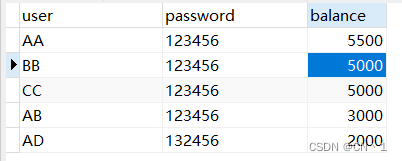
执行方法:查询user中存在"A"的记录信息。
User{user= 'AA ', password= '123456', balance=5500}
User{user='AB', password='123456', balance=3000}
User{user='AD', password=' 132456', balance=2000}
Process finished with exit code 0
动态修改
案例需求:通过用户名进行修改密码或账户余额。可以只是修改一个,也可以修改全部。
说明:
当前案例,只是对于数据层的测试,不做业务层和表现层的功能实现,所以我们都是通过模拟前端传入数据来进行测试。
数据层接口方法
//动态修改void alterRecordByName(User user);
SQL映射文件-SQL语句
<update id="alterRecordByName">
update user_table
<!--set标签 代表的就是set-->
<set>
<!--if标签 判断用户是否输入,不输入就不进行修改-->
<if test="password != null and password != ''">
password = #{password},
</if>
<if test="balance != null ">
balance = #{balance}
</if>
</set>
where user = #{user};
</update>if标签中的test属性,用于填写条件判断。
测试方法
/**
* 修改部分-动态SQL
*/
@Test
public void testAlterCondition() throws IOException {
//模拟前端传入参数
String userName = "BB";
//密码和账户余额修改任意,当前只修改账户余额
//String password = "123456";
int balance = 5000;
//封装成对象的形式传入,只将账户余额进行对象封装,密码不变
User user = new User();
user.setUser(userName);
// user.setPassword(password);
user.setBalance(balance);
String resource = "mybatis-config.xml";
InputStream is = Resources.getResourceAsStream(resource);
SqlSessionFactory build = new SqlSessionFactoryBuilder().build(is);
//获取SqlSession对象的时候,openSession空参时:autoCommit = false
SqlSession sqlSession = build.openSession();
UserMapper mapper = sqlSession.getMapper(UserMapper.class);
mapper.alterRecordByName(user);
System.out.println("修改成功...");
//需要手动提交,或者设置:openSession(true)
sqlSession.commit();
}原始数据:

执行方法后数据:成功。

动态批量删除
案例需求:根据传进来的账户余额锁定用户,都进行删除。
数据层接口方法
//参数为数组,可接收多个值
void deleteByBalances(@Param("balance") int[] balance);SQL映射文件-SQL语句
<!--批量删除-->
<delete id="deleteByBalances">
delete from user_table
where balance in
<foreach collection="balance" separator="," item="balance" open="(" close=")" >
#{balance}
</foreach>;
</delete>foreach标签属性说明:
//collection:代表遍历对象
//item:代表每一次获取的对象
//separator:分隔符,数组中元素就是,为分隔符
//open,close:代表开始和结束位置需要填写的括号()
测试方法
删除账户余额为2000,3000的。
/**
* 批量删除
*/
@Test
public void testDeletes() throws IOException {
//模拟前端传入参数
int[] balances = new int[]{2000,3000};
String resource = "mybatis-config.xml";
InputStream is = Resources.getResourceAsStream(resource);
SqlSessionFactory build = new SqlSessionFactoryBuilder().build(is);
//获取SqlSession对象的时候,openSession空参时:autoCommit = false(默认)
SqlSession sqlSession = build.openSession();
UserMapper mapper = sqlSession.getMapper(UserMapper.class);
mapper.deleteByBalances(balances);
System.out.println("删除成功---->");
//需要手动提交,或者设置:openSession(true)
sqlSession.commit();
}原始数据:

执行方法后数据:
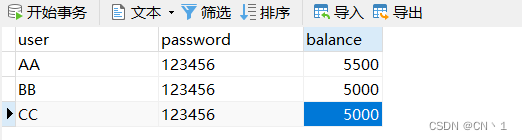
加载全部内容