教你巧用webpack在日志中记录文件行号
乔珂力 人气:0前言
在做前端项目时,会在各个关键节点打印日志,方便后续数据分析和问题排查。当日志越来越多之后,又会遇到通过日志反查代码所在文件和所在行的场景,于是一个很自然的需求就出来了:
在打印日志的时候,自动注入当前文件名、行号、列号。
举个例子,有个 logger 函数,我们在 index.js 的业务代码某一行添加打印逻辑:
const { logLine } = require('./utils')
function getJuejinArticles() {
const author = 'keliq'
const level = 'LV.5'
// ... 业务代码省略,获取文章列表
logLine(author, level)
// ...
}
getJuejinArticles()正常情况下会输出:
keliq LV.5
但是希望能够输出带文件名和行号,即:
[index.js:7:3] keliq LV.5
表明当前这次打印输出来源于 index.js 文件中的第 7 行第 3 列代码,也就是 logLine 函数所在的具体位置。那如何实现这个需求呢?我的脑海中浮现了两个思路:
通过提取 Error 错误栈
因为 error 错误栈里面天然带有此类信息,可以人工制造了一个 Error,然后捕获它:
exports.logLine = (...args) => {
try {
throw new Error()
} catch (e) {
console.log(e.stack)
}
}仔细观察打印的结果:
Error
at logLine (/test/src/utils.js:3:11)
at getJuejinArticles (/test/src/index.js:7:3)
at Object.<anonymous> (/test/src/index.js:11:1)
at Module._compile (node:internal/modules/cjs/loader:1105:14)
at Object.Module._extensions..js (node:internal/modules/cjs/loader:1159:10)
at Module.load (node:internal/modules/cjs/loader:981:32)
at Function.Module._load (node:internal/modules/cjs/loader:822:12)
at Function.executeUserEntryPoint [as runMain] (node:internal/modules/run_main:77:12)
at node:internal/main/run_main_module:17:47
第三行的内容不正是我们想要的结果吗?只需要把这一行的字符串进行格式化一下,提取出 index.js:7:3 即可:
at getJuejinArticles (/test/src/index.js:7:3)
由于代码结构是这样的:
.
└── src
├── index.js
└── utils.js
只需要改成下面的代码即可:
exports.logLine = (...args) => {
try {
throw new Error()
} catch (e) {
const lines = e.stack.split('\n')
const fileLine = lines[2].split('/src/').pop().slice(0, -1)
console.log(`[${fileLine}]`, ...args)
}
}命令行试一试:
$ test node src/index.js [index.js:7:3] keliq LV.5
问题似乎完美解决,然而还是想的太简单了,上述场景仅限于 node.js 环境,而在 web 环境,所有的产物都会被 webpack 打到一个或多个 js 文件里面,而且做了压缩混淆处理,由于 error 是在运行时被捕获到的 ,所以我没根本无法拿到开发状态下的文件名、行号和列号,如下图所示:
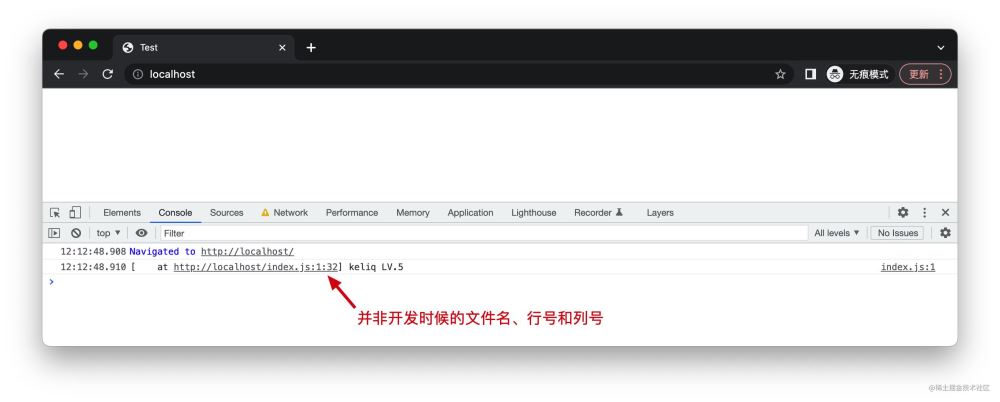
通过 webpack 预处理
那怎么办呢?解铃还须系铃人,既然 webpack 对代码进行了加工处理,那就只能在预处理最开始的阶段介入进来,写一个自定义的 loader 来解析源码文件,拿到文件名、行号和列号。说干就干,创建一个 inject-line.loader.js,写下模板代码:
module.exports = function (content) {
content = content.toString('utf-8')
if (this.cacheable) this.cacheable()
console.log(this.resourcePath) // 打印文件路径
console.log(content) // 打印文件内容
return content
}
module.exports.raw = true然后在 webpack.config.js 中做配置:
module.exports = {
entry: './src/index.js',
output: {
filename: 'index.js',
},
module: {
rules: [
{
test: /.js$/,
exclude: [/node_modules/],
use: [
{
loader: require.resolve('./loaders/inject-line.loader'),
},
],
},
],
},
}一切准备就绪,先运行一下看看输出:

可以看到,index.js 和 utils.js 被自定义的 inject-line.loader.js 给加载到了,通过 this.resourcePath 能够拿到文件名称,行号和列号的话只能通过分析 content 字符串进行提取了,处理的代码如下:
// 拿到文件路径
const fileName = this.resourcePath.split('/src/').pop()
// 文本内容按行处理后再拼接起来
content = content
.split('\n')
.map((line, row) => {
const re = /logLine((.*?))/g
let result
let newLine = ''
let cursor = 0
while ((result = re.exec(line))) {
const col = result.index
newLine += line.slice(cursor, result.index) + `logLine('${fileName}:${row + 1}:${col + 1}', ` + result[1] + ')'
cursor += col + result[0].length
}
newLine += line.slice(cursor)
return newLine
})
.join('\n')这里面的逻辑,如果光看代码的话可能会云里雾里,其实思路很简单,就是下面这样的:
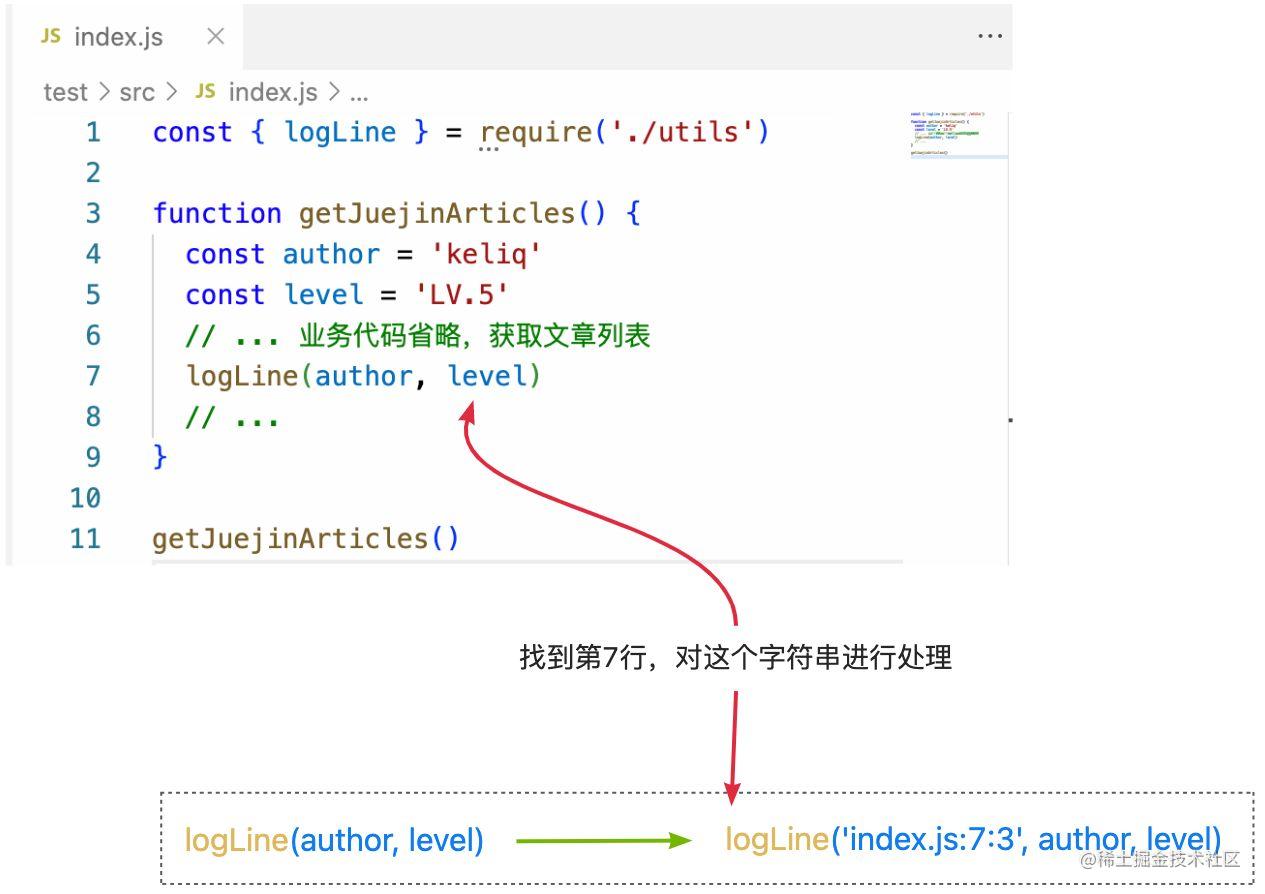
这样的话,即使代码经过各种压缩转换,也不会改变开发状态下代码所在的文件名、行与列的位置了。打开 webpack 打包后的文件看一下:
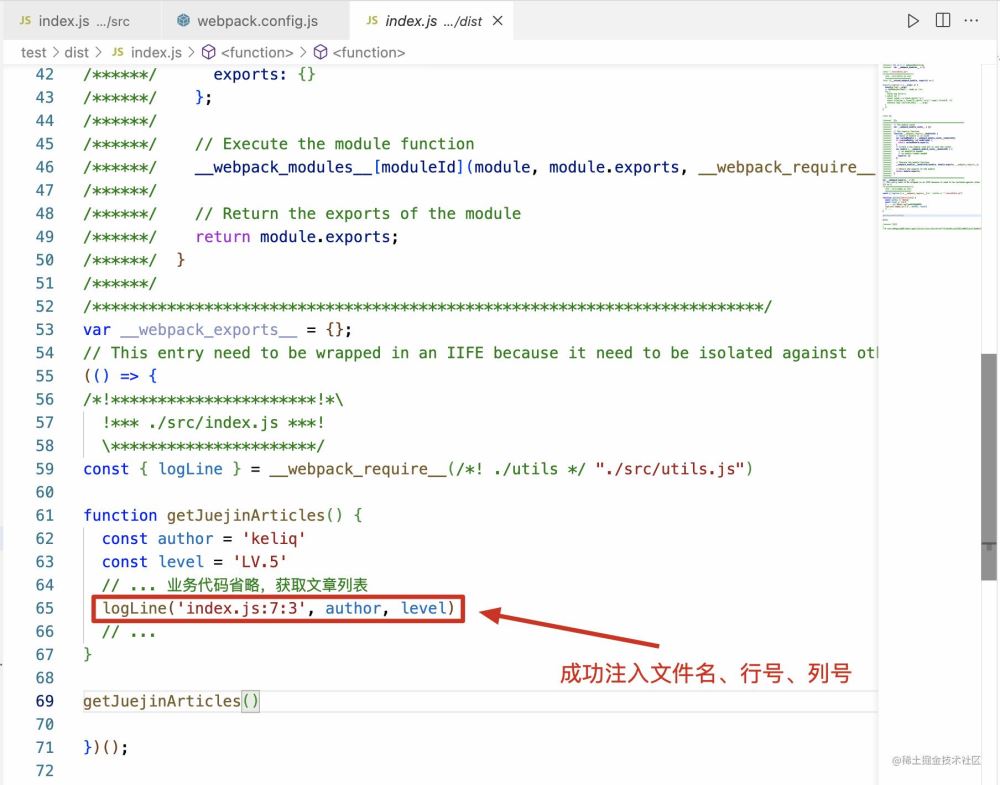
到这里,功能就已经开发完了,不过还有一个小小的缺陷就是 logLine 函数名是写死的,能不能让用户自己定义这个函数名呢?当然可以,在 webpack 配置文件中,支持利用 options 属性传递 config 配置参数:
module.exports = {
entry: './src/index.js',
output: {
filename: 'index.js',
},
module: {
rules: [
{
test: /.js$/,
exclude: [/node_modules/],
use: [
{
loader: require.resolve('./loaders/inject-line.loader'),
options: {
config: {
name: 'customLogName',
},
},
},
],
},
],
},
}然后在 inject-line.loader.js 代码中通过 this.query.config 拿到该配置即可,不过正则表达式也要根据这个配置动态创建,字符串替换的时候也要换成该配置变量,最终代码如下:
module.exports = function (content) {
content = content.toString('utf-8')
if (this.cacheable) this.cacheable()
const { name = 'logLine' } = this.query.config || {}
const fileName = this.resourcePath.split('/src/').pop()
content = content
.split('\n')
.map((line, row) => {
const re = new RegExp(`${name}\((.*?)\)`, 'g')
let result
let newLine = ''
let cursor = 0
while ((result = re.exec(line))) {
const col = result.index
newLine += line.slice(cursor, result.index) + `${name}('${fileName}:${row + 1}:${col + 1}', ` + result[1] + ')'
cursor += col + result[0].length
}
newLine += line.slice(cursor)
return newLine
})
.join('\n')
return content
}
module.exports.raw = true总结
加载全部内容