CentOS7安装MySQL5.7.39
奔跑吧邓邓子 人气:0一、下载
下载地址:https://dev.mysql.com/downloads/mysql/
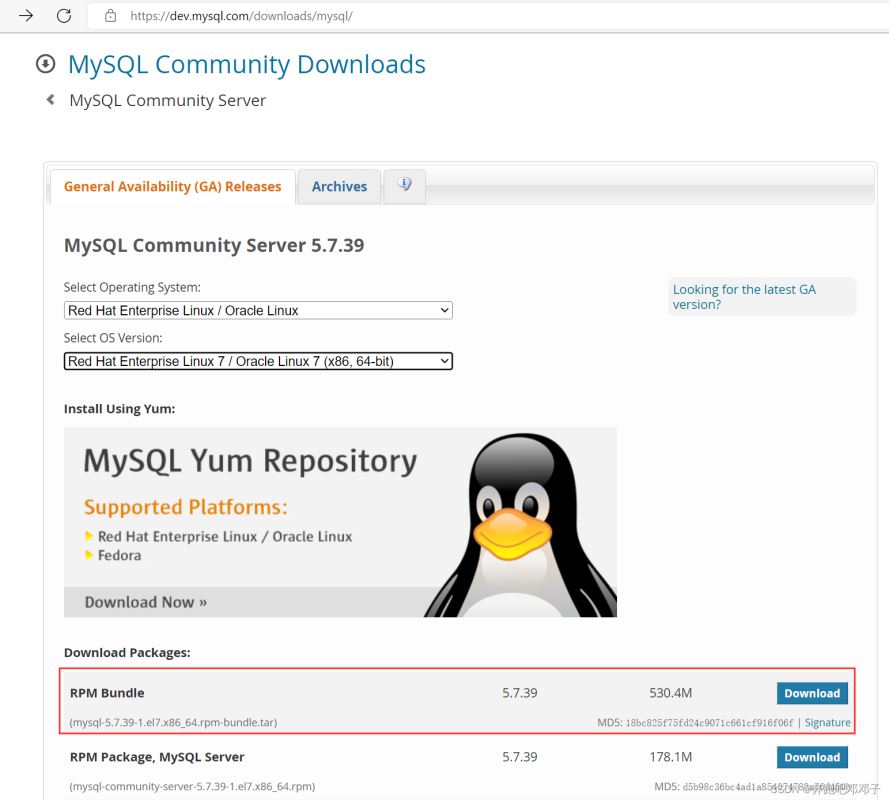
二、解压
tar xvf mysql-5.7.39-1.el7.x86_64.rpm-bundle.tar
三、卸载已安装包
rpm -qa|grep mariadb mariadb-libs-5.5.68-1.el7.x86_64
rpm -e --nodeps mariadb-libs-5.5.68-1.el7.x86_64
四、按顺序安装rpm包
rpm -ivh mysql-community-common-5.7.39-1.el7.x86_64.rpm rpm -ivh mysql-community-libs-5.7.39-1.el7.x86_64.rpm rpm -ivh mysql-community-client-5.7.39-1.el7.x86_64.rpm // 如果安装 mysql-community-server-5.7.39-1.el7 报 libaio.so.1 依赖错误,需先安装 libaio-0.3.109-13.el7.x86_64.rpm rpm -ivh libaio-0.3.109-13.el7.x86_64.rpm rpm -ivh mysql-community-server-5.7.39-1.el7.x86_64.rpm
安装 server 还可能报错:
rpm -ivh mysql-community-server-5.7.39-1.el7.x86_64.rpm warning: mysql-community-server-5.7.39-1.el7.x86_64.rpm: Header V4 RSA/SHA256 Signature, key ID 3a79bd29: NOKEY error: Failed dependencies: net-tools is needed by mysql-community-server-5.7.39-1.el7.x86_64
执行以下命令安装 net-tools 解决:
yum install net-tools -y
五、启动
systemctl start mysqld
六、找到初始密码
cat /var/log/mysqld.log | grep 'password is generated'

七、修改密码并授权
alter user 'root'@'localhost' identified by 'xxxxxx'; grant all privileges on *.* to 'root'@'%' identified by 'xxxxxx' with grant option; flush privileges;
八、开启防火墙,允许外网访问
firewall-cmd --zone=public --add-port=3306/tcp --permanent firewall-cmd --reload firewall-cmd --list-ports
加载全部内容