spring boot集成smart-doc
红姐最牛 人气:0前言
smart-doc 是一款同时支持 java restful api 和 Apache Dubbo rpc 接口文档生成的工具,smart-doc 颠覆了传统类似 swagger 这种大量采用注解侵入来生成文档的实现方法。
smart-doc 完全基于接口源码分析来生成接口文档,完全做到零注解侵入,你只需要按照 java 标准注释编写,smart-doc 就能帮你生成一个简易明了的 markdown 或是一个像 GitBook 样式的静态 html 文档。如果你已经厌倦了 swagger 等文档工具的无数注解和强侵入污染,那请拥抱 smart-doc 吧!
功能特性
- 支持接口 debug。
- 零注解、零学习成本、只需要写标准 java 注释。
- 基于源代码接口定义自动推导,强大的返回结构推导。
- 支持 Spring MVC,Spring Boot,Spring Boot Web Flux (controller 书写方式),JAX-RS 规范。
- 支持 Callable,Future,CompletableFuture 等异步接口返回的推导。
- 支持 JavaBean 上的 JSR303 参数校验规范,支持分组验证。
- 对 json 请求参数的接口能够自动生成模拟 json 参数。
- 对一些常用字段定义能够生成有效的模拟值。
- 支持生成 json 返回值示例。
- 支持从项目外部加载源代码来生成字段注释 (包括标准规范发布的 jar 包)。
- 支持生成多种格式文档:Markdown、HTML5、Asciidoctor、Postman collection、Open Api 3.0+。
- 轻易实现在 Spring Boot 服务上在线查看静态 HTML5 api 文档。
- 开放文档数据,可自由实现接入文档管理系统。
- 一款代码注释检测工具,不写注释的小伙伴逃不过法眼了。
- 插件式快速集成 (支持 maven 和 gradle 插件)。
- 支持 Apache Dubbo rpc 文档生成。
- 支持国产 Solon 应用开发框架。
smart-doc官网地址:Document
1 项目中创建 /src/main/resources/smart-doc.json配置文件
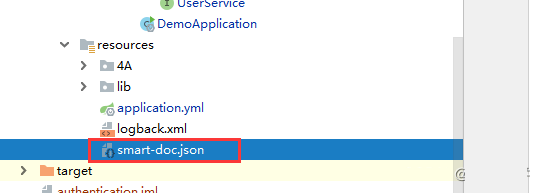
2 配置内容如下(指定文档的输出路径)
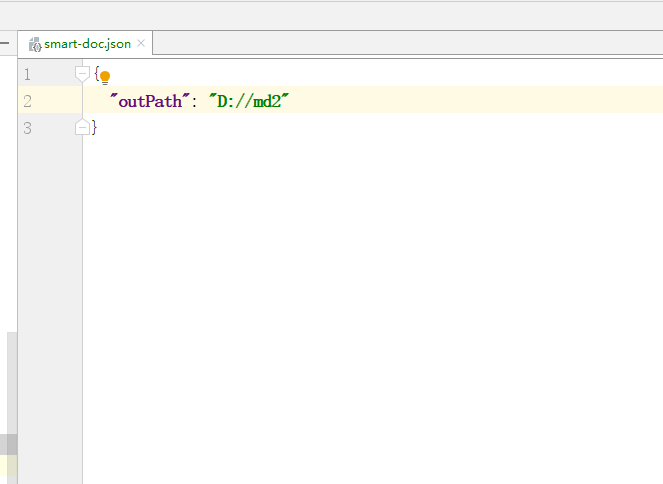
{
"outPath": "D://md2"
}3 pom.xml下添加配置
<plugin>
<groupId>com.github.shalousun</groupId>
<artifactId>smart-doc-maven-plugin</artifactId>
<version>2.1.0</version>
<configuration>
<!--指定生成文档的使用的配置文件,配置文件放在自己的项目中-->
<configFile>./src/main/resources/smart-doc.json</configFile>
<!--指定项目名称-->
<projectName>测试</projectName>
<!--smart-doc实现自动分析依赖树加载第三方依赖的源码,如果一些框架依赖库
加载不到导致报错,这时请使用excludes排除掉-->
<excludes>
<!--格式为:groupId:artifactId;参考如下-->
<!--也可以支持正则式如:com.alibaba:.* -->
<exclude>com.alibaba:fastjson</exclude>
</excludes>
<!--includes配置用于配置加载外部依赖源码,配置后插件会按照配置项加载外部
源代码而不是自动加载所有,因此使用时需要注意-->
<!--smart-doc能自动分析依赖树加载所有依赖源码,原则上会影响文档构建效
率,因此你可以使用includes来让插件加载你配置的组件-->
<includes>
<!--格式为:groupId:artifactId;参考如下-->
<!--也可以支持正则式如:com.alibaba:.* -->
<include>com.alibaba:fastjson</include>
<!-- 如果配置了includes的情况下, 使用了mybatis-plus的分页需要
include所使用的源码包 -->
<include>com.baomidou:mybatis-plus-extension</include>
<!-- 如果配置了includes的情况下, 使用了jpa的分页需要include所使用
的源码包 -->
<include>org.springframework.data:spring-data-commons</include>
</includes>
</configuration>
<executions>
<execution>
<!--如果不需要在执行编译时启动smart-doc,则将phase注释掉-->
<phase>compile</phase>
<goals>
<!--smart-doc提供了html、openapi、markdown等goal,可按需配置-->
<goal>html</goal>
</goals>
</execution>
</executions>
</plugin>4 运行插件
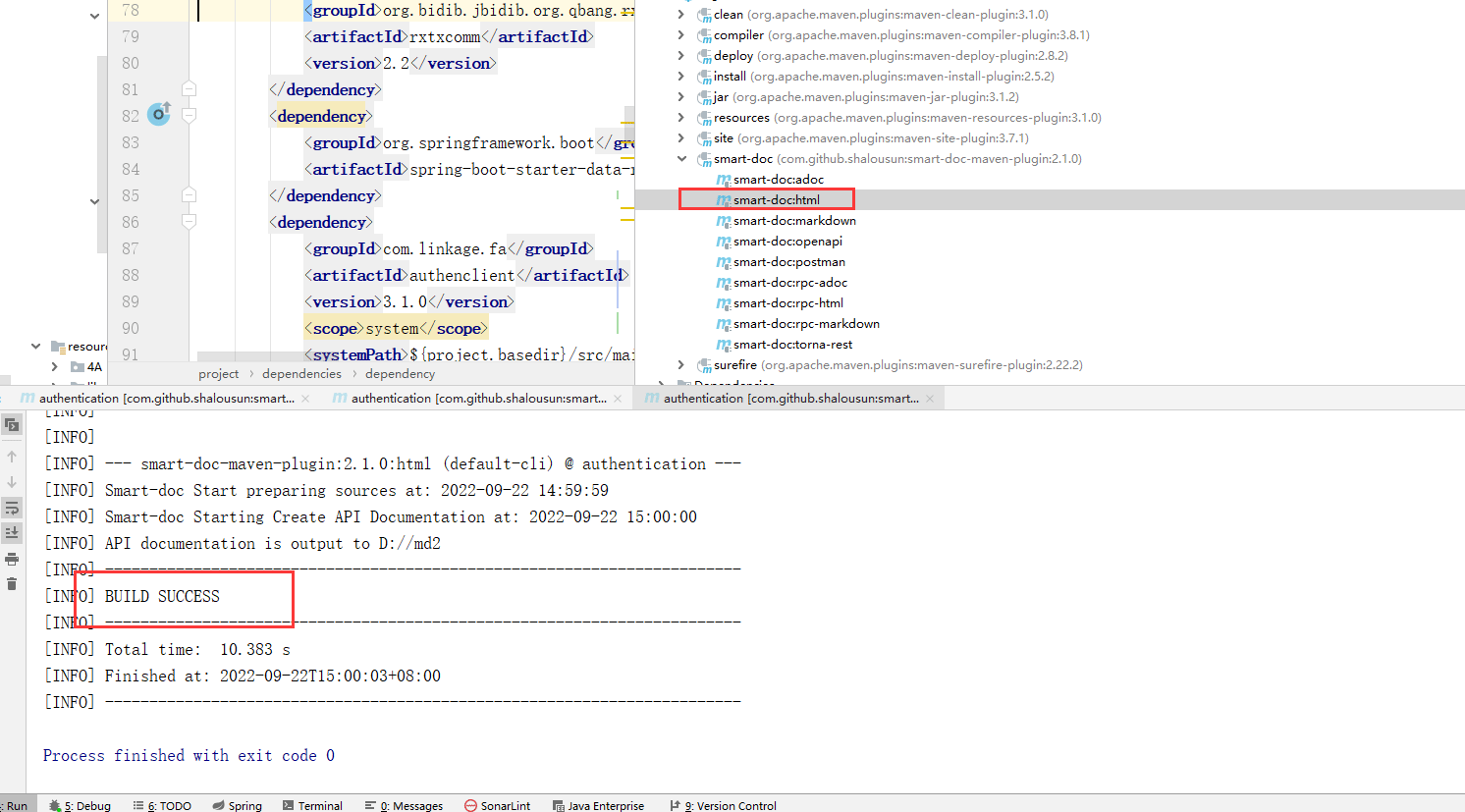
5 找到存放路径浏览器打开
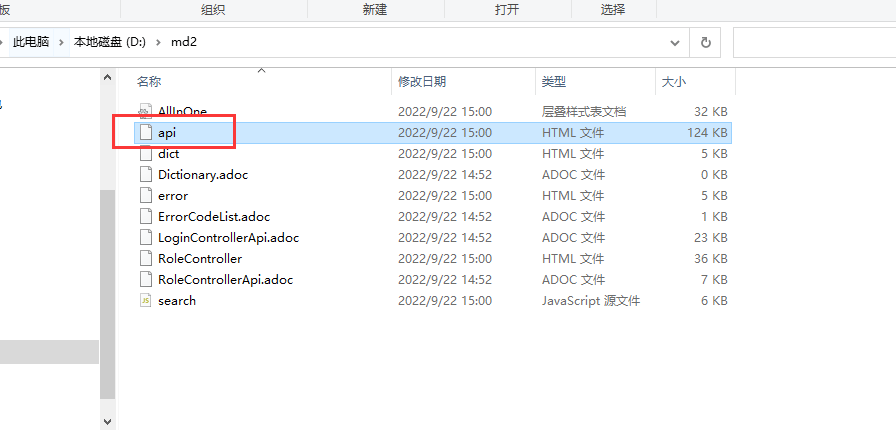
6 测试结果
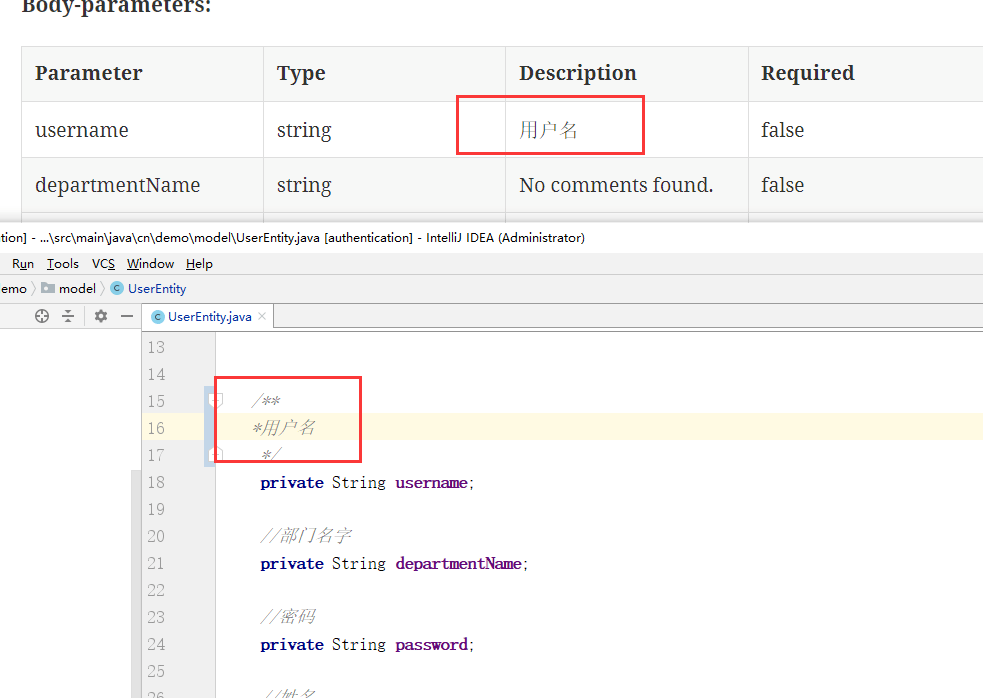
加载全部内容