kubelet创建pod流程
Lank_Chen 人气:0正文
本文将从如下方面介绍kubelet创建pod的过程
- kubernetes调度pod简介
- kubelet 创建pod代码图解说明 (本文重点)
- kubelet 调用cri创建容器说明 (本文重点)
- 通过日志来分析kubelet真实创建日志的全过程 (本文重点)
kubernetes调度pod简介
kubernetes(后面简称k8s)主要有三种管理(创建)pod的方式:
- 一种是直接申明创建一个裸pod
- 另一种是通过controller 来申明创建pod:比如,deployments、replicationcontrollers、daemonsets或者replicasets
- 还有一种是static(静态) pod 这种用的比较少,一般是把pod的申明文件放在对应的kubernetes/manifest 目录下,通常用来创建apiserver,controller-manager,scheduler这类k8s管理组件的pod。
k8s推荐使用controller来管理pod,这符合k8s管理pod的习惯,便于使用k8s相关功能,比如弹性扩缩容,pod故障自动拉起等。 我们也以controller管理的pod为例,简单梳理下k8s创建及调度pod流程,如下图
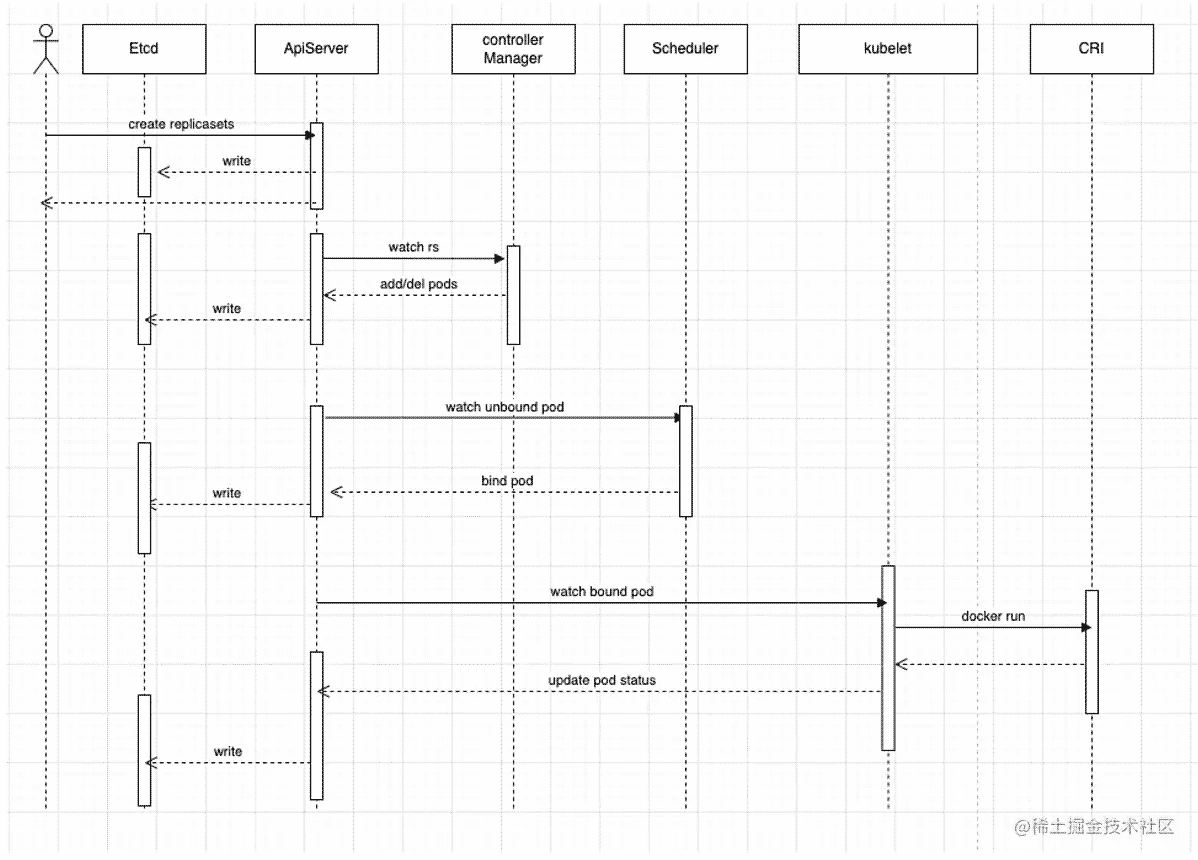
- 客户端请求apiserver创建replicasets,apiserver通过认证、鉴权、准入后,会把请求相关信息持久化至etcd
- Controller-manager 管理的replicaset controller 通过list-watch机制,watch到有replicasets创建请求,通过label selector发现集群中与这个replicasets 关联的pod当前状态与期望状态不一致,则会进行调协(reconcile)向apiserver发起创建pod请求
- Scheduler 通过list-watch机制来发现未绑定的pod,并通过预选及优选策略算法,来计算出pod最终可调度的node节点,并通过apiserver将数据更新至etcd
- Kubelet 通过list-watch发现有新的pod bound到本node上,则会发起创建pod相关流程
kubelet 创建pod代码及图解说明
kubelet 简介
Kubelet 有点和controller类似,也是通过list-watch相关信息,或者轮询本地pod相关信息及事件,来触发相关动作,使pod处于”期望状态”,并且向apiserver上报本node(宿主机)及node里所有pod的状态信息。
kubelet 不同于其他controller的一点就是,它是部署在每个node节点上的agent,它需要与apiserver 打交道同样也需要与cri(contain-runtime-interface)打交道来管理node上的容器。所以它需要通过apiserver来watch到对本地pod变更的事件,也需要不断轮询pod状态信息,将状态及时同步给apiserver,所以Kubelet整体工作逻辑是loop监听各类生产者产生的消息或者定时触发消息,来调用相应的消费者(不同的子模块)完成不同的操作,比如watch 到apiserver的请求,PLEG(pod lifecycle event generator)产生的事件,定时触发的任务等
kubelet创建及启动pod流程
kubelet 创建pod代码调用图解
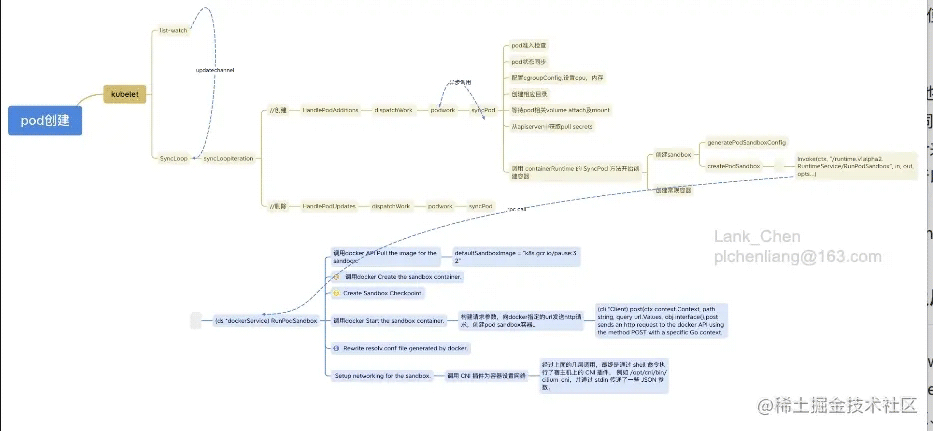
kubelet 创建pod详细说明
- 1.kubelet 会listwatch所有namespace下、绑定到本node上的pod,并将信息传入updatechannel。kubelet 的SyncLoop(是kubele的主循环函数,来控制例行循环往复的事情:同步接收、更新、处理pod变更相关信息)下的syncLoopIteration方法会监听多方消息,会监听各个消息源,来触发相应的操作,这个方法会接收前面listwatch到的updatechannel信息,交由对应的handler:如pod创建:调用HandlePodAdditions处理,pod删除调用HandlePodUpdates处理(DELETE is treated as a UPDATE because of graceful deletion.)
- 2.HandlePodAdditions 会对pods 进行排序,判断,准入校验,之后调用dispatchWork 把对某个pod的操作 分配给 podWorkers 做异步操作(pod创建、删除、更新)处理
- 3.异步操作会调用kubelet syncPod(syncPod is the transaction script for the sync of a single pod.)方法,syncPod会做一些pod创建前的准备工作
a.如果pod updateType 为podkill,立即执行并返回(走pod删除流程)
b.pod准入检查检查pod是否能运行在本节点
c.更新状态给 status manager ,status manager将pod状态上报给apiserver
d.检查网络插件是否就绪
e.创建并更新pod cgroups配置
f.为pod创建对应的目录:pod目录,volume目录
g.等待pod sepc中的volme都被attach/mount
h.从apiserver中获取pull secrets
i.调用 containerRuntime 的 SyncPod 方法开始创建容器
复制代码
- 4.containerRuntime 的 SyncPod 会做如下主要工作
a.创建sandbox
b.Create ephemeral containers
c.Create init containers
d.Create normal containers
复制代码
其中创建sandbox是关键,sandbox可以理解为pod的运行环境,是业务pod的父容器,在k8s里就是pause 容器,所有容器创建前都需要创建pause容器。首先会生成podsandbox相关配置:如dnsconfig,podhostname,设置sysctl,cgroups以及namespace
然后会调用CRI(container-runtime-interface)来调用底层container runtime来真实操作容器,之后还会调用CNI插件来为容器设置网络。
- 5.我们再来看下创建sandbox:RunpodSandbox的步骤 (ds *dockerService) RunPodSandbox 是在是一个cri的是实现,所以在dockershim下dockershim是内置在kubelet里的cri实现,用来衔接kubelet与docker,dockershim翻译为docker"垫片",很形象)。kubelet通过grp call调用的dockershim来实现容器的创建管理。
a.调用docker API Pull the image for the sandbox.
(kubelet 的sandbox镜像:defaultSandboxImage = "k8s.gcr.io/pause:3.2")b. 调用docker Create the sandbox container.
c.Create Sandbox Checkpoint.
d.调用docker Start the sandbox container.
e.Rewrite resolv.conf file generated by docker.
f. Setup networking for the sandbox. 调用cni插件为容器设置网络
kubelet 调用cri说明
我们目前container-runtime为docker,docker并不支持CRI,所以要想调用docker 操作容器,k8s内置了dockershim来调用docker,dockershim可以理解为一个满足CRI标准的容器运行时,kubelet通过grpc call 来调用dockershim,dockershim收到kubelet的请求后,将其转化为REST API请求,再发送给docker daemon,docker daemon 在通过组装请求,调用docker API来完成container的最终创建、启动等相关操作。
这块有两个地方需要说明下:
1是为啥会有dockershim? 这里有个小故事,首先k8s再具有一定市场规模后,想与docker 解耦,不想强依赖docker,同时为了支持多种container-runtime,故制定了CRI,只有满足CRI,kubelet便可以直接完成调用来管理container,然而docker一开始并不支持CRI,故k8s想了个这种的方式,开发了一个dockershim(docker "垫片")来转发请求,这样k8s也完成了对docker的解耦,当然这看起来较繁琐且影响性能,故在kubernetes 1.24后,kubernetes宣布启用dockershim,需要我们在该版本后主动配置container-runtime。
2.docker这面也很早就做了应对,docker抽离出了支持CRI标准的containerd,通过containerd来管理容器。
所以如下图,调用docker API创建容器后,docker还会调用docker-containerd来管理创建容器,docker-containerd通过docker-containerd-shim来间接管理container,这样一个好处就是升级或重启docker,我们的业务容器依然可以正常运行,最终docker-containerd-shim通过runc来创建container,runc是docker做的基于oci的实现就是以前的libcontainer,用于容器创建。
kubelet创建pod整体架构图
(container-runtime="docker",大多数企业目前应该都是使用的这种方式)
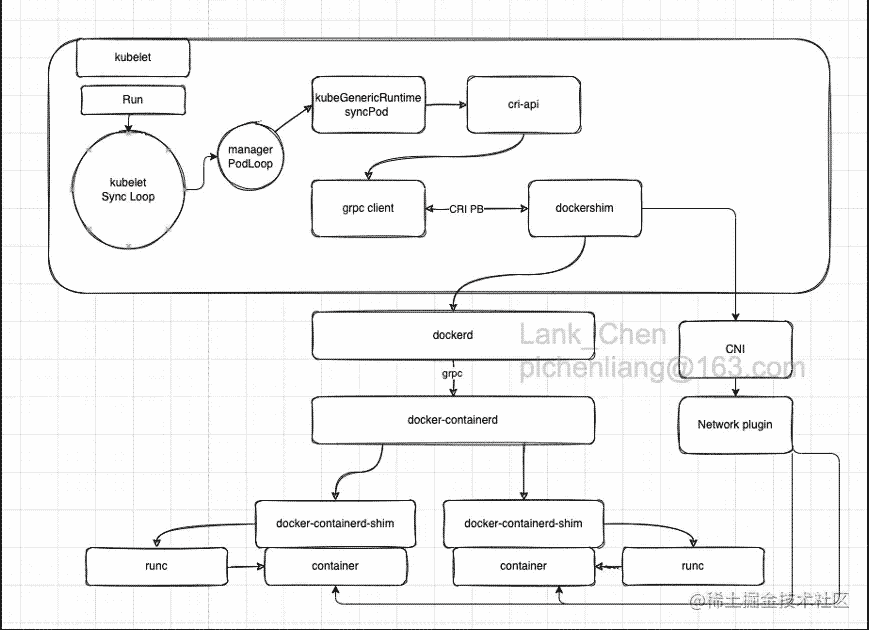
kubelet创建pod日志说明
我们通过实战,开启debug日志来看下kubelet在创建pod时做了哪些工作
注:日志仅保留主要输出及过滤敏感信息
1.收到新pod创建时间,写入updatechannel通道
I0921 18:10:00.486345 26075 config.go:414] Receiving a new pod "opslk1-xxx_lktest01(xxx-3995-11ed-80a8-48df37244930)"
2.syncLoop: 收到add事件
I0921 18:10:00.757557 26075 kubelet.go:2007] SyncLoop (ADD, "api"): opslk1-xxx_lktest01(xxx-3995-11ed-80a8-48df37244930)
3.准入验证pod fit success
I0921 18:10:00.759786 26075 predicates.go:986] Pod: opslk1-xxx fit success. Node: xx.xx.10.9 has enough resources.
4.流转至syncPod,SyncPodType=create
I0921 18:10:00.759956 26075 kubelet.go:1498] syncPod "xxx-3995-11ed-80a8-48df37244930" updateType:{{ } types.SyncPodType=create)
5.获取pod状态
I0921 18:10:00.760128 26075 kubelet_pods.go:1529] Generating status for "opslk1-xxx_lktest01(xxx-3995-11ed-80a8-48df37244930)"
I0921 18:10:00.760148 26075 kubelet_pods.go:1494] pod waiting > 0, pending
I0921 18:10:00.760174 26075 kubelet.go:1603] apiPodStatus.Phase:Pending pod:"opslk1-xxx_lktest01(xxx-3995-11ed-80a8-48df37244930)"
6.配置cgroupConfig,设置cpu,内存
I0921 18:10:00.760200 26075 kubelet_resources.go:149] Newest cgroupConfig for pod:"opslk1-5sfjn_lktest01(739e1c1a-3175-11ed-aff8-48df37244926)"
are kubelet.cgroupResource{cpuShares:xxx, cpuQuota:xxx, memoryLimit:xxx, memoryLimitSwap:xxx}.
7.等待pod相关volume attach及挂载
I0921 18:10:00.768211 26075 volume_manager.go:350] Waiting for volumes to attach and mount for pod "opslk1-xxx_lktest01(xxx-3995-11ed-80a8-48df37244930)"
8.向apiserver同步状态,先GET后PATCH
I0921 18:10:00.791361 26075 round_trippers.go:419] curl -k -v -XGET 'https://xxx/api/v1/namespaces/lktest01/pods/opslk1-xxx'
I0921 18:10:00.794250 26075 round_trippers.go:419] curl -k -v -XPATCH 'https://xxx/api/v1/namespaces/lktest01/pods/opslk1-xxx/status'
I0921 18:10:00.798998 26075 status_manager.go:506] Status for pod "opslk1-xxx_lktest01(xxx-3995-11ed-80a8-48df37244930)" updated successfully: (1, {Phase:Pending Conditions:[{Type:Initialized
9.根据期望状态开始调协,Reconcile Pod "Ready" condition if necessary. Trigger sync pod for reconciliation.
I0921 18:10:00.799365 26075 kubelet.go:2020] SyncLoop (RECONCILE, "api"): "opslk1-xxx_lktest01(xxx-3995-11ed-80a8-48df37244930)"
10.mount volume
I0921 18:10:02.177479 26075 operation_generator.go:506] MountVolume.WaitForAttach succeeded for volume "volume" DevicePath "/dev/mapper/docker-xxx_3995_11ed_80a8_48df37244930"
I0921 18:10:03.136754 26075 operation_generator.go:527] MountVolume.MountDevice succeeded for volume "volume" device mount path "/export/kubelet/pods/xxx-3995-11ed-80a8-48df37244930/volumes/kubernetes.io~lvm/volume"
I0921 18:10:03.136851 26075 operation_generator.go:567] MountVolume.SetUp succeeded for volume "volume" (UniqueName: "flexvolume-kubernetes.io/lvm/xxx_3995_11ed_80a8_48df37244930") pod "opslk1-xxx"
11.volumes attached、mounted 完毕
I0921 18:10:03.168555 26075 volume_manager.go:384] All volumes are attached and mounted for pod "opslk1-xxx_lktest01(xxx-3995-11ed-80a8-48df37244930)"
12.调用 containerRuntime 的 SyncPod 方法开始创建容器
I0921 18:10:03.168568 26075 kuberuntime_manager.go:468] Syncing Pod "opslk1-xxx_lktest01(xxx-3995-11ed-80a8-48df37244930)": &Pod{}
13.创建sandbox容器:Setting cgroup parent,RunPodSandbox,Calling network plugin cni to set up pod
I0921 18:10:03.168833 26075 kuberuntime_manager.go:398] No sandbox for pod "opslk1-xxx_lktest01(xxx-3995-11ed-80a8-48df37244930)" can be found. Need to start a new one"opslk1-xxx_lktest01(xxx-3995-11ed-80a8-48df37244930)"
I0921 18:10:03.168885 26075 kuberuntime_manager.go:605] SyncPod received new pod "opslk1-xxx_lktest01(xxx-3995-11ed-80a8-48df37244930)", will create a sandbox for it
I0921 18:10:03.168891 26075 kuberuntime_manager.go:614] Stopping PodSandbox for "opslk1-xxx_lktest01(xxx-3995-11ed-80a8-48df37244930)", will start new one
I0921 18:10:03.168901 26075 kuberuntime_manager.go:841] Stop app containers for pod:"opslk1-xxx_lktest01(xxx-3995-11ed-80a8-48df37244930)".
I0921 18:10:03.168913 26075 kuberuntime_manager.go:666] Creating sandbox for pod "opslk1-xxx_lktest01(xxx-3995-11ed-80a8-48df37244930)"
I0921 18:10:03.170818 26075 docker_service.go:460] Setting cgroup parent to: "/kubepods/burstable/podxxx-3995-11ed-80a8-48df37244930"
I0921 18:10:03.170827 26075 docker_sandbox.go:108] RunPodSandbox PodName:opslk1-xxx PodUID:xxx-3995-11ed-80a8-48df37244930 NameSpace:lktest01
I0921 18:10:04.297831 26075 plugins.go:377] Calling network plugin cni to set up pod "opslk1-xxx_lktest01"
I0921 18:10:04.298323 26075 manager.go:1011] Added container: "/kubepods/burstable/podxxx-3995-11ed-80a8-48df37244930/805dda102e017247685240c2f740295396edcb7071dfe211979215eac0870e0b"
I0921 18:10:04.298535 26075 container.go:448] Start housekeeping for container "/kubepods/burstable/podxxx-3995-11ed-80a8-48df37244930/805dda102e017247685240c2f740295396edcb7071dfe211979215eac0870e0b"
I0921 18:10:04.298693 26075 cni.go:337] Got netns path /proc/26876/ns/net
I0921 18:10:04.298701 26075 cni.go:338] Using podns path lktest01
I0921 18:10:04.298820 26075 cni.go:307] About to add CNI network cni-loopback (type=loopback)
I0921 18:10:04.301399 26075 cni.go:337] Got netns path /proc/26876/ns/net
I0921 18:10:04.301405 26075 cni.go:338] Using podns path lktest01
I0921 18:10:04.301466 26075 cni.go:307] About to add CNI network cni (type=cni)
I0921 18:10:04.392172 26075 kuberuntime_manager.go:680] Created PodSandbox "805dda102e017247685240c2f740295396edcb7071dfe211979215eac0870e0b" for pod "opslk1-xxx_lktest01(xxx-3995-11ed-80a8-48df37244930)"
I0921 18:10:04.396981 26075 kuberuntime_manager.go:699] Determined the ip "xx.xx.226.17" for pod "opslk1-xxx_lktest01(xxx-3995-11ed-80a8-48df37244930)" after sandbox changed
14,创建常规容器
I0921 18:10:04.397114 26075 kuberuntime_manager.go:750] Creating container &Container{} in pod opslk1-xxx_lktest01(xxx-3995-11ed-80a8-48df37244930)
I0921 18:10:04.398859 26075 kuberuntime_container.go:108] Generating ref for container opslk: &v1.ObjectReference{Kind:"Pod", Namespace:"lktest01", Name:"opslk1-xxx"}
I0921 18:10:04.398883 26075 kuberuntime_container.go:117] To determine whether to restart the old container. Pod:opslk1-xxx_lktest01 PodIP: PodSandboxId: NameSpace:lktest01
I0921 18:10:04.398888 26075 kuberuntime_container.go:258] pod:opslk1-xxx default KeepRootDirForPod: true
I0921 18:10:04.398935 26075 server.go:471] Event(v1.ObjectReference{Kind:"Pod", Namespace:"lktest01", Name:"opslk1-xxx", UID:"xxx-3995-11ed-80a8-48df37244930", APIVersion:"v1", ResourceVersion:"19846024411", FieldPath:"spec.containers{opslk}"})
加载全部内容