Python Tkinter grid布局
匿名V5程序员 人气:01、grid布局
- Tkinter提供了两中布局方式
- pack只能逐行添加
- grid可以自定义布局
1.1、pack布局
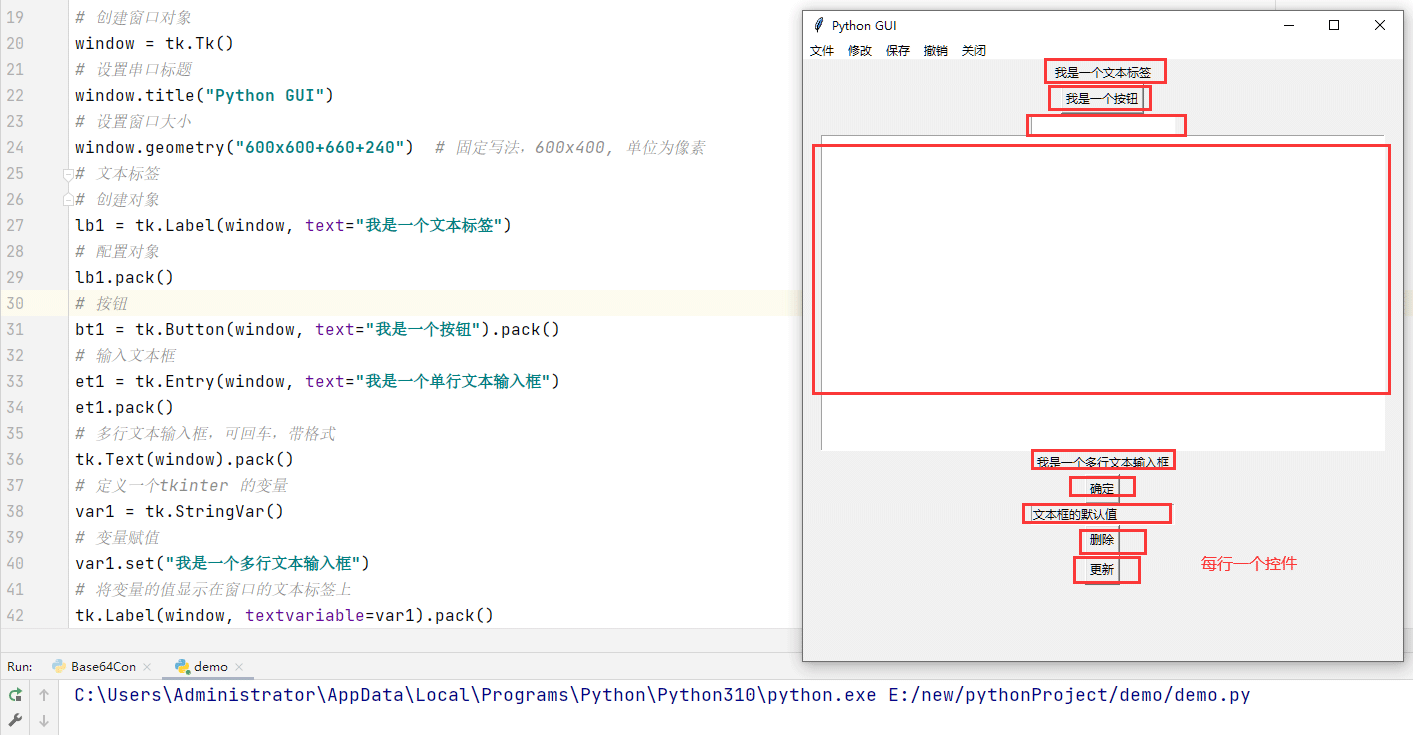
1.2、grid布局
grid是python标准库提供的控件布局工具
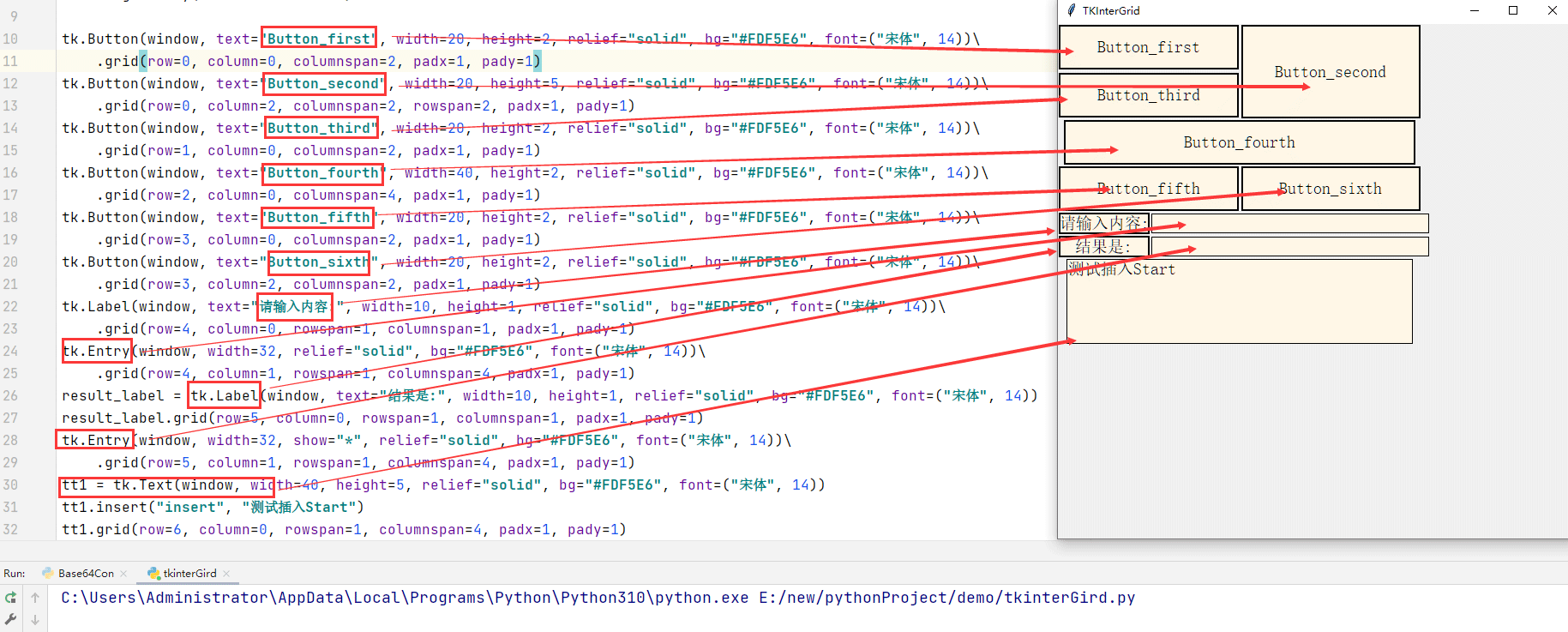
- column : 设置控件对象显示的列(从0开始)
- row :设置控件对象显示的行(从0开始)
- ipadx :设置控件对象左右内边距
- ipady : 设置控件对象上下内边距
- padx :设置控件对象左右外边距
- pady : 设置控件对象上下外边距
- columnspan :设置控件对象所占列数
- rowspan : 设置控件对象所占行数
2、简易Base64装换工具制作
2.1、源码分析
# coding:utf-8
import tkinter as tk
import base64
import tkinter.messagebox as tm
# 定义Base64加密函数函数
def get_encode():
get_var = te1.get("1.0", "end")
en_str = base64.b64encode(get_var.encode("gbk"))
en_result = en_str.decode("gbk")
tt1.delete("1.0", "end")
var2.set("加密结果为:")
tt1.insert("insert", en_result)
# 定义Base64解密函数函数
def get_decode():
get_var = bytes(te1.get("1.0", "end"), encoding="gbk")
en_str = base64.b64decode(get_var)
en_result = en_str.decode("gbk")
tt1.delete("1.0", "end")
var2.set("解密结果为:")
tt1.insert("insert", en_result)
def menuCommand():
tm.showinfo("", "功能暂未开放")
def add_menu(name):
main_menu.add_command(label=f"{name}", command=menuCommand)
window = tk.Tk()
width = 1100
height = 650
window_width = int((window.winfo_screenwidth()-width)/2)
window_height = int((window.winfo_screenheight()-height)/2)
window.title("Base64转换工具")
window.geometry(f"{width}x{height}+{window_width}+{window_height}")
window.resizable(0, 0)
# window.iconbitmap(r"favicon.ico")
lb1 = tk.Label(window, text="欢迎使用Base64转换工具", font=("宋体", 14), width=110, height=2, relief="groove",
anchor="center", bg="#FDF5E6")
lb2 = tk.Label(window, text="请在下面输入要加密或者解密的内容:", font=("宋体", 14), width=110, height=2, relief="groove",
anchor="w")
te1 = tk.Text(window, width=100, height=10, bg="#FDF5E6", font=("宋体", 14, 'bold'))
# 调用Base64加密函数函数
bt1 = tk.Button(window, text="Base64加密", font=("宋体", 14), width=10, height=1, relief="raised",
command=get_encode, anchor="e")
# 调用Base64解密函数函数
bt2 = tk.加载全部内容