Spring Boot Profile
lhf2112 人气:0入口
相关逻辑的入口是listener类:ConfigFileApplicationListener,当容器广播器触发ApplicationEnvironmentPreparedEvent事件时,ConfigFileApplicationListener会收到广播器的通知,进而执行onApplicationEnvironmentPreparedEvent方法
入口处代码:
@Override
public void onApplicationEvent(ApplicationEvent event) {
if (event instanceof ApplicationEnvironmentPreparedEvent) {
onApplicationEnvironmentPreparedEvent((ApplicationEnvironmentPreparedEvent) event);
}
if (event instanceof ApplicationPreparedEvent) {
onApplicationPreparedEvent(event);
}
}接下来onApplicationEnvironmentPreparedEvent方法会加载容器中的EnvironmentPostProcessor并进行遍历,调用他们的postProcessEnvironment方法,我们可以看一下此时的PostProcessor有哪些:

我们发现ConfigFileApplicationListener本身也是其中一个PostProcessor :)
我们直接进入ConfigFileApplicationListener的postProcessEnvironment方法,它会调用一个addPropertySources方法
protected void addPropertySources(ConfigurableEnvironment environment, ResourceLoader resourceLoader) {
RandomValuePropertySource.addToEnvironment(environment);
new Loader(environment, resourceLoader).load();
}随机属性值部分暂且不表,我们看下loader.load方法
public void load() {
this.profiles = new LinkedList<>();
this.processedProfiles = new LinkedList<>();
this.activatedProfiles = false;
this.loaded = new LinkedHashMap<>();
initializeProfiles();
while (!this.profiles.isEmpty()) {
Profile profile = this.profiles.poll();
if (profile != null && !profile.isDefaultProfile()) {
addProfileToEnvironment(profile.getName());
}
load(profile, this::getPositiveProfileFilter, addToLoaded(MutablePropertySources::addLast, false));
this.processedProfiles.add(profile);
}
resetEnvironmentProfiles(this.processedProfiles);
load(null, this::getNegativeProfileFilter, addToLoaded(MutablePropertySources::addFirst, true));
addLoadedPropertySources();
}load方法的重点逻辑-initializeProfiles()
private void initializeProfiles() {
// The default profile for these purposes is represented as null. We add it
// first so that it is processed first and has lowest priority.
this.profiles.add(null);
Set<Profile> activatedViaProperty = getProfilesActivatedViaProperty();
this.profiles.addAll(getOtherActiveProfiles(activatedViaProperty));
// Any pre-existing active profiles set via property sources (e.g.
// System properties) take precedence over those added in config files.
addActiveProfiles(activatedViaProperty);
if (this.profiles.size() == 1) { // only has null profile
for (String defaultProfileName : this.environment.getDefaultProfiles()) {
Profile defaultProfile = new Profile(defaultProfileName, true);
this.profiles.add(defaultProfile);
}
}
}add(null) 可以处理application.properties/yml,接下来getProfilesActivatedViaProperty方法会从spring.profiles.active和spring.profiles.include配置中读取激活的profile~(这两者也是相对常用的配置);再接下来会判断profiles大小是否为1,是的话会添加一个default profile,如图所示:
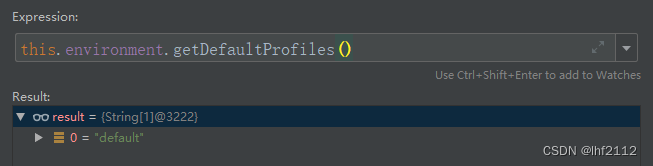
这也解释了为什么spring.profiles.default必须定义在其他属性源(命令行启动参数),因为这时候分散文件属性元还没有被解析到!
回到load方法,如果profiles不为空,就会进行while遍历,对其调用另外一个load方法:
(load-number2方法):
private void load(Profile profile, DocumentFilterFactory filterFactory, DocumentConsumer consumer) {
getSearchLocations().forEach((location) -> {
boolean isFolder = location.endsWith("/");
Set<String> names = isFolder ? getSearchNames() : NO_SEARCH_NAMES;
names.forEach((name) -> load(location, name, profile, filterFactory, consumer));
});
}我们可以看到还会调用到另一个load方法
(load-number3方法):
private void load(String location, String name, Profile profile, DocumentFilterFactory filterFactory,
DocumentConsumer consumer) {
if (!StringUtils.hasText(name)) {
for (PropertySourceLoader loader : this.propertySourceLoaders) {
if (canLoadFileExtension(loader, location)) {
load(loader, location, profile, filterFactory.getDocumentFilter(profile), consumer);
return;
}
}
}
Set<String> processed = new HashSet<>();
for (PropertySourceLoader loader : this.propertySourceLoaders) {
for (String fileExtension : loader.getFileExtensions()) {
if (processed.add(fileExtension)) {
loadForFileExtension(loader, location + name, "." + fileExtension, profile, filterFactory,
consumer);
}
}
}
}这里的propertySourceLoaders包括:

是不是很熟悉?这就是properties和yaml分别对应的PropertySourceLoader~
下面代码会调用loadForFileExtension方法,而这个方法又会调用新的load方法(
加载全部内容