Python cv.Canny()方法
乔卿 人气:0函数原型与参数详解
OpenCV提供了cv.Canny()方法,该方法将输入的原始图像转换为边缘图像。
该方法的原型为:
cv.Canny(image, threshold1, threshold2[, edges[, apertureSize[, L2gradient]]]) -> edges cv.Canny(dx, dy, threshold1, threshold2[, edges[, L2gradient]]) -> edges
- image参数是array格式的输入图像。
- threshold1与threshold2分别是我们的下界阈值与上界阈值。
- apertureSize是用于查找图像梯度的Sobel核的大小,默认为3。
- L2gradient指定了求梯度幅值的公式,是一个布尔型变量,默认为False。当它为True时,使用L2,否则使用L1。
下面是具体代码:
def canny_detect(image_path, show=True):
# 读取图像
image = cv2.imread(image_path, 0)
# 获取结果
edges = cv2.Canny(image, 100, 200)
if show:
# 绘制原图
plt.subplot(121)
plt.imshow(image, cmap='gray')
plt.title('Original Image')
plt.xticks([])
plt.yticks([])
# 绘制边缘图
plt.subplot(122)
plt.imshow(edges, cmap='gray')
plt.title('Edge Image')
plt.xticks([])
plt.yticks([])
plt.show()
return edges
canny_detect('images/2.jpeg')效果
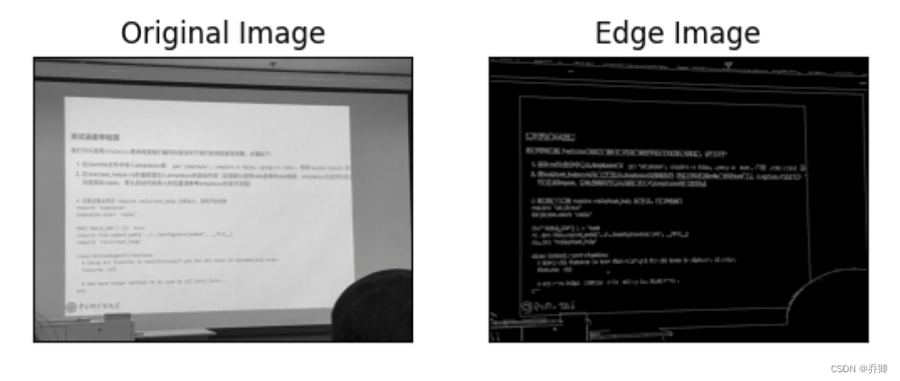
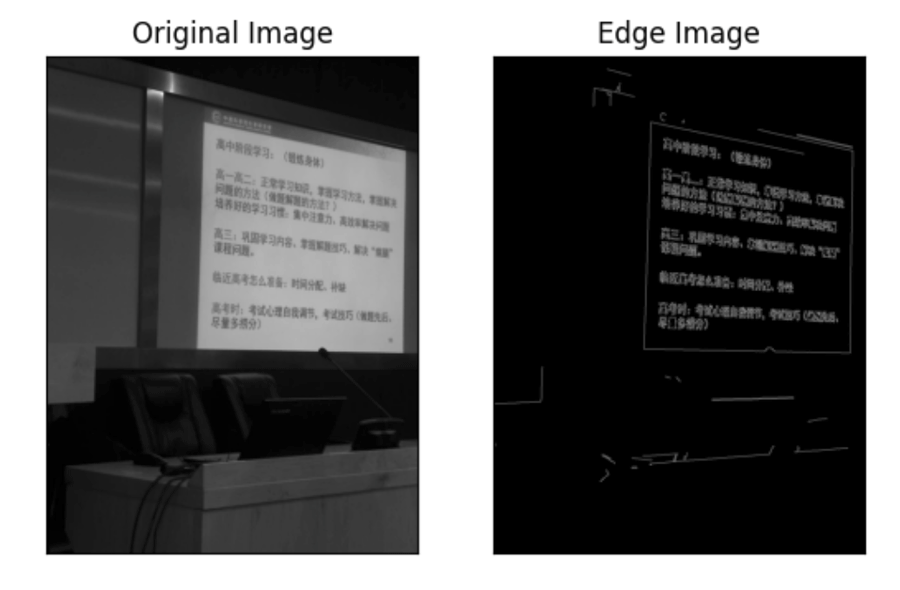
加载全部内容