Java String转换为Int
码说TM 人气:0用法
在java中经常会遇到需要对数据进行类型转换的场景,String类型的数据转为Int类型属于比较常见的场景,主要有两种转换方法:
- 1. 使用Integer.parseInt(String)方法
- 2. 使用Integer.valueOf(String)方法
具体demo如下:
public void convert() {
// 1.使用Integer.parseInt(String)
String str1 = "31";
Integer num1 = Integer.parseInt(str1);
System.out.print("字符串31转换为数字:");
System.out.println(num1);
// 2.使用Integer.valueOf(String)
String str2 = "32";
Integer num2 = Integer.valueOf(str2);
System.out.print("字符串32转换为数字:");
System.out.println(num2);
}执行结果:
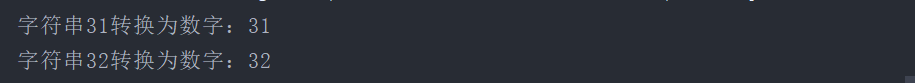
根据执行结果可见,两种方式都能完成字符串到整型的转换。
注意点
但需要注意的是,使用这两种方法都有一个前提,那就是待转换字符串的内容必须为纯数字。
不难发现上面demo中的待转换字符串都是"31"、"32"这种由纯数字组成的字符串,如果待转字符串中出现了除数字以外的其他字符,则程序会抛出异常。
如下demo所示,在字符串中加入小写英文字母,并用try-catch语句包裹代码段以捕捉会出现的异常。(因为我们已经知道,带字母的字符串转换为整型会出现数字格式转换的异常,所以选择catch NumberFormatException)
public void convert() {
// 1.Integer.parseInt(String)
try {
String str1 = "31a";
Integer num1 = Integer.parseInt(str1);
System.out.print("字符串31a转换为数字:");
System.out.println(num1);
} catch (NumberFormatException e) {
System.out.println("Integer.parseInt(String)方法执行异常");
e.printStackTrace();
}
// 1.Integer.valueOf(String)
try {
String str2 = "32b";
Integer num2 = Integer.valueOf(str2);
System.out.print("字符串32b转换为数字:");
System.out.println(num2);
} catch (NumberFormatException e) {
System.out.println("Integer.valueOf(String)方法执行异常");
e.printStackTrace();
}
}从执行结果可见,这段代码分别在Integer.parseInt(String)方法和Integer.valueOf(String)位置触发了NumberFormatException,其原因都是被转换的字符串中存在英文字母,无法转换成整型。

性能比较
我们可以通过使用System.nanoTime()来查看两种方法执行的时间差
public static void convert() {
// 1.Integer.parseInt(String)
String str1 = "321";
long before1 = System.nanoTime();
Integer.parseInt(str1);
long interval1 = System.nanoTime() - before1;
System.out.print("Integer.parseInt(String)的执行时长(纳秒):");
System.out.println(interval1);
// 1.Integer.valueOf(String)
String str2 = "332";
long before2 = System.nanoTime();
Integer.valueOf(str2);
long interval2 = System.nanoTime() - before2;
System.out.print("Integer.valueOf(String)的执行时长(纳秒):");
System.out.println(interval2);
}其中,interval1和interval2的值分别指两个方法的执行前后系统时间之差,单位是纳秒,执行多次后均可发现,Integer.valueOf(String)方法的执行时长要小于Integer.parseInt(String)方法,性能更优

加载全部内容