C语言进程通讯
lhb2998658795 人气:0一.无名管道
1.1无名管道的原理
无名管道只能用于亲缘间进程的通信,无名管道的大小是64K。无名管道是内核空间实现的机制。
1.2功能
1) Pipe()创建一个管道,这是一个单向的数据通道,可用于进程间通信。
2)数组pipefd用于返回两个指向管道末端的文件描述符。
3)Pipefd[0]指的是管道的读端。Pipefd[1]指的是管道的写入端,写入管道的写入端数据由内核进行缓冲(64k),直到从管道的读取端读取为止。
1.3无名管道通信特点
1.只能用于亲缘间进程的通信
2.无名管道数据半双工的通信的方式
单工 : A -------------->B
半双工 : 同一时刻 A----->B B------>A
全双工 : 同一时刻 A<---->B
3.无名管道的大小是64K
4.无名管道不能够使用lseek函数
5.读写的特点
如果读端存在写管道:有多少写多少,直到写满为止(64k)写阻塞
如果读端不存写管道,管道破裂(SIGPIPE) (可以通过gdb调试看现象)
如果写端存在读管道:有多少读多少,没有数据的时候阻塞等待
如果写端不存在读管道:有多少读多少,没有数据的时候立即返回
1.4无名管道的实例
#include <stdio.h>
#include <sys/types.h>
#include <unistd.h>
#include <fcntl.h>
#include <stdlib.h>
#include <string.h>
#include <sys/wait.h>
#define ERROR(msg) do{\
printf("%s %s %d\n", __FILE__, __func__, __LINE__);\
printf(msg);\
exit(-1); \
}while(0)
int main(int argc, char const *argv[])
{
pid_t pid;
int num[2];
char buff[128] = {0};
if (pipe(num)){
ERROR("pipe error");
}
if ((pid = fork()) == -1){
ERROR("fork error");
}else if(pid == 0){
close(num[0]);
while (1){
memset(buff, 0, sizeof(buff));
printf("请输入您要输入的数值>>");
fgets(buff, sizeof(buff), stdin);
buff[strlen(buff) -1] = '\0';
write(num[1], buff, strlen(buff));
if (!strncmp(buff, "quit", 4)){
break;
}
}
close(num[1]);
exit(EXIT_SUCCESS);
}else{
close(num[1]);
while (1){
memset(buff, 0, sizeof(buff));
read(num[0], buff, sizeof(buff));
if (!strncmp(buff, "quit", 4)){
break;
}
printf("%s\n",buff);
}
close(num[0]);
wait(NULL);
}
return 0;
}二.有名管道
2.1有名管道的原理
1)可以用于亲缘间进程的通信,也可以用于非亲缘间的进程的通信。
2)有名管道会创建一个文件,需要通信的进程打开这个文件,产生文件描述符后就可以通信了,有名管道的文件存在内存上。
3)有名管道的大小也是64K,也不能使用lseek函数
2.2有名管道的特点
1.可以用于任意进程间的通信
2.有名管道数据半双工的通信的方式
3.有名管道的大小是64K
4.有名管道不能够使用lseek函数
5.读写的特点
如果读端存在写管道:有多少写多少,直到写满为止(64k)写阻塞
如果读端不存写管道
1.读权限没有打开,写端在open的位置阻塞
2.读端打开后关闭,管道破裂(SIGPIPE) (可以通过gdb调试看现象)
如果写端存在读管道:有多少读多少,没有数据的时候阻塞等待
如果写端不存在读管道
1.写权限没有打开,读端在open的位置阻塞
2.写端打开后关闭,有多少读多少,没有数据的时候立即返回
2.3有名管道实例
mkfifo文件:
#include <stdio.h>
#include <stdlib.h>
#define ERROR(msg) do{\
printf("%s %s %d\n", __FILE__, __func__, __LINE__);\
printf(msg);\
exit(-1); \
}while(0)
int main(int argc, char const *argv[])
{
if (mkfifo("./fifo",0666)){
ERROR("mkfifo error");
}
//有名管道没有阻塞,手动加一个阻塞
getchar();
system("rm ./fifo -rf");
return 0;
}write文件:
#include <stdio.h>
#include <sys/types.h>
#include <sys/stat.h>
#include <fcntl.h>
#include <string.h>
#include <unistd.h>
#include <stdlib.h>
#define ERROR(msg) do{\
printf("%s %s %d\n", __FILE__, __func__, __LINE__);\
printf(msg);\
exit(-1); \
}while(0)
int main(int argc, char const *argv[])
{
int fd;
char buff[128] = {0};
if ((fd = open("./fifo",O_WRONLY)) == -1){
ERROR("open fifo error\n");
}
while(1){
printf("input >");
fgets(buff, sizeof(buff), stdin);
buff[strlen(buff) - 1] = '\0';
write(fd, buff, strlen(buff));
if(!strncmp("quit",buff,4))break;
}
close(fd);
return 0;
}read文件:
#include <stdio.h>
#include <sys/types.h>
#include <sys/stat.h>
#include <fcntl.h>
#include <string.h>
#include <unistd.h>
#include <fcntl.h>
#include <stdlib.h>
#define ERROR(msg) \
do \
{ \
printf("%s %s %d\n", __FILE__, __func__, __LINE__); \
printf(msg); \
exit(-1); \
} while (0)
int main(int argc, char const *argv[])
{
int fd;
char buff[128] = {0};
if ((fd = open("./fifo", O_RDONLY)) == -1)
{
ERROR("open error");
}
while (1){
memset(buff, 0, sizeof(buff));
read(fd, buff, sizeof(buff));
if (!strncmp("quit",buff,4)){
break;
}
printf("%s\n",buff);
}
close(fd);
return 0;
}三.信号
3.1信号的概念
信号是中断的一种软件模拟,中断是基于硬件实现的,信号是基于linux内核实现的。
用户可以给进程发信号,进程可以给进程发信号,内核也可以给进程发信号。进程对
信号的处理方式有三种:捕捉,忽略,默认
3.2发送信号的函数
int raise(int sig);
功能:给自己(进程或者线程)发信号
参数:
@sig:信号号
返回值:成功返回0,失败返回非0
int kill(pid_t pid, int sig);
功能:给进程发信号
参数:
@pid:进程号
- pid > 0 :给pid对应的进程发信号
- pid = 0 :给同组的进程发信号
- pid = -1:给所有的有权限操作的进程发送信号,init进程除外
- pid < -1:给-pid对应的同组的进程发信号
@sig:信号号
返回值:成功返回0,失败返回-1置位错误码
3.3常用的信号
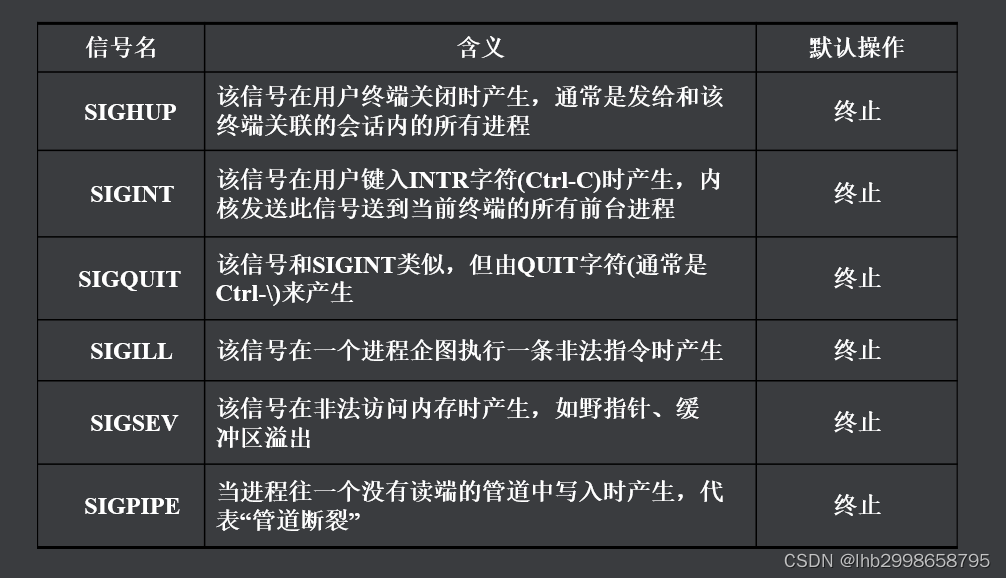
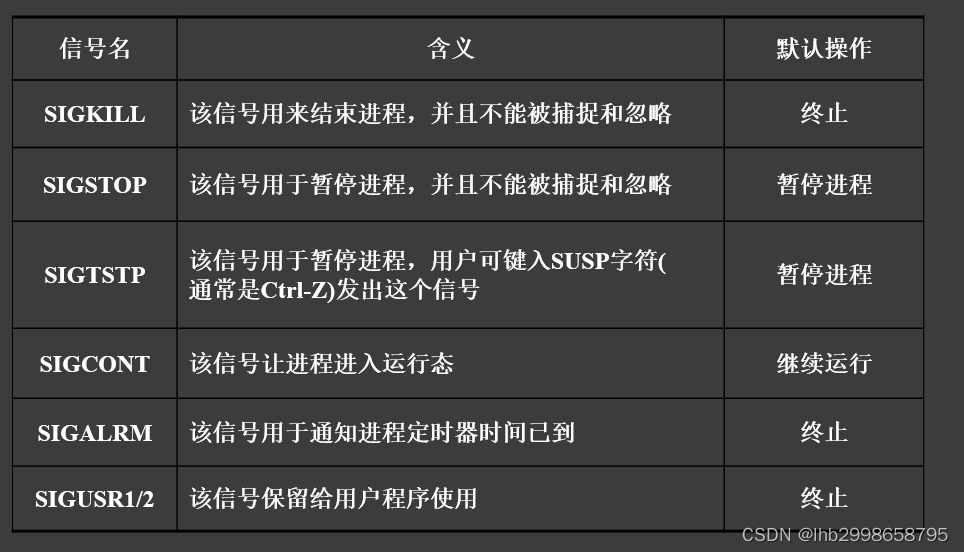
1.在上述的信号中只有SIGKILL和SIGSTOP两个信号不能被捕捉也不能被忽略
2.SIGCHLD,当子进程结束的时候,父进程收到这个SIGCHLD的信号
3.4实例
捕捉ctrl+c
#include <stdio.h>
#include <signal.h>
#include <stdlib.h>
#define ERROR(msg) do{\
printf("%s %s %d\n", __FILE__, __func__, __LINE__);\
printf(msg);\
exit(-1); \
}while(0)
void handle(int num)
{
if (num == SIGINT){
printf("我收到一个ctrl+c的信号\n");
}
}
int main(int argc, char const *argv[])
{
//捕捉
if (signal(SIGINT, handle) == SIG_ERR){
ERROR("register signal error");
}
//忽略
if (signal(SIGINT,SIG_IGN) == SIG_ERR){
ERROR("register signal error");
}
//默认
if (signal(SIGINT,SIG_DFL) == SIG_ERR){
ERROR("register signale");
}
while(1);
return 0;
}捕捉管道破裂的消息
#include <stdio.h>
#include <signal.h>
#include <stdlib.h>
#include <unistd.h>
#include <string.h>
#define ERROR(msg) do{\
printf("%s %s %d\n", __FILE__, __func__, __LINE__);\
printf(msg);\
exit(-1); \
}while(0)
void handle(int num)
{
if (num == SIGPIPE){
printf("捕捉到一条管道破裂的消息\n");
}
}
int main(int argc, char const *argv[])
{
int num[2];
char buff[32] = "123";
if(pipe(num)){
ERROR("pipe error");
}
if (signal(SIGPIPE,handle) == SIG_ERR){
ERROR("signal error");
}
close(num[0]);
write(num[1],buff,strlen(buff));
return 0;
}阻塞等待为子进程回收资源
#include <stdio.h>
#include <signal.h>
#include <stdlib.h>
#include <unistd.h>
#include <string.h>
void signal_handle(int signo)
{
printf("我是父进程,收到了子进程退出的信号,为它回收资源\n");
waitpid(-1,NULL,WNOHANG); //非阻塞方式回收资源
printf("为子进程回收资源成功\n");
raise(SIGKILL); //给父进程发送信号,结束父进程
}
int main(int argc,const char * argv[])
{
pid_t pid;
pid = fork();
if(pid == -1){
ERROR("fork error");
}else if(pid == 0){
sleep(5);
printf("子进程执行结束了\n");
exit(EXIT_SUCCESS);
}else{
if(signal(SIGCHLD,signal_handle)==SIG_ERR)
ERROR("signal error");
while(1);
}
return 0;
}用arlarm实现一个斗地主机制
#include <stdio.h>
#include <signal.h>
#include <stdlib.h>
#include <unistd.h>
#define ERROR(msg) do{\
printf("%s %s %d\n", __FILE__, __func__, __LINE__);\
printf(msg);\
exit(-1); \
}while(0)
void handle(int num)
{
if (num == SIGALRM){
printf("自动出牌\n");
}
alarm(3);
}
int main(int argc, char const *argv[])
{
char ch;
if (signal(SIGALRM,handle) == SIG_ERR){
ERROR("signale error");
}
alarm(3);
while (1){
printf("请输入您要出的牌>>");
ch = getchar();
getchar();
printf("%c\n",ch);
alarm(3);
}
return 0;
}四.IPC进程间通信
4.1IPC进程间通信的种类
(1)消息队列
(2)共享内存
(3)信号灯集
4.2查看IPC进程间通信的命令
4.2.1查看
ipcs -q //查看消息队列的命令
ipcs -m //查看共享内存的命令
ipcs -s //查看信号灯集的命令
4.2.2删除ipc的命令
ipcrm -q msqid //删除消息队列命令
ipcrm -m shmid //删除共享内存命令
ipcrm -s semid //删除信号灯集的命令
4.3消息队列
4.3.1消息队列的原理
消息队列也是借助内核实现的,A进程将消息放到消息队列中,队列中的消息
有消息的类型和消息的正文。B进程可以根据想取的消息的类型从消息队列中
将消息读走。消息队列默认的大小是16384个字节。如果消息队列中的消息满了,
A进程还想往队列中发消息,此时A进程阻塞。
4.3.2IPC进程间通信键值的获取
#include <stdio.h>
#include <sys/types.h>
#include <sys/ipc.h>
#include <sys/stat.h>
#include <unistd.h>
#include <stdlib.h>
#define ERROR(msg) do{\
printf("%s %s %d\n", __FILE__, __func__, __LINE__);\
printf(msg);\
exit(-1); \
}while(0)
int main(int argc, char const *argv[])
{
key_t key;
struct stat st;
if ((key = ftok("/home/linux",'w')) == -1){
ERROR("ftok error");
}
printf("key=%#x\n",key);
if (stat("/home/linux",&st)){
ERROR("stat error");
}
printf("pro_id=%#x,devno=%#lx,ino=#=%#lx\n",'w',st.st_dev,st.st_ino);
return 0;
}结果图:
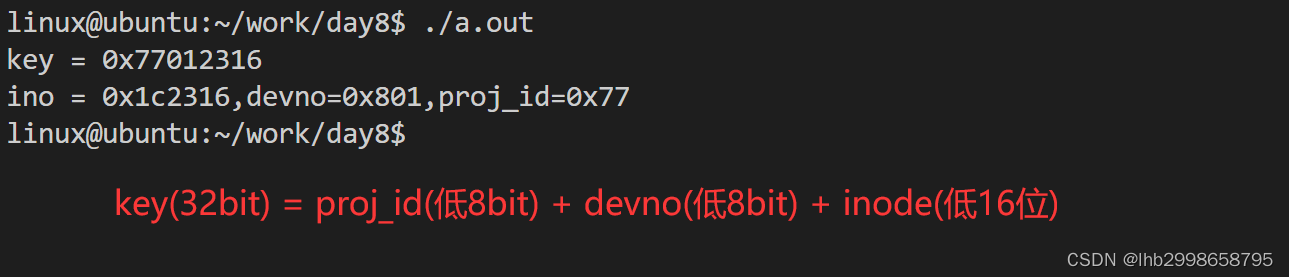
4.3.3消息队列的实例:(不关注类型的)
头文件:
#ifndef __MYHEAD_H__
#define __MYHEAD_H__
#include <stdio.h>
#include <sys/types.h>
#include <sys/ipc.h>
#include <sys/stat.h>
#include <unistd.h>
#include <stdlib.h>
#include <sys/msg.h>
#include <string.h>
#define PRINT_ERR(msg) do{\
printf("%s %s %d\n", __FILE__, __func__, __LINE__);\
printf(msg);\
exit(-1); \
}while(0)
#define MSGSIZE (sizeof(msg_t)-sizeof(long))
typedef struct mubuf{
long mtype;
char text[512];
}msg_t;
#endif发送方:
#include "myhead.h"
int main(int argc, char const *argv[])
{
key_t key;
int msqid;
msg_t msg ={
.mtype = 100,
};
if((key = ftok("/home/linux/",'r'))==-1)
PRINT_ERR("ftok get key error");
if((msqid = msgget(key,IPC_CREAT|0666))==-1)
PRINT_ERR("create msg queue error");
while (1){
memset(msg.text,0,sizeof(msg.text));
fgets(msg.text,MSGSIZE,stdin);
msg.text[strlen(msg.text) - 1] = '\0';
msgsnd(msqid, &msg, MSGSIZE, 0);
if (!strncmp(msg.text,"quit",4)){
break;
}
}
msgctl(msqid, IPC_RMID, NULL);
return 0;
}接受方:
#include "myhead.h"
int main(int argc, char const *argv[])
{
key_t key;
int msgqid;
msg_t msg;
if ((key = ftok("/home/linux",'r')) == -1){
PRINT_ERR("ftok error");
}
if ((msgqid = msgget(key, IPC_CREAT|0666)) == -1){
PRINT_ERR("msgget error");
}
while (1){
memset(msg.text, 0, sizeof(msg.text));
msgrcv(msgqid, &msg, MSGSIZE,0,0);
if (!strncmp("quit",msg.text,4)){
break;
}
printf("%s\n",msg.text);
}
msgctl(msgqid,IPC_RMID,NULL);
return 0;
}
4.3.4消息队列的实例:(关注类型的)
头文件:
#ifndef __MSGQUE_H__
#define __MSGQUE_H__
#include <stdio.h>
#include <sys/types.h>
#include <sys/ipc.h>
#include <sys/stat.h>
#include <unistd.h>
#include <stdlib.h>
#include <sys/msg.h>
#include <string.h>
typedef struct msgbuf {
long id;
char name[30];
char sex;
int age;
}msg_t;
#define MSGSIZE (sizeof(msg_t)-sizeof(long))
#endif发送方:
#include "msgqueue.h"
#include <head.h>
int main(int argc, const char* argv[])
{
key_t key;
int msqid;
if ((key = ftok("/home/linux/", 'r')) == -1)
PRINT_ERR("ftok get key error");
if ((msqid = msgget(key, IPC_CREAT | 0666)) == -1)
PRINT_ERR("create msg queue error");
msg_t m1 = {
.id = 1,
.name = "zhangsan",
.sex = 'm',
.age = 30,
};
msgsnd(msqid, &m1, MSGSIZE, 0);
msg_t m2 = {
.id = 2,
.name = "lisi",
.sex = 'w',
.age = 18,
};
msgsnd(msqid, &m2, MSGSIZE, 0);
msg_t m3 = {
.id = 3,
.name = "wangwu",
.sex = 'm',
.age = 22,
};
msgsnd(msqid, &m3, MSGSIZE, 0);
// msgctl(msqid, IPC_RMID, NULL);
return 0;
}接受方:
#include "msgqueue.h"
int main(int argc, const char* argv[])
{
key_t key;
int msqid;
msg_t msg;
if ((key = ftok("/home/linux/", 'r')) == -1)
PRINT_ERR("ftok get key error");
if ((msqid = msgget(key, IPC_CREAT | 0666)) == -1)
PRINT_ERR("create msg queue error");
memset(&msg, 0, sizeof msg);
msgrcv(msqid, &msg, MSGSIZE, atoi(argv[1]), 0);
printf("id=%ld,name=%s,sec=%c,age=%d\n",msg.id,msg.name,msg.sex,msg.age);
// msgctl(msqid, IPC_RMID, NULL);
return 0;
}结果图:
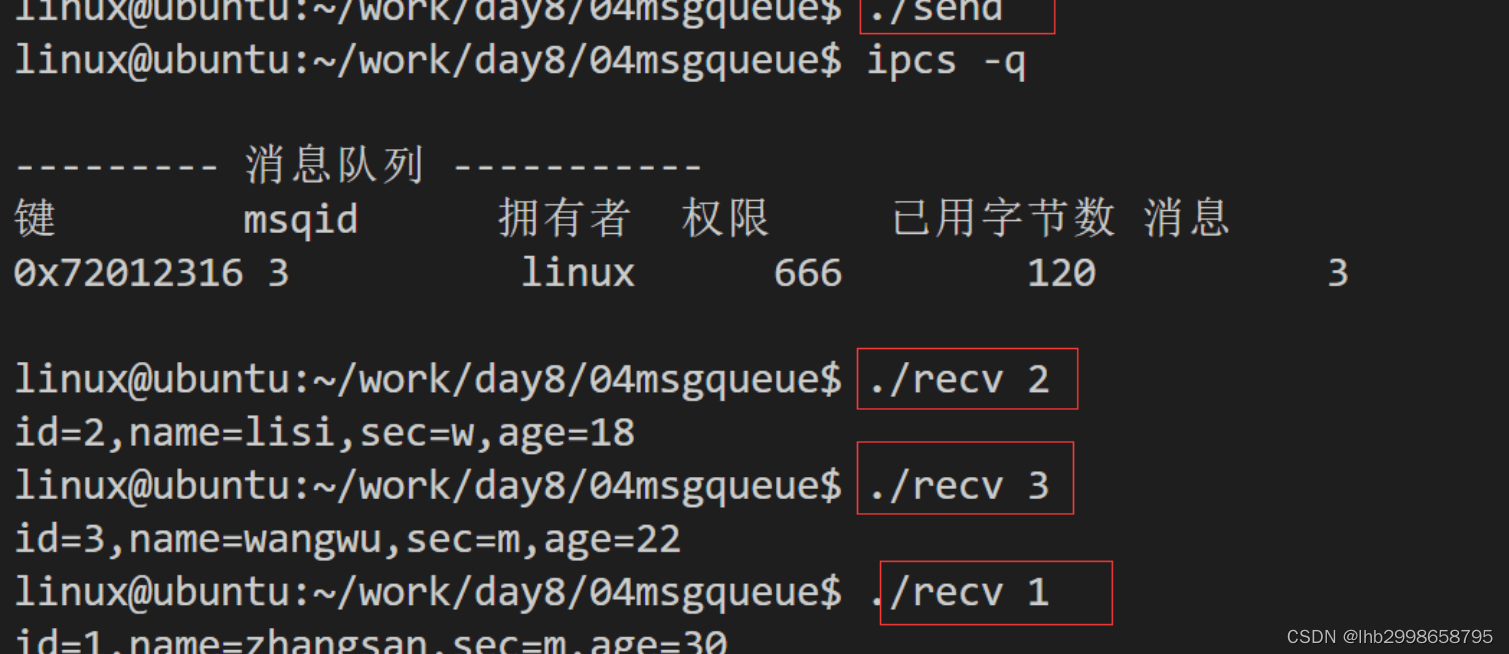
4.4共享内存
4.4.1原理:
共享内存:在内核空间创建共享内存,让用户的A和B进程都能够访问到。通过这块内存
进行数据的传递。共享内存所有的进程间通信中效率最高的方式(不需要来回拷贝数据),共享内存的大小为 4k整数倍。
4.4.2实例
接受方:
#include <stdio.h>
#include <sys/types.h>
#include <sys/ipc.h>
#include <sys/shm.h>
#include <string.h>
#include <stdlib.h>
#define PRINT_ERR(msg) do{\
printf("%s %s %d\n", __FILE__, __func__, __LINE__);\
printf(msg);\
exit(-1); \
}while(0)
int main(int argc, char const *argv[])
{
key_t key;
int shmid;
char* over;
if ((key = ftok("/home/linux", 'r')) == -1){
PRINT_ERR("ftok error");
}
if ((shmid = shmget(key, 4096, IPC_CREAT|0666)) == -1){
PRINT_ERR("shemget error");
}
if ((over = shmat(shmid, NULL, 0)) == (void*)-1){
PRINT_ERR("shmat error");
}
while (1){
if (!strncmp("quit", over, 4))break;
getchar();
printf("%s\n",over);
}
if (shmdt(over)){
PRINT_ERR("shmdt error");
}
shmctl(shmid,IPC_RMID,NULL);
return 0;
}发送方:
#include <stdio.h>
#include <sys/types.h>
#include <sys/ipc.h>
#include <sys/shm.h>
#include <string.h>
#include <stdlib.h>
#define PRINT_ERR(msg) do{\
printf("%s %s %d\n", __FILE__, __func__, __LINE__);\
printf(msg);\
exit(-1); \
}while(0)
int main(int argc, char const *argv[])
{
key_t key;
int shmid;
char* over;
if ((key = ftok("/home/linux", 'r')) == -1){
PRINT_ERR("ftok error");
}
if ((shmid = shmget(key, 4096, IPC_CREAT|0666)) == -1){
PRINT_ERR("shmget error\n");
}
if ((over = shmat(shmid, NULL, 0)) == (void*)-1){
PRINT_ERR("shmat error\n");
}
while (1){
printf("请输入>>");
fgets(over,4096,stdin);
over[strlen(over) - 1] = '\0';
if (!strncmp("quit",over,4)){
break;
}
}
if (shmdt(over)){
PRINT_ERR("shmdt error\n");
}
shmctl(shmid,IPC_RMID,NULL);
return 0;
}4.5信号灯集合
信号量的原理
信号量:又叫信号灯集,它是实现进程间同步的机制。在一个信号灯集中可以有很多的信号灯,这些信号灯它们的工作相关不干扰。一般使用的时候使用的是二值信号灯。
信号灯集函数的封装
sem.h
#ifndef __SEM_H__
#define __SEM_H__
int mysem_init(int nsems);
int P(int semid, int semnum);
int V(int semid, int semnum);
int sem_del(int semid);
#endif
sem.c
#include <head.h>
union semun {
int val; /* Value for SETVAL */
struct semid_ds* buf; /* Buffer for IPC_STAT, IPC_SET */
};
int semnum_init_value(int semid, int which, int value)
{
union semun sem = {
.val = value,
};
if (semctl(semid, which, SETVAL, sem) == -1)
PRINT_ERR("semctl int value error");
return 0;
}
//初始化信号灯集
int mysem_init(int nsems)
{
key_t key;
int semid;
// 1.通过ftok获取键值
if ((key = ftok("/home/linux/", 'g')) == -1)
PRINT_ERR("get key error");
// 2.如果不选择就创建信号灯集,如果存在返回已存在的错误
if ((semid = semget(key, nsems, IPC_CREAT | IPC_EXCL | 0666)) == -1) {
if (errno == EEXIST) {
//如果已存在,这里调用semget,直接返回semid
semid = semget(key, nsems, IPC_CREAT | 0666);
} else {
PRINT_ERR("create sem error");
}
} else {
// 3.初始化信号灯集中的信号灯
for (int i = 0; i < nsems; i++) {
semnum_init_value(semid, i, !i);
}
}
return semid;
}
//申请资源
int P(int semid, int semnum)
{
struct sembuf buf = {
.sem_num = semnum,
.sem_op = -1,
.sem_flg = 0,
};
if (semop(semid, &buf, 1))
PRINT_ERR("request resource error");
return 0;
}
//释放资源
int V(int semid, int semnum)
{
struct sembuf buf = {
.sem_num = semnum,
.sem_op = 1,
.sem_flg = 0,
};
if (semop(semid, &buf, 1))
PRINT_ERR("free resource error");
return 0;
}
//删除信号灯集
int sem_del(int semid)
{
semctl(semid,0,IPC_RMID);
}用信号灯集实现进程同步
写端:
#include <head.h>
#include "sem.h"
int main(int argc, const char* argv[])
{
key_t key;
int shmid,semid;
char* waddr;
//0.信号量的初始化
semid = mysem_init(2);
if(semid == -1){
printf("sem init error");
return -1;
}
// 1.获取key
if ((key = ftok("/home/linux", 'p')) == -1)
PRINT_ERR("get key error");
// 2.创建共享内存
if ((shmid = shmget(key, 4096, IPC_CREAT | 0666)) == -1)
PRINT_ERR("create share memory error");
// 3.将共享内存映射到用户空间
if ((waddr = shmat(shmid, NULL, 0)) == (void*)-1)
PRINT_ERR("shmat error");
printf("waddr = %p\n", waddr);
// 4.写操作
while (1) {
P(semid,0);
printf("input > ");
fgets(waddr, 4096, stdin);
waddr[strlen(waddr) - 1] = '\0';
if (strncmp(waddr, "quit", 4) == 0)
break;
V(semid,1);
}
// 5.取消地址映射
if (shmdt(waddr))
PRINT_ERR("shmdt error");
// 6.删除共享内存
if (shmctl(shmid, IPC_RMID, NULL))
PRINT_ERR("shmrm error");
//7.删除信号量
sem_del(semid);
return 0;
}读端口:
#include "sem.h"
#include <head.h>
int main(int argc, const char* argv[])
{
key_t key;
int shmid, semid;
char* raddr;
// 0.信号量的初始化
semid = mysem_init(2);
if (semid == -1) {
printf("sem init error");
return -1;
}
// 1.获取key
if ((key = ftok("/home/linux", 'p')) == -1)
PRINT_ERR("get key error");
// 2.创建共享内存
if ((shmid = shmget(key, 4096, IPC_CREAT | 0666)) == -1)
PRINT_ERR("create share memory error");
// 3.将共享内存映射到用户空间
if ((raddr = shmat(shmid, NULL, 0)) == (void*)-1)
PRINT_ERR("shmat error");
printf("waddr = %p\n", raddr);
// 4.读操作
while (1) {
P(semid,1);
printf("raddr = %s\n", raddr);
if (strncmp(raddr, "quit", 4) == 0)
break;
V(semid,0);
}
// 5.取消地址映射
if (shmdt(raddr))
PRINT_ERR("shmdt error");
// 6.删除共享内存
shmctl(shmid, IPC_RMID, NULL);
//7.删除信号量
sem_del(semid);
return 0;
}加载全部内容