Qt图形裁减
虾球xz 人气:0main.cpp
#include <QApplication>
#include <QGraphicsItemGroup>
#include <QGraphicsView>
#include <QPushButton>
#include <QVBoxLayout>
class GraphicsItemGroup : public QGraphicsItemGroup
{
public:
GraphicsItemGroup(QGraphicsItem *parent = 0) : QGraphicsItemGroup(parent)
{
setFlag(QGraphicsItem::ItemClipsChildrenToShape, true);
}
QPainterPath shape() const
{
if (mShape.isEmpty())
return QGraphicsItemGroup::shape();
return mShape;
}
void setShape(const QPainterPath &shape)
{
mShape = shape;
update();
}
private:
QPainterPath mShape;
};
int main(int argc, char *argv[])
{
QApplication a(argc, argv);
QWidget w;
w.setLayout(new QVBoxLayout);
QGraphicsView view;
QPushButton button("click me");
w.layout()->addWidget(&view);
w.layout()->addWidget(&button);
view.setScene(new QGraphicsScene);
GraphicsItemGroup group;
view.scene()->addItem(&group);
auto ellipse = new QGraphicsEllipseItem(QRectF(0, 0, 100, 100));
ellipse->setBrush(Qt::red);
auto rect = new QGraphicsRectItem(QRect(150, 150, 100, 100));
rect->setBrush(Qt::blue);
group.addToGroup(ellipse);
group.addToGroup(rect);
QObject::connect(&button, &QPushButton::clicked, [&group]()
{
QPainterPath shape;
if (group.shape().boundingRect() == group.boundingRect())
{
shape.addRect(0, 50, 250, 150);
}
group.setShape(shape);
});
w.show();
return a.exec();
}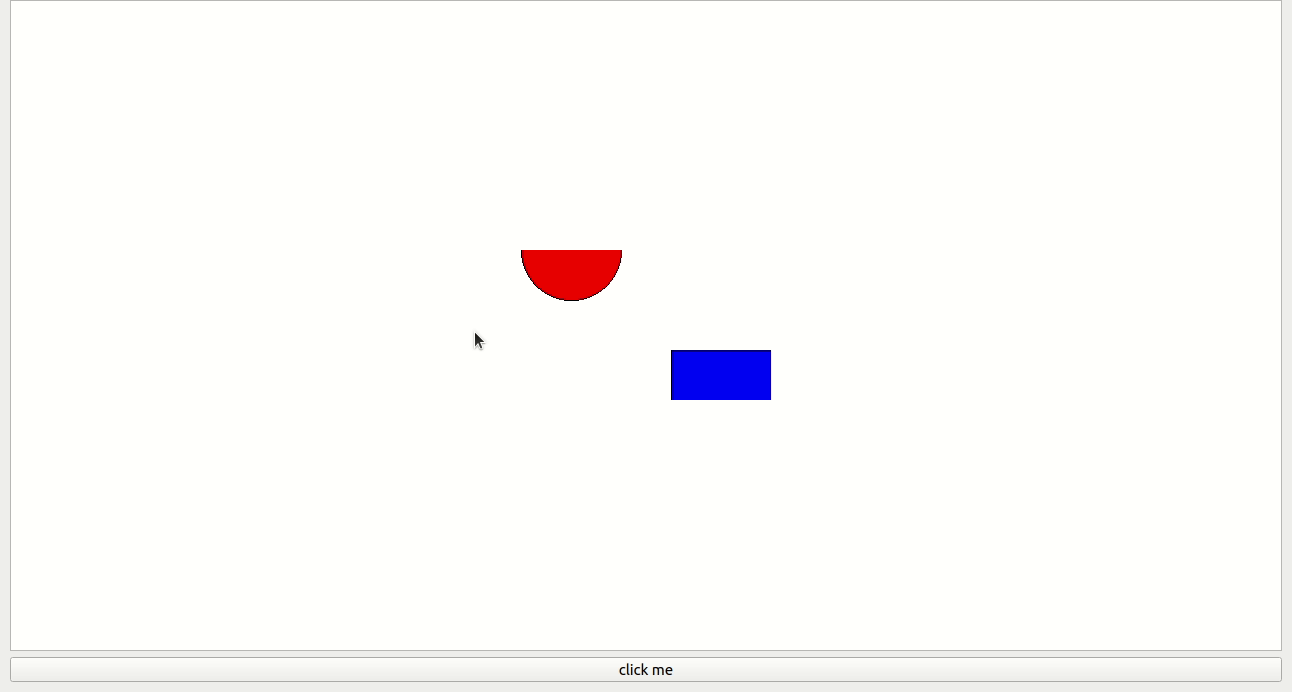
加载全部内容