C++ opencv图片画线
浅念念52 人气:21 在图片上用鼠标进行操作,opencv主要用到setMouseCallback()函数。
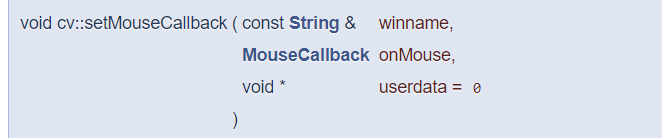
winname 窗口名称
onMouse 鼠标事件的回调函数
userdata 传递给回调函数
还有onMouse函数
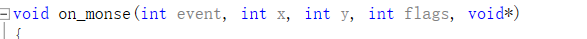
- event 鼠标事件
- x,y 鼠标在图片上的坐标
- flags 鼠标事件标志
这里有一个容易搞混的地方
void跟void*
在函数的返回值中, void 是没有任何返回值, 而 void * 是返回任意类型的值的指针.
划线还需要用到line()函数
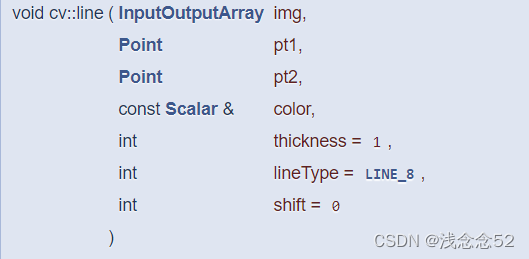
- img 图片名称
- pt1 线段起点
- pt2 线段终点
- color 颜色
- thickness 宽度
- lineType 线段类型
- shift 移位点坐标中的小数位数。
接下来直接看代码
#include <iostream>
#include<opencv.hpp>
using namespace std;
using namespace cv;
Mat img;
Point p;
void on_monse(int event, int x, int y, int flags, void*)
{
if (event == 1)//1 左键点击
{
p = Point(x, y);
}
else if (event == 0 && flags == 1)//0 滑动 1左键拖曳
{
Point p1(x, y);
line(img, p, p1, Scalar(255, 0, 0), 5);
p = p1;
imshow("www", img);
}
}
int main()
{
img = imread("星空1.png", 1);
imshow("www", img);
setMouseCallback("www", on_monse);
waitKey(0);
}
效果图:
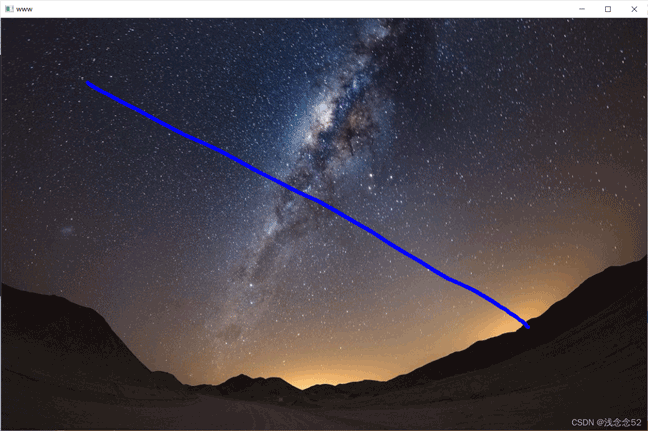
附:
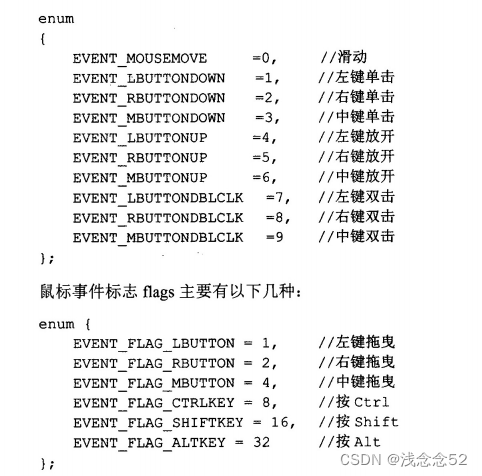
加载全部内容