SpringBoot Validation 校验参数
工作事小摸鱼事大 人气:0项目中写逻辑时,为保证程序的健壮性,需要对各种参数进行判断,这就导致业务代码不只健壮,还十分臃肿。其实 SpringBoot 中已经提供了 Validation 参数验证框架,可以方便的对参数进行合法性校验。
1. Validation 介绍
Validation 是用于检查程序代码中参数的有效性的框架,作为 Spring 框架中的一个参数校验工具,集成在 spring-context 包中。
1.1 Validation 注解
Validation 包含了众多的注解来帮助对Java程序不同类型的参数进行校验,校验相关注解分布在spring-boot-starter-validation 依赖的 javax.validation.constraints 包中。
- @Null/@NotnULL,标注的字段必须为null/必须不为null
- @AssertFalse/@AssertTrue,标注字段可以为null,但不为null时必须为false/true
- @Email,标注的字段对应值必须为email格式
- @URL,标注的字段值必须是URL
- @Patten,标注的字段值必须符合定义的正则表达式
其他类似注解的使用可以查看javax.validation.constraints 包中定义注解信息。
1.2 @valid 和 @validated的区别
在实际使用 Validation 框架时,经常会对 @valid 和 @validated 注解的使用产生误解,在这里对比一下两个注解的异同。
- 当使用仅是注解字段属性并验证规范,@Validated 和 @Valid 注解的功能是相同的。
- Spring Validation 验证框架提供了 @Validated 注解对参数进行验证,符合Spring’s JSR-303规范;而 @Valid 注解是 javax 提供的,符合标准的JSR-303规范。
在注解的使用上,@Validated 注解可以用于类型、方法和参数上;而 @Valid 还可以用于属性之上。
//@Validated定义
@Target({ElementType.TYPE, ElementType.METHOD, ElementType.PARAMETER})
@Retention(RetentionPolicy.RUNTIME)
@Documented
public @interface Validated {
Class<?>[] value() default {};
}//@Valid定义
@Target({ METHOD, FIELD, CONSTRUCTOR, PARAMETER, TYPE_USE })
@Retention(RUNTIME)
@Documented
public @interface Valid {
}- @Validated 注解可以使用分组校验的功能,为同一个对象属性提供不同分组,并根据分组来校验属性参数;而 @Valid 注解不支持分组验证。
- @Valid 注解支持嵌套验证,当类的属性是一个复杂对象时,可以使用 @Valid 对该属性对象中的属性同时进行校验;@Validated 并不支持在属性上使用。
2. SpringBoot 中使用 Validator 校验参数
2.1 依赖引入
SpringBoot 中使用 Validator 无需单独引入,因为在 web 依赖包中已经存在,直接使用即可。
<!-- starter web -->
<dependency>
<groupId>org.springframework.boot</groupId>
<artifactId>spring-boot-starter-web</artifactId>
</dependency>如果 SpringBoot 版本比较新,在 web 包中可能已不再包含 Validation 框架,本地使用SpringBoot 2.6.3 版本 web 依赖包已经不再包含。
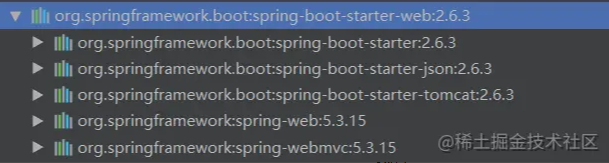
或者
SpringBoot新版本虽然不在web包中包含,但也提供了start启动依赖提供相关功能,单独引入 Jar 包可以使用如下坐标信息:
<dependency> <groupId>org.springframework.boot</groupId> <artifactId>spring-boot-starter-validation</artifactId> </dependency>
另外,引入依赖时还可以引入 hibernate 提供的 validator框架包,不过使用时需要表明版本号信息。
<dependency>
<groupId>org.hibernate</groupId>
<artifactId>hibernate-validator</artifactId>
<version>6.1.5.Final</version>
</dependency>2.2 标注校验实体类
后端接收请求参数时,通常是使用 JavaBean 对象来接收参数信息,如果想要对实体类中的属性进行校验,则需要对属性使用校验相关的注解标注,并且实体对象必须定义 getter/setter方法,可以使用 lombok 的 @Data。
@Data
public class Customer{
private Long id;
@NotNull
private String countryName;
@NotNull
private String countryCode;
@Email
private String email;
@Valid
private Customer parentCustomerInfo;
}2.3 开启参数校验
2.3.1 简单参数校验
服务接口接收单个简单参数时,可以在方法参数中直接使用校验注解。
@PostMapping("/get")
public ResultMap getCustomerInfo(@RequestParam("customerCode") @NotNull(message = "用户编码不可以为空!") String customerCode){
return ResultMapUtils().ok();
}单参数校验时,还需要在 controller 层控制器类中使用 @Validated 标注才会生效。
2.3.2 JavaBean 校验
在实体类中使用校验注解标注需要校验的字段后,还需要在请求层接收参数时开启参数校验,只需要在 controller 接口层的参数中使用 @Validated 标注,在接口接收到请求参数时会自动进行校验。
@Autowired
private CustomerService customerService;
@PostMapping("/execute")
public ResultMap execute(@RequestBody @Validated GeneralDataRequest<CustomerRequest> generalDataRequest){
CustomerRequest request = generalDataRequest.getData();
return customerService.execute(request);
}2.4 捕捉参数校验异常
使用 Validation 校验异常后,当参数发生异常时,会抛出 MethodArgumentNotValidException 类型的异常,为了程序报错更通俗易懂,可以定义全局异常来捕获该类型的异常,并统一返回结果信息。
@SLF4j
@ControllerAdvice
public class ExceptionConfig {
/**
* 参数校验异常
*/
@ResponseBody
@ExceptionHandler(value = MethodArgumentNotValidException.class)
public ResultMap argumentExceptionHandler(MethodArgumentNotValidException exception) {
String message = exception.getBindingResult().getFieldError().getDefaultMessage();
log.info("发生参数异常:{}", message);
return ResultMapUtils.resultError(ErrorCodeConstant.System.E100003, null, message);
}
}加载全部内容