spring boot jdbc mysql连接
cc& 人气:31.创建文件,勾选JDBC和mysql
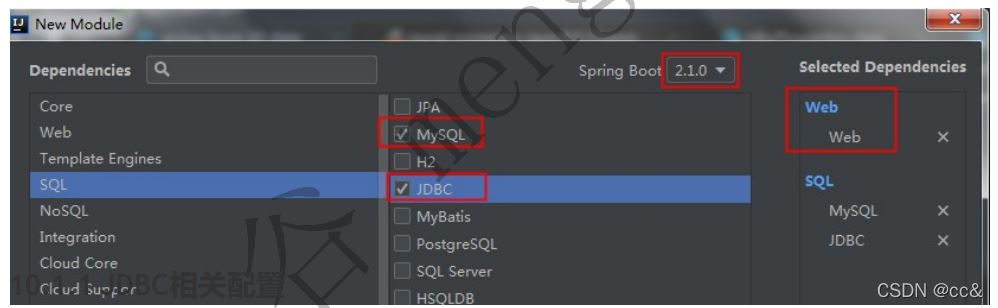
pom.xml中添加了mysql驱动包和jdbc启动器
2.application.yml添加数据库的配置
spring:
datasource:
username: root
password: 123456
# 针对mysql8版本以上的驱动包,需要指定时区
url: jdbc:mysql://127.0.0.1:3306/jdbc?serverTimezong=GMT%2B8
# 针对mysql8版本以上的驱动包,需要指定新的驱动类
driver-class-name: com.mysql.cj.jdbc.Drivermysql 8.x版本驱动包,要使用 com.mysql.cj.jdbc.Driver 作为驱动类
3.测试类中进行测试
package com.cc.springboot;
import org.junit.jupiter.api.Test;
import org.springframework.beans.factory.annotation.Autowired;
import org.springframework.boot.test.context.SpringBootTest;
import javax.sql.DataSource;
import java.sql.Connection;
import java.sql.SQLException;
@SpringBootTest
class Springboot08DataJdbcApplicationTests {
@Autowired
DataSource dataSource;
@Test
void contextLoads() throws SQLException {
System.out.println("dataSource:"+dataSource.getClass());
Connection connection = dataSource.getConnection();
System.out.println(connection);
connection.close();
}
}运行结果:
SpringBoot 默认采用的数据源连接池是:com.zaxxer.hikari.HikariDataSource
数据源相关配置都在 DataSourceProperties 中;
常见错误
The last packet sent successfully to the server was 0 milliseconds ago. The driver has not received any packets from the server.
说明mysql服务器没有启动,需要启动mysql服务, 你用navicat连接试试看是否可以连接,不可以说明 没有启动 ;
The server time zone value 'Öйú±ê׼ʱ¼ä' is unrecognized or represents more than one
时区异常:需要配置文件中指定时区: jdbc:mysql://127.0.0.1:3306/jdbc?serverTimezone=GMT%2B8
加载全部内容