mysql外键设置方式
甜可儿 人气:0外键的作用
保持数据一致性,完整性,主要目的是控制存储在外键表中的数据。 使两张表形成关联,外键只能引用外表中的列的值!
例如:
a b 两个表
a表中存有 客户号,客户名称
b表中存有 每个客户的订单
有了外键后
你只能在确信b 表中没有客户x的订单后,才可以在a表中删除客户x
建立外键的前提: 本表的列必须与外键类型相同(外键必须是外表主键)。
指定主键关键字: foreign key(列名)
引用外键关键字: references <外键表名>(外键列名)
事件触发限制: on delete和on update , 可设参数cascade(跟随外键改动), restrict(限制外表中的外键改动),set Null(设空值),set Default(设默认值),[默认]no action
例如:
outTable表 主键 id 类型 int
创建含有外键的表:
create table temp( id int, name char(20), foreign key(id) references outTable(id) on delete cascade on update cascade);
说明:把id列 设为外键 参照外表outTable的id列 当外键的值删除 本表中对应的列筛除 当外键的值改变 本表中对应的列值改变。
mysql外键设置方式
mysql外键设置方式/在创建索引时,可指定在delete/update父表时,对子表进行的相应操作,
包括: restrict, cascade,set null 和 no action ,set default.
- restrict,no action:
立即检查外键约束,如果子表有匹配记录,父表关联记录不能执行 delete/update 操作; - cascade:
父表delete /update时,子表对应记录随之 delete/update ; - set null:
父表在delete /update时,子表对应字段被set null,此时留意子表外键不能设置为not null ; - set default:
父表有delete/update时,子表将外键设置成一个默认的值,但是 innodb不能识别,实际mysql5.5之后默认的存储引擎都是innodb,所以不推荐设置该外键方式。如果你的环境mysql是5.5之前,默认存储引擎是myisam,则可以考虑。
选择set null ,setdefault,cascade 时要谨慎,可能因为错误操作导致数据丢失。
如果以上描述并不能理解透彻,可以参看下面例子。
country 表是父表,country_id是主键,city是子表,外键为country_id,和country表的主键country_id对应。
create table country( country_id smallint unsigned not null auto_increment, country varchar(50) not null, last_update timestamp not null default current_timestamp on update current_timestamp, primary key(country_id) )engine=INNODB default charset=utf8; CREATE TABLE `city` ( `city_id` smallint(5) unsigned NOT NULL auto_increment, `city` varchar(50) NOT NULL, `country_id` smallint(5) unsigned NOT NULL, `last_update` timestamp NOT NULL default CURRENT_TIMESTAMP on update CURRENT_TIMESTAMP, PRIMARY KEY (`city_id`), KEY `idx_fk_country_id` (`country_id`), CONSTRAINT `fk_city_country` FOREIGN KEY (`country_id`) REFERENCES `country` (`country_id`) on delete restrict ON UPDATE CASCADE ) ENGINE=InnoDB DEFAULT CHARSET=utf8;
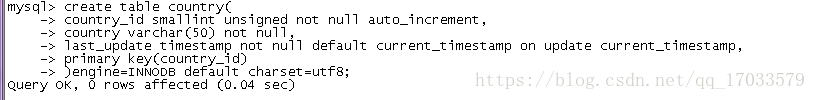
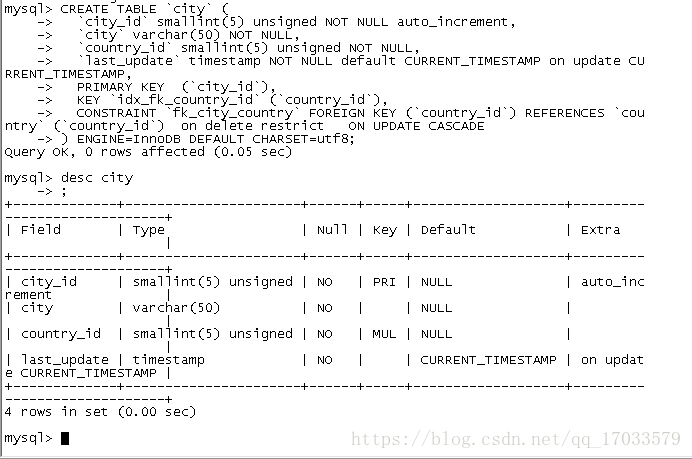
例如对上面新建的两个表,子表外键指定为:on delete restrict ON UPDATE CASCADE 方式,在主表删除记录的时候,若子表有对应记录,则不允许删除;主表更新记录时,如果子表有匹配记录,则子表对应记录 随之更新。
eg:
insert into country values(1,'wq',now()); select * from country; insert into city values(222,'tom',1,now()); select * from city;
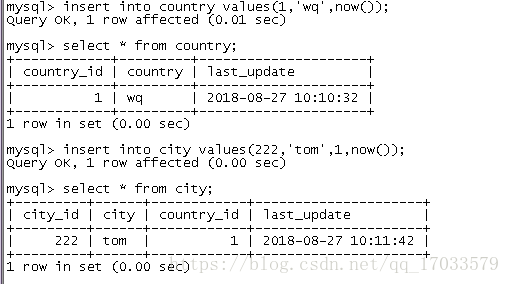
delete from country where country_id=1; update country set country_id=100 where country_id=1; select * from country where country='wq'; select * from city where city='tom';
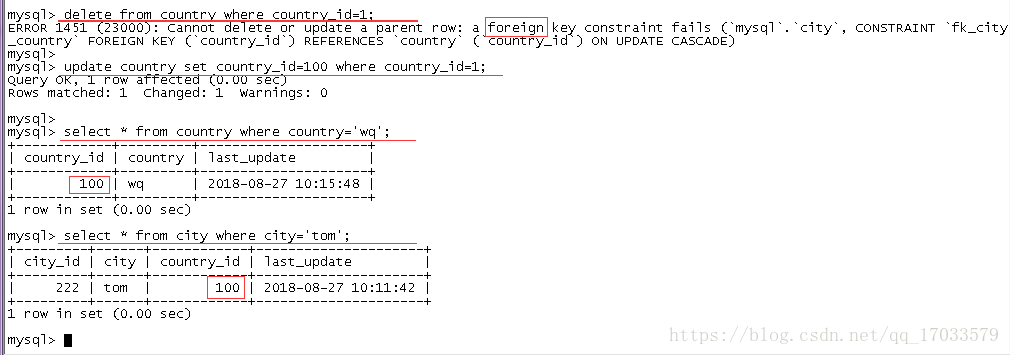
总结
加载全部内容