JS贪吃蛇小游戏
我莫得感情_ 人气:0效果图:
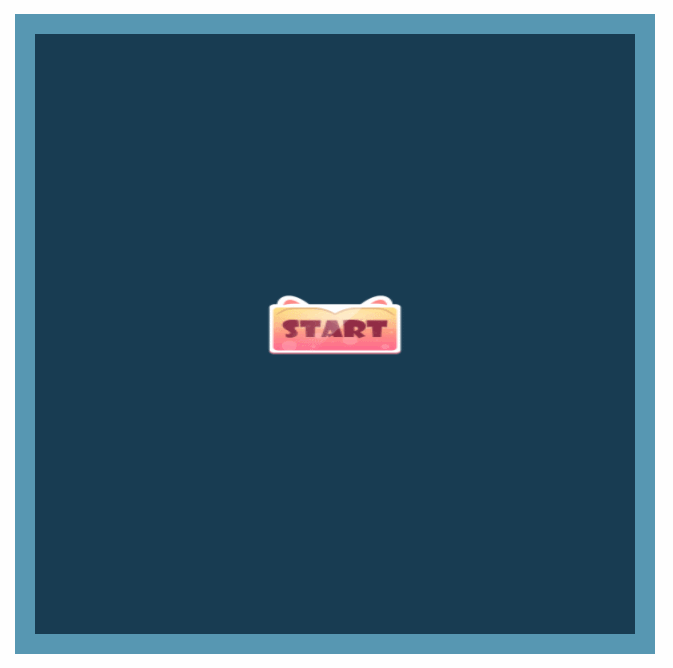
完整代码如下:
HTML
<!DOCTYPE html> <html lang="en"> <head> <meta charset="UTF-8"> <meta http-equiv="X-UA-Compatible" content="IE=edge"> <meta name="viewport" content="width=device-width, initial-scale=1.0"> <link rel="stylesheet" href="css/index.css"> <title>Document</title> </head> <body> <div class="content"> <div class="btn startBtn"><button></button></div> <div class="btn pauseBtn"><button></button></div> <div id="snakeWrap"> <!-- <div class="snakeHead"></div> <div class="snakeBody"></div> <div class="food"></div> --> </div> </div> <script src="js/index.js"></script> </body> </html>
CSS
.content {
width: 640px;
height: 640px;
margin: 100px auto;
position: relative;
}
.btn {
width: 100%;
height: 100%;
position: absolute;
left: 0;
top: 0;
background-color: rgba(0, 0, 0, .3);
z-index: 2;
}
.btn button {
background: none;
border: 0;
background-size: 100% 100%;
cursor: pointer;
outline: none;
position: absolute;
left: 50%;
top: 50%;
}
.startBtn button {
width: 200px;
height: 130px;
background-image: url(../imgs/startBtn.gif);
margin-left: -100px;
margin-top: -75px;
}
.pauseBtn {
display: none;
}
.pauseBtn button {
width: 70px;
height: 70px;
background-image: url(../imgs/pauseBtn.png);
margin-left: -35px;
margin-top: -35px;
}
#snakeWrap {
position: relative;
width: 600px;
height: 600px;
background: #225675;
border: 20px solid #7dd9ff;
}
/* #snakeWrap div {
width: 20px;
height: 20px;
} */
.snakeHead {
background-image: url(../imgs/snake.png);
background-size: cover;
}
.snakeBody {
background-color: #9ddbb1;
border-radius: 50%;
}
.food {
background-image: url(../imgs/food.png);
background-size: cover;
}JS
// 声明方块的宽高,行数和列数
var sw = 20,
sh = 20,
tr = 30,
td = 30;
var snake = null, //蛇的实例
food = null, //食物的实例
game = null; //游戏的实例
function Square(x, y, classname) {
this.x = sw * x;
this.y = sh * y;
this.class = classname;
this.viewContent = document.createElement('div'); //方块对应的DOM元素
this.viewContent.className = this.class;
this.parent = document.getElementById('snakeWrap'); //方块的父级
}
//创建方块DOM,并添加到页面里
Square.prototype.create = function() {
this.viewContent.style.position = 'absolute';
this.viewContent.style.width = sw + 'px';
this.viewContent.style.height = sh + 'px';
this.viewContent.style.left = this.x + 'px';
this.viewContent.style.top = this.y + 'px';
this.parent.appendChild(this.viewContent);
};
Square.prototype.remove = function() {
this.parent.removeChild(this.viewContent);
};
//加载全部内容
- 猜你喜欢
- 用户评论