Mybatis Plus 逆向工程
code袁 人气:0一、创建数据库
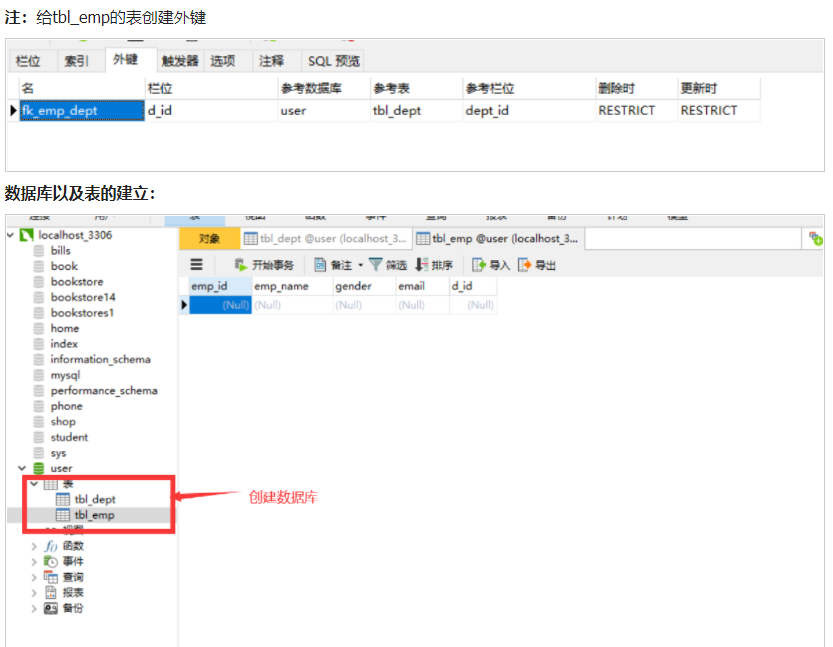
二、配置pom.xml 文件
<dependency> <groupId>org.mybatis.generator</groupId> <artifactId>mybatis-generator-core</artifactId> <version>1.3.5</version> </dependency>
导入mybatis-generator的jar包:
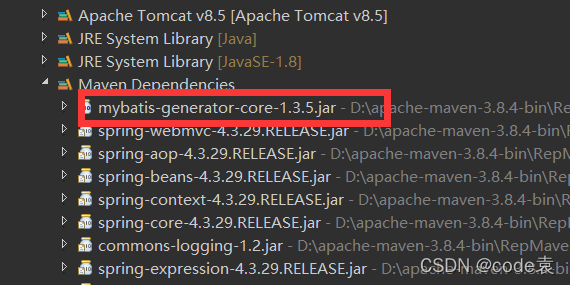
注:如果存在导入不进去的情况
在项目-右键-maven-updataproject
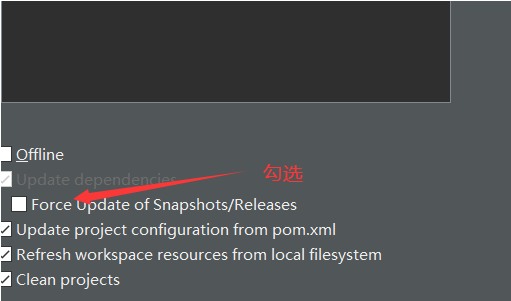
三、在项目同级目录建立mgb.xml
<?xml version="1.0" encoding="UTF-8"?> <!DOCTYPE generatorConfiguration PUBLIC "-//mybatis.org//DTD MyBatis Generator Configuration 1.0//EN" "http://mybatis.org/dtd/mybatis-generator-config_1_0.dtd"> <generatorConfiguration> <context id="DB2Tables" targetRuntime="MyBatis3"> <!-- 没有注释 --> <commentGenerator> <property name="suppressAllComments" value="true" /> </commentGenerator> <!-- 配置数据连接信息 --> <jdbcConnection driverClass="com.mysql.jdbc.Driver" connectionURL="jdbc:mysql://localhost:3306/user" userId="root" password="123456"> </jdbcConnection> <javaTypeResolver > <property name="forceBigDecimals" value="false" /> </javaTypeResolver> <!--指定javabean的生成位置 --> <javaModelGenerator targetPackage="com.crud.bean" targetProject=".\src\main\java"> <property name="enableSubPackages" value="true" /> <property name="trimStrings" value="true" /> </javaModelGenerator> <!-- 指定sql映射文件的生成位置 --> <sqlMapGenerator targetPackage="mapper" targetProject=".\src\main\resources"> <property name="enableSubPackages" value="true" /> </sqlMapGenerator> <!--指定dao接口生成的位置 --> <javaClientGenerator type="XMLMAPPER" targetPackage="com.crud.dao" targetProject=".\src\main\java"> <property name="enableSubPackages" value="true" /> </javaClientGenerator> <!--table 指定每个表的生成策略 tablename则是自己建立的表的名字 domainObjectName 这个表生成类的名字 --> <table tableName="tbl_emp" domainObjectName="Employee"></table> <table tableName="tbl_dept" domainObjectName="Department"></table> </context> </generatorConfiguration>
四、在测试类中写入方法
package com.crud.text;
import java.io.File;
import java.util.ArrayList;
import java.util.List;
import org.mybatis.generator.api.MyBatisGenerator;
import org.mybatis.generator.config.Configuration;
import org.mybatis.generator.config.xml.ConfigurationParser;
import org.mybatis.generator.internal.DefaultShellCallback;
public class MGBTest {
public static void main(String[] args) throws Exception {
List<String> warnings = new ArrayList<String>();
boolean overwrite = true;
//下面写入自己建立的xml文件
File configFile = new File("mbg.xml");
ConfigurationParser cp = new ConfigurationParser(warnings);
Configuration config = cp.parseConfiguration(configFile);
DefaultShellCallback callback = new DefaultShellCallback(overwrite);
MyBatisGenerator myBatisGenerator = new MyBatisGenerator(config, callback, warnings);
myBatisGenerator.generate(null);
}
}刷新项目(按F5)
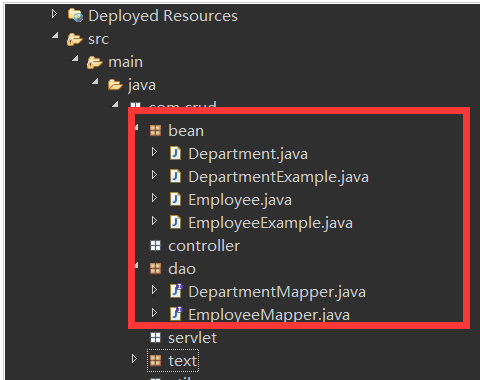
如同对应就生产好了。
加载全部内容