C# Chart绘制图形波形
鹤影随行 人气:0此次用C#绘制波形使用的是Chart控件
1、将Chart控件拖进主界面,然后设置属性。
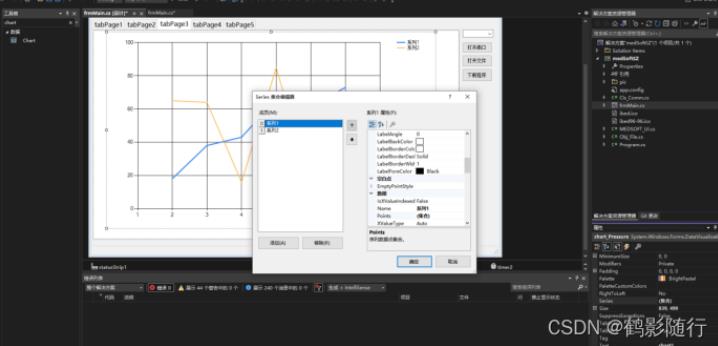
// // chart1 // chartArea2.Name = "ChartArea1"; this.chart1.ChartAreas.Add(chartArea2); legend2.Name = "Legend1"; this.chart1.Legends.Add(legend2); this.chart1.Location = new System.Drawing.Point(36, 6); this.chart1.Name = "chart1"; series3.BorderWidth = 3; series3.ChartArea = "ChartArea1"; series3.ChartType = System.Windows.Forms.DataVisualization.Charting.SeriesChartType.Line; series3.Legend = "Legend1"; series3.Name = "系列1"; series4.BorderWidth = 2; series4.ChartArea = "ChartArea1"; series4.ChartType = System.Windows.Forms.DataVisualization.Charting.SeriesChartType.Line; series4.Legend = "Legend1"; series4.Name = "系列2"; this.chart1.Series.Add(series3); this.chart1.Series.Add(series4); this.chart1.Size = new System.Drawing.Size(839, 499); this.chart1.TabIndex = 0; this.chart1.Text = "chart1";
2、画线委托函数
public delegate void ChartDelegate(int series, double Value_Y_Axis); // 声明委托
public void DrawPoint(int series, double Value_Y_Axis)
{
try
{
if (this.chart1.InvokeRequired)
{
this.chart1.Invoke((ChartDelegate)DrawPoint, series, Value_Y_Axis);
}
else
{
this.chart1.Series[series - 1].Points.Add(Value_Y_Axis);
}
}
catch
{
MessageBox.Show("ERROR!");
}
//chart1.Series[series - 1].Points.Add(Value_Y_Axis);
}3、设置一个按键,然后设置按键点击触发时候的定时器Timer属性,用来触发波形产生(用控件按键触发)
private void button3_Click(object sender, EventArgs e)
{
System.Timers.Timer timer11 = new System.Timers.Timer(400); // 每400ms触发一次
timer11.Elapsed += new System.Timers.ElapsedEventHandler(timer_handle); // 执行函数tiemr_handle
timer11.AutoReset = true;
timer11.Enabled = true;
timer11.Start();
}4、定时器触发执行函数
public int gIndex = 1;
public void timer_handle(object source, System.Timers.ElapsedEventArgs e)
{
double mpre1 = Log10(gIndex) * 300;
double mpre2 = Sin(gIndex) * 200;
//
DrawPoint(1, mpre1);
DrawPoint(2, mpre2);
gIndex++;
}效果动态图:
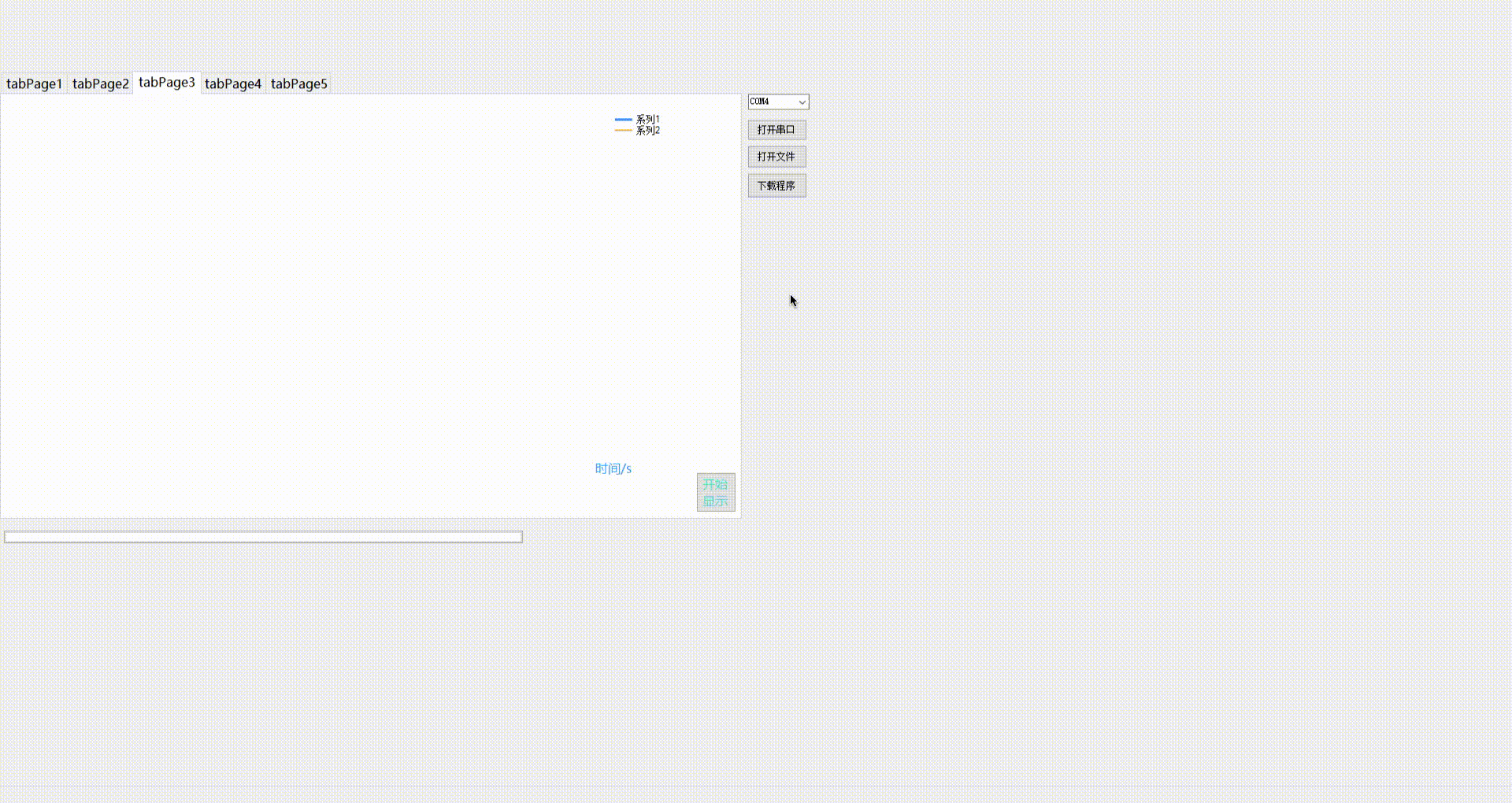
加载全部内容