Android ProgressBar进度条
kaolagirl 人气:0在一些常见到的加载中需要显示一个加载动画,如旋转的菊花,旋转的圈圈等等动画…,然后我们现在就来说下怎么去试下它吧
一.菊花的旋转动画
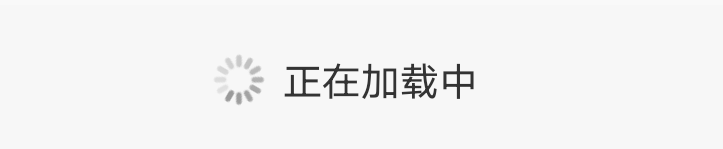
1.新建一个drawable文件
在res/drawable下新建一个progressbar_style.xml文件定义一个旋转动画
<animated-rotate xmlns:android="http://schemas.android.com/apk/res/android"
android:drawable="@drawable/loading_01" //菊花图片路径
android:fromDegrees="0"
android:pivotX="50%"
android:pivotY="50%"
android:toDegrees="360">
</animated-rotate>
2.在布局ProgressBar控件中引入使用
<ProgressBar
android:background="@color/transparent"
android:indeterminateDuration="2"
android:layout_width="wrap_content"
android:layout_height="wrap_content"
android:indeterminateBehavior="repeat"
android:indeterminateDrawable="@drawable/progressbar_style"/>
二. 圆圈旋转动画
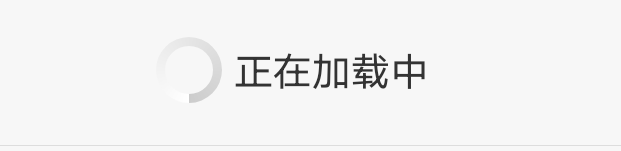
步骤跟上面是一样的,使用也是一样的,只是在progressbar_style.xml中定义的动画效果是不一样的
<animated-rotate xmlns:android="http://schemas.android.com/apk/res/android"
android:fromDegrees="0"
android:pivotX="50%"
android:pivotY="50%"
android:toDegrees="360">
<shape
android:innerRadius="8dp"
android:thickness="3dp"
android:shape="ring"
android:useLevel="false">
<gradient
android:centerY="0.50"
android:endColor="#cccccc"
android:startColor="@color/white"
android:type="sweep"
android:useLevel="false" />
</shape>
<!-- android:pivotX 动画执行的起点x坐标 50%代表相对自身宽度的
android:innerRadius 内环的半径
android:thickness 环的厚度
android:useLevel 只有当我们的shape使用在LevelListDrawable中时,这个值为true,否则为false
android:centerY 渐变中心Y的相对位置,值为0-1
android:type 渐变类型,还有linear,radial两种类型,线性渐变和放射渐变-->
</animated-rotate>
加载全部内容