springboot控制层参数非必填
wonderbell 人气:0springboot控制层传递参数为非必填值
需求是查询全部评价时,后端控制层的level为非必选项,即为空。
这里@RequestParam(required=false)就可以处理level为非必须值的情况。
如果没有这一行,当level为空时,会返回空白页面。
这里要注意一下!是个坑
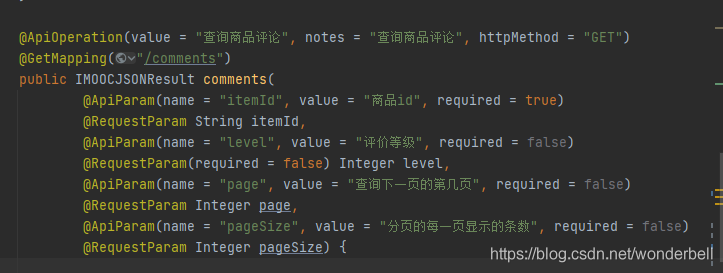
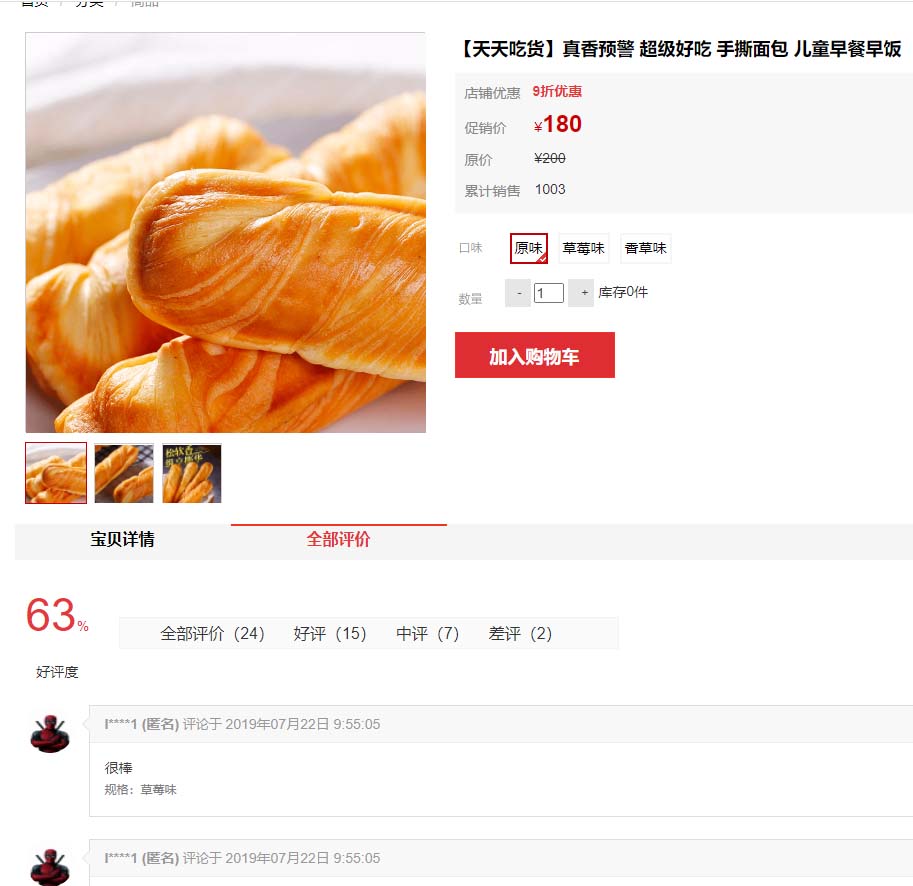
Controller层接收参数的形式
1.参数存在于请求路径中
1.请求的参数:http://localhost:8080/postman/123
123作为参数传递到后台,接收方法:使用@PathVariable注解
@PathVariable是spring3.0的一个新功能:接收请求路径中占位符的值
@RestController
@RequestMapping("postman")
public class controllerTest {
/*
localhost:8080/postman/***
*/
@PostMapping("{id}")
public void testPost(@PathVariable("id") Long id){
System.out.println("接收到的参数"+id);
}
}
2.请求的参数:http://localhost:8080/postman?id=123
接收方法:使用注解@RequestParam(“id”)
/*
localhost:8080/postman?id=1234
*/
@GetMapping
public void testPost2(@RequestParam("id") Long id){
System.out.println("接收到的参数"+id);//接收到的参数1234
}
2.参数在请求体中
1.参数以K-V键值对的形式发送
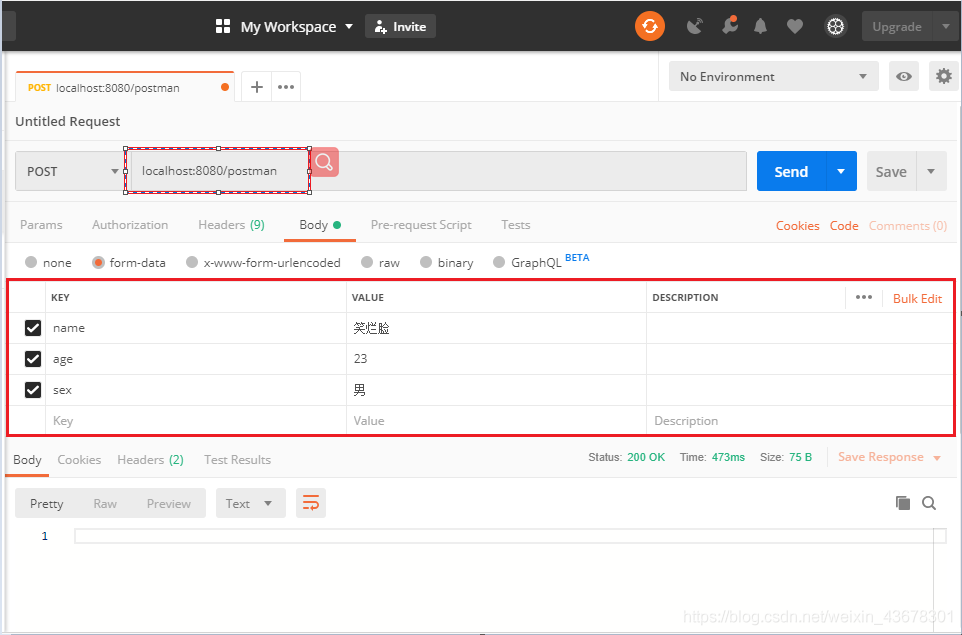
后台接收
@PostMapping
public void testPost3(Person person){
System.out.println("接收到的参数"+person);//接收到的参数Person(name=笑烂脸, age=23, sex=男)
}
2.参数以json对象的形式发送
注:前后端分离的项目,参数一般都是以JSON对象的形式发送
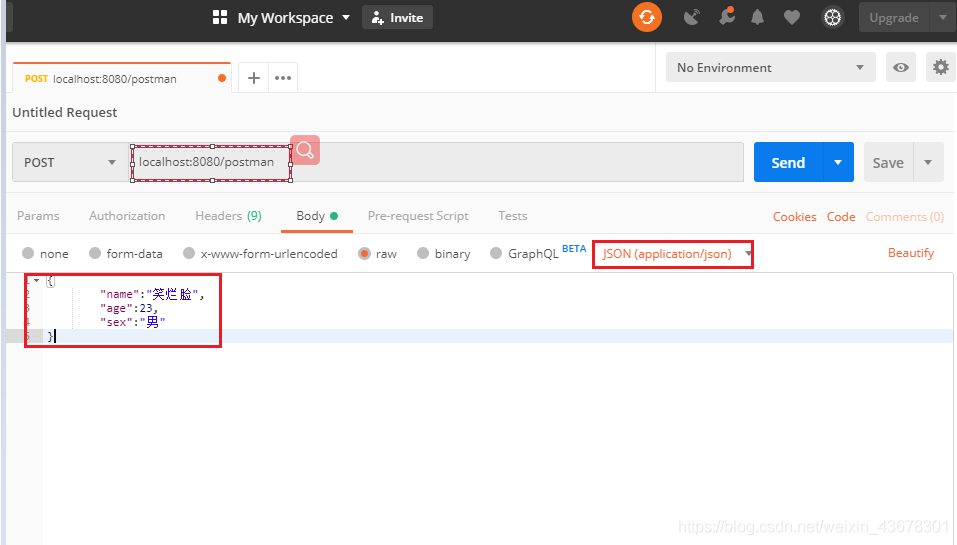
后台接收
@PostMapping
public void testPost4(@RequestBody Person person){前后端分离的项目,前端传递的数据都是json对象,所以后台想要接受对应的数据,必须要加@RequestBody注解,否则接收不了
System.out.println("接收到的参数"+person);//接收到的参数Person(name=笑烂脸, age=23, sex=男)
}
以上为个人经验,希望能给大家一个参考,也希望大家多多支持.
加载全部内容