C++语言io流处理教程
xr415 人气:0一、输入输出流对象
cout:标准输出流
cerr:标准出凑 和cout(只是用于如果是错误时要输出的)
cin : 标准输入
流对象常用的处理函数
输出字符 put()
输入字符:get()
输出字符串:write()
输入字符串getline()
char ch; cin.get(ch); cout << ch<<endl; cout.put(ch); getchar();//用来消除回车的 cout << endl; //字符串的输入输出 char str[20] = "";//要初始化不然会出现输出后最后无/0导致输出烫烫烫... cin.getline(str, 20);//这里更安全只能输入20个 多了只取前面20个 cout.write(str,20);
流控制字符
//就是以你制定的要求去输出
要加上头文件#incude<iomanip>
boolalpha: bool类型输出true或者false
setbase(n):设置整数为n的进制进行输出 n只能为8 16 10
int num = 10;
cout << setbase(8) << num << endl;
cout << setbase(10) << num << endl;
cout << setbase(16) << num << endl;
setfill(‘一个字符') : 设置填充字符
setw(n):设置输出的宽度
int num = 10;
cout<< setfill('s')<<setw(8) << num;
setprecision :设值有效位数包括整数
double num = 3.14159; cout << setprecision(4) << num << endl; cout << setprecision(4) << num * 10 << endl;
前面一个是3.141后面一个是31.41
setiosflags(ios::left)//对齐方式左对齐setiosflagsios(ios:right)右对齐
二、字符流操作
头文件 #include<sstream>
字符流一般使用stringstream的对象
sstream
包括 isringstream ostingstream stringstream
一般用stringstream(可读可写)
stringstream的成员函数
string.str()//获取字符流对象中的字符串
string.str(const string&str)//改变字符流中的字符串
stringstream s("sdflk");
cout << s.str() << endl;
s.str("ljsflk");
s.str(string("sdljf"));
//二种都可以 一个是构建一个string的无名对象传字符串
cout << s.str() << endl;
字符流的一些基本操作
将数字转换为字符串 int num =1234; cout<<to_string(num)<<endl//以字符串输出num stringstream stream; stream << num;//将num流入stream这个类中 stream >> str;//stream流出到str这个字符串中 cout << str << endl;
同时使用一个流对象多次转换的时候 必须使用clear清除同时也要二次流入在流出
不然是空流
stringstream stream;
stream << num;//将num流入stream这个类中
stream >> str;//stream流出到str这个字符串中
cout << str << endl;
string str2;
//如果没有clear函数就没有把num流入到num2
stream.clear();
stream << num;
stream >> str2;
cout << str2 << endl;
三. 文件流流类
头文件 #include<fstream>//ifstream 和ofstream
ofstream:打开文件,写文件
ifstream:打开文件,读操作
fstream:可读可写
mode:
ios::in 读的方式打开文件
ios::out 写的方式打开文件
ios::app追加的方式写文件
ios::ate 在已有的文件,文件指针指向文件末尾
ios::trunc文件不存在,创建文件
ios::binary二进制形式打开文件,默认方式是ascii码方式打开
ios::nocreat不创建的方式
ios::noreplace 不替换
组合方式使用
用的是位或
ios::in|ios::out 可读写
ios::out|ios::binary二进制写的方式打开文件
判断文件是不是打开成功(防御性操作)
is_open()判断打开是否成功
!文件对象 判断打开文件是否成功
fstream File;
File.open("1.tex", ios::in | ios::out | ios::trunc);
if (!File.is_open())
{
cout << "创建文件失败" << endl;
}
if (!File)
{
cout << "创建文件失败" << endl;
}
文件的读写操作
fstream Read("1.txt",ios::in);//读的方式打开文件///要有这个文件
fstream Write("2.txt",ios::out|ios::trunc);
//写的方式打开文件//没有这个文件就创建一个
while (1)
{
char ch;
Read.get(ch);
if (Read.eof())
{
break;
}
Write.put(ch);
}
Read.close();
Write.close();
四.文件指针定位
ifstream://读
istream&seekg(longt int pos);
istream&seekg(long int pos,ios_base::seekdir begin)
ofstream://写
ostream&seekp(long int pos):
ostream&seekp(long int pos,ios_base::seekdir begin);
//ios_base::seekdir//位置
ios::beg 文件开始
ios::cur 文件当前
ios::end 结束位置
fstream read("1.txt", ios::in);
read.seekg(5);//移动5个字节后
char ch = read.get();//读取5个位置后的第一个
cout << ch << endl;
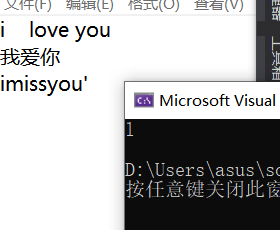
空格也算
文件的一些指向操作
fstream read("1.txt", ios::in);
read.seekg(5);//移动5个字节后
char ch = read.get();//读取5个位置后的第一个
cout << ch << endl;
read.seekg(0, ios::beg);
ch = read.get();
cout << ch << endl;
read.seekg(-5, ios::end);//最后位置前面5个
ch = read.get();
cout << ch << endl;
加载全部内容