Prometheus pushgateway使用 Prometheus pushgateway的使用详解
liuyunshengsir 人气:0想了解Prometheus pushgateway的使用详解的相关内容吗,liuyunshengsir在本文为您仔细讲解Prometheus pushgateway使用的相关知识和一些Code实例,欢迎阅读和指正,我们先划重点:Prometheus,pushgateway使用,Prometheus,pushgateway,下面大家一起来学习吧。
1.介绍
由于网络问题或者安全问题,可能我们的数据无法直接暴露出一个entrypoint 给prometheus采集。 这个时候可能就需要一个pushgateway来作为中间者完成中转工作。 prometheus还是采用pull方式来采集pushgateway的数据,我们的采集端通过push方式把数据push给pushgateway,来完成数据的上报。
2.安装
docker pull prom/pushgateway docker run -d -p 9091:9091 prom/pushgateway
3.数据推送
正常情况我们会使用 Client SDK 推送数据到 pushgateway, 但是我们还可以通过 API 来管理, 例如:
3.1 向 {job=“some_job”} 添加单条数据:
echo "some_metric 3.14" | curl --data-binary @- http://10.6.8.184:9091/metrics/job/some_job

3.2添加更多更复杂数据,通常数据会带上 instance, 表示来源位置:
cat <<EOF | curl --data-binary @- http://10.6.8.184:9091/metrics/job/some_job/instance/some_instance
some_metric{label="val1"} 42
another_metric 2398.283
EOF
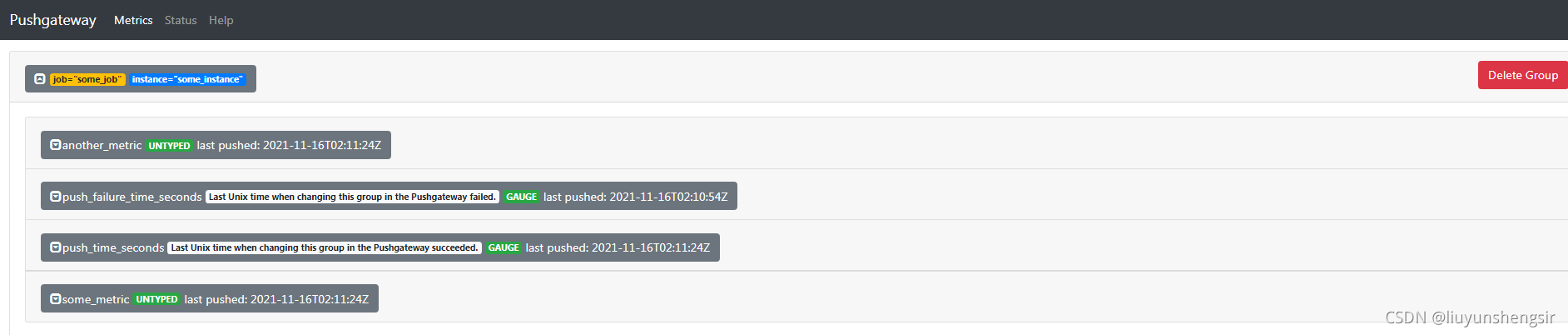
3.3删除某个组下的某实例的所有数据:
curl -X DELETE http://10.6.8.184:9091/metrics/job/some_job/instance/some_instance curl -X DELETE http://10.6.8.184:9091/metrics/job/some_job
4.集成prometheus
修改prometheus.yml 加入如下片段
- job_name: "custom-memory-pushgateway"
#honor_labels: true
static_configs:
- targets: ["10.6.8.184:9091"]
总结
可以发现 pushgateway 中的数据我们通常按照 job 和 instance 分组分类,所以这两个参数不可缺少。
因为 Prometheus 配置 pushgateway 的时候,也会指定 job 和 instance, 但是它只表示 pushgateway 实例,不能真正表达收集数据的含义。所以在 prometheus 中配置 pushgateway 的时候,需要添加 honor_labels: true 参数,
从而避免收集数据本身的 job 和 instance 被覆盖。
注意,为了防止 pushgateway 重启或意外挂掉,导致数据丢失,我们可以通过 -persistence.file 和 -persistence.interval 参数将数据持久化下来。
加载全部内容