Java Fluent Mybatis Java Fluent Mybatis 项目工程化与常规操作详解流程篇 下
剑客阿良_ALiang 人气:0想了解Java Fluent Mybatis 项目工程化与常规操作详解流程篇 下的相关内容吗,剑客阿良_ALiang在本文为您仔细讲解Java Fluent Mybatis的相关知识和一些Code实例,欢迎阅读和指正,我们先划重点:Java,Fluent,Mybatis,Java,Fluent,Mybatis常规操作,下面大家一起来学习吧。
前言
接着上一篇:Java Fluent Mybatis 项目工程化与常规操作详解流程篇 上
仓库地址:GitHub仓库
查询
定义查询请求体
package com.hy.fmp.dto.req;
import lombok.AllArgsConstructor;
import lombok.Builder;
import lombok.Data;
import lombok.NoArgsConstructor;
/** @Author huyi @Date 2021/10/20 19:37 @Description: 查询条件 */
@Data
@AllArgsConstructor
@NoArgsConstructor
@Builder
public class TestFluentMybatisQueryReq {
private String age;
private String name;
}
查询写法1
查询接口方法定义
/** * 查询接口1 * * @param queryReq 查询请求 * @return 列表 */ List<TestFluentMybatisEntity> query1(TestFluentMybatisQueryReq queryReq);
方法实现,这里我们改用了mapper来实现一下官方给出的查询语法模式。
package com.hy.fmp.service.Impl;
import cn.hutool.core.util.StrUtil;
import com.hy.fmp.dto.req.TestFluentMybatisQueryReq;
import com.hy.fmp.fluent.dao.intf.TestFluentMybatisDao;
import com.hy.fmp.fluent.entity.TestFluentMybatisEntity;
import com.hy.fmp.fluent.helper.TestFluentMybatisMapping;
import com.hy.fmp.fluent.mapper.TestFluentMybatisMapper;
import com.hy.fmp.fluent.wrapper.TestFluentMybatisQuery;
import com.hy.fmp.service.IBaseService;
import lombok.extern.slf4j.Slf4j;
import org.springframework.beans.factory.annotation.Autowired;
import org.springframework.stereotype.Service;
import java.util.HashMap;
import java.util.List;
/** @Author huyi @Date 2021/10/20 17:10 @Description: 基础操作接口实现 */
@Slf4j
@Service
public class BaseServiceImpl implements IBaseService {
@Autowired private TestFluentMybatisDao testFluentMybatisDao;
@Autowired private TestFluentMybatisMapper testFluentMybatisMapper;
@Override
public TestFluentMybatisEntity insertOrUpdate(TestFluentMybatisEntity param) {
testFluentMybatisDao.saveOrUpdate(param);
return param;
}
@Override
public List<TestFluentMybatisEntity> query1(TestFluentMybatisQueryReq queryReq) {
return testFluentMybatisMapper.listEntity(
new TestFluentMybatisQuery()
.selectAll()
.where
.age()
.eq(queryReq.getAge())
.and
.name()
.eq(queryReq.getName())
.end());
}
}
control层方法定义
@ApiOperation(value = "查询数据1", notes = "查询数据1")
@RequestMapping(value = "/query1", method = RequestMethod.POST)
@ResponseBody
public Result<List<TestFluentMybatisEntity>> query1(
@RequestBody TestFluentMybatisQueryReq queryReq) {
try {
return Result.ok(baseService.query1(queryReq));
} catch (Exception exception) {
return Result.error(ErrorCode.BASE_ERROR_CODE.getCode(), exception.getMessage(), null);
}
}
调试一下接口

一眼望去貌似没问题,但是长期后端开发的朋友应该能看出来,这个实现方式如果一旦age或者name参数为空的话,那么肯定查不出结果。因为按照语句的写法,会强制比较age和name两个参数。
我们将其中一个参数设置为空字符串试试看。
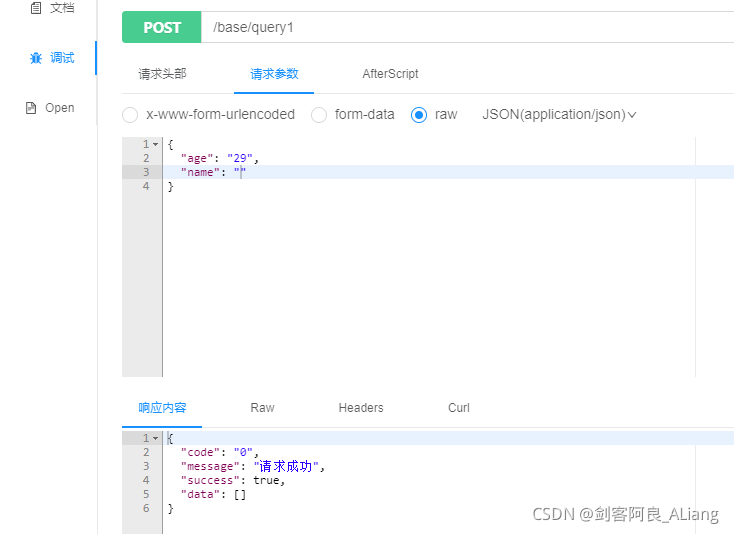
不出意料。现在我可以就该方法做调整,参数判断然后替换select语句,为了更优雅的实现,我去官方文档再找找。
查询写法2
查询方法2
package com.hy.fmp.service.Impl;
import cn.hutool.core.util.StrUtil;
import com.hy.fmp.dto.req.TestFluentMybatisQueryReq;
import com.hy.fmp.fluent.dao.intf.TestFluentMybatisDao;
import com.hy.fmp.fluent.entity.TestFluentMybatisEntity;
import com.hy.fmp.fluent.helper.TestFluentMybatisMapping;
import com.hy.fmp.fluent.mapper.TestFluentMybatisMapper;
import com.hy.fmp.fluent.wrapper.TestFluentMybatisQuery;
import com.hy.fmp.service.IBaseService;
import lombok.extern.slf4j.Slf4j;
import org.springframework.beans.factory.annotation.Autowired;
import org.springframework.stereotype.Service;
import java.util.HashMap;
import java.util.List;
/** @Author huyi @Date 2021/10/20 17:10 @Description: 基础操作接口实现 */
@Slf4j
@Service
public class BaseServiceImpl implements IBaseService {
@Autowired private TestFluentMybatisDao testFluentMybatisDao;
@Autowired private TestFluentMybatisMapper testFluentMybatisMapper;
@Override
public TestFluentMybatisEntity insertOrUpdate(TestFluentMybatisEntity param) {
testFluentMybatisDao.saveOrUpdate(param);
return param;
}
@Override
public List<TestFluentMybatisEntity> query1(TestFluentMybatisQueryReq queryReq) {
return testFluentMybatisMapper.listEntity(
new TestFluentMybatisQuery()
.selectAll()
.where
.age()
.eq(queryReq.getAge())
.and
.name()
.eq(queryReq.getName())
.end());
}
@Override
public List<TestFluentMybatisEntity> query2(TestFluentMybatisQueryReq queryReq) {
return testFluentMybatisMapper.listByMap(
true,
new HashMap<String, Object>() {
{
if (!StrUtil.hasEmpty(queryReq.getAge())) {
this.put(TestFluentMybatisMapping.age.column, queryReq.getAge());
}
if (!StrUtil.hasEmpty(queryReq.getName())) {
this.put(TestFluentMybatisMapping.name.column, queryReq.getName());
}
}
});
}
}
代码说明
我对比了一下官方文档的写法,发现我这个版本的fm该listByMap方法多一个isColumn的布尔型参数。所以我追了一下源码。
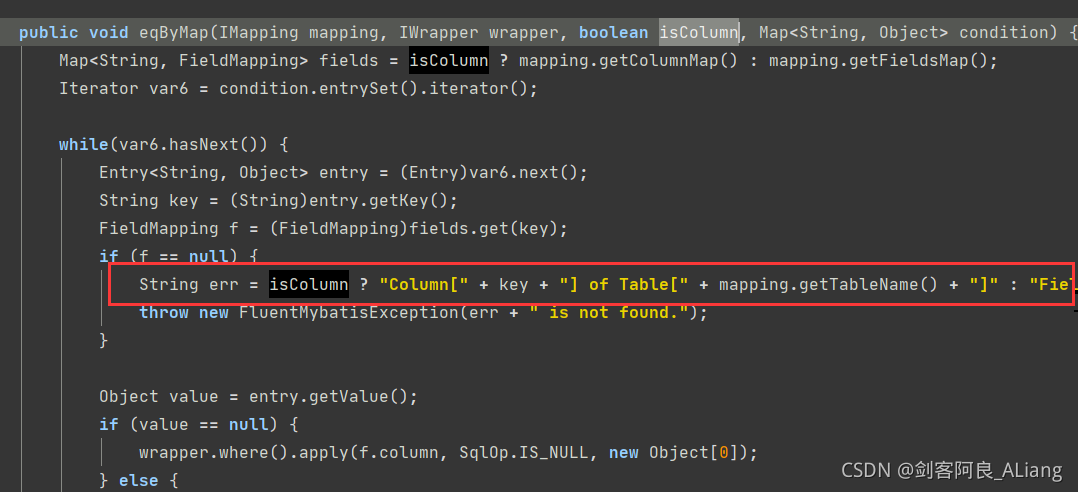
只影响错误打印,主要就是设置的map参数必须要是列名或者实体对象内的参数名。就不管了。
验证一下
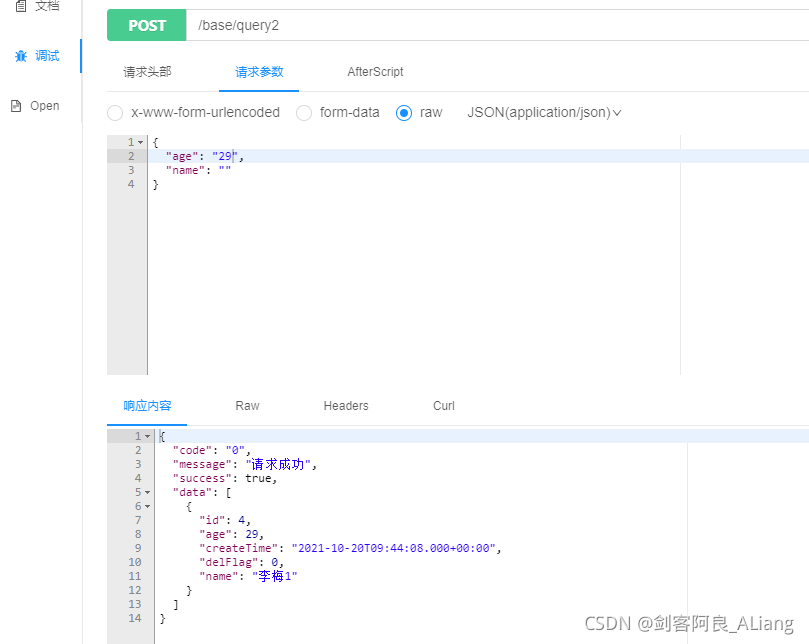
没什么问题,还是可以查出来。
新问题
但是按照这个查询方法,如果两个值都传空字符串会查出全表数据吗?
验证一下
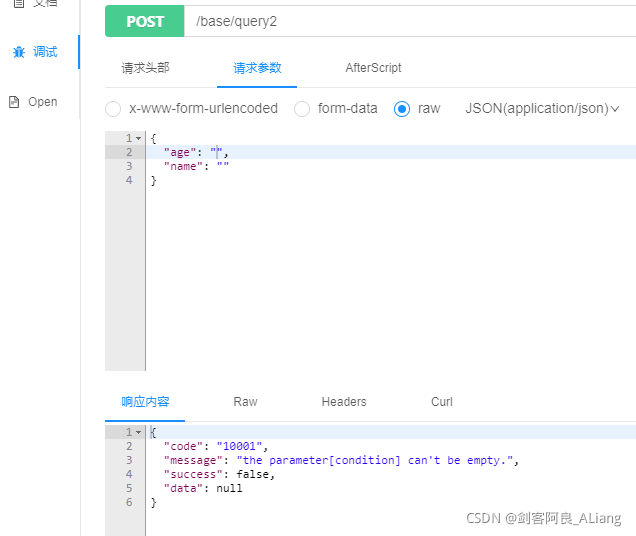
咳咳,报错了。
所以我还是老老实实先把代码参数判空优化一下。
package com.hy.fmp.service.Impl;
import cn.hutool.core.util.StrUtil;
import com.hy.fmp.dto.req.TestFluentMybatisQueryReq;
import com.hy.fmp.fluent.dao.intf.TestFluentMybatisDao;
import com.hy.fmp.fluent.entity.TestFluentMybatisEntity;
import com.hy.fmp.fluent.helper.TestFluentMybatisMapping;
import com.hy.fmp.fluent.mapper.TestFluentMybatisMapper;
import com.hy.fmp.fluent.wrapper.TestFluentMybatisQuery;
import com.hy.fmp.service.IBaseService;
import lombok.extern.slf4j.Slf4j;
import org.springframework.beans.factory.annotation.Autowired;
import org.springframework.stereotype.Service;
import java.util.HashMap;
import java.util.List;
/** @Author huyi @Date 2021/10/20 17:10 @Description: 基础操作接口实现 */
@Slf4j
@Service
public class BaseServiceImpl implements IBaseService {
@Autowired private TestFluentMybatisDao testFluentMybatisDao;
@Autowired private TestFluentMybatisMapper testFluentMybatisMapper;
@Override
public TestFluentMybatisEntity insertOrUpdate(TestFluentMybatisEntity param) {
testFluentMybatisDao.saveOrUpdate(param);
return param;
}
@Override
public List<TestFluentMybatisEntity> query1(TestFluentMybatisQueryReq queryReq) {
return testFluentMybatisMapper.listEntity(
new TestFluentMybatisQuery()
.selectAll()
.where
.age()
.eq(queryReq.getAge())
.and
.name()
.eq(queryReq.getName())
.end());
}
@Override
public List<TestFluentMybatisEntity> query2(TestFluentMybatisQueryReq queryReq) {
if (StrUtil.hasEmpty(queryReq.getAge()) && StrUtil.hasEmpty(queryReq.getName())) {
return testFluentMybatisMapper.listEntity(new TestFluentMybatisQuery().selectAll());
}
return testFluentMybatisMapper.listByMap(
true,
new HashMap<String, Object>() {
{
if (!StrUtil.hasEmpty(queryReq.getAge())) {
this.put(TestFluentMybatisMapping.age.column, queryReq.getAge());
}
if (!StrUtil.hasEmpty(queryReq.getName())) {
this.put(TestFluentMybatisMapping.name.column, queryReq.getName());
}
}
});
}
}
验证一下
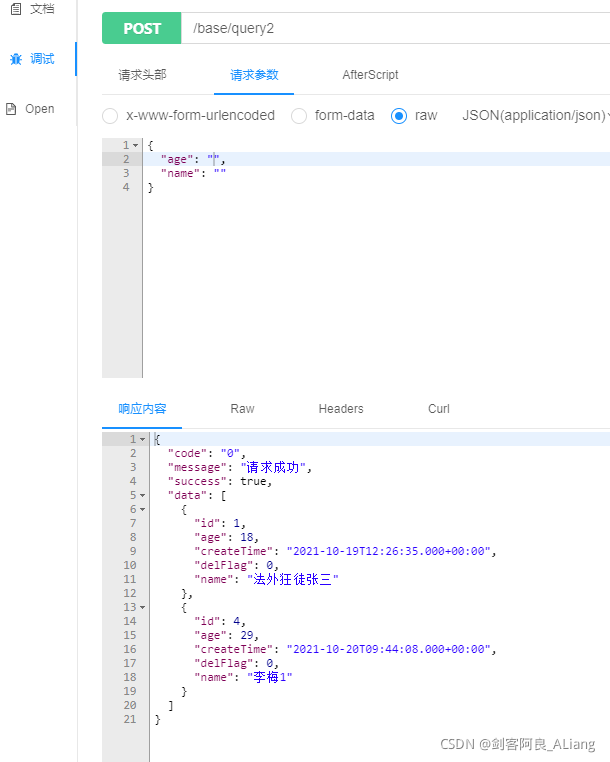
删
添加通过ID删除数据的接口方法
/** * 删除接口 * * @param id id */ void deleteById(Integer id);
实现接口方法
@Override
public void deleteById(Integer id) {
testFluentMybatisMapper.deleteById(id);
}
验证一下
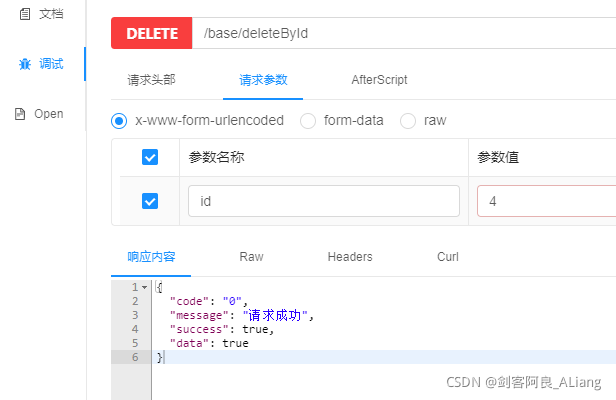
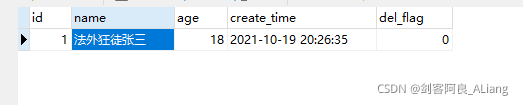
删除成功
总结
这两篇文章主要是将之前的项目进行工程化改造,增加了文档、接口等一些列常规化操作。实现了数据库表的基本增删改查功能。其他的功能会在之后慢慢更新,fm融合了很多其他orm框架的东西,需要慢慢摸索摸索。
如果本文对你有帮助,请点个赞支持一下吧。
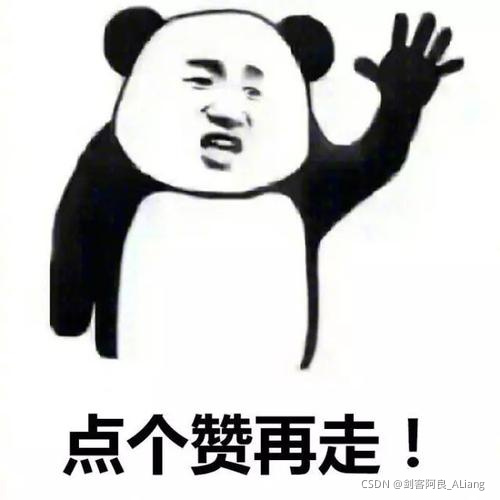
加载全部内容