python类方法和静态方法 python基础之类方法和静态方法
qianqqqq_lu 人气:0想了解python基础之类方法和静态方法的相关内容吗,qianqqqq_lu在本文为您仔细讲解python类方法和静态方法的相关知识和一些Code实例,欢迎阅读和指正,我们先划重点:python基础,python类方法,python静态方法,下面大家一起来学习吧。
类方法

class People:
country='China'
# 类方法 用classmethod来修饰
@classmethod #通过标识符来表示下方方法为类方法
def get_country(cls): #习惯性使用cls
return cls.country #访问类属性
pass
pass
print(People.get_country()) #通过类对象去引用
p=People()
print('实例对象访问%s'%p.get_country()) #通过实例对象去访问
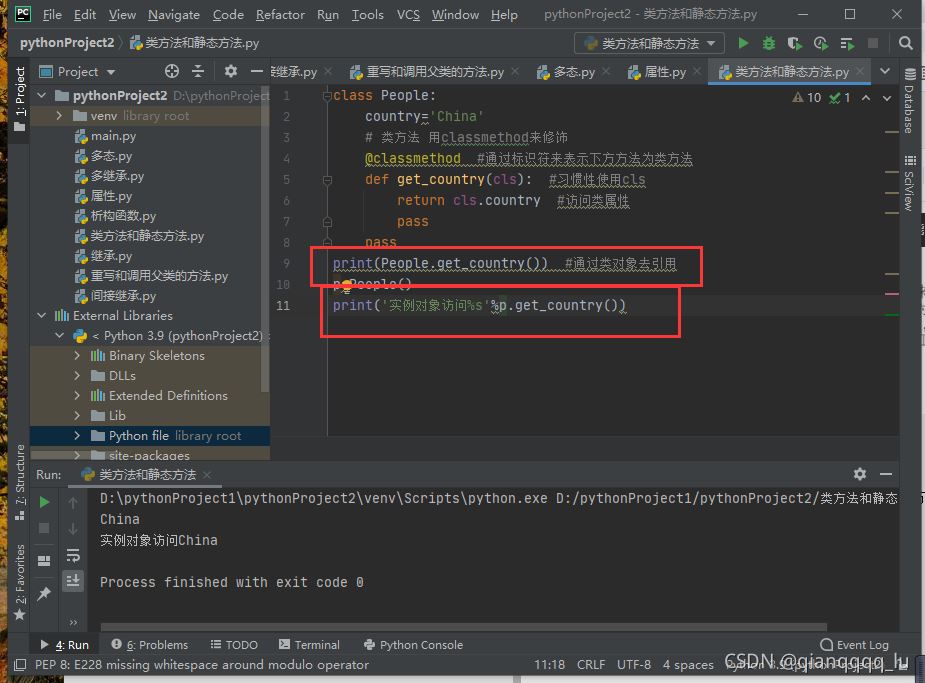
class People:
country='China'
# 类方法 用classmethod来修饰
@classmethod #通过标识符来表示下方方法为类方法
def get_country(cls): #习惯性使用cls
return cls.country #访问类属性
pass
@classmethod
def change_country(cls,data):
cls.country=data #修改类属性的值在类方法中
pass
print(People.get_country()) #通过类对象去引用
p=People()
print('实例对象访问%s'%p.get_country())
People.change_country('英')
print(People.get_country())
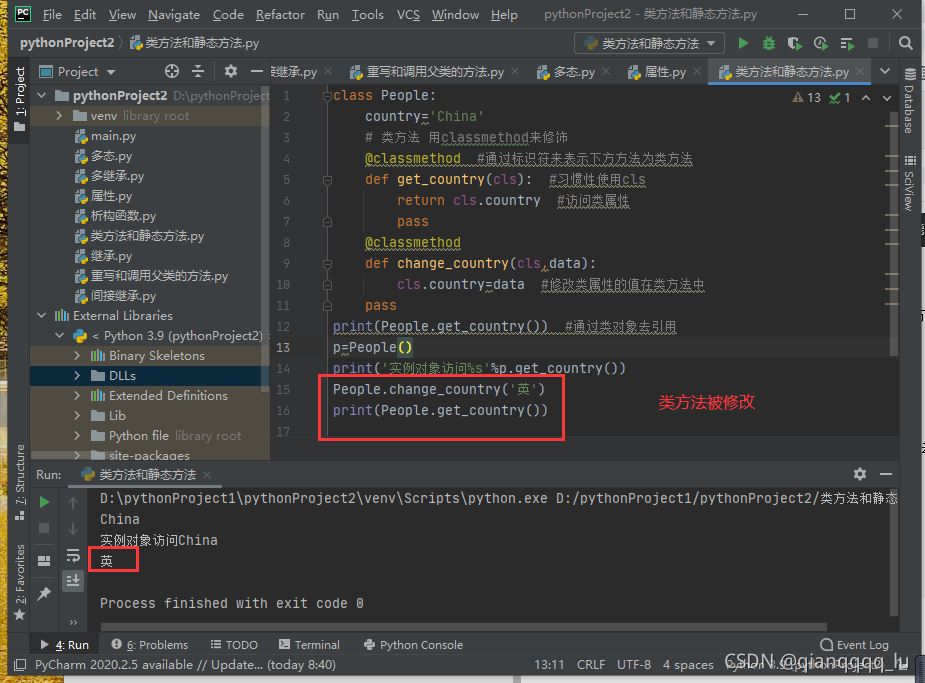
静态方法
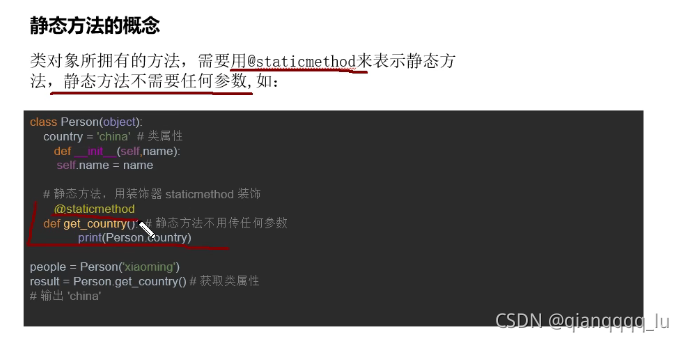
class People:
country='China'
# 类方法 用classmethod来修饰
@classmethod #通过标识符来表示下方方法为类方法
def get_country(cls): #习惯性使用cls
return cls.country #访问类属性
pass
@classmethod
def change_country(cls,data):
cls.country=data #修改类属性的值在类方法中
pass
@staticmethod
def getData(): #无需传参数
return People.country
pass
print(People.getData()) #可以访问
# print(People.get_country()) #通过类对象去引用
p=People()
print(People.getData()) #可以访问 注意 一般情况下 我们不会通过实例对象去访问静态方法
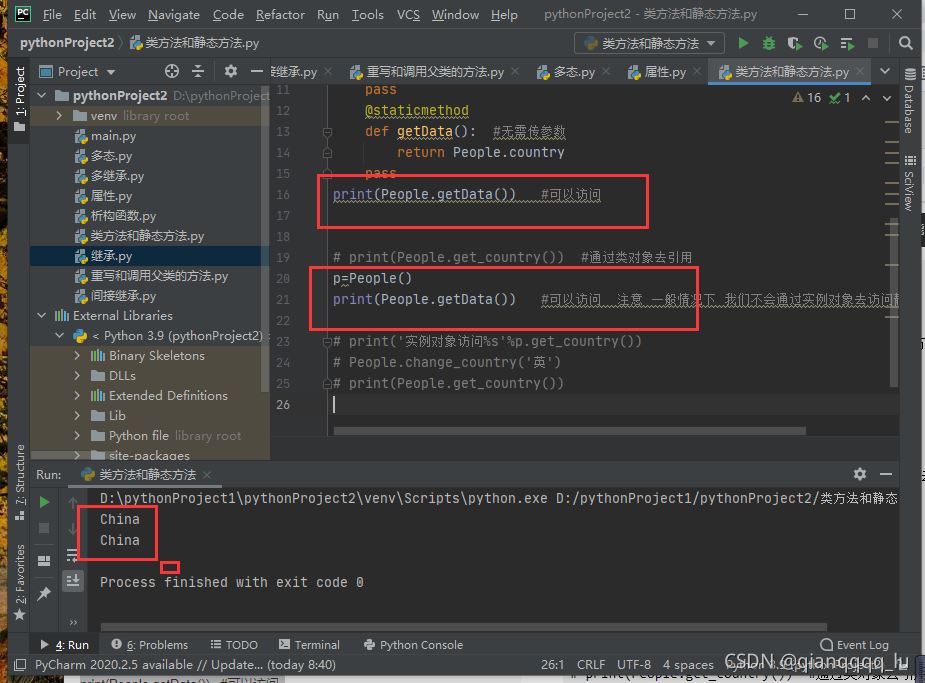
为什么要使用静态方法呢?
由于静态方法主要来存放逻辑性的代码 本身和类以及实例对象没有交互
也就是说 在静态方法中 不会涉及到类中方法和属性的操作
数据资源能够得到有效的充分利用
# demo 返回当前的系统时间
import time #引入时间模块
class TimeTest:
def __init__(self,hour,min,second):
self.hour=hour
self.min=min
self.second=second
@staticmethod #直接定义为静态方法 不需要实例属性
def showtime():
return time.strftime('%H:%M:%S',time.localtime())
pass
print(TimeTest.showtime())
t=TimeTest(2,10,15)
print(t.showtime()) #无必要 直接使用静态方法 输出仍是导入时间
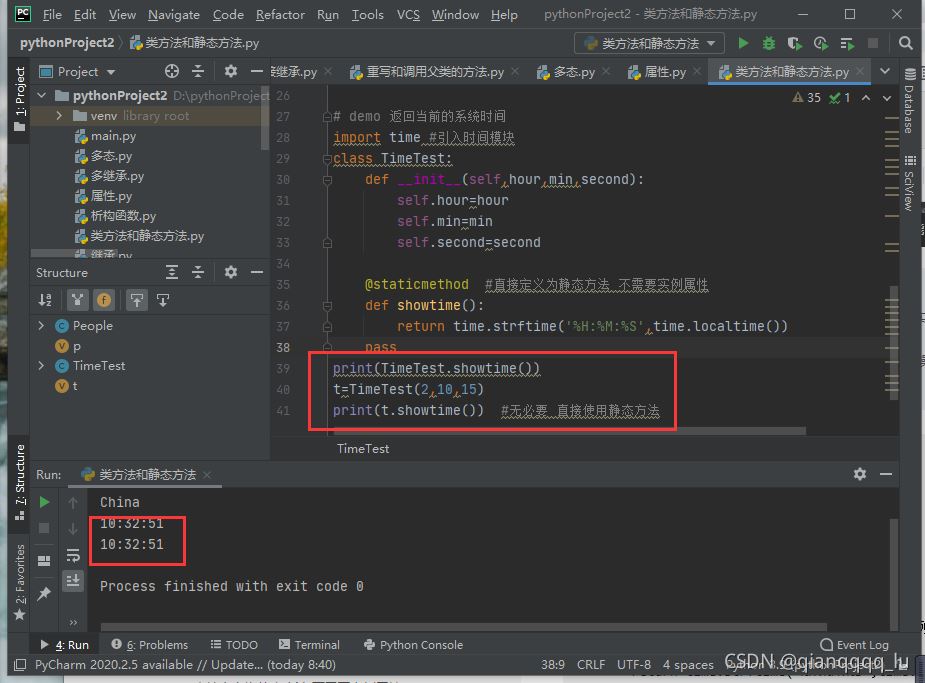
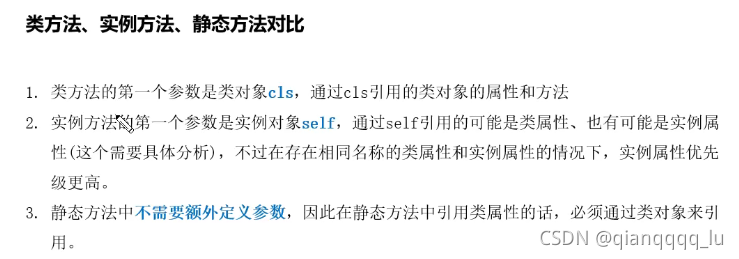
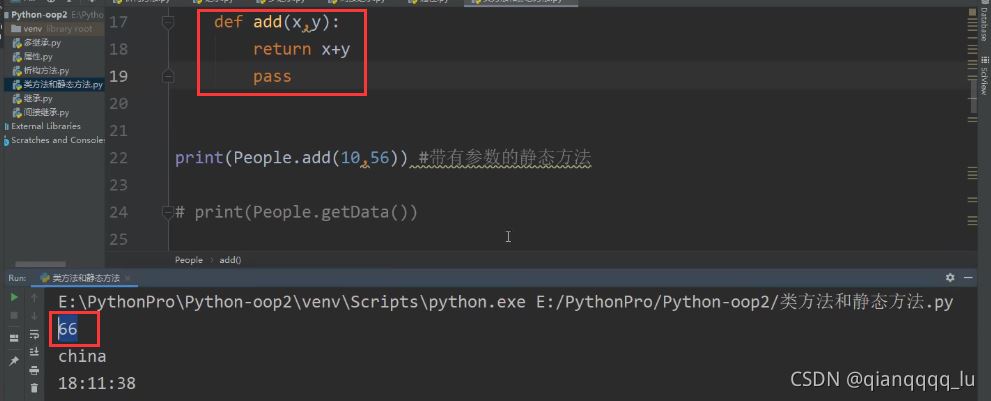
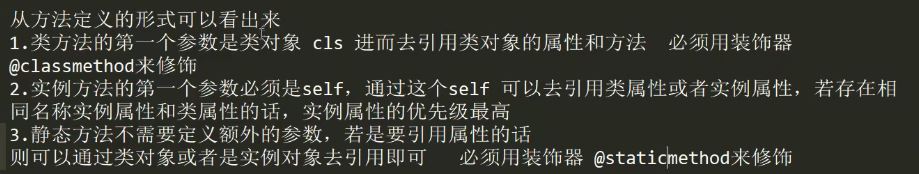
复习
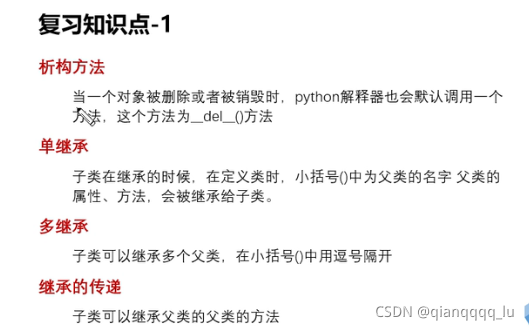
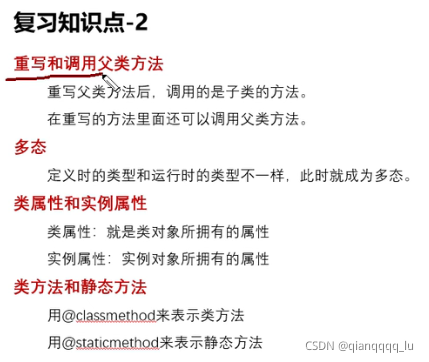
总结
本篇文章就到这里了,希望能够给你带来帮助,也希望您能够多多关注的更多内容!
加载全部内容